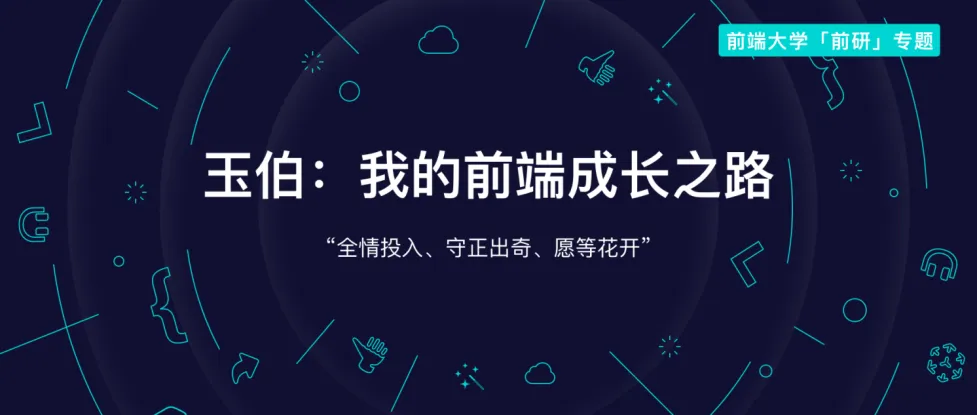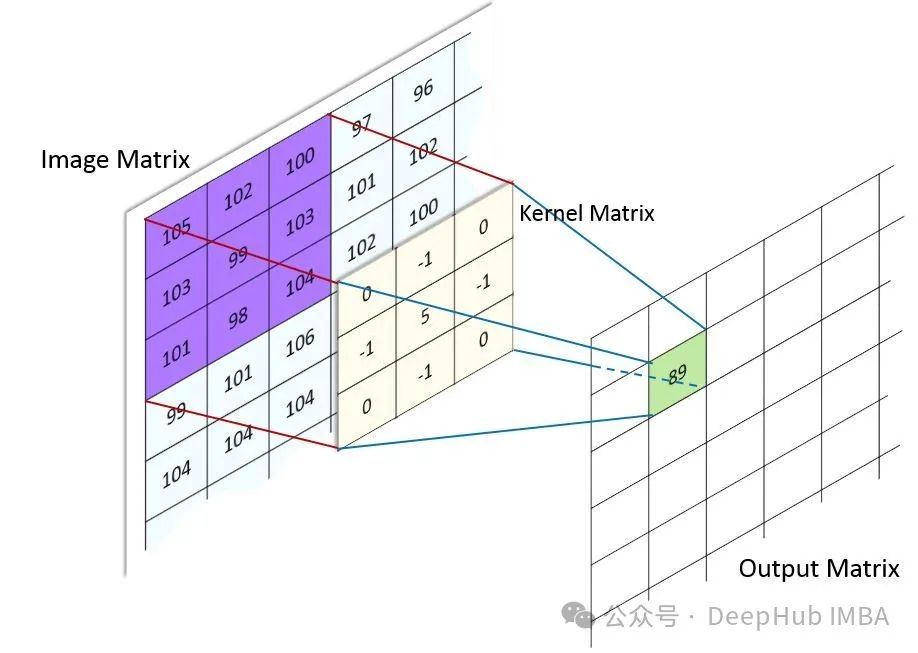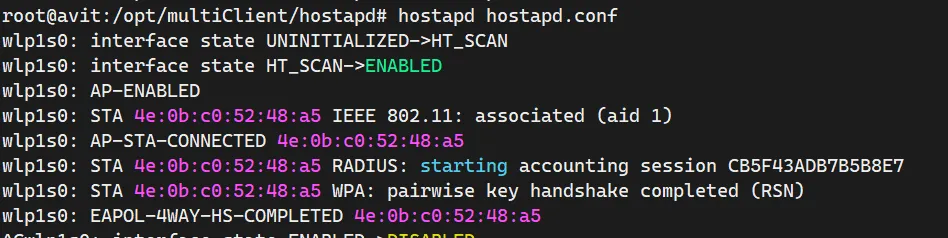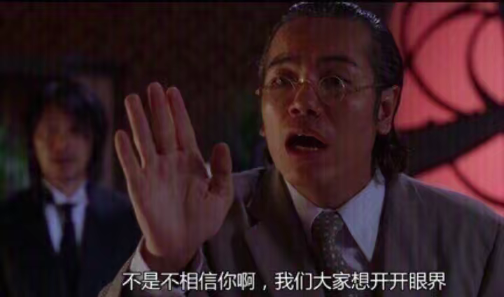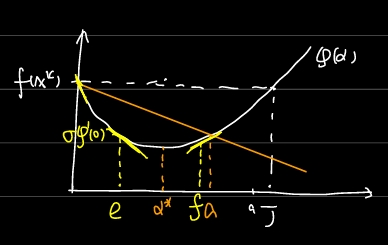刷题答题脚本———接入AI
github地址:https://github.com/LY-zhang-yi-hao/do-homework-AI-python
创作不易,github点个star,有时间分享更多实用代码,谢谢!
本项目使得刷题的脚本的编写下限变低,利用阿里云模型回答问题,不需要进行题库的编写或网页搜索。
将问题发送给AI,拿到答案后,进行回答填写。

本代码只是提供一个示例。
另外根据浏览器类型,需要不同的浏览器驱动,请自行谷歌搜索下载,code已经注释,请勿忘更改路径。
ps:需要简单的css基础或利用截图发给AI给出定位网页元素的python代码,获取问题和填写答案。
调取阿里云api,回答问题python代码块:
from http import HTTPStatus
import dashscope
from dashscope import Generation
import random
import jsonclass DashScopeAPI:def __init__(self):# 配置API-KEYdashscope.api_key = ""# 单轮对话def call_with_messages(self, messages):response = Generation.call(model="qwen-turbo",messages=messages,# 设置随机数种子seed,如果没有设置,则随机数种子默认为1234seed=random.randint(1, 10000),# 将输出设置为"message"格式result_format='message')if response.status_code == HTTPStatus.OK:print(response.output.choices[0]['message']['content'])# print(response)else:print('Request id: %s, Status code: %s, error code: %s, error message: %s' % (response.request_id, response.status_code,response.code, response.message))# # 多轮对话# def multi_round(self, messages):# response = Generation.call(# model="qwen-turbo",# messages=messages,# result_format='message' # 将输出设置为"message"格式# )# if response.status_code == HTTPStatus.OK:# # 将assistant的回复添加到messages列表中# messages.append(# {'role': response.output.choices[0]['message']['role'],# 'content': response.output.choices[0]['message']['content']# }# )# else:# print('Request id: %s, Status code: %s, error code: %s, error message: %s' % (# response.request_id, response.status_code,# response.code, response.message# ))# # 如果响应失败,将最后一条user message从messages列表里删除,确保user/assistant消息交替出现# messages = messages[:-1]# # print(messages)# return messages# # 流式输出# def call_with_stream(self, messages):# responses = Generation.call(# model="qwen-turbo",# messages=messages,# result_format='message', # 设置输出为'message'格式# stream=True, # 设置输出方式为流式输出# incremental_output=True # 增量式流式输出# )# for response in responses:# if response.status_code == HTTPStatus.OK:# print(response.output.choices[0]['message']['content'], end='')# # 将assistant的回复添加到messages列表中# # messages.append({'role': response.output.choices[0]['message']['role'],# # 'content': response.output.choices[0]['message']['content']})# # yield json.dumps({'content': response.output.choices[0]['message']['content']}) + '\n'# else:# print('Request id: %s, Status code: %s, error code: %s, error message: %s' % (# response.request_id, response.status_code,# response.code, response.message# ))# # 如果响应失败,将最后一条user message从messages列表里删除,确保user/assistant消息交替出现# messages = messages[:-1]if __name__ == '__main__':dsapi = DashScopeAPI()messages = [{'role': 'system', 'content': 'You are a helpful assistant.'},{'role': 'user', 'content': '我的题目,请你,只需要回答答案即可。91、实验室电器设备所引起的火灾,应:A.用水灭火B.用二氧化碳或干粉灭火器灭火C.用泡沫灭火器灭火'},]# 单轮对话dsapi.call_with_messages(messages)# 多轮对话# dsapi.multi_round(messages)# 流式输出# dsapi.call_with_stream(messages)
项目示例:
实验室考试接入阿里云大模型回答:
import requests
import re
import time
import urllib3
from selenium import webdriver
from selenium.webdriver.edge.service import Service
from selenium.webdriver.common.by import By
from selenium.webdriver.support.ui import WebDriverWait
from selenium.webdriver.support import expected_conditions as EC
import random
from http import HTTPStatus
import dashscope
from dashscope import Generation# 输入账号信息
url = 'http://59.68.176.173/index.php'
#url = 'https://labexam.hunnu.edu.cn/labexam/index.php'
xuehao = input("学号:")
password = input("密码:")urllib3.disable_warnings(urllib3.exceptions.InsecureRequestWarning)
response = requests.get(url, verify=False)
html_data = response.text# 设置Edge驱动路径
edge_driver_path = 'D:/Anacnonda/msedgedriver.exe'# 创建Service对象,传递驱动路径
service = Service(executable_path=edge_driver_path)# 初始化Edge浏览器
driver = webdriver.Edge(service=service)# 访问网址
driver.get(url)# 等待加载页面中的学号输入框,增加等待时间,确保页面完全加载
WebDriverWait(driver, 10).until(EC.presence_of_element_located((By.NAME, 'xuehao'))
)# 定位学号输入框并输入学号
xuehao_input = driver.find_element(By.NAME, 'xuehao')
xuehao_input.send_keys(xuehao)# 定位密码输入框并输入密码
password_input = driver.find_element(By.NAME, 'password')
password_input.send_keys(password)
#time.sleep(8)# 定位确认登录按钮并点击
login_button = driver.find_element(By.CSS_SELECTOR, 'input[type="submit"][value="确认登录"]')
login_button.click()
time.sleep(1)# 点击“在线考试”
online_practice_button = driver.find_element(By.XPATH, "/html/body/div[2]/div[3]/div[2]/ul/a[1]/li")
online_practice_button.click()# 等待页面加载
time.sleep(1)
# 点击“同意”
checkbox_element = driver.find_element(By.ID, 'kqcl')
checkbox_element.click()# 点击“考试”
online_practice_button = driver.find_element(By.XPATH, '//*[@id="article"]/div[4]/div[2]/div/a[2]' )
#理学院//
#online_practice_button = driver.find_element(By.XPATH, '//*[@id="article"]/div[4]/div[2]/div/a' )
#online_practice_button = driver.find_element(By.XPATH, '//*[@id="article"]/div[4]/div[2]/div[1]/a' )
#online_practice_button = driver.find_element(By.XPATH, '//*[@id="article"]/div[4]/div[2]/div[2]/a' )online_practice_button.click()# 等待页面加载
time.sleep(1)# 定义调用 DashScope API 的类
class DashScopeAPI:def __init__(self):# 配置API-KEYdashscope.api_key = ""# 单轮对话def call_with_messages(self, messages):response = Generation.call(model="qwen-turbo",messages=messages,seed=random.randint(1, 10000), # 设置随机数种子result_format='message')if response.status_code == HTTPStatus.OK:return response.output.choices[0]['message']['content']else:print('Request id: %s, Status code: %s, error code: %s, error message: %s' % (response.request_id, response.status_code,response.code, response.message))return None# 实例化API调用类
dsapi = DashScopeAPI()# 记录无法回答的题目列表
unanswered_questions = []# 遍历每个页面进行操作
for page_num in range(1, 11):# 每次翻页后都要重新获取当前页面的题目try:WebDriverWait(driver, 10).until(EC.presence_of_element_located((By.CSS_SELECTOR, 'div.shiti h3')))questions = driver.find_elements(By.CSS_SELECTOR, 'div.shiti h3')except Exception as e:print(f"无法获取题目,跳过第 {page_num} 页: {e}")continue# 遍历每个题目,将题目传入 DashScope 模型进行判断,并点击正确选项for index, question in enumerate(questions):try:question_text = question.textexcept Exception as e:print(f"无法获取题目文本,跳过该题: {e}")continue# 获取选项文本try:Choose1_label = driver.find_element(By.XPATH, f"//label[@for='ti_{(page_num-1)*10+index+1}_0']").textChoose2_label = driver.find_element(By.XPATH, f"//label[@for='ti_{(page_num-1)*10+index+1}_1']").text# 尝试获取第三、第四个选项(用于选择题)try:Choose3_label = driver.find_element(By.XPATH, f"//label[@for='ti_{(page_num-1)*10+index+1}_2']").textChoose4_label = driver.find_element(By.XPATH, f"//label[@for='ti_{(page_num-1)*10+index+1}_3']").textoptions_text = f" {Choose1_label}, {Choose2_label}, {Choose3_label}, {Choose4_label}"except Exception:options_text = f" {Choose1_label}, {Choose2_label}"except Exception as e:print(f"无法获取选项文本,跳过该题: {e}")continueprint(f"\n题目: {question_text}\n选项: {options_text}")# 调用 DashScope APImessages = [{'role': 'system', 'content': '你是一个知识渊博的化学专业的实验室安全员.'},{'role': 'user', 'content': f'给你题目,请你回答,只需要给我答案即可。如果题目没有给你选项,就是判断题,如果给你了选项abcd,就给我答案选项,注意有些是多选题。请你认真作答\n题目: {question_text}\n选项: {options_text}'}]result = dsapi.call_with_messages(messages)if result:print(f"模型回答: {result}")else:print(f"模型未返回结果: {question_text}")unanswered_questions.append(question_text)continue# 根据API返回的结果点击正确选项try:# 提取选项字母部分,去掉描述内容result_match = re.match(r'[A-D]|[对错]', result.strip().upper())if result_match:result_option = result_match.group()else:raise ValueError("无法识别的选项")# 根据返回的选项找到对应的 input 元素并点击if result_option == '对':correct_option = driver.find_element(By.ID, f'ti_{(page_num-1)*10+index+1}_1')elif result_option == '错':correct_option = driver.find_element(By.ID, f'ti_{(page_num-1)*10+index+1}_0')elif result_option == 'A':correct_option = driver.find_element(By.ID, f'ti_{(page_num-1)*10+index+1}_0')elif result_option == 'B':correct_option = driver.find_element(By.ID, f'ti_{(page_num-1)*10+index+1}_1')elif result_option == 'C':correct_option = driver.find_element(By.ID, f'ti_{(page_num-1)*10+index+1}_2')elif result_option == 'D':correct_option = driver.find_element(By.ID, f'ti_{(page_num-1)*10+index+1}_3')else:raise ValueError("无法识别的选项")correct_option.click()print(f"点击了'{result_option}'选项")except Exception as e:print(f"在点击选项时遇到错误: {e}")unanswered_questions.append(question_text)continueif page_num < 11:# 点击“下一页”按钮if page_num == 1:next_page_button = driver.find_element(By.XPATH, "//input[@type='button' and @value='下一页']")next_page_button.click()# next_page_button = driver.find_element(By.XPATH, '//*[@id="dati"]/div[26]/input[1]')# next_page_button.click()else:next_page_button = driver.find_element(By.XPATH, '//*[@id="dati"]/div[11]/input[2]')next_page_button.click() print(f"已点击第 {page_num} 页的'下一页'按钮") # 输出无法回答的题目
if unanswered_questions:print("以下题目未能回答:")for unanswered in unanswered_questions:print(unanswered)
else:print("所有题目都已回答")# 保持浏览器打开,等待用户按下回车键后关闭
input("Press Enter to close the browser...")
driver.quit()