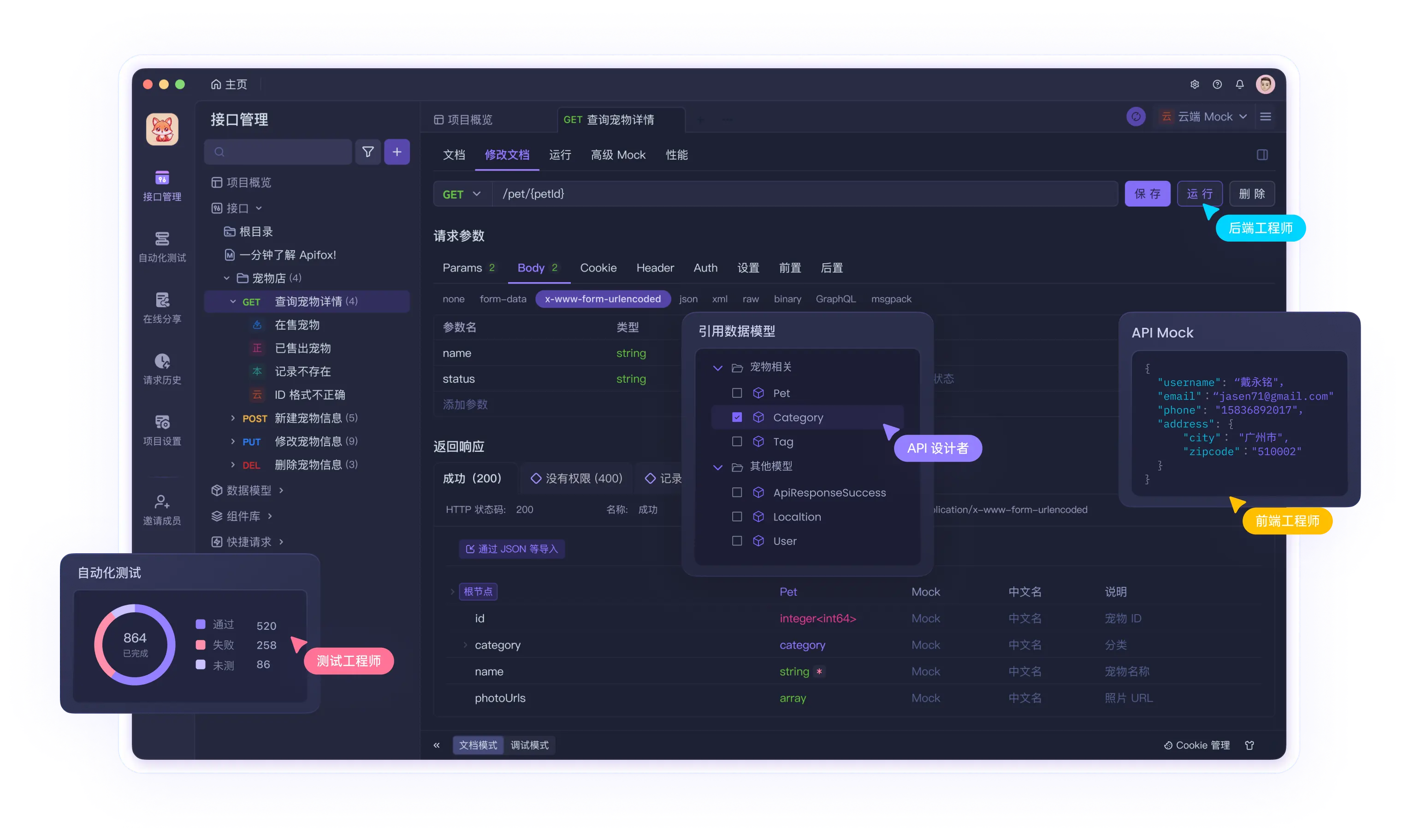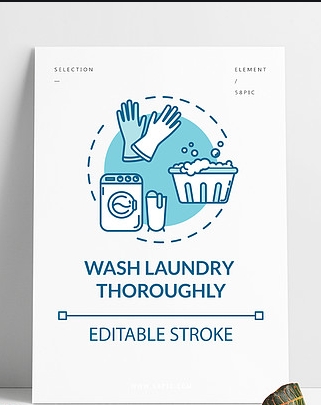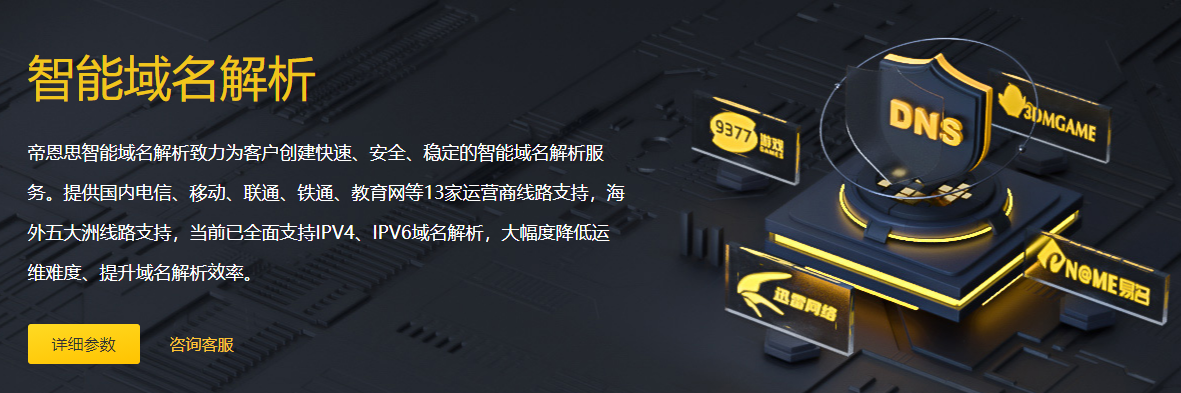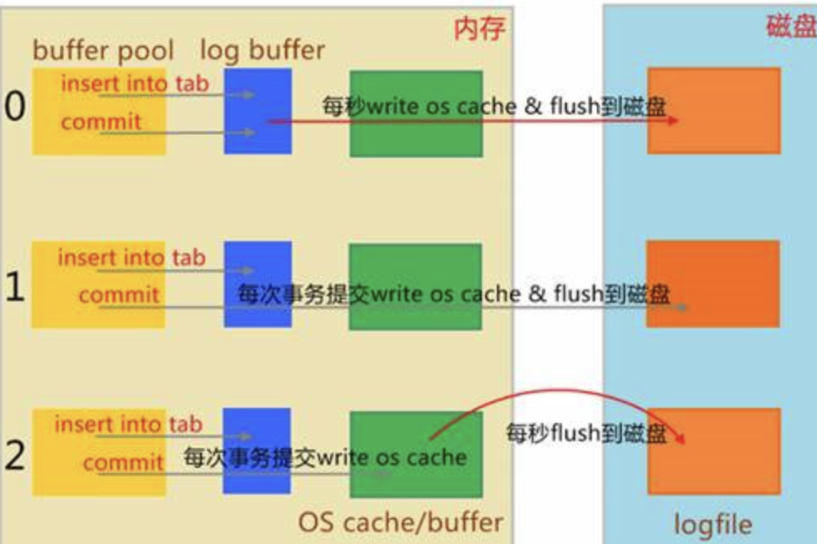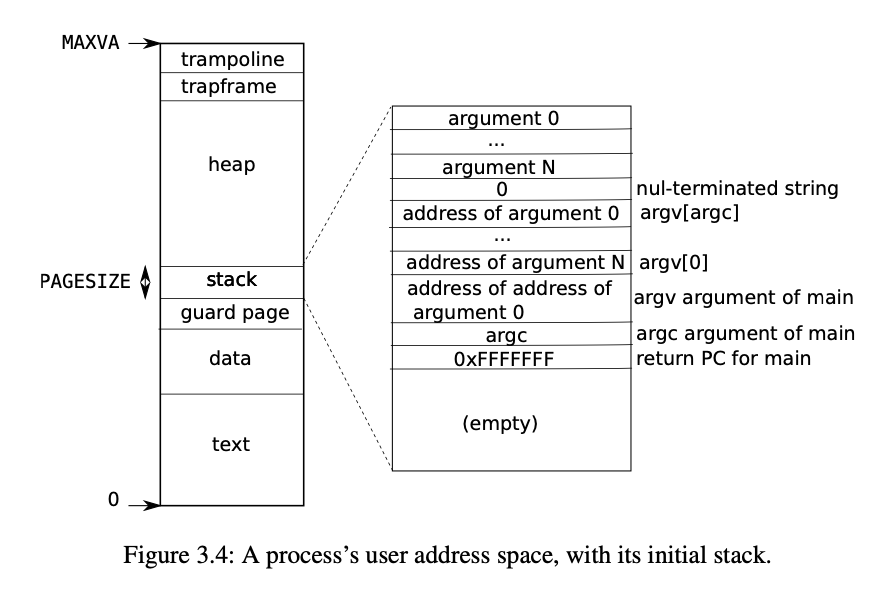环境:.NET Farmework 4.7.2
IDE:Visual Studio 2022
添加程序集引用:
System.ServiceProcess
System.Configuration.Install
右键项目,添加UpdateServices1类,让UpdateServices1继承ServiceBase(UpdateServices1换成自己的Services服务)
编译过后如果需要更新服务代码,要在Windows服务里面先停止

const string ServiceName = "ClientUpdateServices";const string ServiceDescription = "服务描述";static void Main(string[] args){if (args.Length > 0){try{ServiceBase[] serviceToRun = new ServiceBase[] { new UpdateServices1() };ServiceBase.Run(serviceToRun);}catch (Exception ex){}}else{StartLable:Console.WriteLine("请选择你要执行的操作——1:自动部署服务(Q),2:安装服务(W),3:卸载服务(E),4:验证服务状态(R),5:退出(T)");Console.WriteLine("————————————————————");ConsoleKey key = Console.ReadKey().Key;string conkey = Console.ReadLine();ServiceHelper.SetServicesDesc(ServiceDescription);if (key == ConsoleKey.NumPad1 || key == ConsoleKey.D1 || key == ConsoleKey.Q || conkey == "1"){if (ServiceHelper.IsServiceExisted(ServiceName)){ServiceHelper.ConfigService(ServiceName, false);}if (!ServiceHelper.IsServiceExisted(ServiceName)){ServiceHelper.ConfigService(ServiceName, true);}ServiceHelper.StartService(ServiceName);goto StartLable;}else if (key == ConsoleKey.NumPad2 || key == ConsoleKey.D2 || key == ConsoleKey.W || conkey == "2"){if (!ServiceHelper.IsServiceExisted(ServiceName)){ServiceHelper.ConfigService(ServiceName, true);}else{Console.WriteLine("\n服务已存在......");}goto StartLable;}else if (key == ConsoleKey.NumPad3 || key == ConsoleKey.D3 || key == ConsoleKey.E || conkey == "3"){if (ServiceHelper.IsServiceExisted(ServiceName)){ServiceHelper.ConfigService(ServiceName, false);}else{Console.WriteLine("\n服务不存在......");}goto StartLable;}else if (key == ConsoleKey.NumPad4 || key == ConsoleKey.D4 || key == ConsoleKey.R || conkey == "4"){if (!ServiceHelper.IsServiceExisted(ServiceName)){Console.WriteLine("\n服务不存在......");}else{Console.WriteLine("\n服务状态:" + ServiceHelper.GetServiceStatus(ServiceName).ToString());}goto StartLable;}else if (key == ConsoleKey.NumPad5 || key == ConsoleKey.D5 || key == ConsoleKey.T || conkey == "5") { }else{Console.WriteLine("\n请输入一个有效键!");Console.WriteLine("————————————————————");goto StartLable;}}}

public static class ServiceHelper{static string ServiceDescription = "";public static void SetServicesDesc(string serviceDesc){ServiceDescription = serviceDesc;}/// <summary>/// 服务是否存在/// </summary>/// <param name="serviceName"></param>/// <returns></returns>public static bool IsServiceExisted(string serviceName){ServiceController[] services = ServiceController.GetServices();foreach (ServiceController s in services){if (s.ServiceName == serviceName){return true;}}return false;}/// <summary>/// 启动服务/// </summary>/// <param name="serviceName"></param>public static void StartService(string serviceName){if (IsServiceExisted(serviceName)){System.ServiceProcess.ServiceController service = new System.ServiceProcess.ServiceController(serviceName);if (service.Status != System.ServiceProcess.ServiceControllerStatus.Running &&service.Status != System.ServiceProcess.ServiceControllerStatus.StartPending){service.Start();for (int i = 0; i < 60; i++){service.Refresh();System.Threading.Thread.Sleep(1000);if (service.Status == System.ServiceProcess.ServiceControllerStatus.Running){break;}if (i == 59){throw new Exception("Start Service Error:" + serviceName);}}}}}/// <summary>/// 获取服务状态/// </summary>/// <param name="serviceName"></param>/// <returns></returns>public static ServiceControllerStatus GetServiceStatus(string serviceName){System.ServiceProcess.ServiceController service = new System.ServiceProcess.ServiceController(serviceName);return service.Status;}/// <summary>/// 配置服务/// </summary>/// <param name="serviceName"></param>/// <param name="install"></param>public static void ConfigService(string serviceName, bool install){TransactedInstaller ti = new TransactedInstaller();ti.Installers.Add(new ServiceProcessInstaller{Account = ServiceAccount.LocalSystem});ti.Installers.Add(new ServiceInstaller{DisplayName = serviceName,ServiceName = serviceName,Description = ServiceDescription,StartType = ServiceStartMode.Automatic//运行方式 });ti.Context = new InstallContext();ti.Context.Parameters["assemblypath"] = "\"" + Assembly.GetEntryAssembly().Location + "\" /service";if (install){ti.Install(new Hashtable());}else{ti.Uninstall(null);}}}

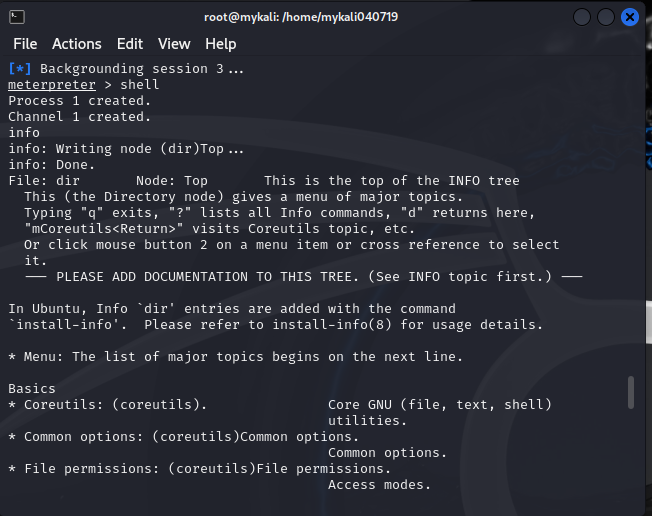
![【刷题笔记】[BalticOI 2024] Portal](https://img2024.cnblogs.com/blog/3519026/202411/3519026-20241119171400121-1237881824.png)