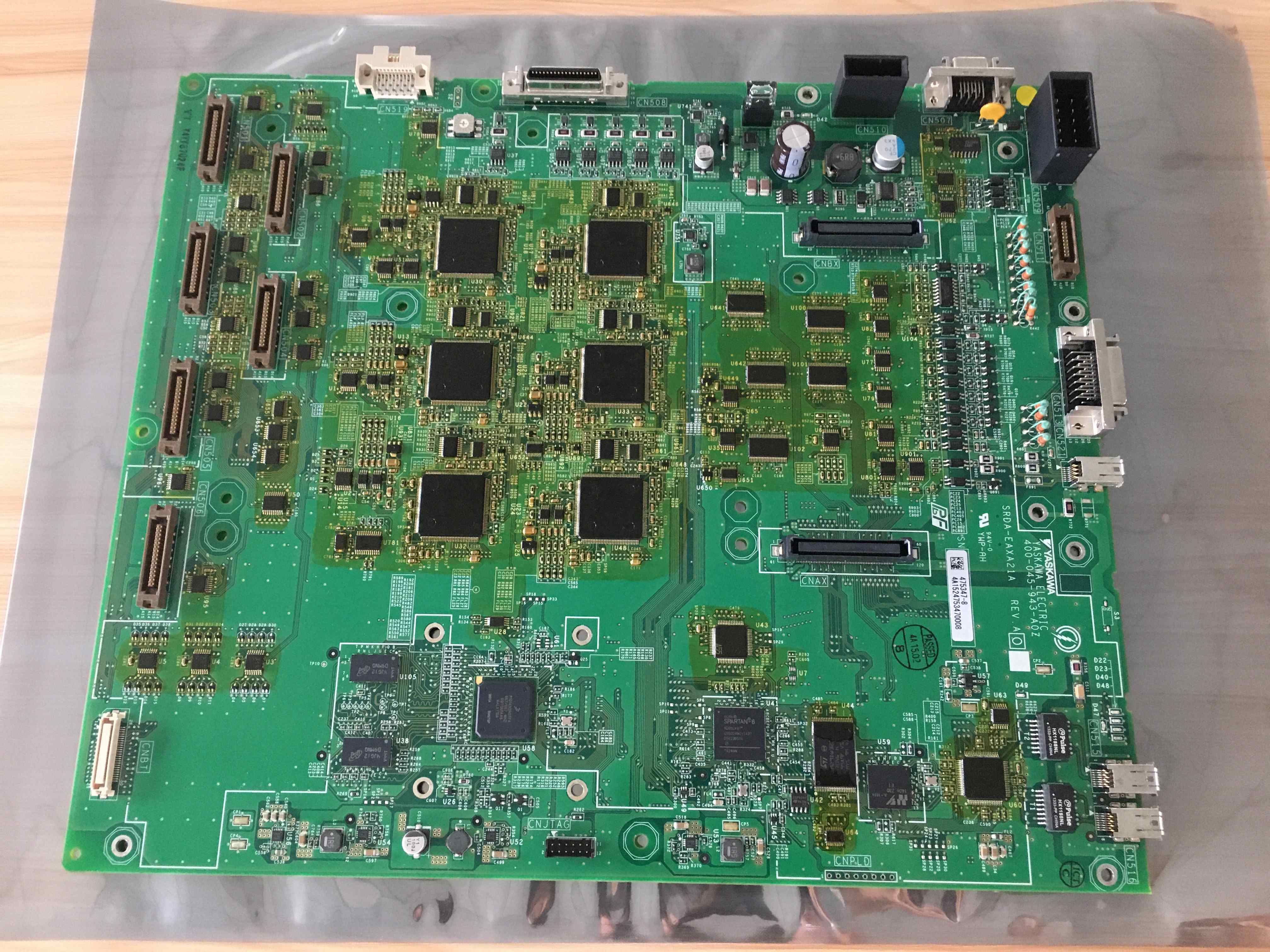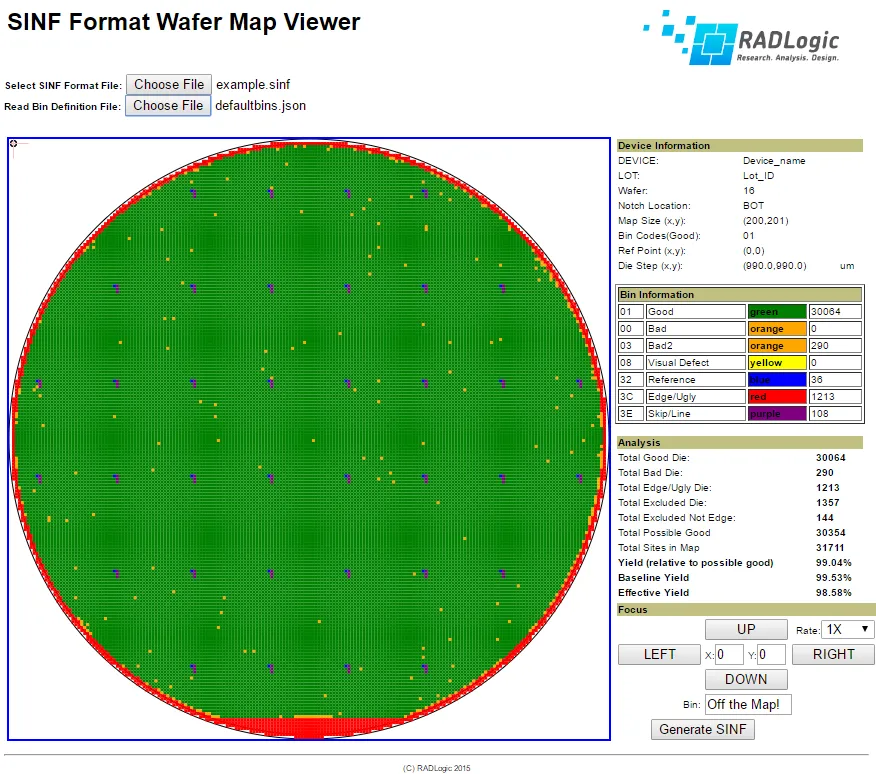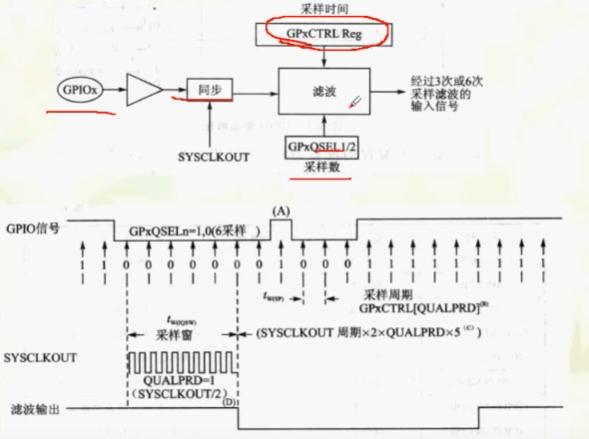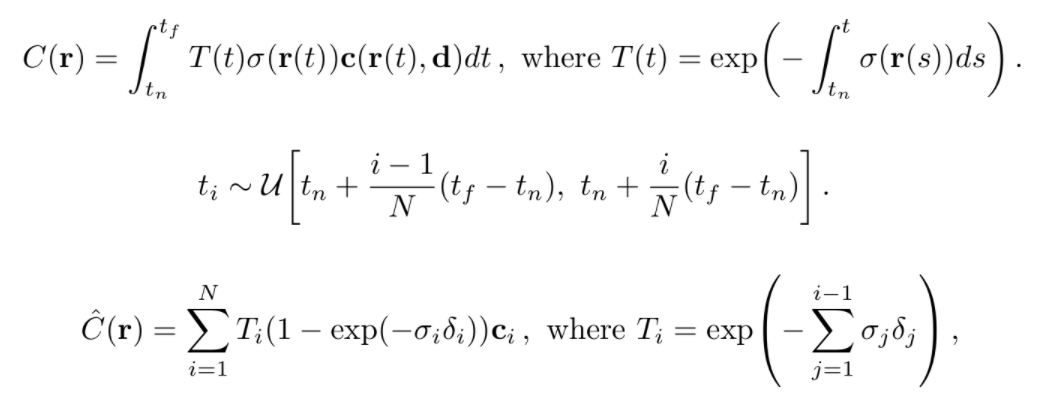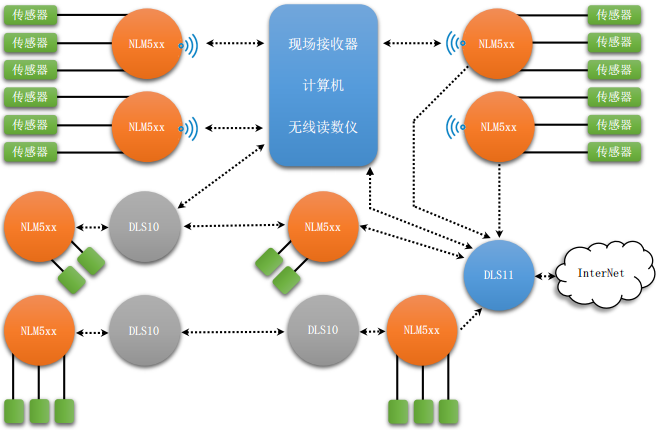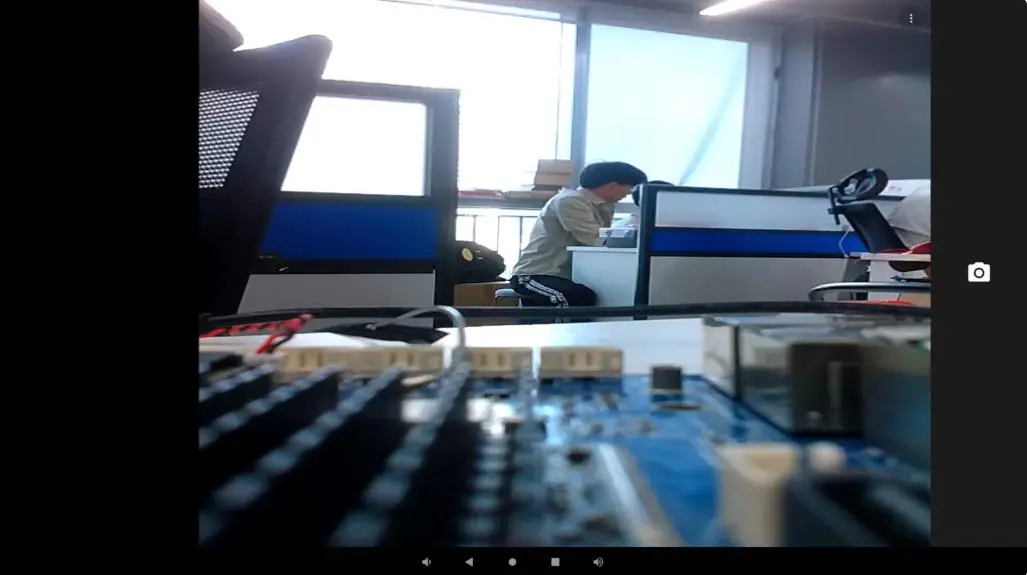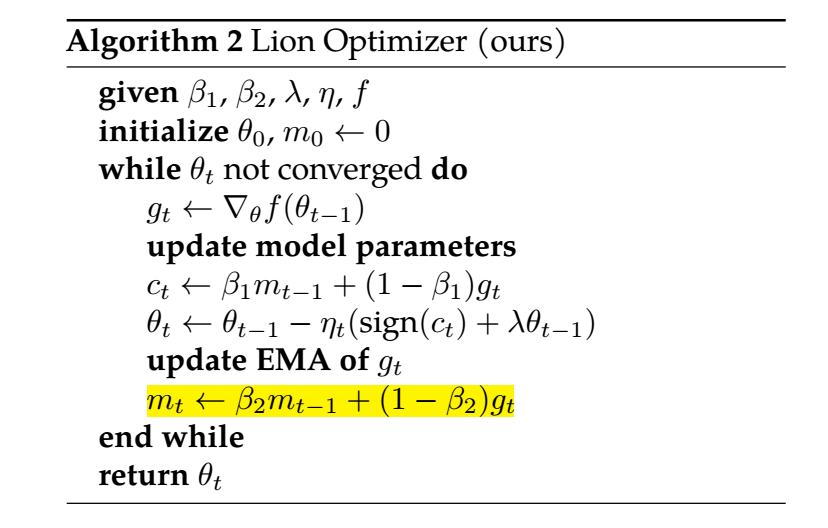目录
- 背景
- 配置
- 你应该如何处理
.editorconfig文件? - 注意
- 你应该如何处理
背景
./.vim/plugged/editorconfig-vim/tests/plugin/spec/plugin_tests/test_files/.editorconfig
./.vim/plugged/editorconfig-vim/tests/plugin/spec/plugin_tests/.editorconfig
./.vim/plugged/editorconfig-vim/tests/plugin/spec/.editorconfig
./.vim/plugged/editorconfig-vim/tests/core/tests/.editorconfig
./.vim/plugged/editorconfig-vim/.editorconfig
配置
从路径来看,这些文件是属于 editorconfig-vim 插件的测试文件或配置文件,用于测试插件功能,不应该直接修改它们,因为这些文件只用于插件自身的用途,而不是为你的项目服务。
你应该如何处理 .editorconfig 文件?
-
创建或修改项目级的
.editorconfig文件:- 如果你的项目还没有
.editorconfig文件,你需要在项目根目录(git仓库的根目录)创建一个.editorconfig文件。 - 这是 最主要的配置文件,用于定义项目的代码风格和缩进规则。
- 如果你的项目还没有
-
在
.editorconfig中编写规则:-
参考以下例子:
root = true# 所有文件的通用规则 [*] indent_style = space indent_size = 4 end_of_line = lf charset = utf-8 trim_trailing_whitespace = true insert_final_newline = true# 针对特定类型文件的规则 [*.c] indent_style = tab indent_size = 8[Makefile] indent_style = tab indent_size = 8 -
根据你的项目需求自定义规则。
-
-
在
.gitignore中忽略不需要的.editorconfig文件:- 如果你希望
.editorconfig文件仅供个人使用,而不提交到代码库,可以将其路径添加到.gitignore或.git/info/exclude中:echo ".editorconfig" >> .git/info/exclude
- 如果你希望
-
测试
.editorconfig文件是否生效:- 确保
editorconfig-vim插件已经正确安装。 - 打开你的项目中的文件,尝试编辑,看看规则(如缩进、换行符)是否符合预期。
- 确保
注意
你列出的这些文件不需要改动,直接按照上述步骤为你的项目添加 .editorconfig 文件即可。editorconfig-vim 插件会自动加载项目中的 .editorconfig 文件,并将规则应用到 Vim 中。