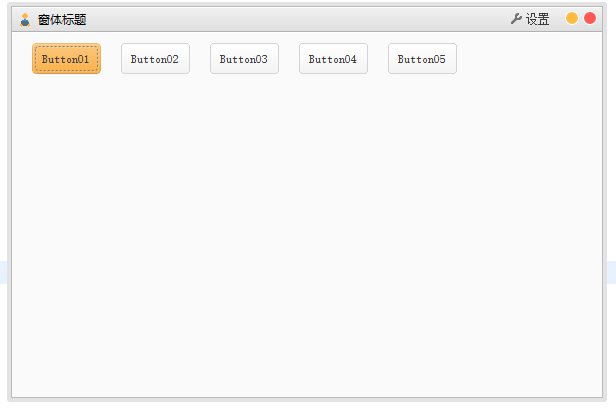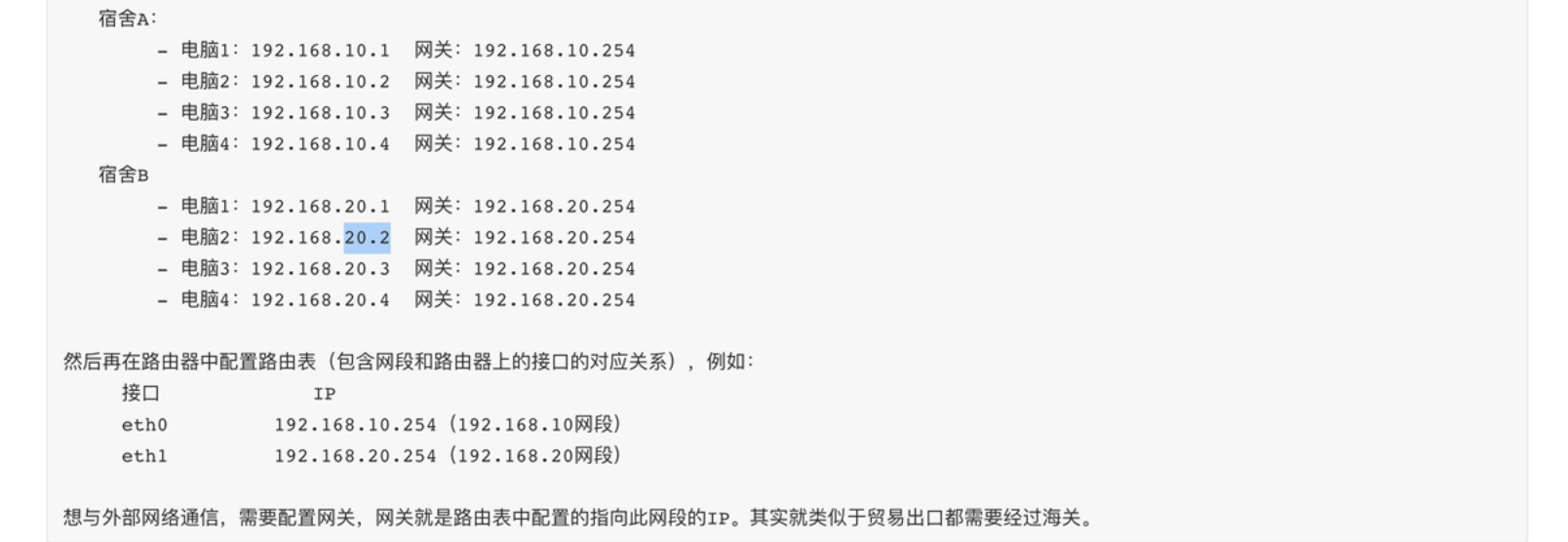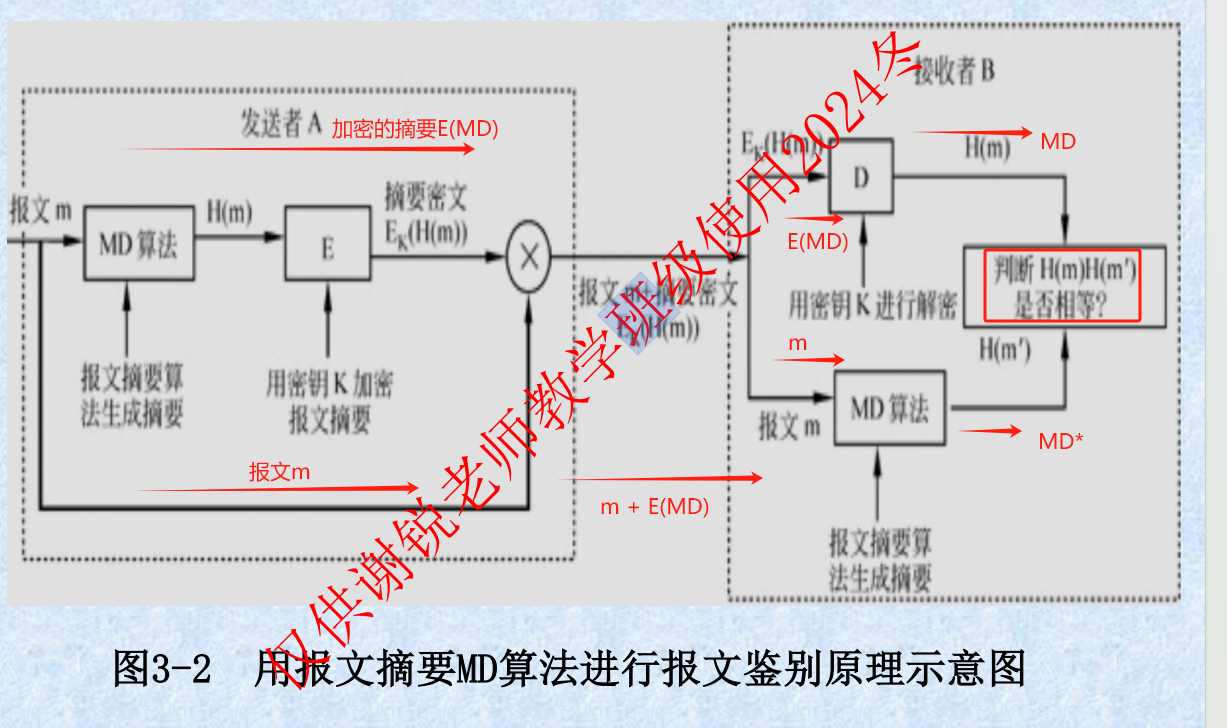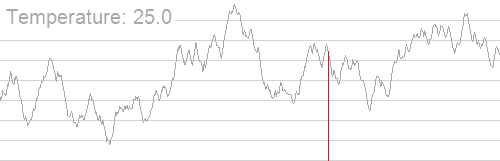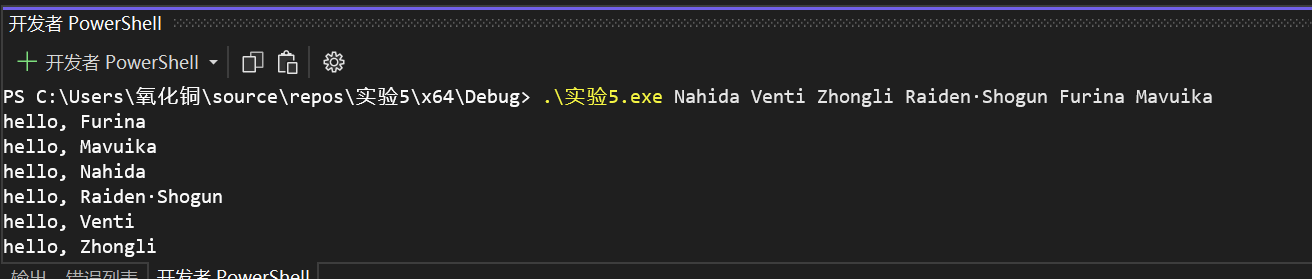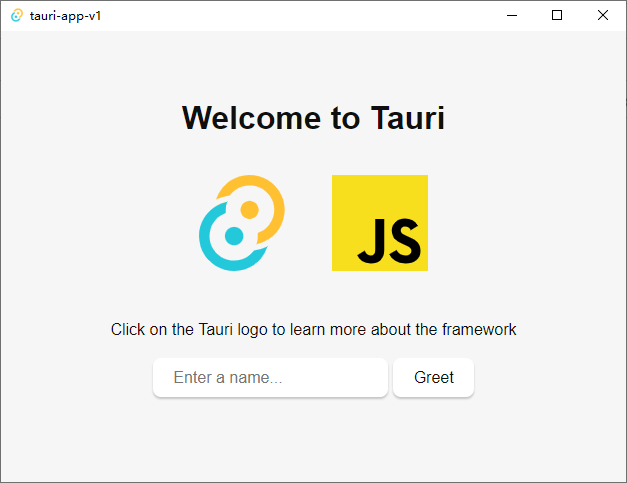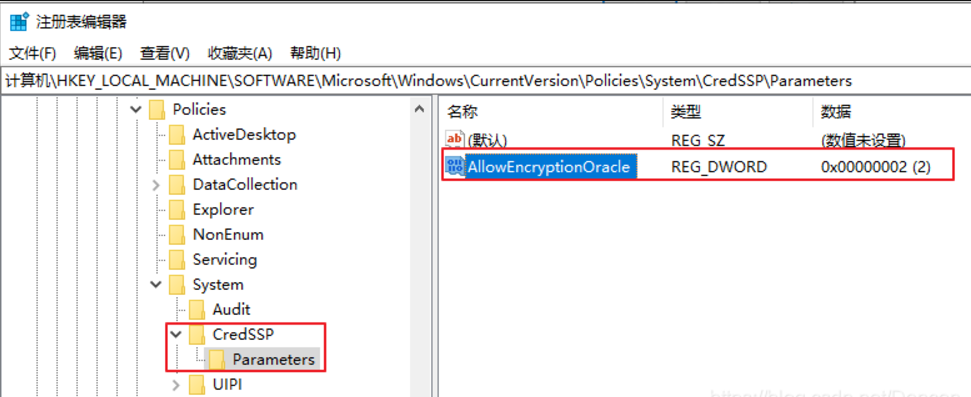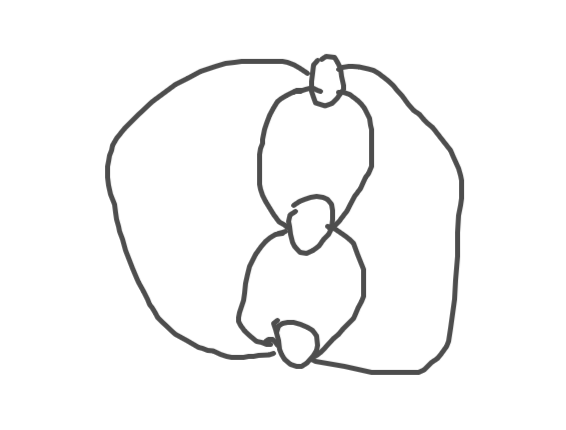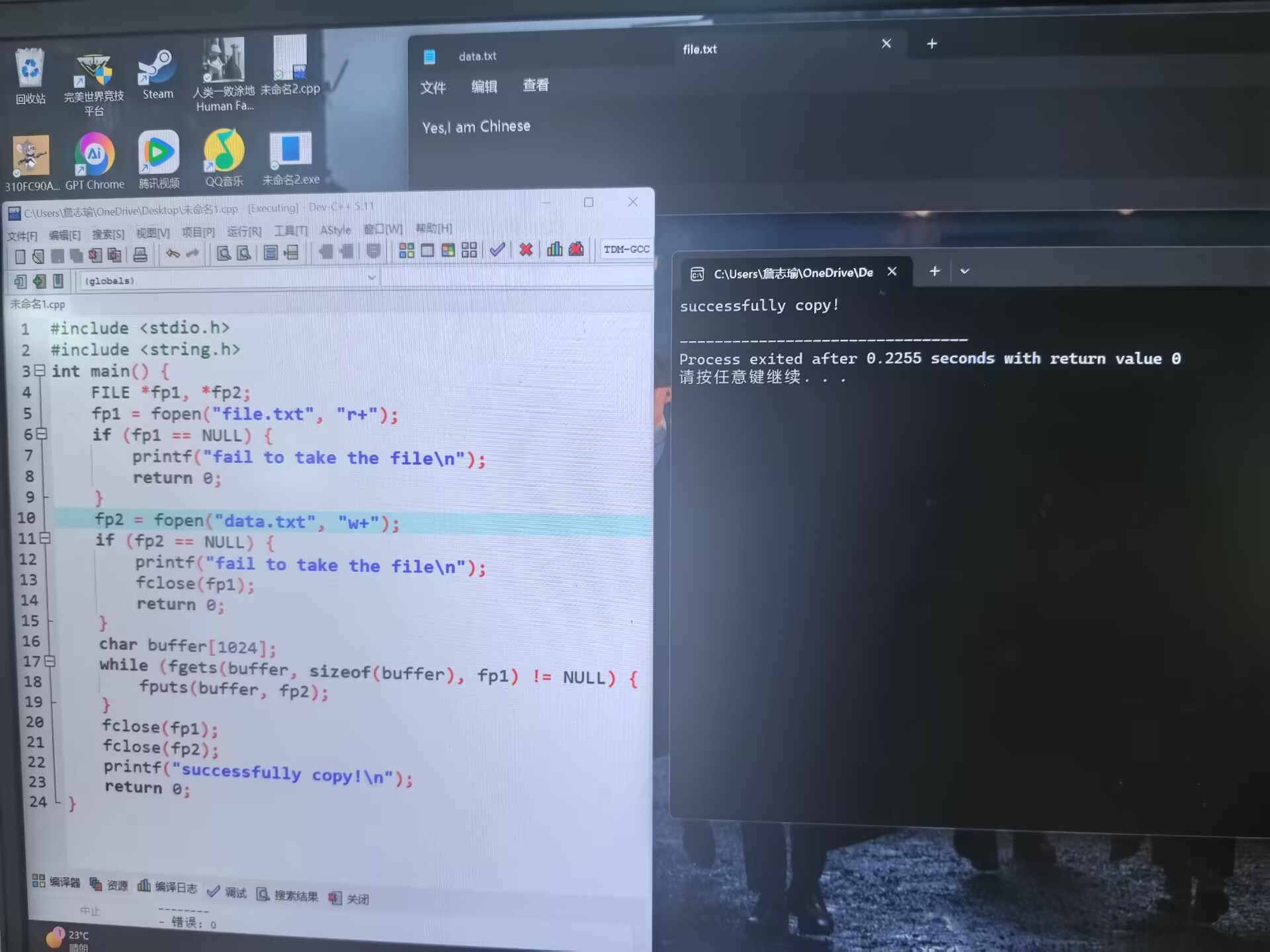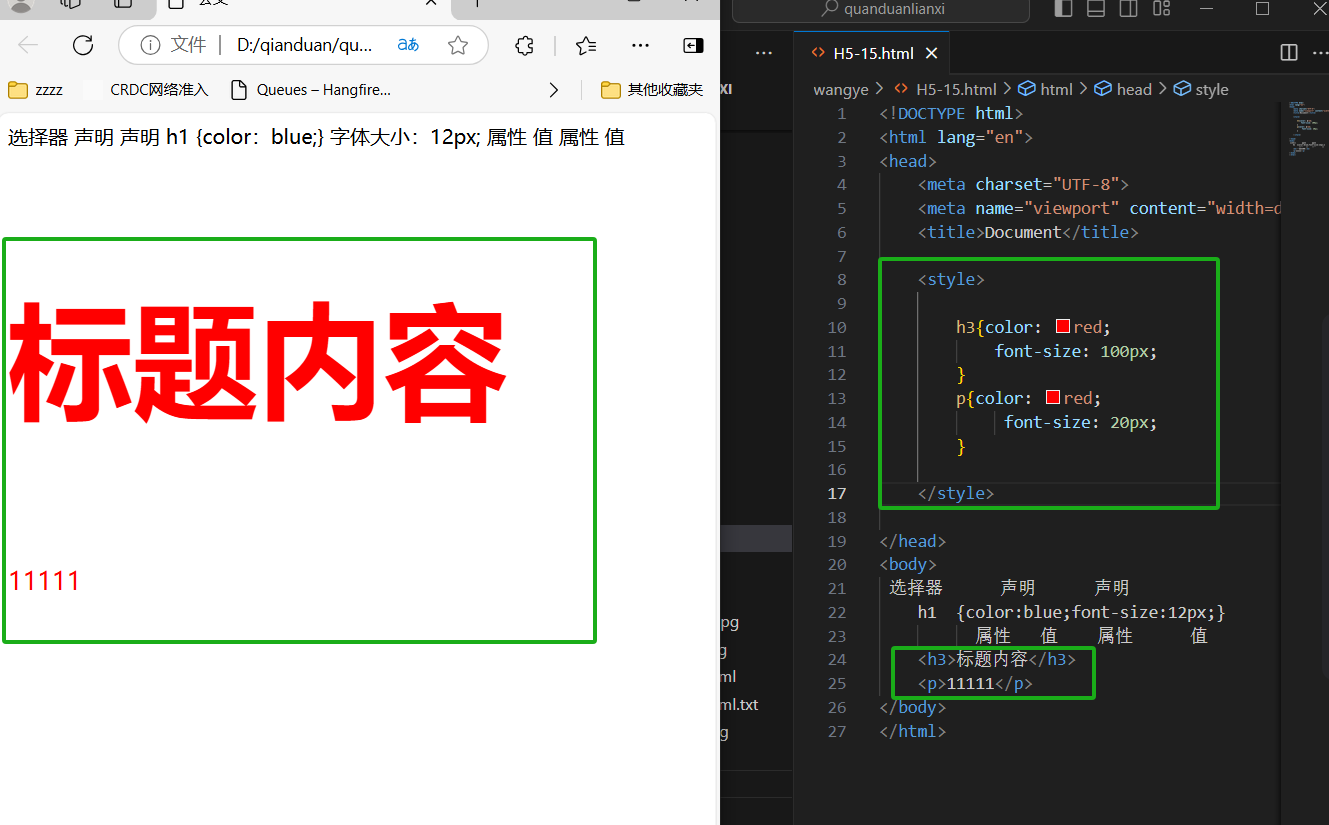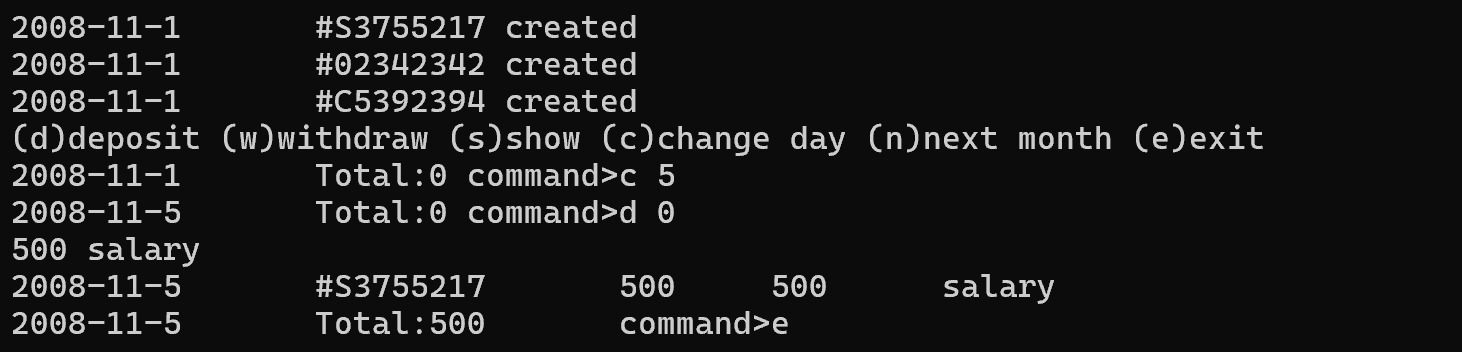系统可选风格
- windows风格: com.sun.java.swing.plaf.windows.WindowsLookAndFeel
- windows Classic风格: com.sun.java.swing.plaf.windows.WindowsClassicLookAndFeel
- Metal风格 ( Swing默认) :avax.swing.plaf.metal.MetalLookAndFeel
- Motif风格 : com.sun.java.swing.plaf.motif.MotifLookAndFeel
- Mac 风格 : com.sun.java.swing.plaf.mac.MacLookAndFeel (需要在苹果电脑上才能实现)
- GTK风格: com.sun.java.swing.plaf.gtk.GTKLookAndFeel ( 需要在相关的操作系统上方可实现 )
- UIManager.getCrossPlatformLookAndFeelClassName() ; ( 可跨平台的Swing默认风格)
try {UIManager.setLookAndFeel("com.sun.java.swing.plaf.windows.WindowsLookAndFeel");// 创建窗体对象JFrame jFrame =new JFrame();// 设置窗体大小jFrame.setSize(600, 400);// 设置窗体全屏展示//jFrame.setExtendedState(JFrame.MAXIMIZED_BOTH);// 设置窗体显示位置//jFrame.setLocation(100,200);// 设置窗体显示正中间jFrame.setLocationRelativeTo(null);// 设置窗体标题jFrame.setTitle("窗体标题");// 设置窗体不可全屏显示jFrame.setResizable(false);// 设置窗体关闭后退出程序 jFrame.setDefaultCloseOperation(JFrame.EXIT_ON_CLOSE);//设置此窗口是否应该始终位于其他窗口上方jFrame.setAlwaysOnTop(true);// 设置窗体图标jFrame.setIconImage(new ImageIcon(HelloWorld.class.getResource("/images/book.png")).getImage());// 设置窗体可见jFrame.setVisible(true);FlowLayout flowLayout=new FlowLayout(FlowLayout.LEFT,20,10);JPanel jPanel =new JPanel(flowLayout);JButton btn01 =new JButton("Button01");JButton btn02 =new JButton("Button02");JButton btn03 =new JButton("Button03");JButton btn04 =new JButton("Button04");JButton btn05 =new JButton("Button05");jPanel.add(btn01);jPanel.add(btn02);jPanel.add(btn03);jPanel.add(btn04);jPanel.add(btn05);jFrame.add(jPanel);}catch (Exception e) {// TODO: handle exception}
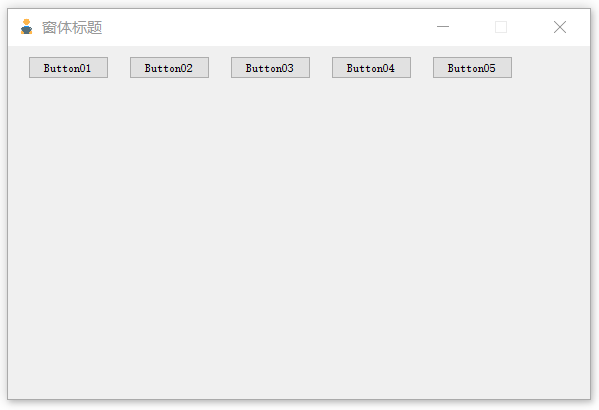
第三方jar包风格 (beautyeye)
具体可参考文档: BeautyEye简明开发者指南-BeautyEye/Java技术区 - 即时通讯开发者社区!
try {BeautyEyeLNFHelper.translucencyAtFrameInactive=true;UIManager.put("RootPane.setupButtonVisible", false);BeautyEyeLNFHelper.frameBorderStyle=BeautyEyeLNFHelper.FrameBorderStyle.generalNoTranslucencyShadow;org.jb2011.lnf.beautyeye.BeautyEyeLNFHelper.launchBeautyEyeLNF();// 创建窗体对象JFrame jFrame =new JFrame();// 设置窗体大小jFrame.setSize(600, 400);// 设置窗体全屏展示//jFrame.setExtendedState(JFrame.MAXIMIZED_BOTH);// 设置窗体显示位置//jFrame.setLocation(100,200);// 设置窗体显示正中间jFrame.setLocationRelativeTo(null);// 设置窗体标题jFrame.setTitle("窗体标题");// 设置窗体不可全屏显示jFrame.setResizable(false);// 设置窗体关闭后退出程序 jFrame.setDefaultCloseOperation(JFrame.EXIT_ON_CLOSE);//设置此窗口是否应该始终位于其他窗口上方jFrame.setAlwaysOnTop(true);// 设置窗体图标jFrame.setIconImage(new ImageIcon(HelloWorld.class.getResource("/images/book.png")).getImage());// 设置窗体可见jFrame.setVisible(true);FlowLayout flowLayout=new FlowLayout(FlowLayout.LEFT,20,10);JPanel jPanel =new JPanel(flowLayout);JButton btn01 =new JButton("Button01");JButton btn02 =new JButton("Button02");JButton btn03 =new JButton("Button03");JButton btn04 =new JButton("Button04");JButton btn05 =new JButton("Button05");jPanel.add(btn01);jPanel.add(btn02);jPanel.add(btn03);jPanel.add(btn04);jPanel.add(btn05);jFrame.add(jPanel);}catch (Exception e) {// TODO: handle exception }