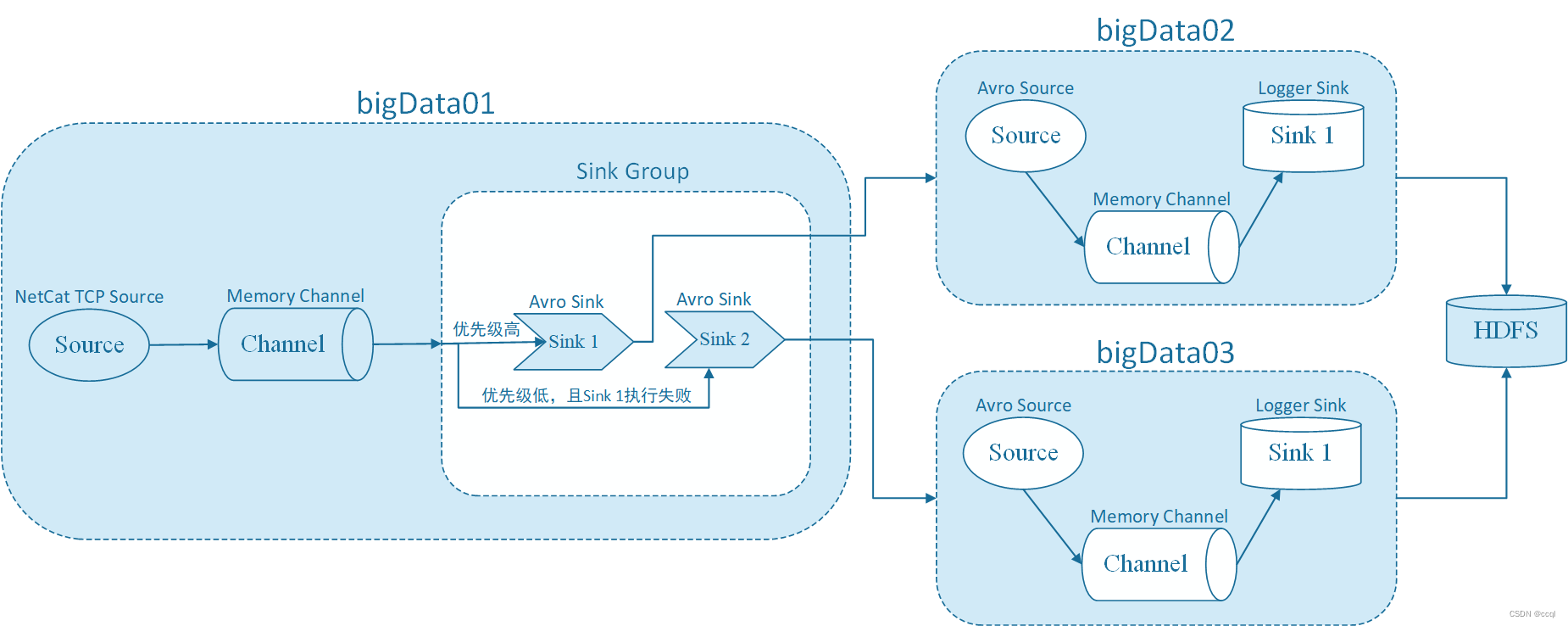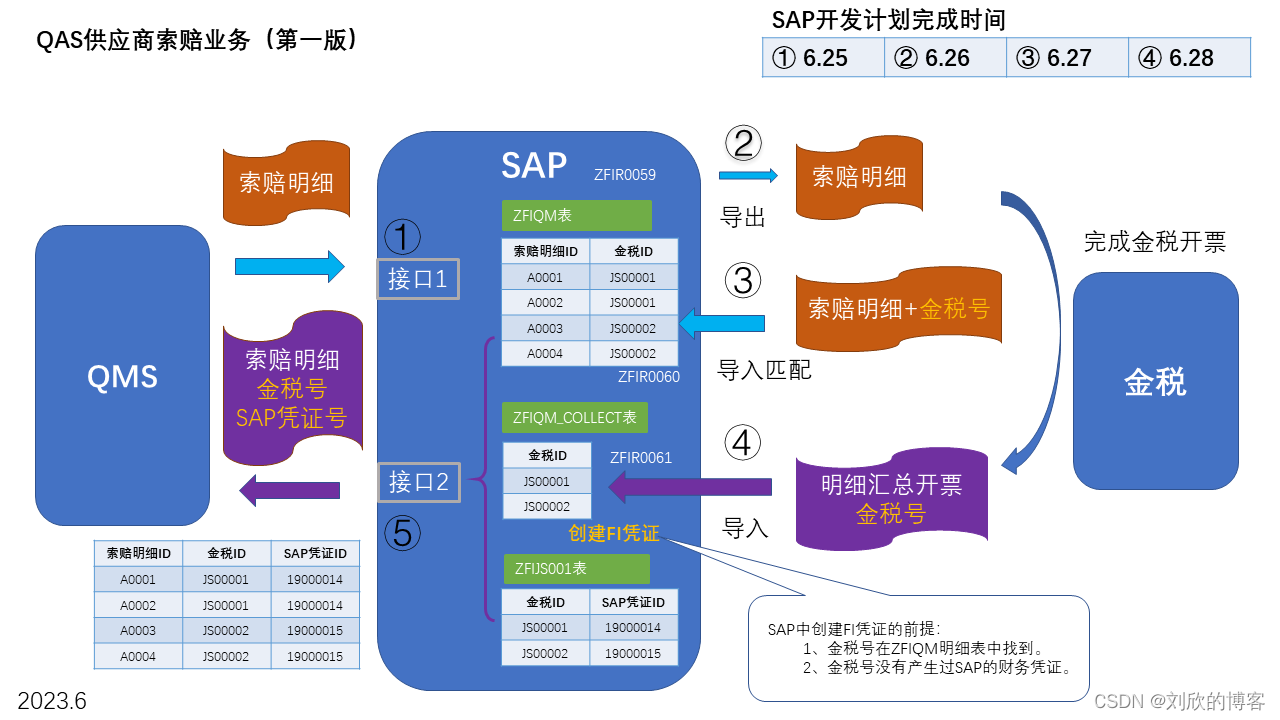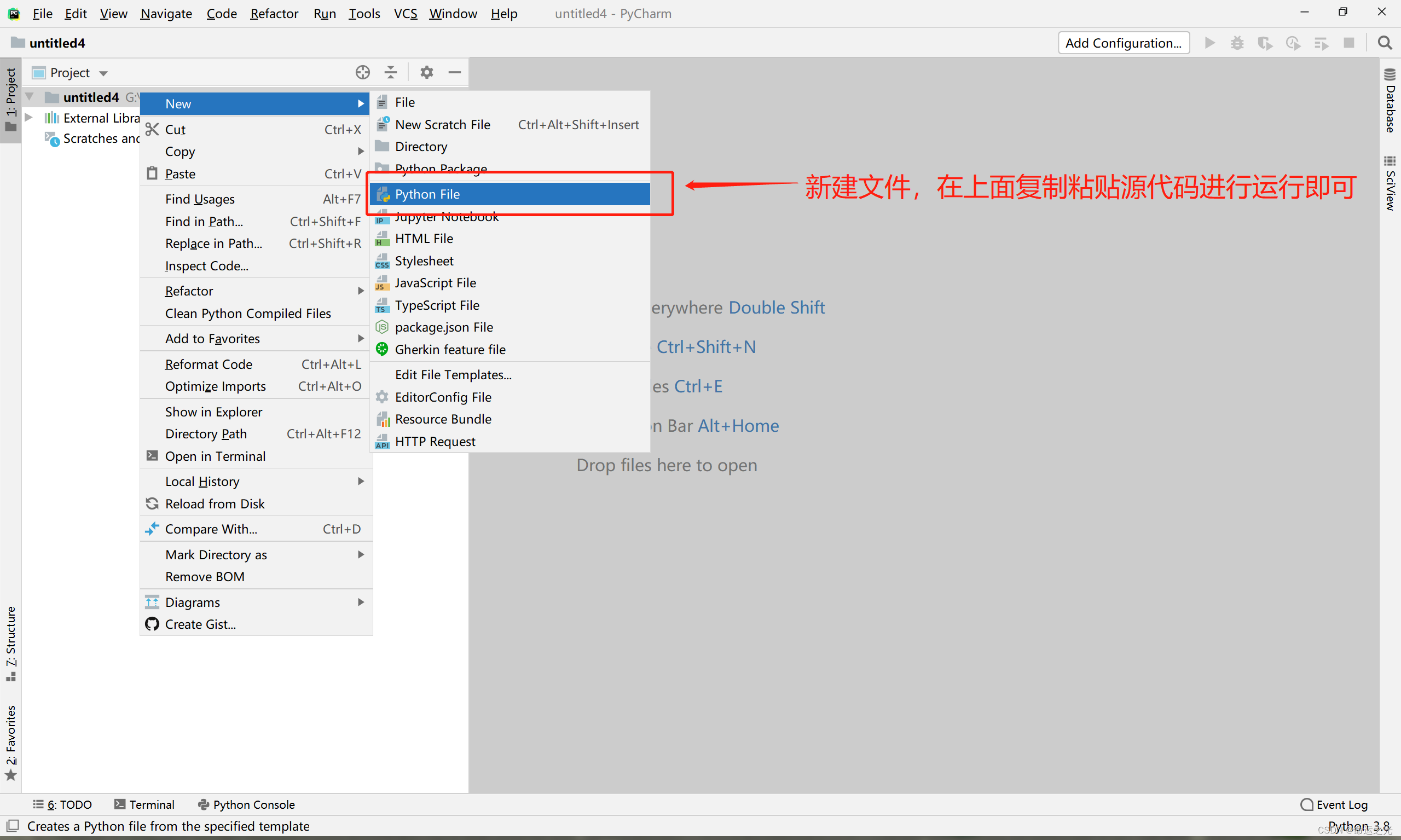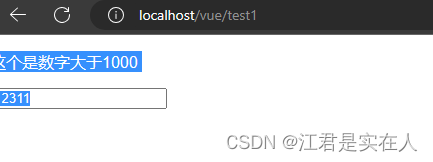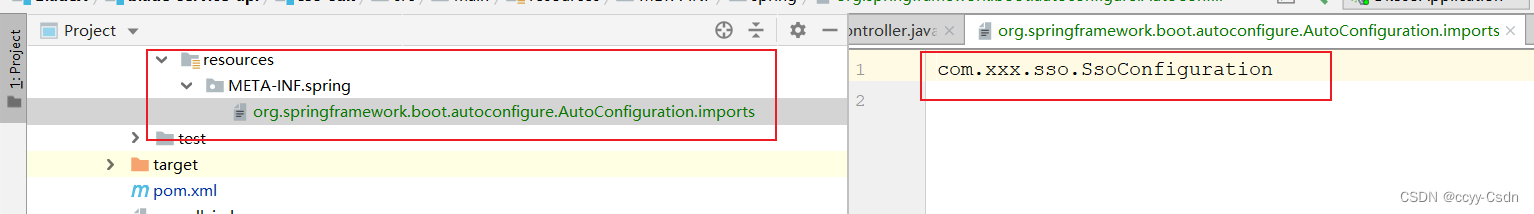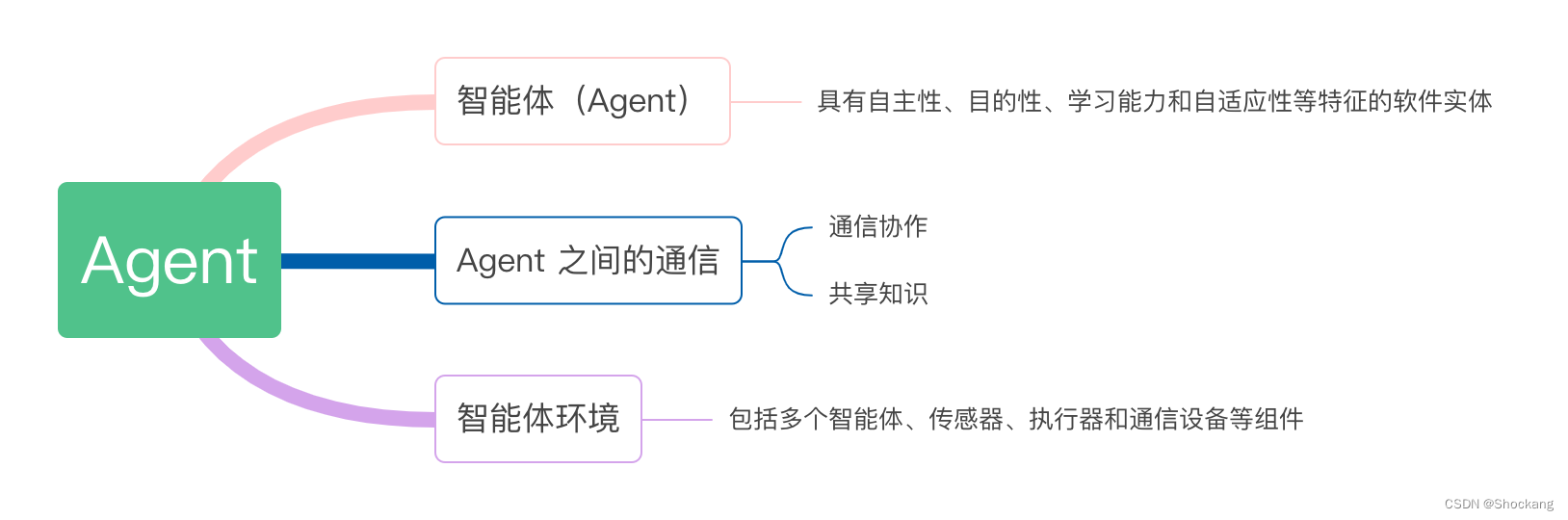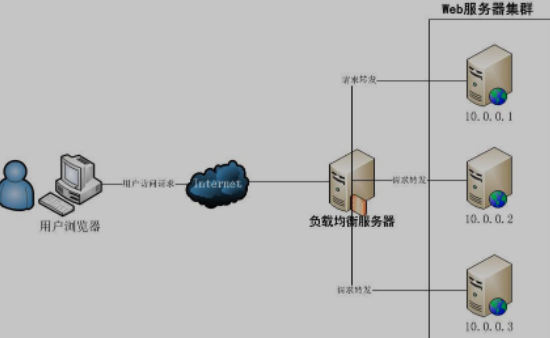一、拆分
新建包:
Aside和Header都是组件
User为视图
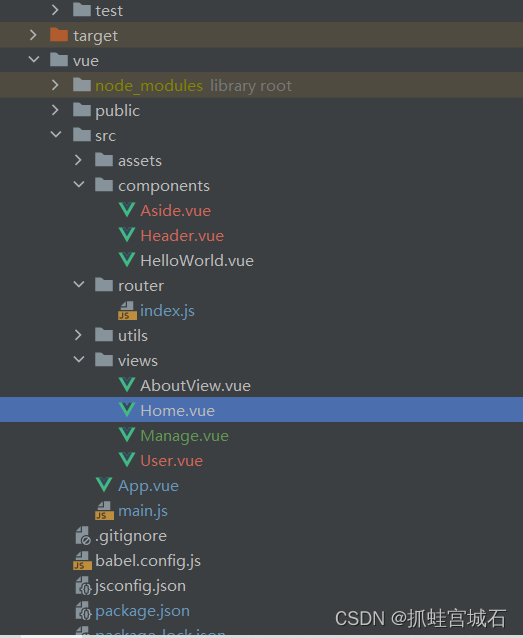
Aside.vue:
<template><el-menu :default-openeds="['1', '3']" style="min-height: 100%; overflow-x: hidden"background-color="rgb(48, 65, 86)"text-color="#fff"active-text-color="#ffd04b":collapse-transition="false":collapse="isCollapse"><div style="height: 60px; line-height: 60px; text-align: center"><img src="../assets/logo.png" alt="" style="width: 20px; position: relative; top: 5px; right: 5px"><b style="color: white" v-show="logoTextShow">后台管理系统</b></div><el-menu-item index="/"><template slot="title"><i class="el-icon-s-home"></i><span slot="title">主页</span></template></el-menu-item><el-submenu index="2"><template slot="title"><i class="el-icon-menu"></i><span slot="title">系统管理</span></template><el-menu-item index="/user"><template slot="title"><i class="el-icon-user"></i><span slot="title">用户管理</span></template></el-menu-item></el-submenu></el-menu>
</template><script>
export default {name: "Aside",//根据数据类型定义变量props:{isCollapse:Boolean,logoTextShow:Boolean},}
</script><style scoped></style>Head.vue
<template><div style="font-size: 12px;line-height: 60px; display: flex"><div style="flex: 1;"><span :class="collapseBtnClass" style="cursor: pointer; font-size: 18px" @click="collapse"></span><el-breadcrumb separator="/" style="display: inline-block;margin-left: 10px" ><el-breadcrumb-item :to="item.paths" :key v-for="item in paths">{{ item.name }}</el-breadcrumb-item></el-breadcrumb></div><el-dropdown style="width: 70px; cursor: pointer"><span>王小虎</span><i class="el-icon-arrow-down" style="margin-left: 5px"></i><el-dropdown-menu slot="dropdown"><el-dropdown-item style="font-size: 14px; padding: 5px 0">个人信息</el-dropdown-item><el-dropdown-item style="font-size: 14px; padding: 5px 0">退出</el-dropdown-item></el-dropdown-menu></el-dropdown></div>
</template><script>
export default {name: "Header",props:{collapseBtnClass: String,collapse:Function},data(){return{paths:[]}},
}
</script><style scoped></style>User.vue
拆出页面布局及方法
<template>
<div><div style="margin: 10px 0"><el-input style="width: 200px" placeholder="请输入名称" suffix-icon="el-icon-search"v-model="username"></el-input><el-input style="width: 200px" placeholder="请输入邮箱" suffix-icon="el-icon-message"v-model="email" class="ml-5"></el-input><el-input style="width: 200px" placeholder="请输入地址" suffix-icon="el-icon-position"v-model="address" class="ml-5"></el-input><el-button class="ml-5" type="primary" @click="load">搜索</el-button><el-button class="ml-5" type="warning" @click="reset">重置</el-button></div><div style="margin: 10px 0"><el-button type="primary" @click="handleAdd">新增 <i class="el-icon-circle-plus-outline"></i></el-button><el-popconfirmclass="ml-5"confirm-button-text='确定'cancel-button-text='我再想想'icon="el-icon-info"icon-color="red"title="这是一段内容确定删除吗?"@confirm="delBatch"><el-button type="danger" slot="reference">批量删除 <i class="el-icon-remove-outline"></i></el-button></el-popconfirm><el-button type="primary" class="ml-5">导入 <i class="el-icon-bottom"></i></el-button><el-button type="primary">导出 <i class="el-icon-top"></i></el-button></div><el-table :data="tableData" border stripe :header-cell-class-name="headerBg"@selection-change="handleSelectionChange"><el-table-columntype="selection"width="55"></el-table-column><el-table-column prop="id" label="ID" width="80"></el-table-column><el-table-column prop="username" label="用户名" width="140"></el-table-column><el-table-column prop="nickname" label="昵称" width="120"></el-table-column><el-table-column prop="email" label="邮箱"></el-table-column><el-table-column prop="phone" label="电话"></el-table-column><el-table-column prop="address" label="地址"></el-table-column><el-table-column label="操作" width="200" align="center"><template slot-scope="scope"><el-button type="success" @click="handleEdit(scope.row)">编辑 <i class="el-icon-edit"></i></el-button><el-popconfirmconfirm-button-text='确定'cancel-button-text='我再想想'icon="el-icon-info"icon-color="red"title="这是一段内容确定删除吗?"@confirm="del(scope.row.id)"><el-button type="danger" slot="reference" class="ml-5">删除 <i class="el-icon-remove-outline"></i></el-button></el-popconfirm></template></el-table-column></el-table><div style="padding: 10px 0"><el-pagination@size-change="handleSizeChange"@current-change="handleCurrentChange":current-page="pageNum":page-sizes="[2, 5, 10, 20]":page-size="pageSize"layout="total, sizes, prev, pager, next, jumper":total="total"></el-pagination></div><!--新增表单--><el-dialog title="用户信息" :visible.sync="dialogFormVisible" width="30%"><el-form label-width="80px" size="small"><el-form-item label="用户名"><el-input v-model="form.username" autocomplete="off"></el-input></el-form-item><el-form-item label="昵称"><el-input v-model="form.nickname" autocomplete="off"></el-input></el-form-item><el-form-item label="邮箱"><el-input v-model="form.email" autocomplete="off"></el-input></el-form-item><el-form-item label="电话"><el-input v-model="form.phone" autocomplete="off"></el-input></el-form-item><el-form-item label="地址"><el-input v-model="form.address" autocomplete="off"></el-input></el-form-item></el-form><div slot="footer" class="dialog-footer"><el-button @click="dialogFormVisible = false">取 消</el-button><el-button type="primary" @click="save">确 定</el-button></div></el-dialog>
</div>
</template><script>
export default {name: "User",data(){return {dialogFormVisible: false,multipleSelection: [],tableData: [],total: 0,pageNum: 1,pageSize: 2,form: {},username: "",email: "",address: "",headerBg: 'headerBg'}},created() {this.load()},methods:{load() {this.request.get("/user/selectPage", {params: {pageNum: this.pageNum,pageSize: this.pageSize,username: this.username,address: this.address,email: this.email}}).then(res => {console.log(res)this.tableData = res.recordsthis.total = res.total})},reset() {this.username = ""this.email = ""this.address = ""},//新增方法handleAdd() {this.dialogFormVisible = truethis.form = {}},save() {this.request.post("/user/saveUser", this.form).then(res => {if (res) {this.$message.success("保存成功")this.dialogFormVisible = falsethis.load()} else {this.$message.error("保存失败")this.dialogFormVisible = false}})},/*编辑方法*/handleEdit(row) {this.form = JSON.parse(JSON.stringify(row))this.dialogFormVisible = true},//删除方法del(id) {this.request.delete("/user/" + id).then(res => {if (res) {this.$message.success("删除成功")this.load()} else {this.$message.error("删除失败")}})},//批量删除delBatch() {//把对象的数组变成纯id数组let ids = this.multipleSelection.map(v => v.id)this.request.post("/user/del/batch", ids).then(res => {if (res) {this.$message.success("删除成功")this.load()} else {this.$message.error("删除失败")}})},handleSelectionChange(val) {console.log(val)this.multipleSelection = val},handleSizeChange(pageSize) {console.log(pageSize)this.pageSize = pageSizethis.load()},handleCurrentChange(pageNum) {console.log(pageNum)this.pageNum = pageNumthis.load()}}
}
</script><style>
.headerBg {background: #eee !important;
}
</style>Manage.vue
调用拆分的视图及组件
视图:使用router-view调用
组件:导入组件包:
//导入
import Aside from "@/components/Aside.vue";
import Header from "@/components/Header.vue";
创建组件包含内容
//调用组件components: {Aside,Header,},调用组件:
<el-aside :width="sideWidth + 'px'" style="box-shadow: 2px 0 6px rgb(0 21 41 / 35%);"><Aside :isCollapse="isCollapse" :logoTextShow="logoTextShow"/></el-aside><el-container><el-header style=" border-bottom: 1px solid #ccc;"><Header :collapseBtnClass="collapseBtnClass" :collapse="collapse"/></el-header><el-main><!--表示当前页面的子路由会在router-view展示--><router-view/></el-main></el-container><template><el-container style="min-height: 100vh"><el-aside :width="sideWidth + 'px'" style="box-shadow: 2px 0 6px rgb(0 21 41 / 35%);"><Aside :isCollapse="isCollapse" :logoTextShow="logoTextShow"/></el-aside><el-container><el-header style=" border-bottom: 1px solid #ccc;"><Header :collapseBtnClass="collapseBtnClass" :collapse="collapse"/></el-header><el-main><!--表示当前页面的子路由会在router-view展示--><router-view/></el-main></el-container></el-container>
</template><script>
//导入
import Aside from "@/components/Aside.vue";
import Header from "@/components/Header.vue";export default {name: 'Home',data() {return {collapseBtnClass: 'el-icon-s-fold',isCollapse: false,sideWidth: 200,logoTextShow: true,}},//调用组件components: {Aside,Header,},methods: {collapse() { // 点击收缩按钮触发this.isCollapse = !this.isCollapsethis.logoTextShow = !this.logoTextShowif (this.isCollapse) { // 收缩this.sideWidth = 64this.collapseBtnClass = 'el-icon-s-unfold'this.logoTextShow = false} else { // 展开this.sideWidth = 200this.collapseBtnClass = 'el-icon-s-fold'this.logoTextShow = true}},}
}
</script><style>
</style>router/index.js
import Vue from 'vue'
import VueRouter from 'vue-router'Vue.use(VueRouter)const routes = [{path: '/',component: () => import('../views/Manage.vue'),redirect:"/home",children:[{path: 'user', name: '用户管理', component: () => import('../views/User.vue'),},{path: 'home', name: '首页', component: () => import('../views/Home.vue'),}]},{path: '/about',name: 'About',component: () => import('../views/AboutView.vue')}
]const router = new VueRouter({mode: 'history',base: process.env.BASE_URL,routes
})export default router
Vue路由使用:
Aside:
<template><el-menu :default-openeds="['1', '3']" style="min-height: 100%; overflow-x: hidden"background-color="rgb(48, 65, 86)"text-color="#fff"active-text-color="#ffd04b":collapse-transition="false":collapse="isCollapse"
//添加就能跳转router><div style="height: 60px; line-height: 60px; text-align: center"><img src="../assets/logo.png" alt="" style="width: 20px; position: relative; top: 5px; right: 5px"><b style="color: white" v-show="logoTextShow">后台管理系统</b></div><el-menu-item index="/home"><template slot="title"><i class="el-icon-house"></i><span slot="title">主页</span></template></el-menu-item><el-submenu index="2"><template slot="title"><i class="el-icon-menu"></i><span slot="title">系统管理</span></template><el-menu-item index="/user"><i class="el-icon-s-custom"></i><span slot="title">用户管理</span></el-menu-item></el-submenu></el-menu>
</template><script>
export default {name: "Aside",props: {isCollapse: Boolean,logoTextShow: Boolean}
}
</script><style scoped></style>router/index.js
import Vue from 'vue'
import VueRouter from 'vue-router'Vue.use(VueRouter)const routes = [{path: '/',component: () => import('../views/Manage.vue'),redirect:"/home",children:[{path: 'user', name: '用户管理', component: () => import('../views/User.vue'),},{path: 'home', name: '首页', component: () => import('../views/Home.vue'),}]},{path: '/about',name: 'About',component: () => import('../views/AboutView.vue')}
]const router = new VueRouter({mode: 'history',base: process.env.BASE_URL,routes
})/*// 路由守卫
router.beforeEach((to, from, next) => {localStorage.setItem("currentPathName", to.name) // 设置当前的路由名称,为了在Header组件中去使用store.commit("setPath") // 触发store的数据更新next() // 放行路由
})*/export default router
Head.vue
<template><div style="line-height: 60px; display: flex"><div style="flex: 1;"><span :class="collapseBtnClass" style="cursor: pointer; font-size: 18px" @click="collapse"></span><el-breadcrumb separator="/" style="display: inline-block; margin-left: 10px"><el-breadcrumb-item v-if="this.$route.name !== '主页'">{{ this.$route.name }}</el-breadcrumb-item></el-breadcrumb></div><el-dropdown style="width: 70px; cursor: pointer"><span>王小虎</span><i class="el-icon-arrow-down" style="margin-left: 5px"></i><el-dropdown-menu slot="dropdown" style="width: 100px; text-align: center"><el-dropdown-item style="font-size: 14px; padding: 5px 0">个人信息</el-dropdown-item><el-dropdown-item style="font-size: 14px; padding: 5px 0">退出</el-dropdown-item></el-dropdown-menu></el-dropdown></div>
</template><script>
export default {name: "Header",props: {collapseBtnClass: String,collapse: Function,},/*computed: {currentPathName () {return this.$store.state.currentPathName; //需要监听的数据}}*/
}
</script><style scoped></style>
Vuex下载
npm i vuex -Sstore.js
import Vue from 'vue'
import Vuex from 'vuex'Vue.use(Vuex)const store = new Vuex.Store({state: {currentPathName: ''},mutations: {setPath (state) {state.currentPathName = localStorage.getItem("currentPathName")}}
})export default storemain.js
import store from './store'new Vue({router,store,render: h => h(App)
}).$mount('#app')