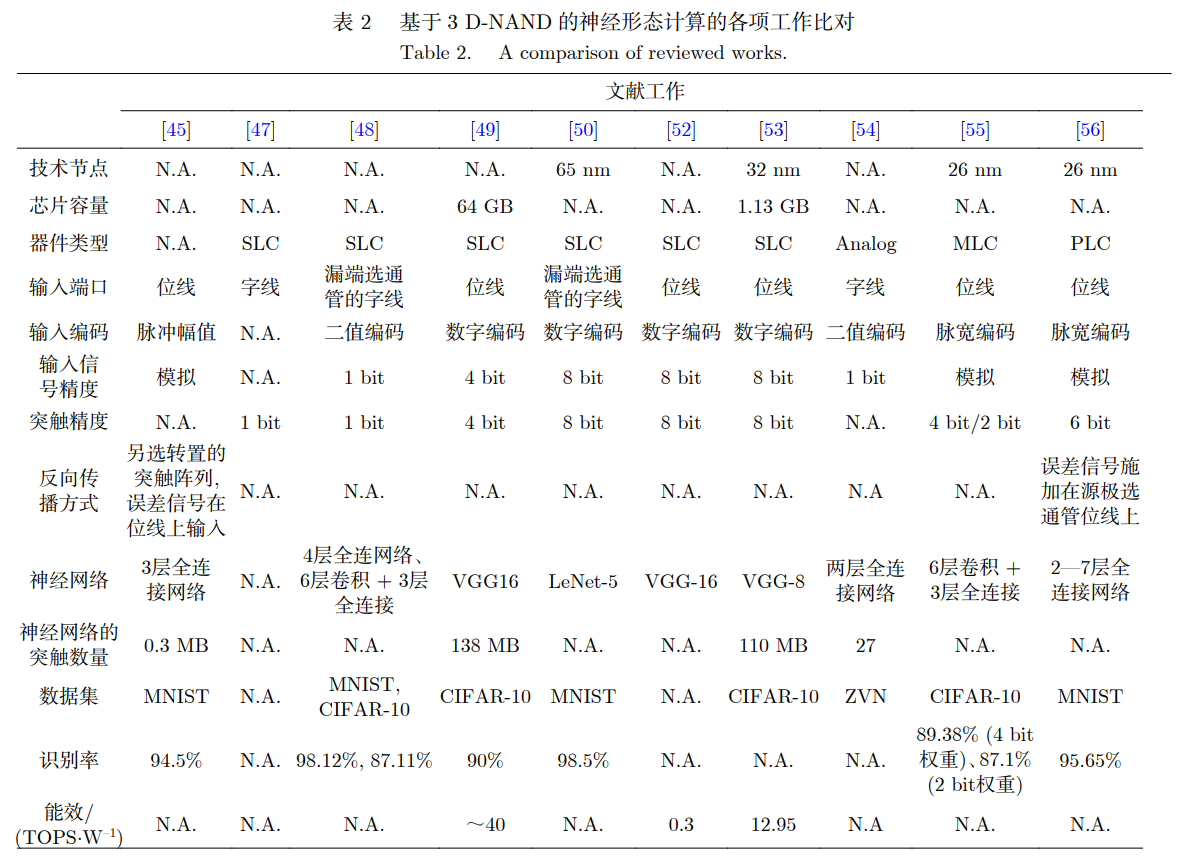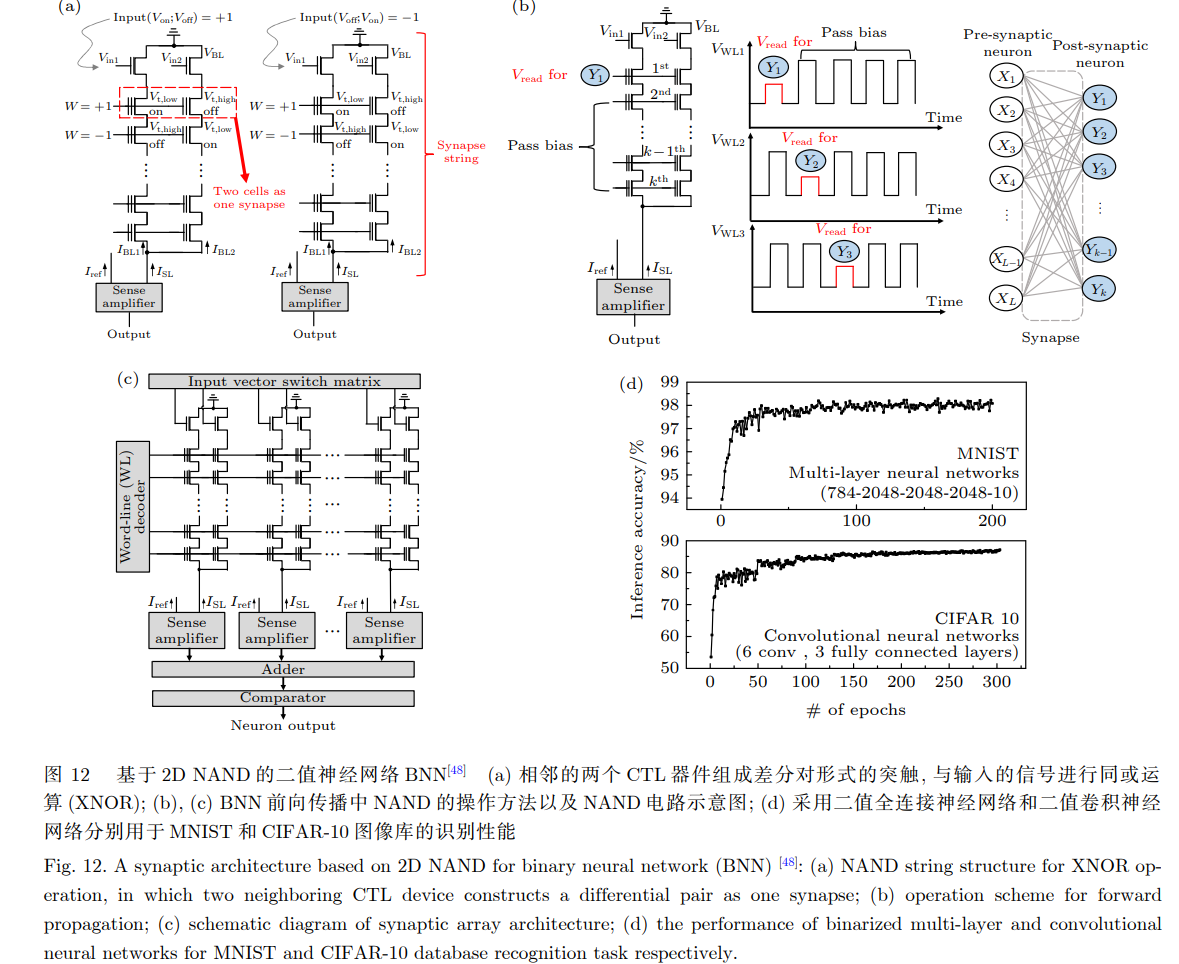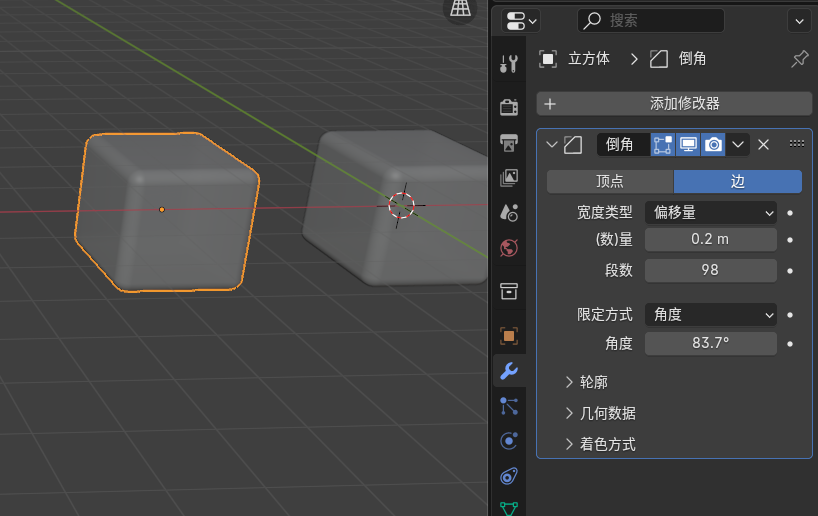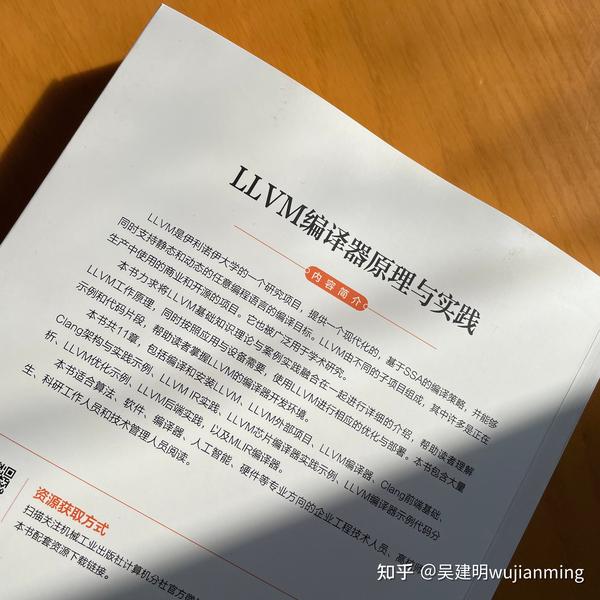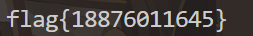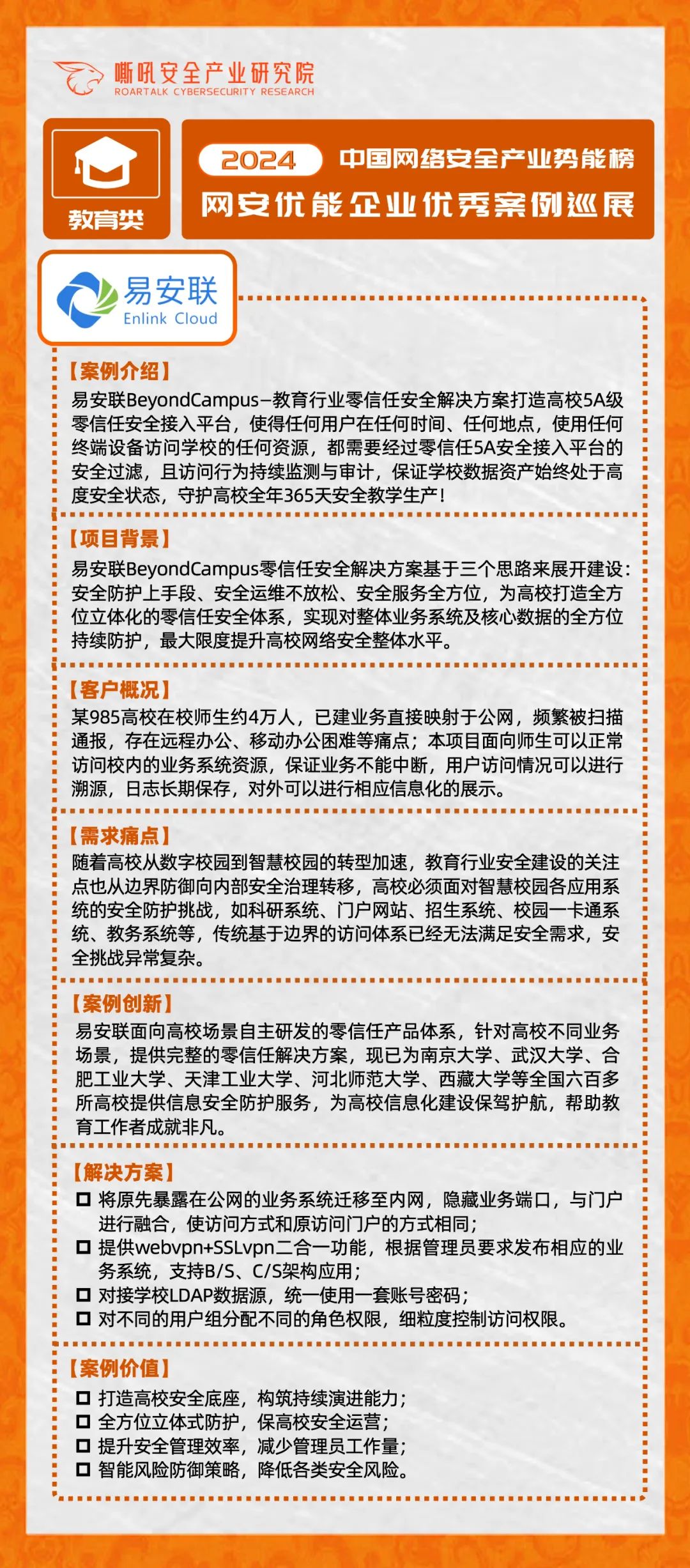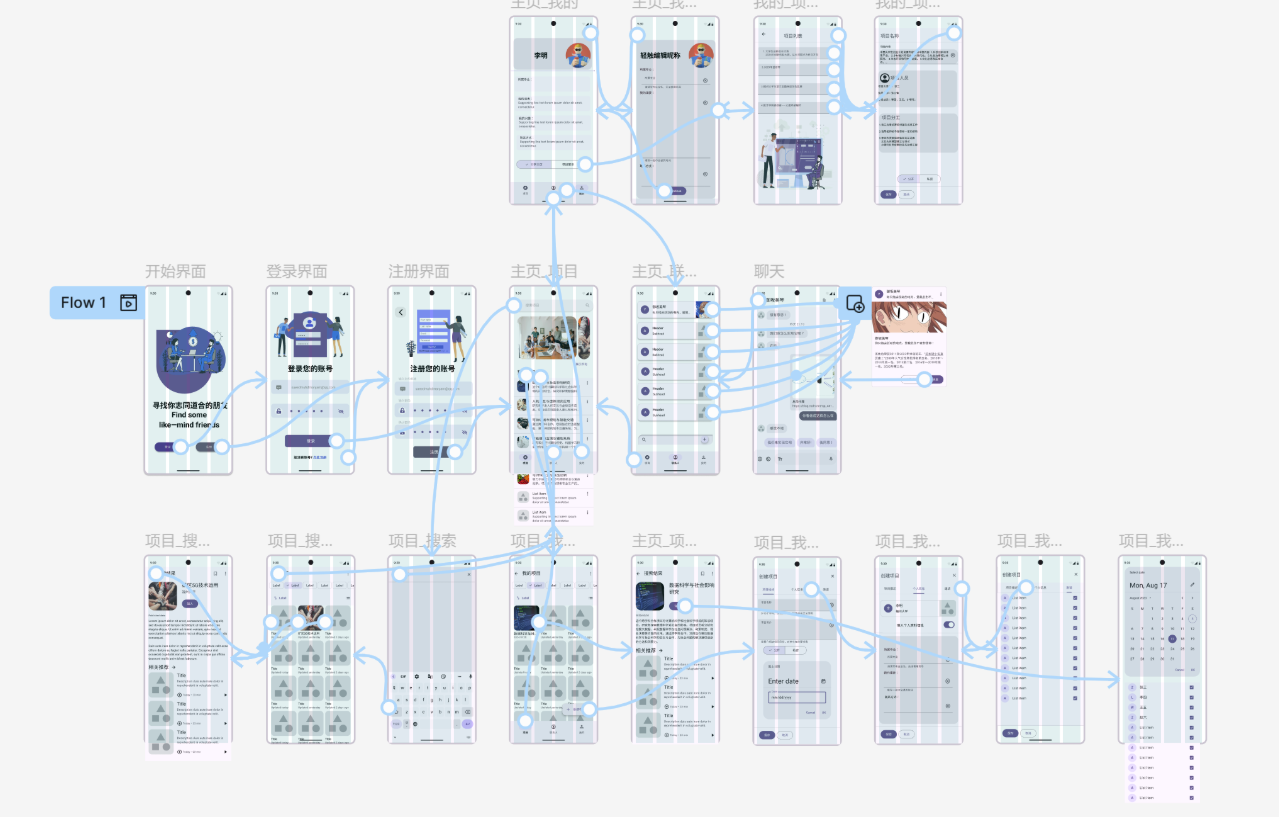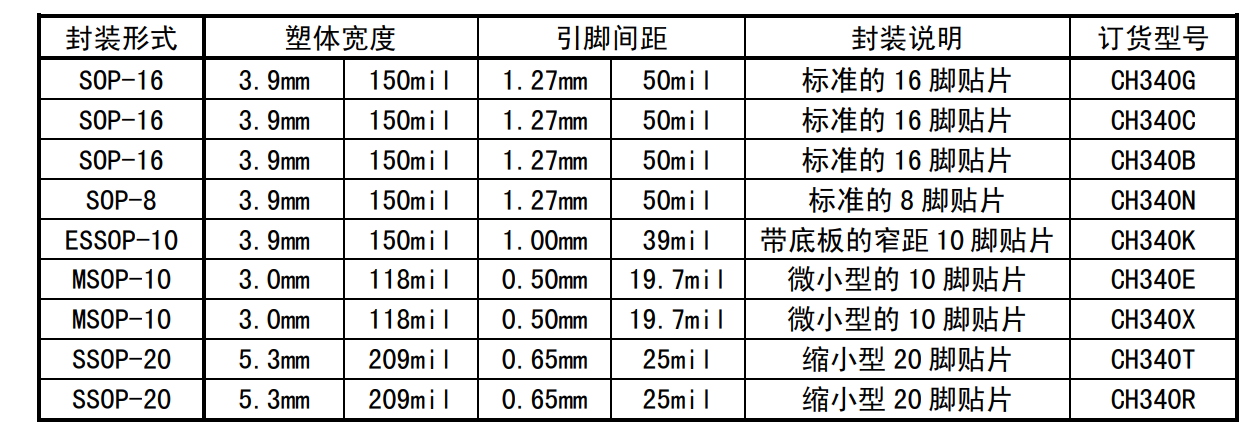在CSS3中,你可以使用background-clip属性来实现背景裁剪。background-clip属性定义背景的绘制区域,也就是说,它决定了背景图像或背景色应该显示到哪个边界为止。这个属性有四个可能的值:border-box、padding-box、content-box和text。
下面是一个简单的例子来说明如何使用background-clip属性:
<!DOCTYPE html>
<html lang="en">
<head>
<meta charset="UTF-8">
<meta name="viewport" content="width=device-width, initial-scale=1.0">
<title>Background Clip Example</title>
<style>.box {width: 200px;height: 200px;border: 20px solid transparent;padding: 20px;background-color: red;background-clip: content-box; /* 背景色只裁剪到内容区域 *//* 你也可以尝试以下值: *//* background-clip: border-box; */ /* 背景色延伸到边框区域 *//* background-clip: padding-box; */ /* 背景色延伸到内边距区域 *//* 对于文本裁剪,你可以这样设置: *//* background-clip: text; */ /* 背景色只显示在文本上,需要配合其他属性使用 *//* -webkit-background-clip: text; */ /* 对于某些浏览器可能需要添加前缀 *//* color: transparent; */ /* 文本颜色需要设置为透明 */}
</style>
</head>
<body><div class="box">Hello, World!</div>
</body>
</html>
在这个例子中,我们创建了一个带有边框、内边距和背景色的盒子。通过设置background-clip属性的不同值,你可以控制背景色应该显示到哪个边界。例如,当background-clip设置为content-box时,背景色只会显示在内容区域,而不会延伸到边框或内边距区域。
如果你想要实现更复杂的背景裁剪效果,比如让背景图像只在文本上显示,你可以将background-clip设置为text,并将文本颜色设置为透明。这样,背景图像就会“透过”文本显示出来。请注意,这种效果可能需要添加浏览器前缀(如-webkit-)来确保在所有浏览器中都能正常工作。