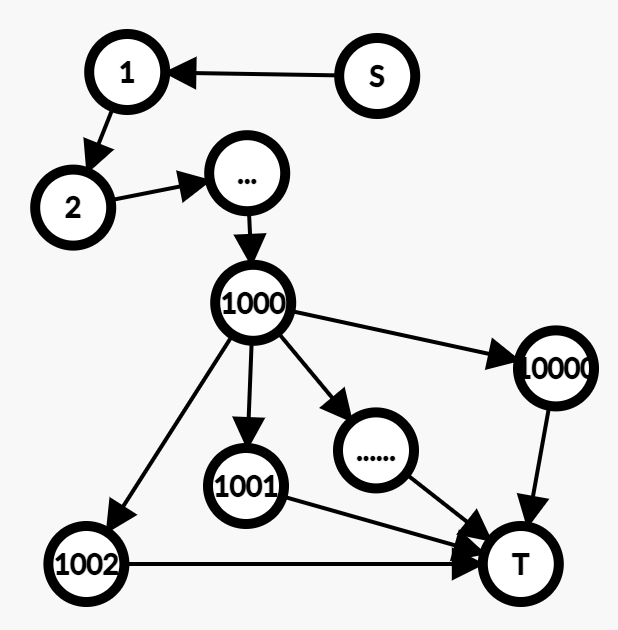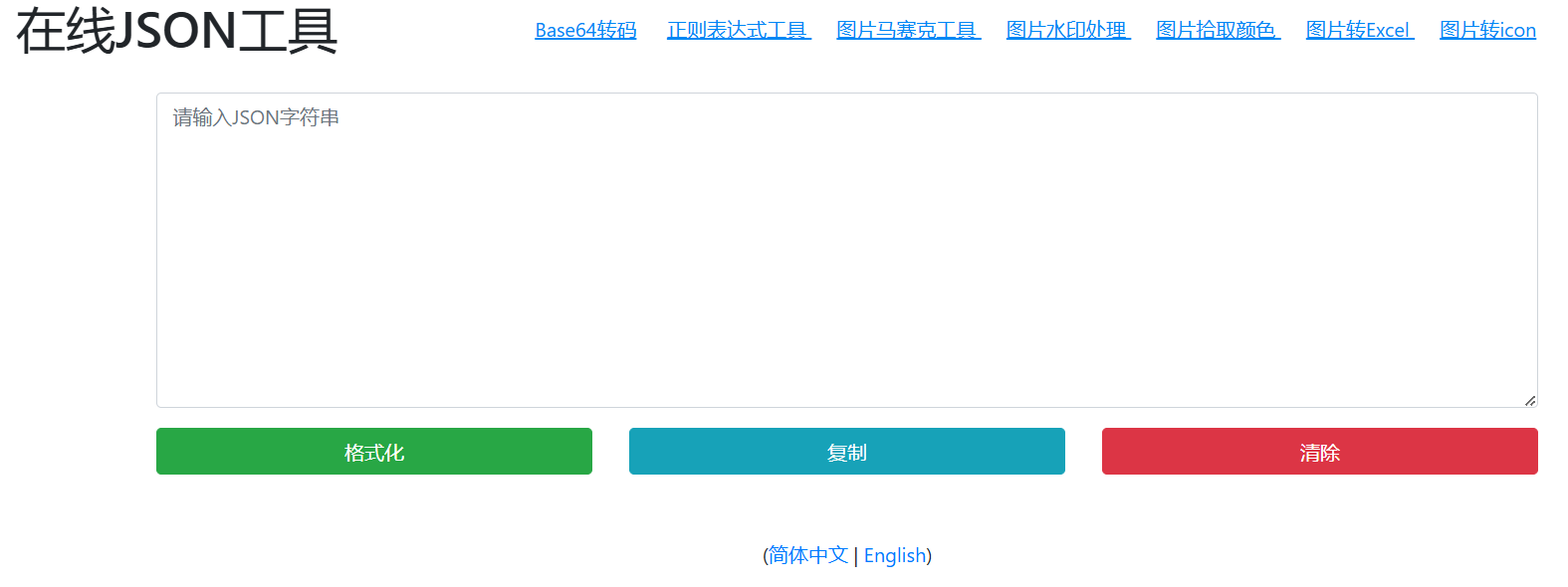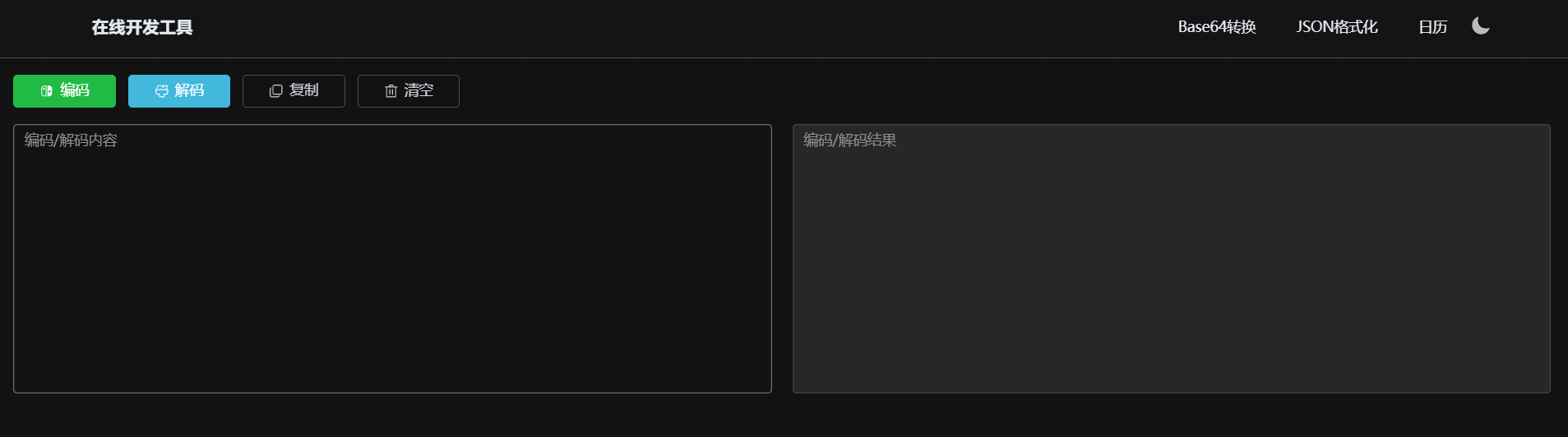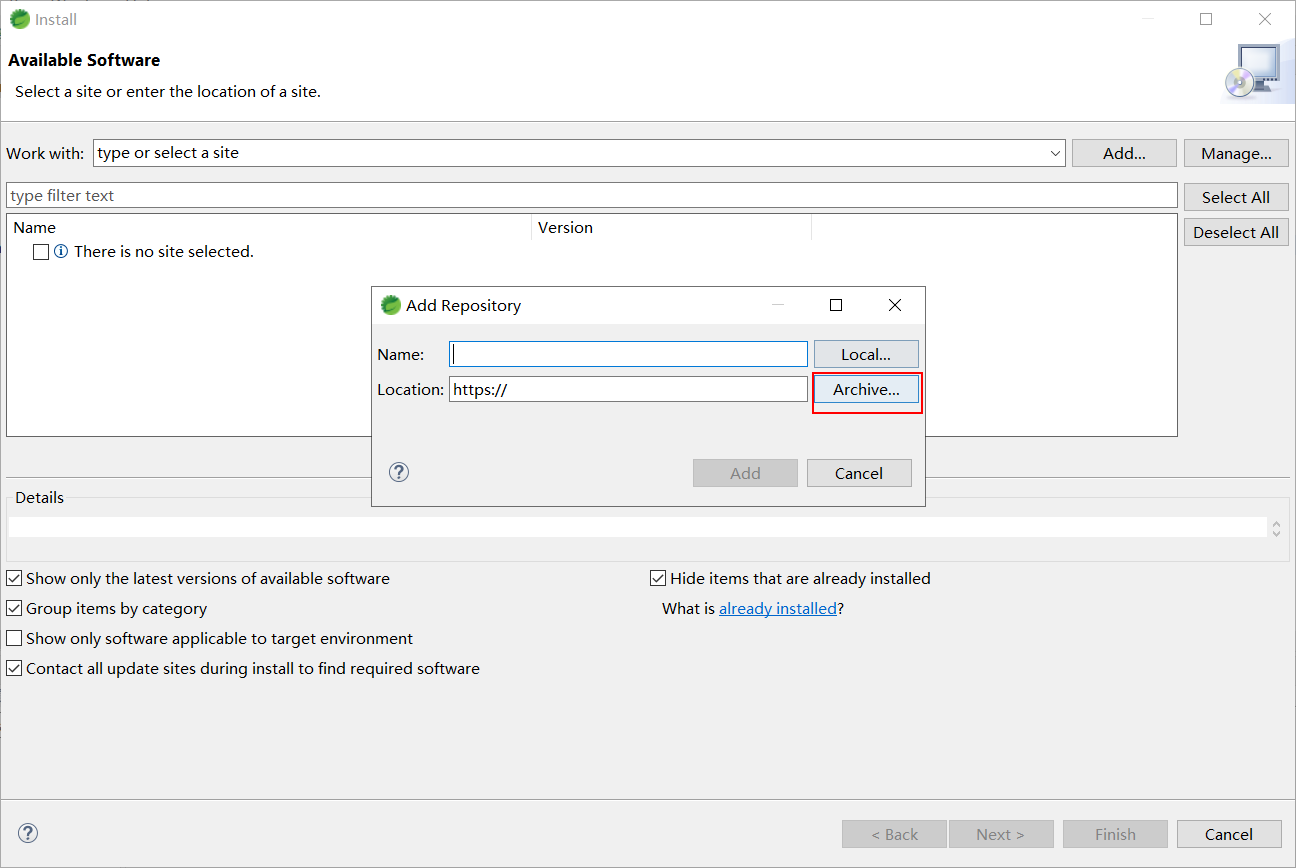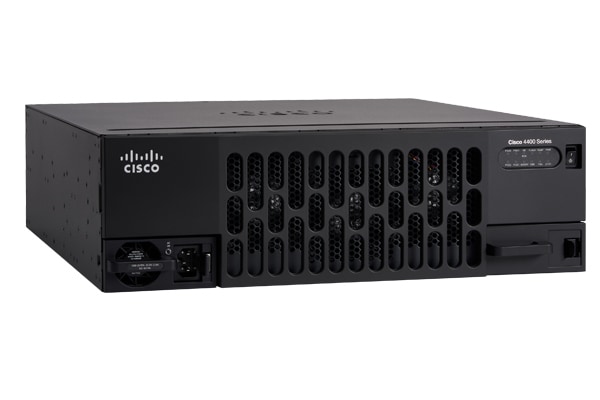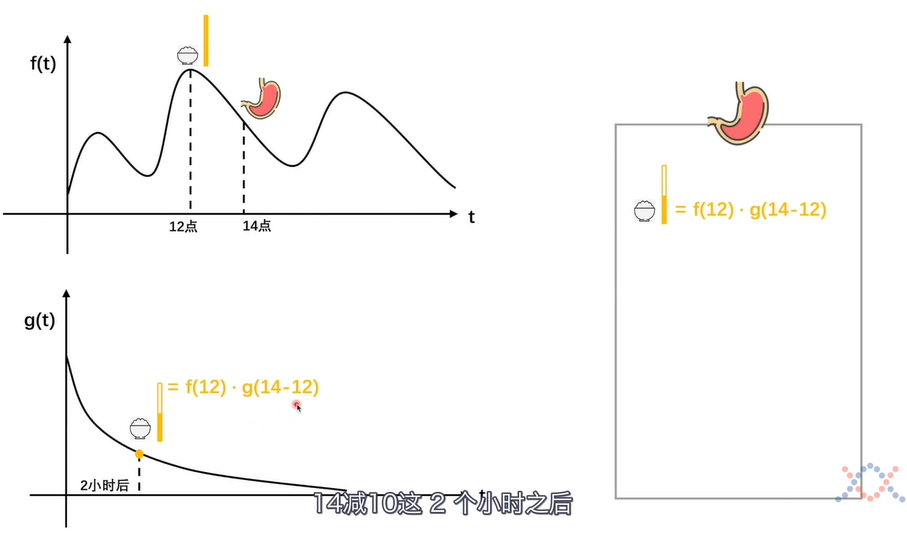一,安装fresh库
$ go get github.com/pilu/fresh二,遇到问题:
执行fresh时报错:
$ fresh
fresh:未找到命令解决:
$ go install github.com/pilu/fresh@latest再次执行:
$ go get github.com/pilu/fresh注意:此时fresh命令被安装到了$GOPATH/bin/fresh
给它添加符号链接:
# ln -s /data/gopath/bin/fresh /usr/bin/fresh之后fresh命令可用
三,遇到问题之二:
$ fresh
17:18:43 runner | InitFolders
17:18:43 runner | mkdir ./tmp
17:18:43 watcher | Watching .
17:18:43 watcher | Watching config
17:18:43 watcher | Watching controller
。。。
inotify_init: too many open files解决:
提示需要监控的文件太多,把不需要的文件从项目目录下移除即可
四,测试效果
1,在项目目录下运行fresh命令
$ fresh
17:28:28 runner | InitFolders
17:28:28 runner | mkdir ./tmp
17:28:28 runner | mkdir ./tmp: file exists
17:28:28 watcher | Watching .
17:28:28 watcher | Watching config
17:28:28 watcher | Watching controller
17:28:28 watcher | Watching middleware
17:28:28 watcher | Watching model
17:28:28 watcher | Watching pkg
...
17:28:30 app |
17:28:30 app | ┌───────────────────────────────────────────────────┐
17:28:30 app | │
17:28:30 app | Fiber v2.52.5
17:28:30 app | │
17:28:30 app | │ http://127.0.0.1:3000 │
17:28:30 app | │ (bound on host 0.0.0.0 and port 3000) │
17:28:30 app | │ │
17:28:30 app | │ Handlers ...........
17:28:30 app | 151
17:28:30 app | Processes ...........
17:28:30 app | 1
17:28:30 app | │
17:28:30 app | │ Prefork ....... Disabled PID ..............
17:28:30 app | 4975
17:28:30 app | │
17:28:30 app | └───────────────────────────────────────────────────┘
17:28:30 app | 此时应用已经启动
2,当我们修改go的源文件后,无需手动执行 go run main.go 去重启,
fresh会自动重启进程,如下:
17:31:50 watcher | sending event "controller/articleController.go": MODIFY
17:31:50 main | receiving first event "controller/articleController.go": MODIFY
17:31:50 main | sleeping for 600 milliseconds
17:31:51 main | flushing events
17:31:51 main | Started! (209 Goroutines)
17:31:51 main | remove tmp/runner-build-errors.log: no such file or directory
17:31:51 build | Building...
17:31:53 runner | Running...
17:31:53 main | --------------------
17:31:53 main | Waiting (loop 3)...
17:31:53 runner | Killing PID 4975
17:31:53 app | setting:重新访问我们程序的接口,会发现修改已经生效