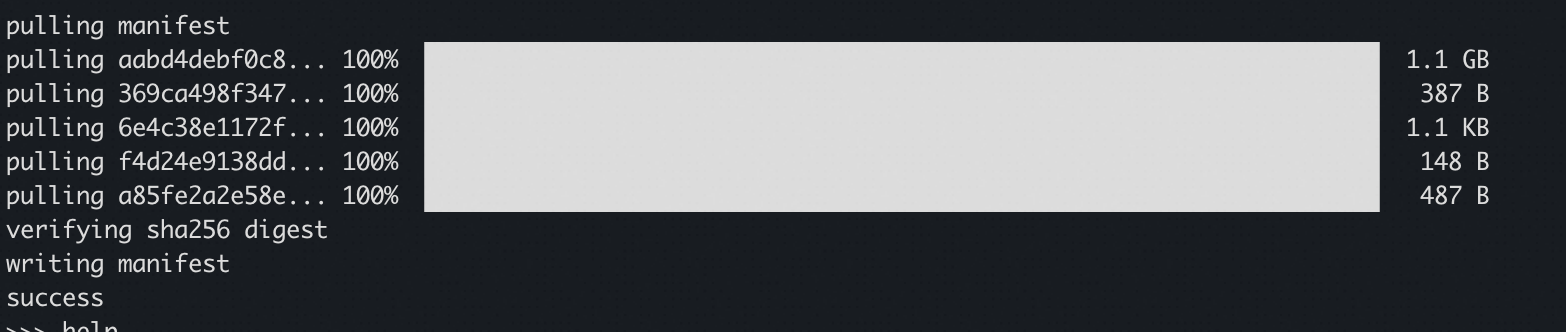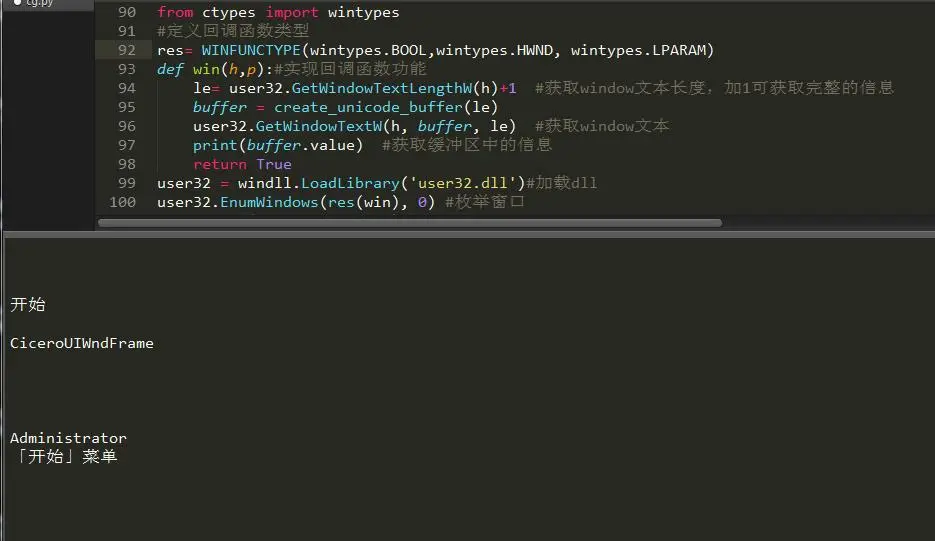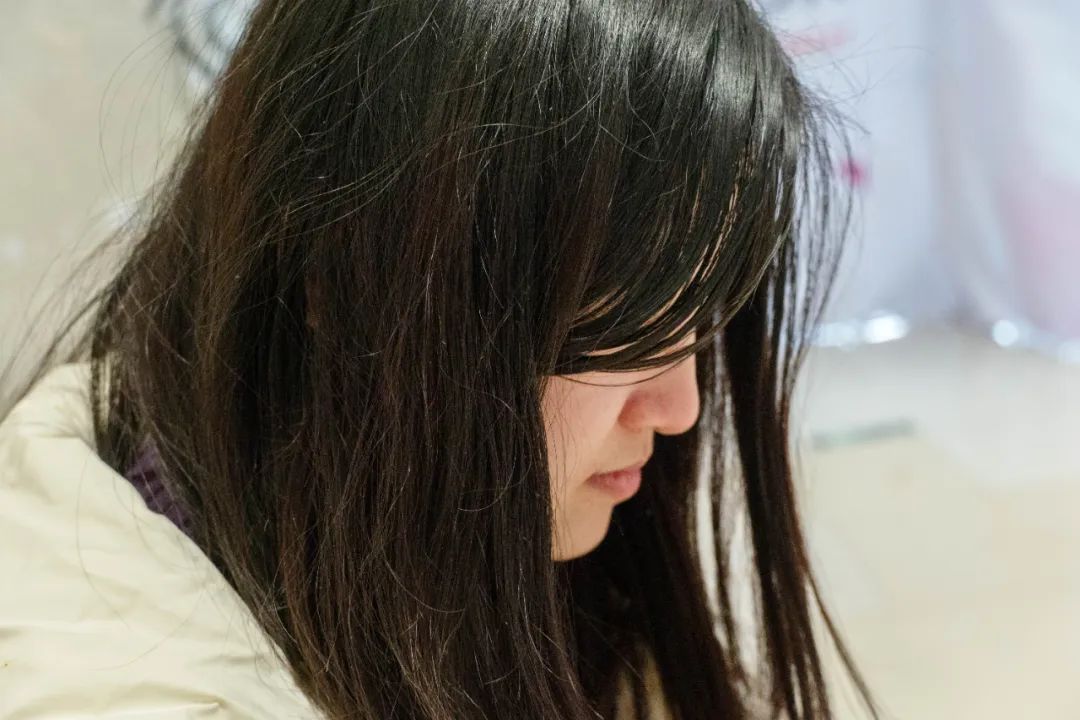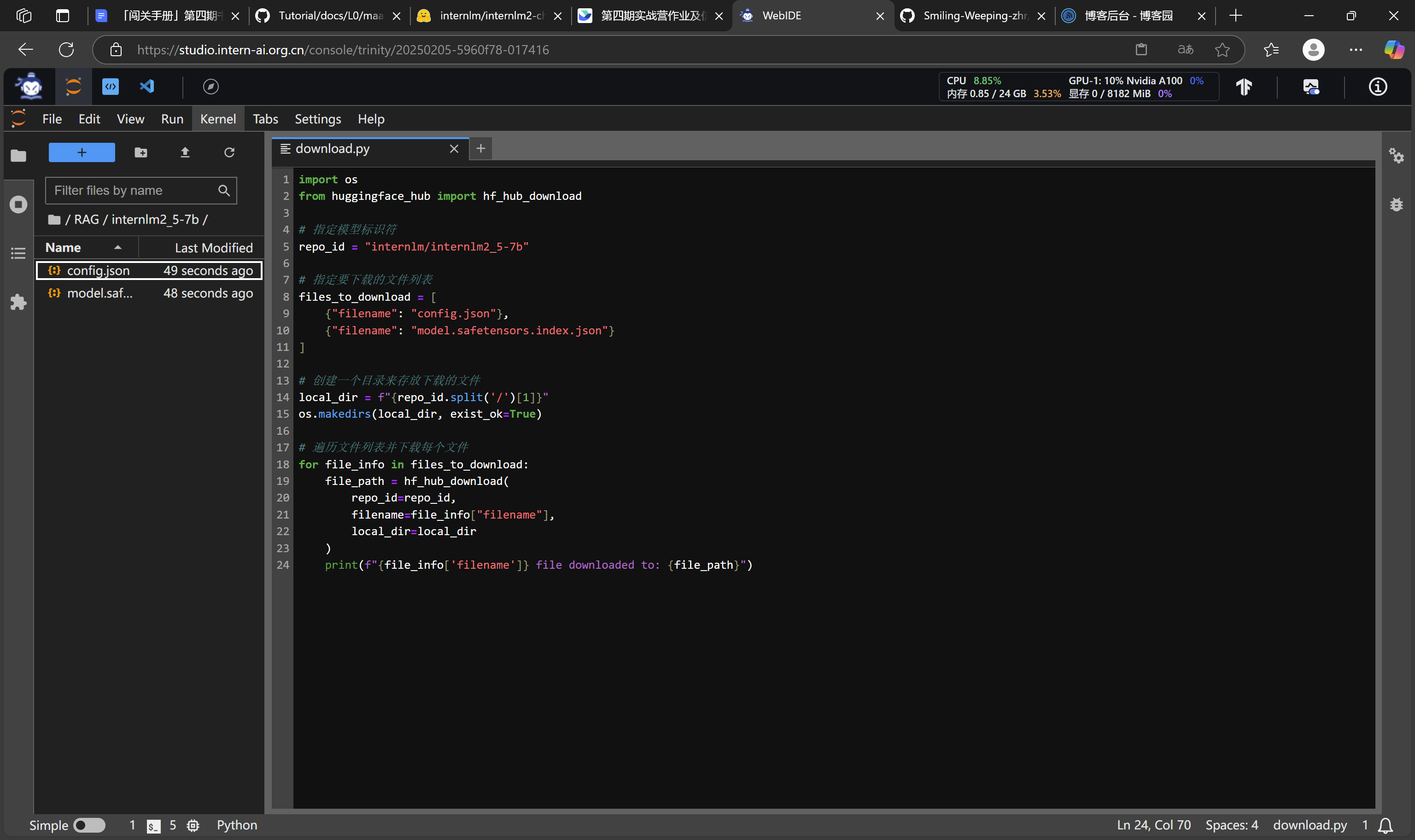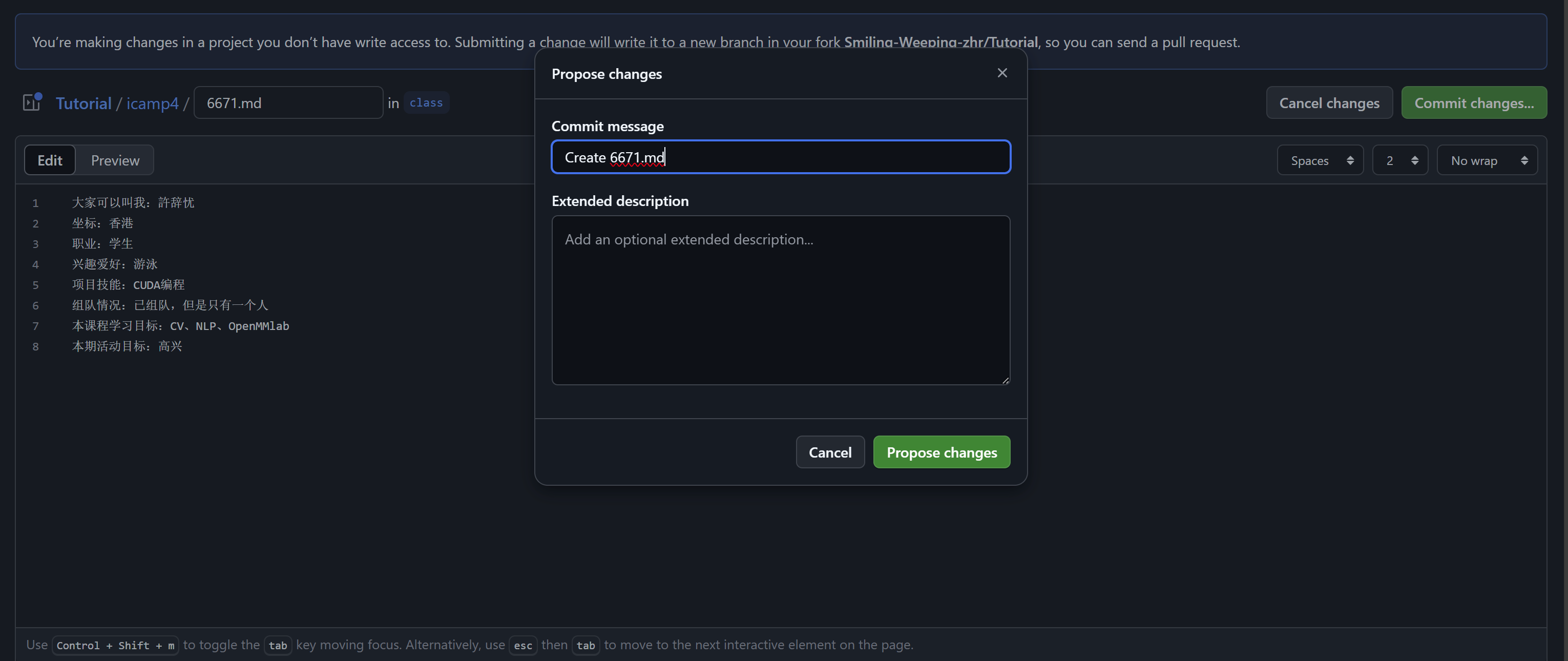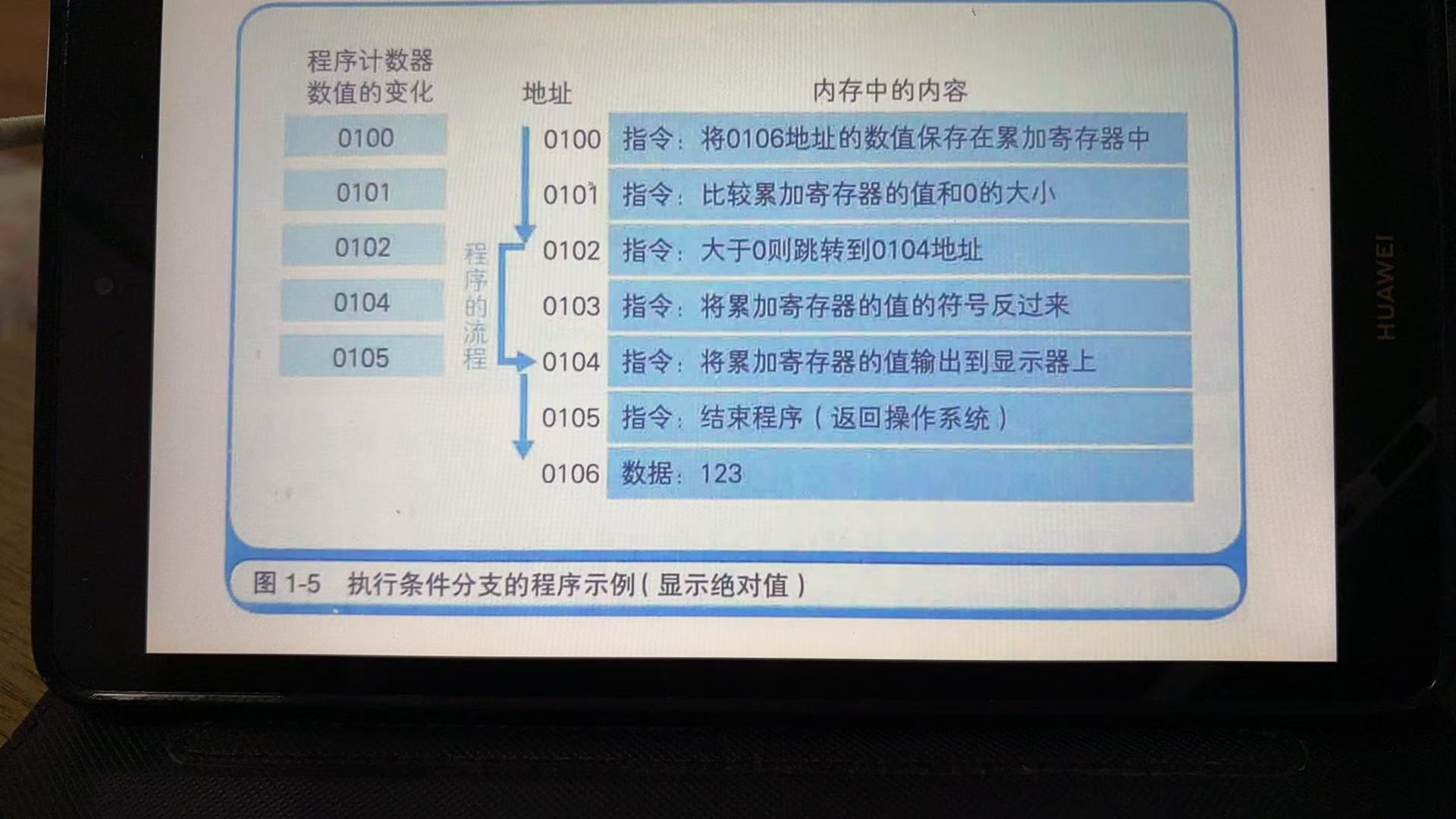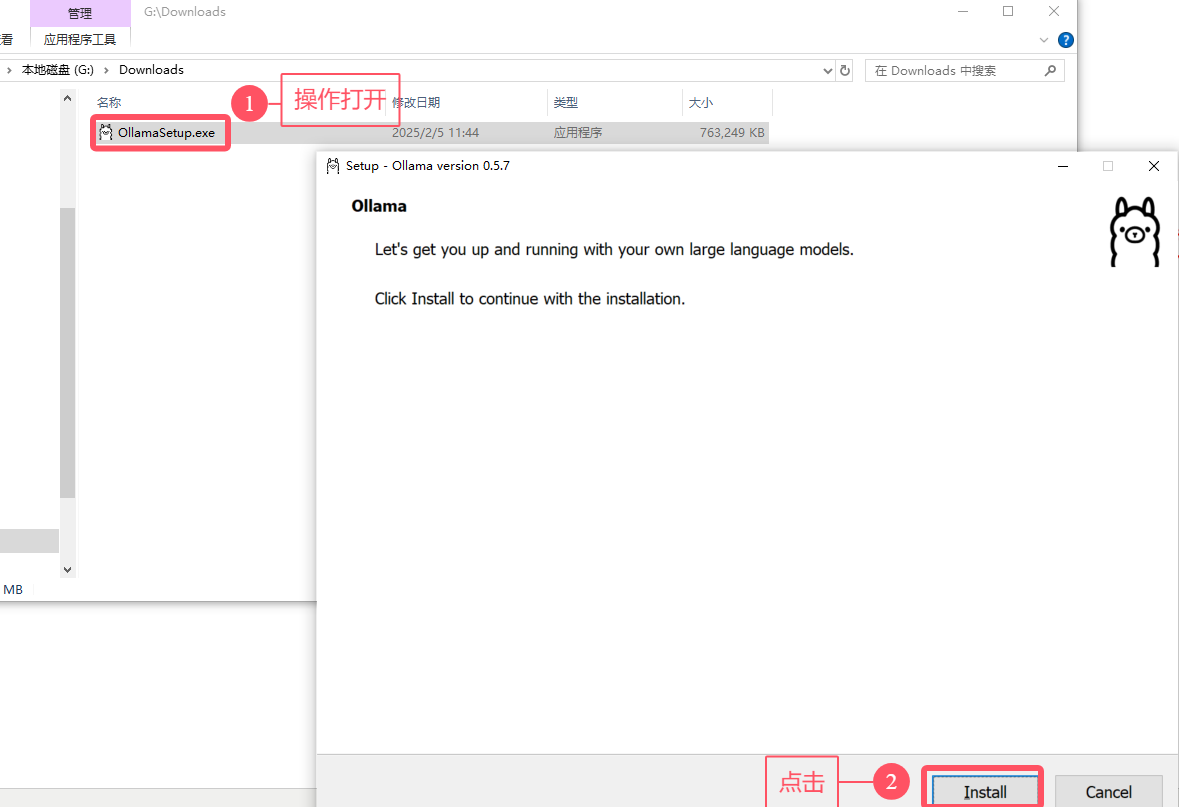源码 https://github.com/webabcd/HarmonyDemo
作者 webabcd
开天辟地 HarmonyOS(鸿蒙) - 组件(文本类): StyledString(设置文本以及文本的不同位置的不同样式)
示例如下:
pages\component\text\StyledStringDemo.ets
/** StyledString - 官方称之为“属性字符串”,其用设置文本以及文本的不同位置的不同样式* Text 通过 TextController 支持此特性* RichEditor 通过 RichEditorStyledStringController 支持此特性*/import { TitleBar, MyLog } from '../../TitleBar'
import { LengthMetrics } from '@kit.ArkUI'
import { image } from '@kit.ImageKit'@Entry
@Component
struct StyledStringDemo {build() {Column({ space: 10 }) {TitleBar()Tabs() {TabContent() { MySample1() }.tabBar('StyledString').align(Alignment.Top)TabContent() { MySample2() }.tabBar('MutableStyledString').align(Alignment.Top)}.scrollable(true).barMode(BarMode.Scrollable)}}
}@Component
struct MySample1 {@State message:string = ""textStyle: TextStyle = new TextStyle({fontColor: Color.Orange,fontSize: LengthMetrics.vp(32),});/** StyledString - 设置文本,以及文本的不同位置的不同样式(不支持 @State 装饰)* value - 需要显示的文本内容* styles - 样式集合(StyleOptions 类型的集合)* start - 需要指定当前样式的字符串的起始位置* length - 需要指定当前样式的字符串的长度* styledKey - 需要指定的样式类型(StyledStringKey 枚举)* FONT - 字体相关* DECORATION - 下划线/中划线/上划线* TEXT_SHADOW - 阴影* BASELINE_OFFSET - 文本在原位置上的偏移量* LETTER_SPACING - 文本字符间距* LINE_HEIGHT - 行高* PARAGRAPH_STYLE - 段落样式* GESTURE - 手势事件* styledValue - 需要指定的样式(和 Text 的相关效果差不多,详见 TextDemo.ets 中的相关说明)* TextStyle - 对应 StyledStringKey.FONT* fontColor, fontFamily, fontSize, fontWeight, fontStyle* DecorationStyle - 对应 StyledStringKey.DECORATION* type, color, style* TextShadowStyle - 对应 StyledStringKey.TEXT_SHADOW* radius, type, color, offsetX, offsetY* BaselineOffsetStyle - 对应 StyledStringKey.BASELINE_OFFSET* 大于 0 向上偏移,小于 0 向下偏移* LetterSpacingStyle - 对应 StyledStringKey.LETTER_SPACING* LineHeightStyle - 对应 StyledStringKey.LINE_HEIGHT* ParagraphStyle - 对应 StyledStringKey.PARAGRAPH_STYLE* textAlign, textIndent, maxLines, overflow, wordBreak* GestureStyle - 对应 StyledStringKey.GESTURE* onClick, onLongPress*/styledString: StyledString = new StyledString("abcdefghijklmnopqrstuvwxyz\nabcdefghijklmnopqrstuvwxyz", [{start: 0,length: 3,styledKey: StyledStringKey.FONT,styledValue: this.textStyle},{start: 5,length: 3,styledKey: StyledStringKey.FONT,styledValue: new TextStyle({fontColor: Color.Red,fontSize: LengthMetrics.vp(24),})},{start: 5,length: 3,styledKey: StyledStringKey.DECORATION,styledValue: new DecorationStyle({type: TextDecorationType.LineThrough,color: Color.Green})},{start: 5,length: 3,styledKey: StyledStringKey.TEXT_SHADOW,styledValue: new TextShadowStyle({radius: 5,type: ShadowType.COLOR,color: Color.Blue,offsetX: 10,offsetY: 10})},{start: 10,length: 3,styledKey: StyledStringKey.BASELINE_OFFSET,styledValue: new BaselineOffsetStyle(LengthMetrics.vp(10))},{start: 15,length: 3,styledKey: StyledStringKey.LETTER_SPACING,styledValue: new LetterSpacingStyle(LengthMetrics.vp(20))},{start: 27,length: 1,styledKey: StyledStringKey.LINE_HEIGHT,styledValue: new LineHeightStyle(LengthMetrics.vp(100))},{start: 27,length: 1,styledKey: StyledStringKey.PARAGRAPH_STYLE,styledValue: new ParagraphStyle({textIndent: LengthMetrics.vp(30),})},{start: 27,length: 53,styledKey: StyledStringKey.GESTURE,styledValue: new GestureStyle({onClick: () => {this.message = "27 - 53 onClick"},onLongPress: () => {this.message = "27 - 53 onLongPress"}})}]);controller: TextController = new TextController();onDidBuild() {/** TextController - 用于和绑定的 Text 之间的交互* setStyledString() - 设置 StyledString*/// 注:// 如果你想要页面一加载就设置 StyledString,则不能在 aboutToAppear() 时设置,因为此时组件还没有被挂载上// 而是要在 onDidBuild() 或 onPageShow() 时设置this.controller.setStyledString(this.styledString);}build() {Column({space: 10}) {// 显示属性字符串Text(undefined, { controller: this.controller }).fontSize(16)/** StyledString - 设置文本,以及文本的不同位置的不同样式* getString() - 获取当前的文本字符串* getStyles() - 获取指定的字符范围中的所有样式对象的集合*/Button('获取当前 StyledString 对象的 string 和 styles').onClick(() => {let string = this.styledString.getString()let styles = this.styledString.getStyles(0, 20)this.message = `string:${string}, styles(1)_start:${styles[1].start}, styles(1)_length:${styles[1].length}, styles(1)_styledKey:${styles[1].styledKey}`})Text(this.message).fontSize(16)}}
}@Component
struct MySample2 {/** MutableStyledString - 增加了增删改操作的 StyledString(继承自 StyledString)*/mutableStyledString: MutableStyledString = new MutableStyledString("abcdefghijklmnopqrstuvwxyz\nabcdefghijklmnopqrstuvwxyz", [{start: 0,length: 3,styledKey: StyledStringKey.FONT,styledValue: new TextStyle({fontColor: Color.Orange,fontSize: LengthMetrics.vp(32),})}]);controller: TextController = new TextController();onDidBuild() {this.controller.setStyledString(this.mutableStyledString);}build() {Column({space: 10}) {Text(undefined, { controller: this.controller }).fontSize(16)Button('更新 MutableStyledString').onClick(() => {/** replaceString(), insertString(), removeString() - 对字符串做相关操作* replaceStyle(), setStyle(), removeStyle(), removeStyles(), clearStyles() - 对样式做相关操作* replaceStyledString(), insertStyledString(), appendStyledString() - 对 StyledString 做相关操作*/this.mutableStyledString.replaceString(0, 3, "xxx")this.mutableStyledString.setStyle({start: 23,length: 3,styledKey: StyledStringKey.FONT,styledValue: new TextStyle({fontColor: Color.Red,fontSize: LengthMetrics.vp(48),})})this.mutableStyledString.appendStyledString(new StyledString('123', [{start: 0,length: 3,styledKey: StyledStringKey.FONT,styledValue: new TextStyle({fontColor: Color.Green,fontSize: LengthMetrics.vp(32),})}]))// 因为 StyledString 不支持 @State 装饰,所以需要通过 TextController 的 setStyledString() 更新this.controller.setStyledString(this.mutableStyledString)})}}
}源码 https://github.com/webabcd/HarmonyDemo
作者 webabcd