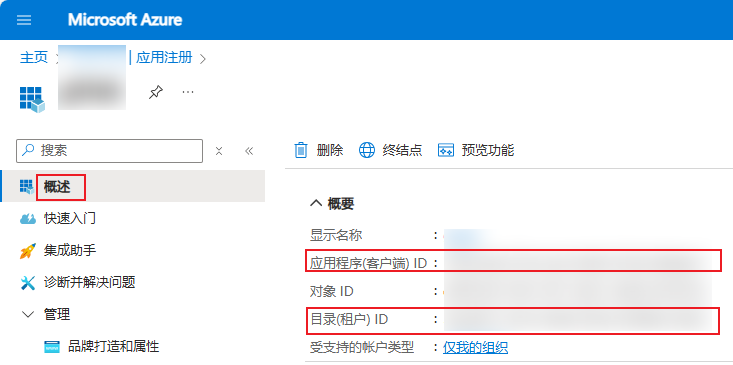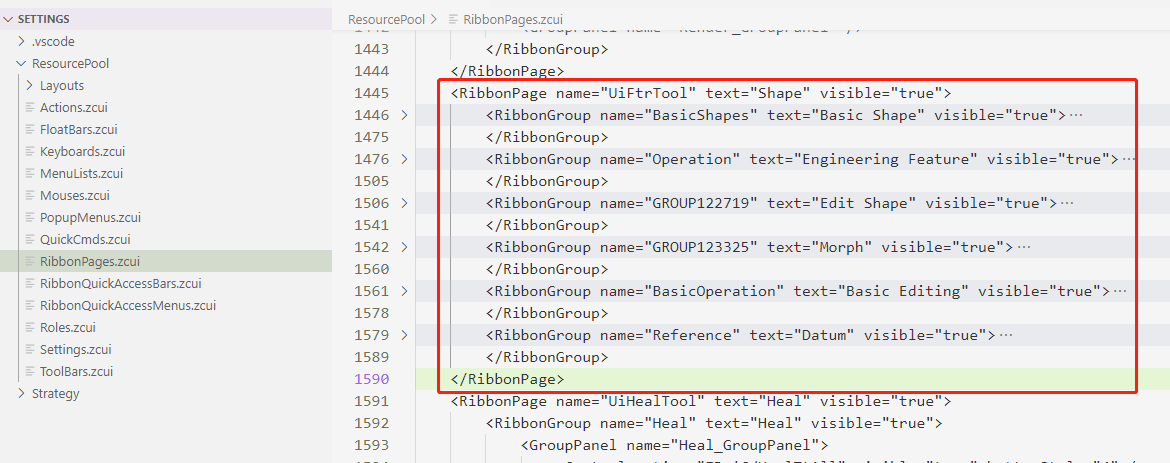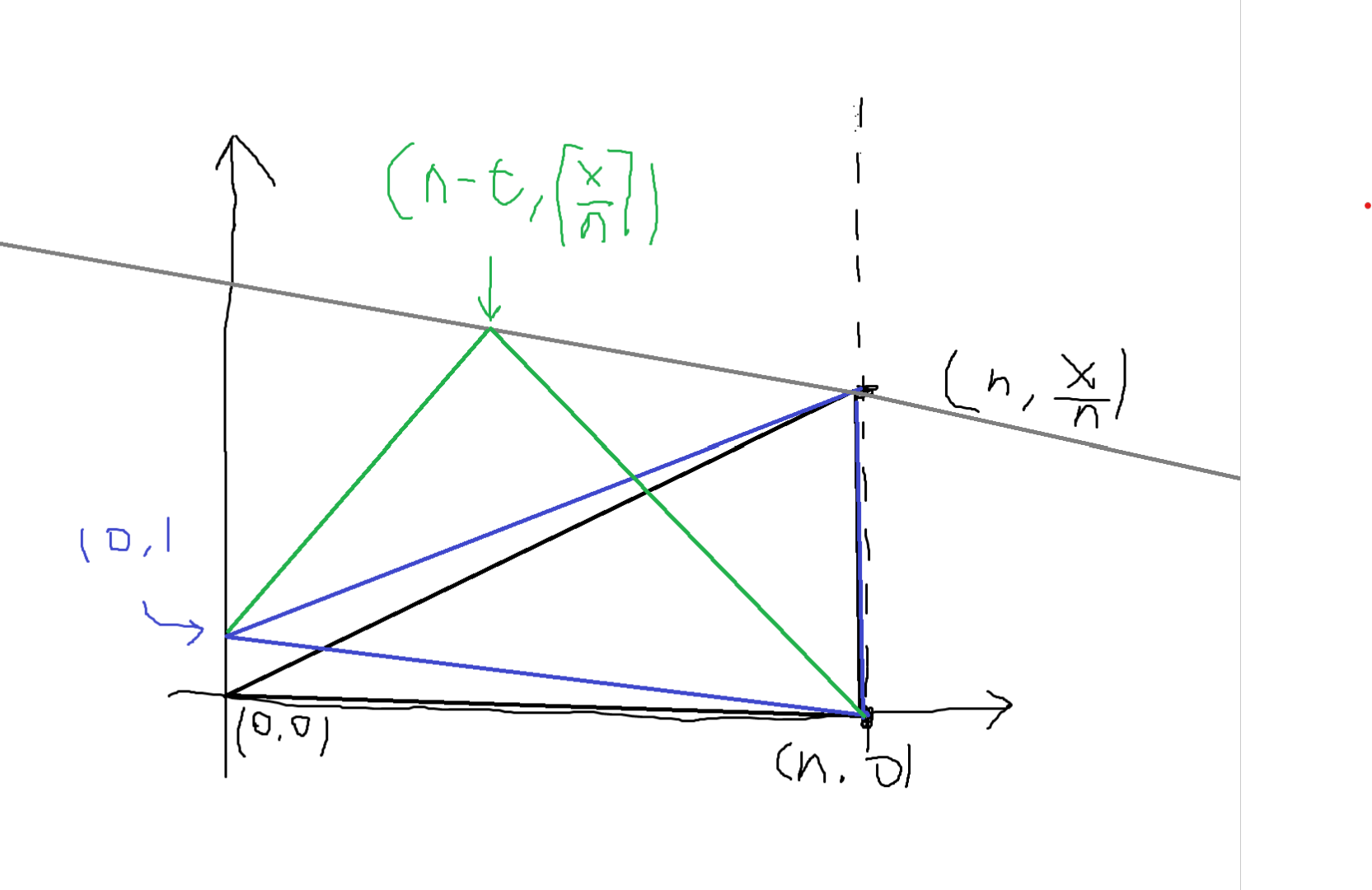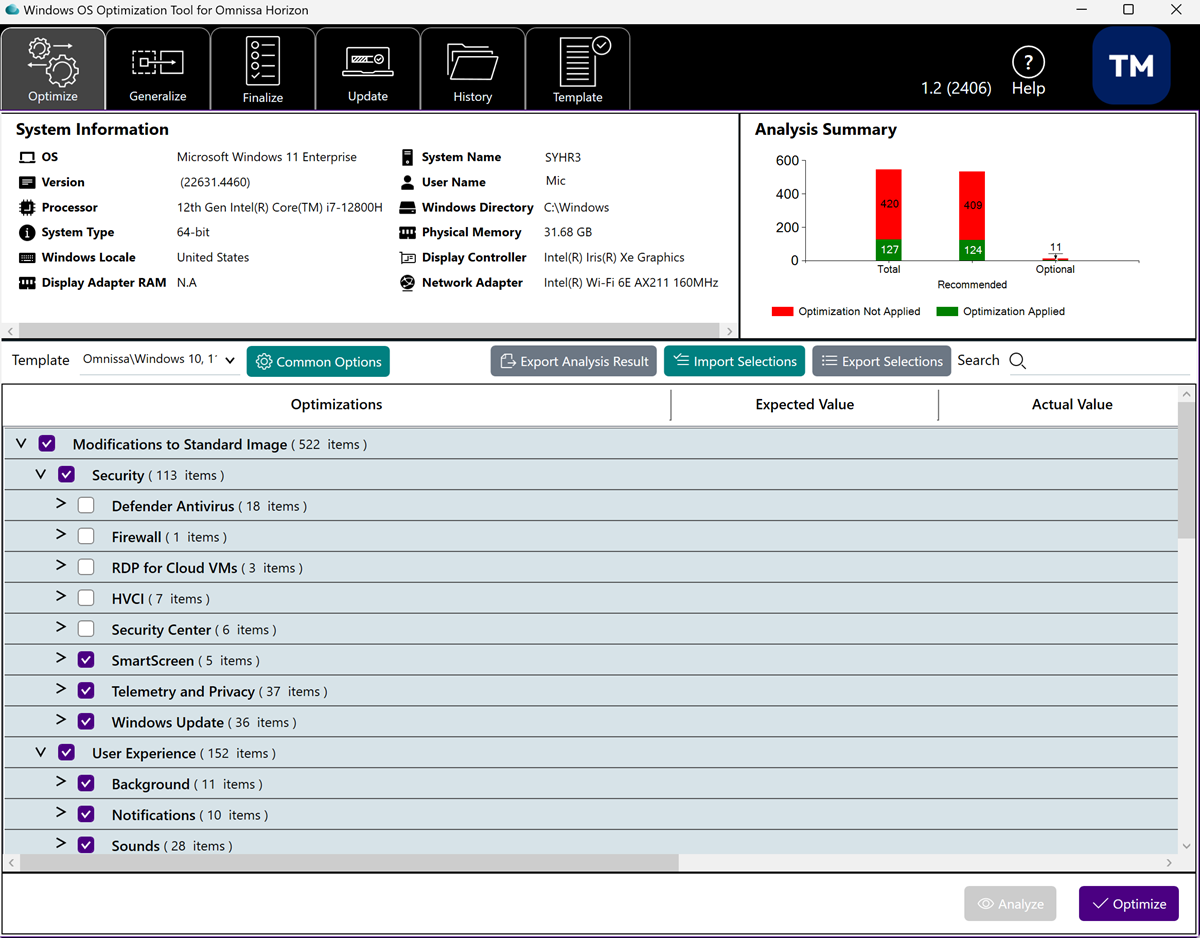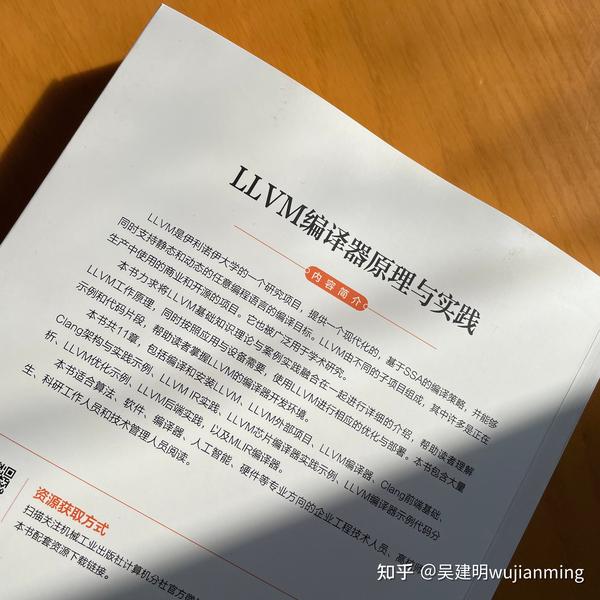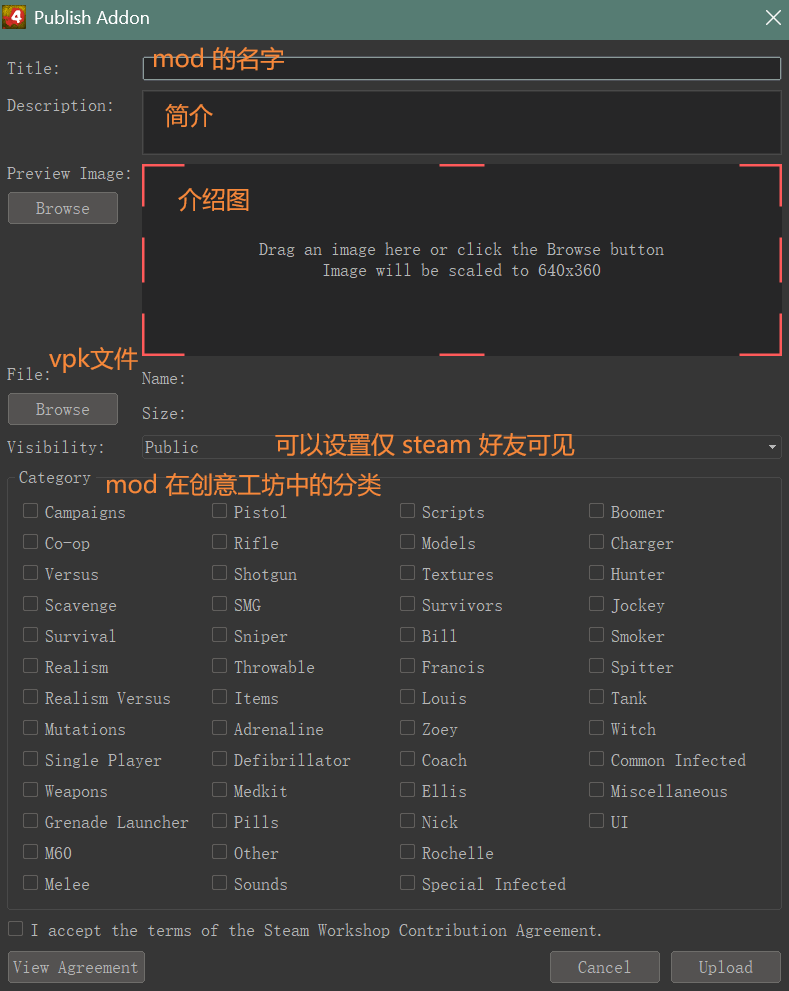在C# WinForms中,虽然没有像WPF那样内置的双向绑定机制,但你可以通过事件和属性封装来实现类似的功能。具体来说,你可以在静态属性的set访问器中触发一个自定义事件,然后在需要的地方订阅这个事件,以便在属性值发生变化时执行相应的操作。
以下是一个简单的示例,展示了如何实现这一功能:
using System;
using System.Windows.Forms;public static class MyStaticClass
{// 定义事件public static event EventHandler<EventArgs> MyPropertyChanged;private static string _myProperty;public static string MyProperty{get { return _myProperty; }set{if (_myProperty != value){_myProperty = value;// 触发事件OnMyPropertyChanged();}}}// 触发事件的方法private static void OnMyPropertyChanged(){MyPropertyChanged?.Invoke(null, EventArgs.Empty);}
}public class MyForm : Form
{private Label myLabel;public MyForm(){myLabel = new Label();myLabel.Text = "Initial Value";myLabel.Location = new System.Drawing.Point(10, 10);this.Controls.Add(myLabel);// 订阅事件MyStaticClass.MyPropertyChanged += MyStaticClass_MyPropertyChanged;}// 事件处理程序private void MyStaticClass_MyPropertyChanged(object sender, EventArgs e){// 当属性值变化时,更新Label的文本myLabel.Text = MyStaticClass.MyProperty;}[STAThread]public static void Main(){Application.EnableVisualStyles();Application.Run(new MyForm());}
}
使用示例:
你可以在其他地方修改 MyStaticClass.MyProperty 的值,例如:
MyStaticClass.MyProperty = "New Value";
注意事项:
- 由于 MyProperty 是静态的,它的值在整个应用程序生命周期内是共享的。
- 如果你需要在多个窗体或控件之间共享状态,这种方法是有效的。
通过这种方式,你可以在WinForms中实现类似WPF的双向绑定效果。