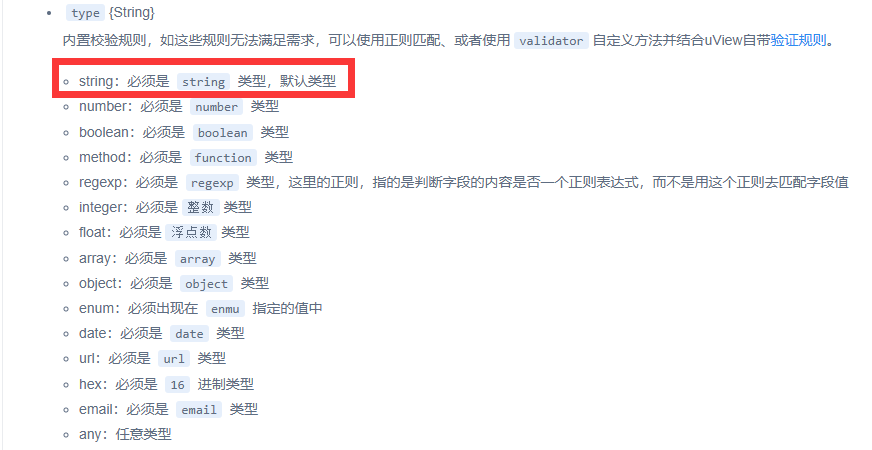-
查看SELinux状态:
可以看SELinux配置文件:cat /etc/selinux/config 来查看状态
[root@server ~]# cat /etc/selinux/config # This file controls the state of SELinux on the system. # SELINUX= can take one of these three values: # enforcing - SELinux security policy is enforced. # permissive - SELinux prints warnings instead of enforcing. # disabled -No SELinux policy is loaded. SELINUX=disabled # SELINUXTYPE= can take one of three values: # targeted - Targeted processes are protected, # minimum - Modification of targeted policy. Only selected processes are protected. # mls - Multi Level Security protection. SELINUXTYPE=targeted也可以用这个命令检查:getenforce
[root@localhost /]# getenforce Enforcing -
SELinux三个状态的区别:
Disable工作模式(关闭模式)
在 Disable 模式中,SELinux 被关闭,默认的 DAC 访问控制方式被使用。对于那些不需要增强安全性的环境来说,该模式是非常有用的。
Permissive工作模式(宽容模式)
在 Permissive 模式中,SELinux 被启用,但安全策略规则并没有被强制执行。当安全策略规则应该拒绝访问时,访问仍然被允许。然而,此时会向日志文件发送一条消息,表示该访问应该被拒绝。
Enforcing工作模式(强制模式)
从此模式的名称就可以看出,在 Enforcing 模式中, SELinux 被启动,并强制执行所有的安全策略规则。
-
关闭SELinux的方法:
-
临时关闭
#setenforce 0设置为permissive模式;setenforce 1 设置为enforcing模式; setenforce 0 -
永久关闭
要永久禁用SELinux,需要编辑/etc/sysconfig/selinux文件。可以使用文本编辑器(如vim或nano)进行编辑:
- 打开/etc/sysconfig/selinux文件: sudo vi /etc/sysconfig/selinux
- 将SELINUX=enforcing指令更改为SELINUX=disabled
-
查看和SELinux状态和关闭SELlinux
本文来自互联网用户投稿,该文观点仅代表作者本人,不代表本站立场。本站仅提供信息存储空间服务,不拥有所有权,不承担相关法律责任。如若转载,请注明出处:http://www.hqwc.cn/news/888555.html
如若内容造成侵权/违法违规/事实不符,请联系编程知识网进行投诉反馈email:809451989@qq.com,一经查实,立即删除!相关文章
【软件开发】CMake学习笔记
【软件开发】CMake 学习笔记
CMake 是什么?
是构建系统(如 Visual Studio)的文件(如 .vcxproj .sln)的创建器,具体要生成的构建系统可以通过 CMakePresets 文件中的 generator 指定。
构建系统一般不是跨平台的,但 CMake 支持在不同的操作系统上生成不同的构建系统文件,…
Python糖尿病数据分析:深度学习、逻辑回归、K近邻、决策树、随机森林、支持向量机及模型优化训练评估选择
全文链接:https://tecdat.cn/?p=39864
原文出处:拓端数据部落公众号
分析师:Weilong Zhang
本研究旨在利用机器学习和深度学习模型对糖尿病数据进行分析和预测。通过对糖尿病数据集的读取、预处理、特征分析,运用多种机器学习算法如逻辑回归、K近邻、决策树、随机森林、支…
使用MyBatis框架时Mapper传参是否需要使用@Param注解
在使用MyBatis作为Java项目的ORM框架时,在Mapper接口中传递参数需要通过@Param注解指定参数名称,这样才能在Mapper接口对应的xml文件中引用到对应名称的参数。如果不在Mapper接口中明确使用@Param注解时将会报错:找不到指定名称的参数。
追根溯源,这要从MyBatis获取Mapper接…
关于在阿里云服务器上搭建简单的keepalived主备服务器时出现的问题
问题:在进行keepalived主备服务器配置时,仅配置了RID,状态,通讯端口,VRID,优先级,通告报文发送时间,密码认证部分,VIP。在启动服务时,发现两台设备均跳转状态为MASTER。原因:出现这问题的场景是在阿里VPS云服务器网络环境中,因为路由交换层禁用了ARP的广播限制,造…
【专题】2024年新能源汽车市场年度竞争报告汇总PDF洞察(附原数据表)
原文链接: https://tecdat.cn/?p=39740
在当下快速变革的时代,新能源汽车市场正处于关键的发展十字路口。过去几年间,市场经历了一系列深刻的结构性调整,从市场份额的重新分配到消费者行为模式的显著转变,每一个变化都蕴含着巨大的市场信号。深入分析这些变化背后的数据逻…
pikachu靶场搭建教程
详细介绍了pikachu靶场的搭建,并且附有安装包需要的东西phpStudy:
链接: https://pan.baidu.com/s/1fJ-5TNtdDZGUf5FhTm245g
提取码:0278
pikachu-master:
Github链接:Github 链接
链接: https://pan.baidu.com/s/1lDdlxNaa3YjhIEj-WWB3qw
提取码:0278打开 phpstudy ,…
《轻松上手:LangChain 的安装与验证全流程》
在当今快速发展的技术领域,掌握新工具是提升工作效率的关键。今天,我将为大家详细介绍如何轻松安装 LangChain,并验证其是否成功安装,让你迅速开启探索这一强大工具的旅程。
首先,在命令行中运行以下命令来安装 LangChain: pip install langchain安装完成后,为了确保一切…
双向广搜 P1032 洛谷 [NOIP 2002 提高组] 字串变换
双向广搜 P1032 洛谷 [NOIP 2002 提高组] 字串变换
题目背景
本题不保证存在靠谱的多项式复杂度的做法。测试数据非常的水,各种做法都可以通过,不代表算法正确。因此本题题目和数据仅供参考。
本题为搜索题,本题不接受 hack 数据。关于此类题目的详细内容
题目描述
已知有两…
uniapp uview u-form表单校验:表单有值却校验不通过的问题
<u-form-item label="数量" required prop="num"><u-input v-model="form.num"></u-input>
</u-form-item>检查校验不通过的字段值类型是什么,如果是非string类型,要在rules上指定值类型。原因:u-form的校验规则是值…


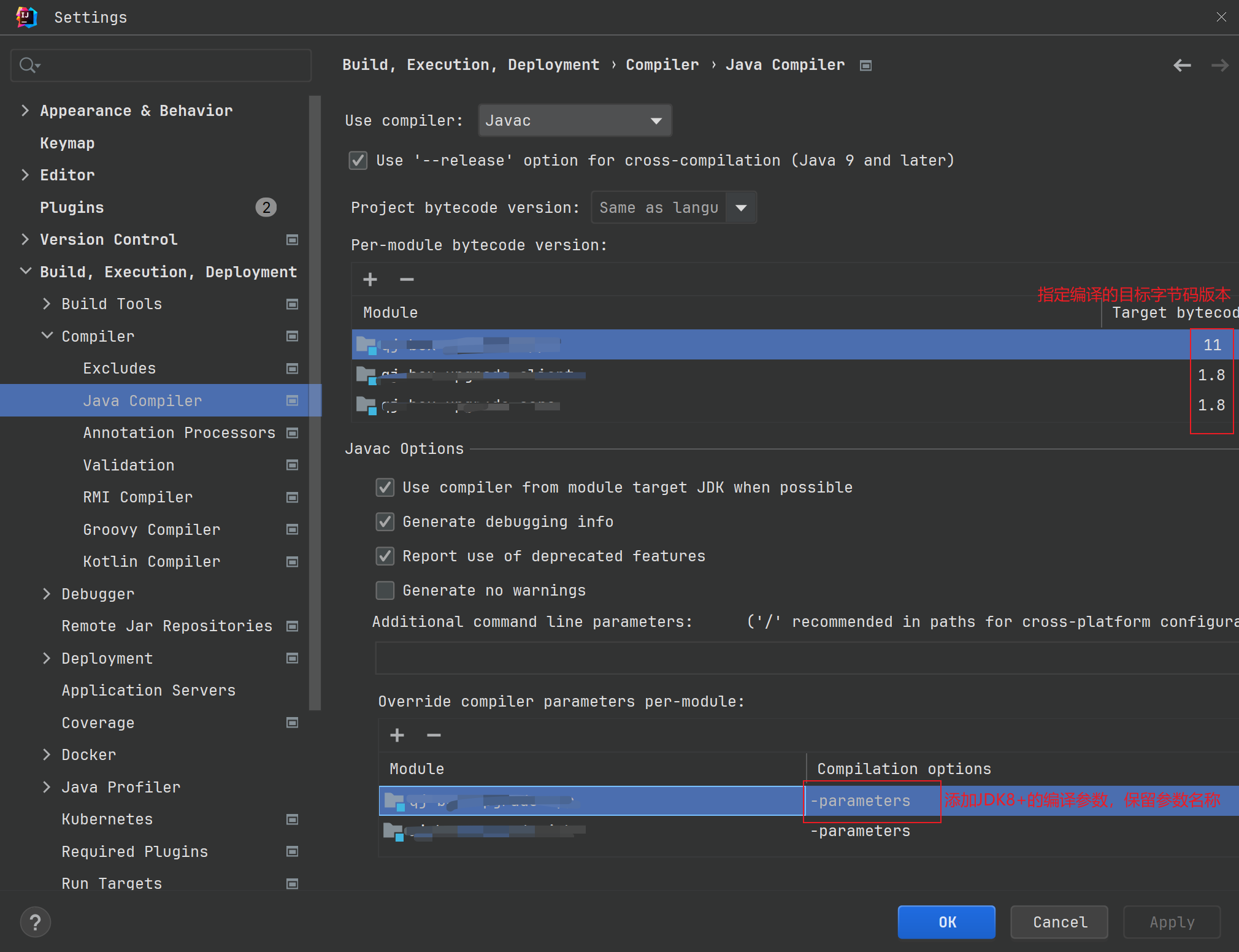
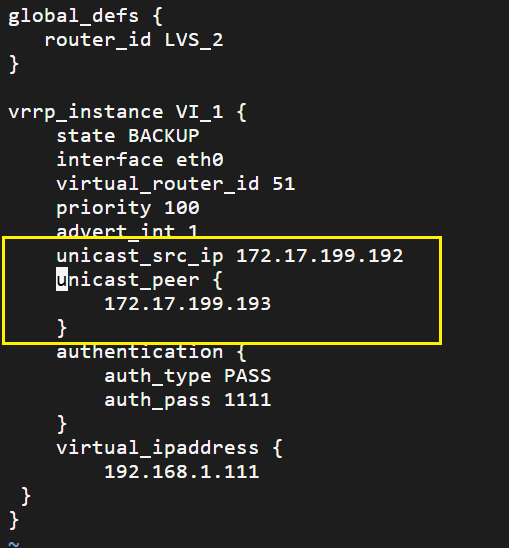
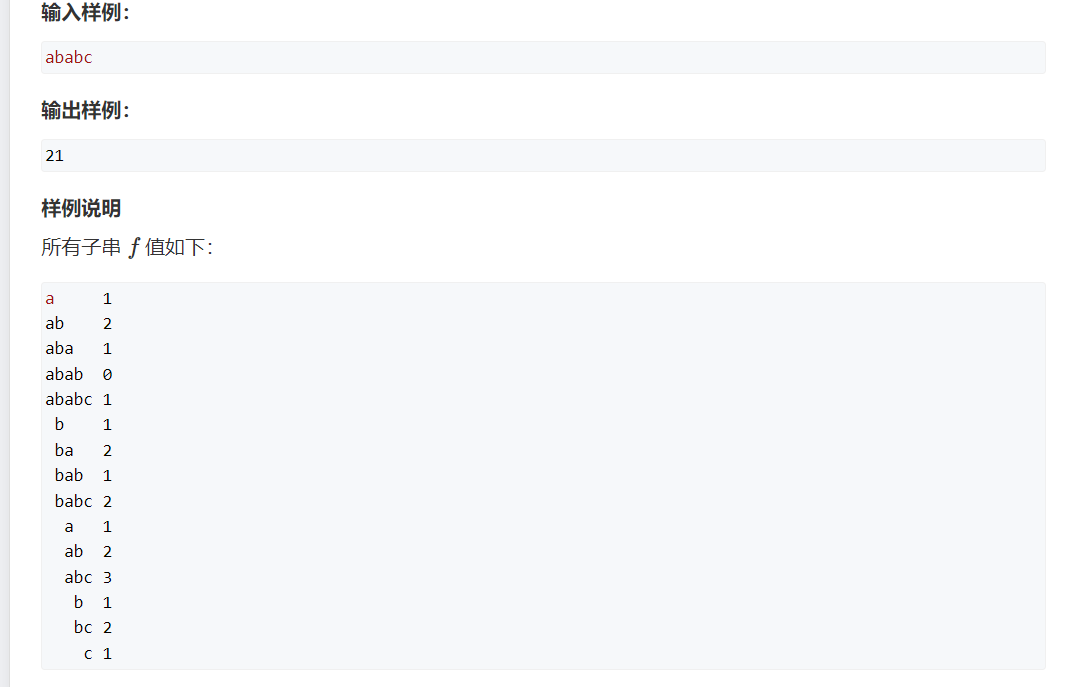

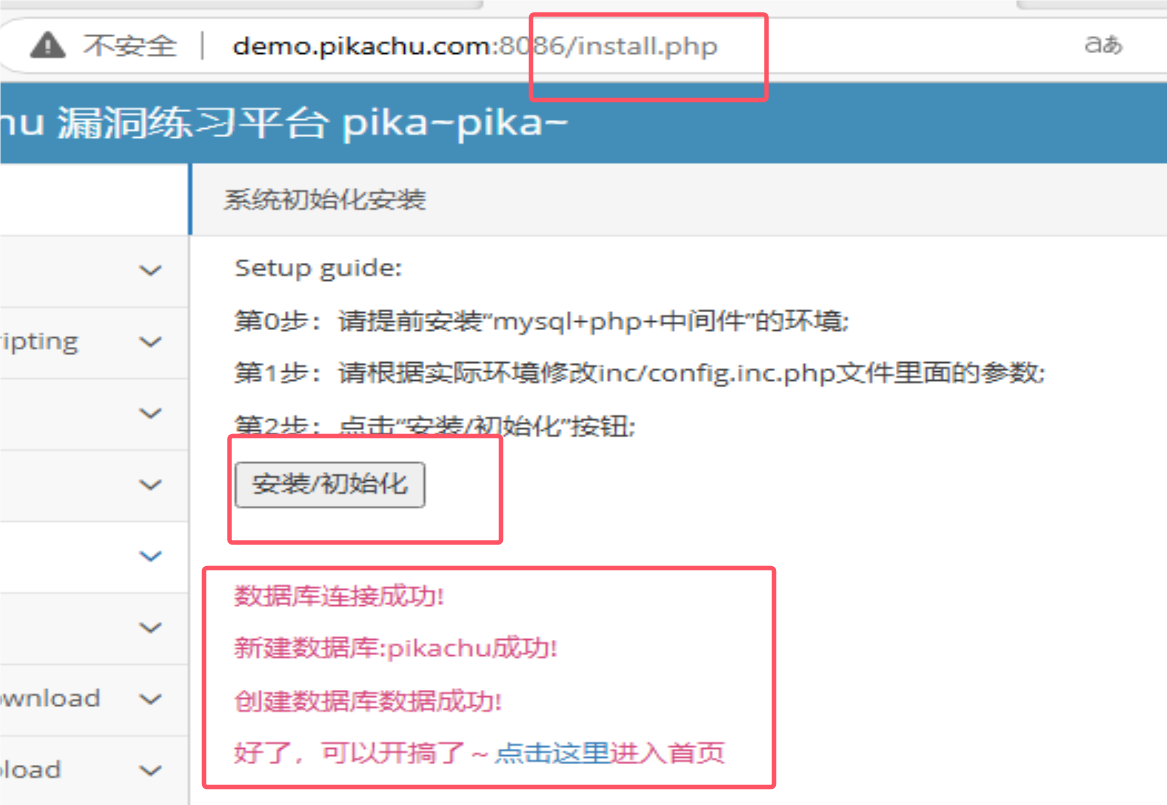
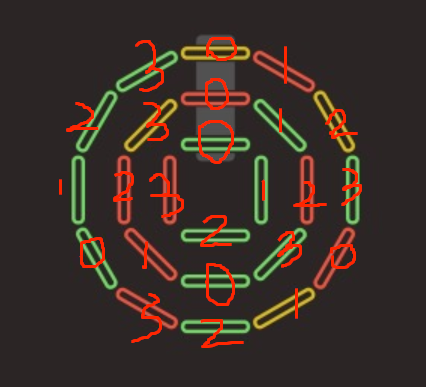
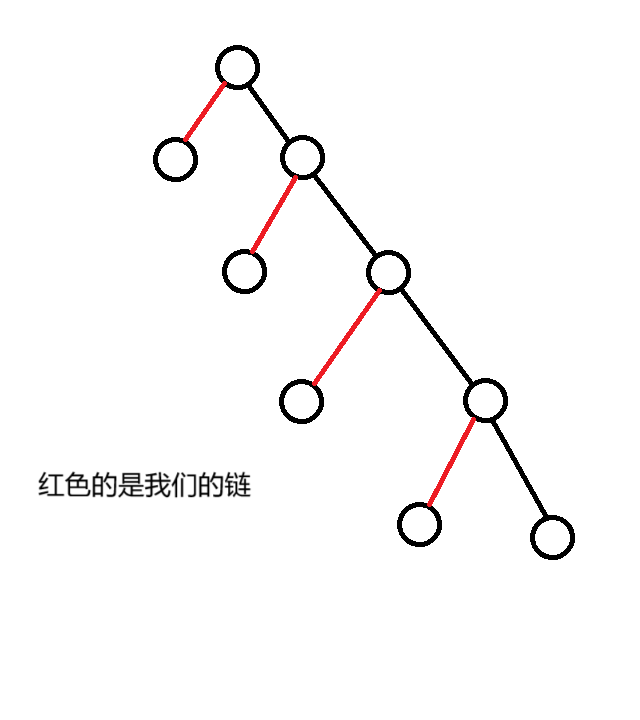
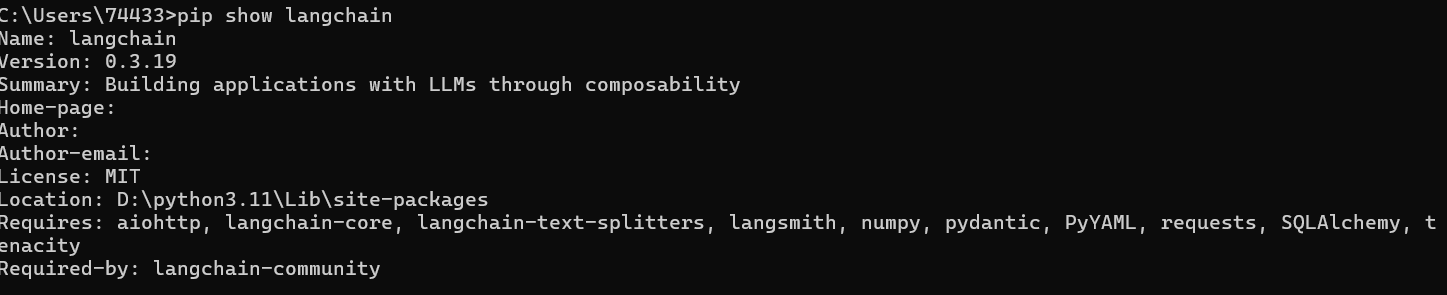
![双向广搜 P1032 洛谷 [NOIP 2002 提高组] 字串变换](https://img2024.cnblogs.com/blog/3600051/202502/3600051-20250223190106347-861659747.png)