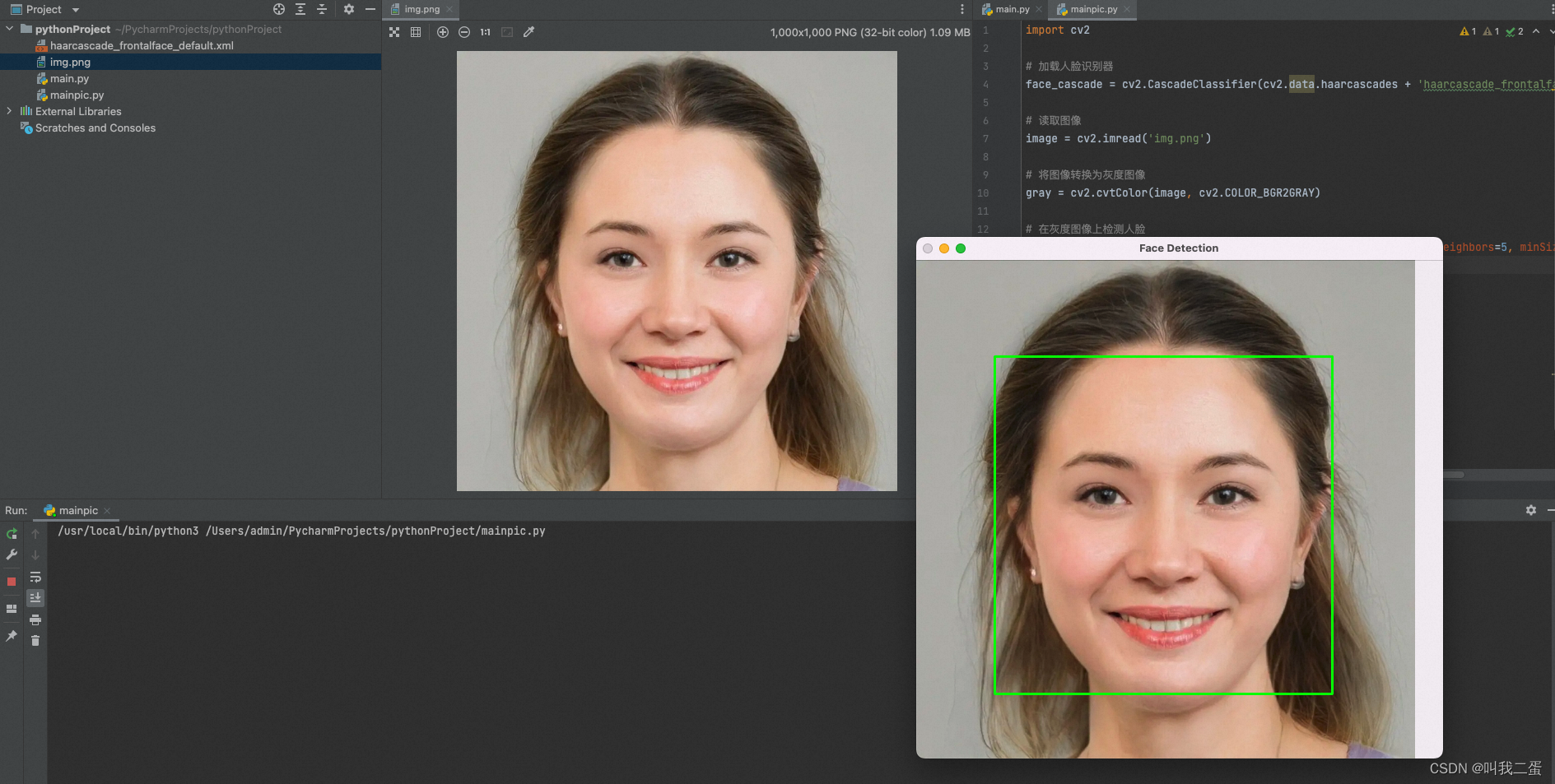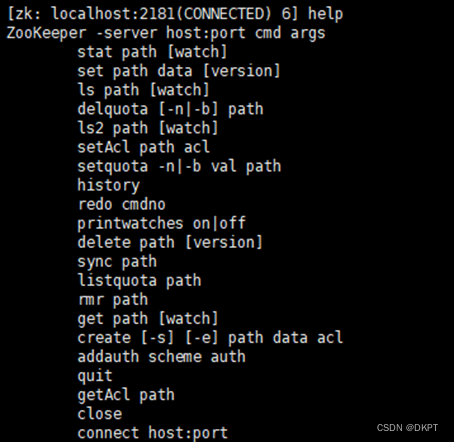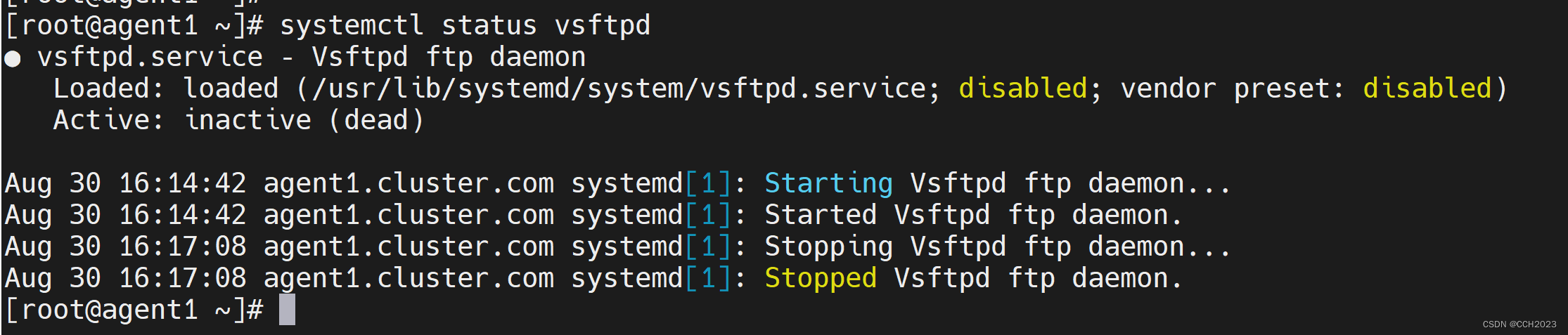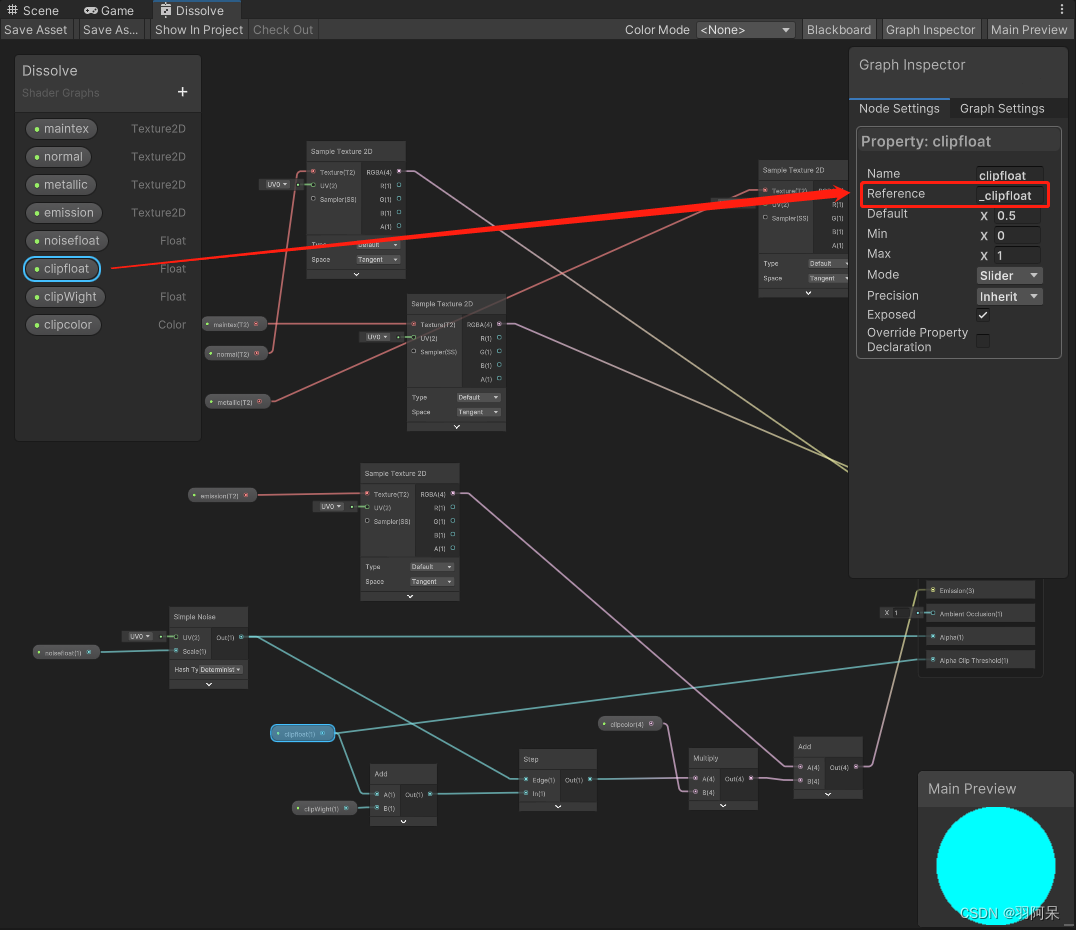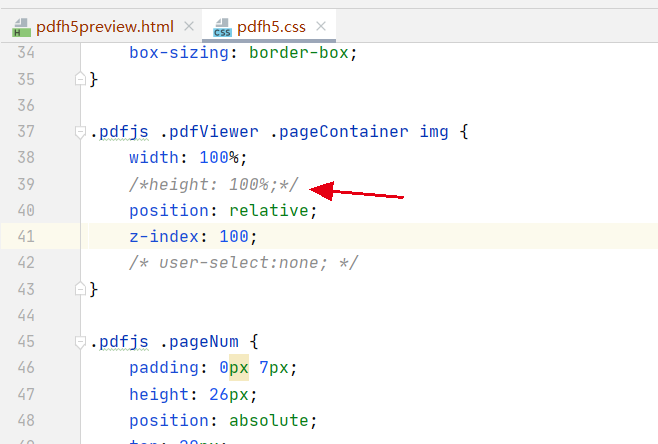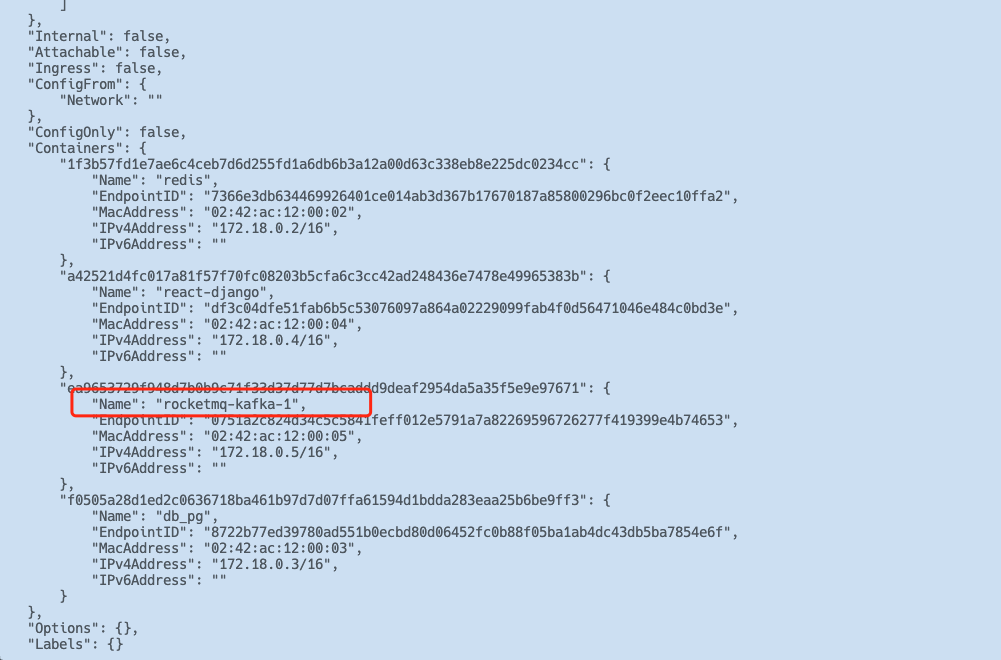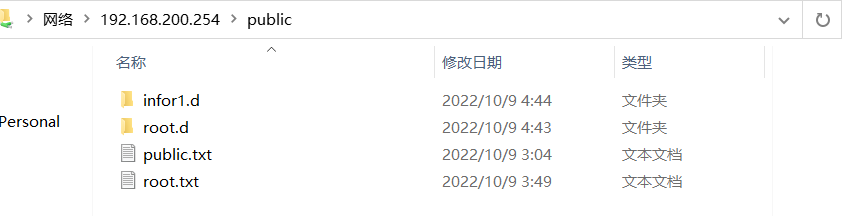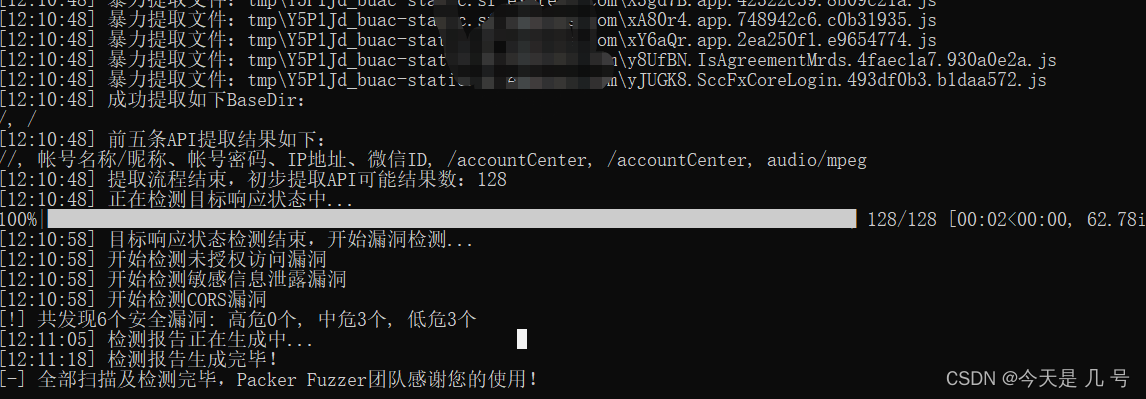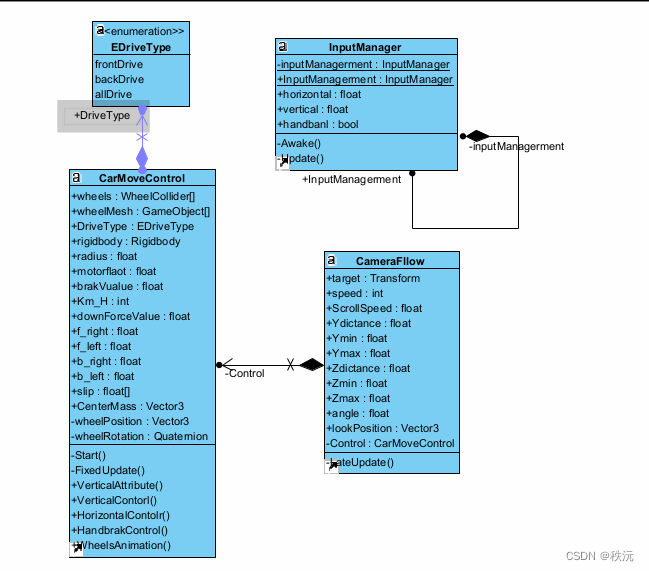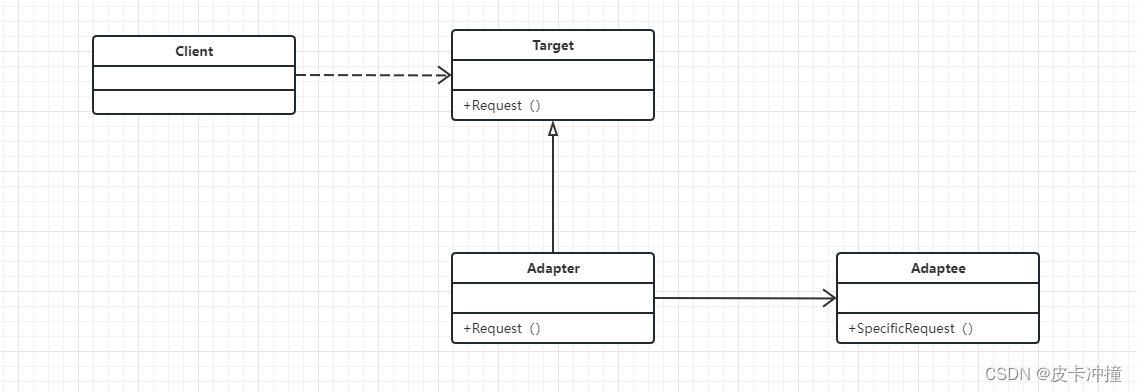参考博客
效果图

MainActivity
import androidx.appcompat.app.AppCompatActivity;
import android.graphics.Color;
import android.os.Bundle;
import android.widget.TextView;import java.util.Timer;
import java.util.TimerTask;public class MainActivity extends AppCompatActivity {private CircleProgressBar progressBar;private TextView percentageTextView;@Overrideprotected void onCreate(Bundle savedInstanceState) {super.onCreate(savedInstanceState);setContentView(R.layout.activity_main);progressBar = findViewById(R.id.progressBar);percentageTextView = findViewById(R.id.percentageTextView);// 设置最大进度值为100progressBar.setProgress(100);Timer timer = new Timer();timer.scheduleAtFixedRate(new TimerTask() {int i = 0;@Overridepublic void run() {if (i <= 100) {final int progress = i;runOnUiThread(new Runnable() {@Overridepublic void run() {progressBar.setProgress(progress);percentageTextView.setText("SDC" + "\n" + progress + "%" + "\n" + "充电中");}});i++;} else {timer.cancel();}}}, 0, 50);}
}
CircleProgressBar
import android.animation.ObjectAnimator;
import android.content.Context;
import android.content.res.Resources;
import android.content.res.TypedArray;
import android.graphics.Canvas;
import android.graphics.Color;
import android.graphics.LinearGradient;
import android.graphics.Matrix;
import android.graphics.Paint;
import android.graphics.Path;
import android.graphics.PathMeasure;
import android.graphics.RectF;
import android.graphics.Shader;
import android.graphics.SweepGradient;
import android.nfc.Tag;
import android.util.AttributeSet;
import android.util.Log;
import android.view.View;import androidx.annotation.Nullable;
import androidx.interpolator.view.animation.FastOutSlowInInterpolator;public class CircleProgressBar extends View {//起始角度控制半圆开口的大小,数值越小开口越大,数值越大开口越小private static final float START_ANGLE = 135f;private static final float MAX_ANGLE = 270f;private float progress = 0;private float centerX;private float centerY;private float width;private float height;private int lineWidth = dp2px(20); // 绘制圆环的线宽private int pointWidth = dp2px(2); // 绘制圆点线宽private SweepGradient sweepGradient;private Paint paint = new Paint(Paint.ANTI_ALIAS_FLAG);//抗锯齿标志private Paint pointPaint = new Paint(Paint.ANTI_ALIAS_FLAG);private ObjectAnimator animator;private int[] colors = {Color.parseColor("#09F5E6"),Color.parseColor("#09F5E6"),//浅色Color.parseColor("#23F2A4"),Color.parseColor("#40EF59"),Color.parseColor("#7EED26"),Color.parseColor("#B7EC15"),Color.parseColor("#FFE300"),Color.parseColor("#FF0B00"),Color.parseColor("#FF0000"),//深色};public CircleProgressBar(Context context) {this(context, null);}public CircleProgressBar(Context context, @Nullable AttributeSet attrs) {this(context, attrs, 0);}public CircleProgressBar(Context context, @Nullable AttributeSet attrs, int defStyleAttr) {super(context, attrs, defStyleAttr);paint.setColor(Color.GRAY); //设置颜色paint.setStyle(Paint.Style.STROKE);//设置画笔样式STROKE:描边;paint.setStrokeCap(Paint.Cap.ROUND);//设置圆形线帽paint.setStrokeWidth(lineWidth);//画笔的线宽度(lineWidth)pointPaint.setColor(Color.WHITE);pointPaint.setStyle(Paint.Style.STROKE);//点画笔的样式为描边(Paint.Style.STROKE)pointPaint.setStrokeWidth(pointWidth);//点画笔的线宽度(pointWidth)}public void setProgress(float progress) {this.progress = progress;invalidate();}@Overrideprotected void onSizeChanged(int w, int h, int oldw, int oldh) {super.onSizeChanged(w, h, oldw, oldh);//getWidth() 和 getHeight() 函数分别获取屏幕的宽度和高度width = getWidth();height = getHeight();//除以2来计算出屏幕中心点的坐标(centerX 和 centerY)centerX = getWidth() / 2;centerY = getHeight() / 2;//使用 SweepGradient 类创建一个扫描渐变对象,传入中心点坐标(centerX 和 centerY)、渐变颜色数组(colors)和一个可选的颜色位置数组sweepGradient = new SweepGradient(centerX, centerY, colors, null);//改变开始渐变的角度(默认从右边开始画圆渐变,旋转90度就从下方开始画圆渐变,旋转之后更好设置颜色渐变值)//创建一个 Matrix 对象并使用 setRotate() 方法将渐变旋转90度,以改变渐变的起始角度Matrix matrix = new Matrix();matrix.setRotate(90, centerX, centerY);//将渐变对象设置为画笔(paint)的着色器(shader),以实现扫描渐变效果sweepGradient.setLocalMatrix(matrix);paint.setShader(sweepGradient);}@Overrideprotected void onDraw(Canvas canvas) {super.onDraw(canvas);// 绘制环形drawArc(canvas);// 绘制末尾圆点drawPoint(canvas);}private void drawArc(Canvas canvas) {int padding = lineWidth + pointWidth;canvas.drawArc(padding, padding, width - padding, height - padding, START_ANGLE, MAX_ANGLE, false, paint);/*代码作用:在指定的画布上绘制一个弧形图形,其位置和样式由参数决定使用画布(Canvas)对象绘制一个弧形(Arc)的图形。具体参数解释如下:padding:指定弧形图形的边距,即距离画布边界的距离。width:画布的宽度。height:画布的高度。START_ANGLE:弧形的起始角度,以度数表示。MAX_ANGLE:弧形的角度范围,以度数表示。false:指定是否使用中心点连接起始点和结束点,这里为false表示不连接。paint:画笔(Paint)对象,用于指定绘制弧形的样式和颜色。*/}private void drawPoint(Canvas canvas) {//绘制一个圆形进度条,并在进度条上显示进度//创建了一个 Path 对象,然后根据给定的进度计算出扫过的角度 sweepAnglePath path = new Path();float sweepAngle = (MAX_ANGLE * progress) / 100.0f;Log.e("CircleProgressBar-E", "sweepAngle = " + sweepAngle + ", progress = " + progress);//将起始点和终止点添加到 Path 对象中,形成一个圆弧int padding = lineWidth + pointWidth;path.addArc(padding, padding, width - padding, height - padding, START_ANGLE, sweepAngle);//使用 PathMeasure 对象获取圆弧上指定位置的坐标,并将其存储在 pos 数组中PathMeasure measure = new PathMeasure(path, false);float[] pos = new float[2];//通过 pos 数组中的坐标来绘制进度条上的进度标记measure.getPosTan(measure.getLength() - 1, pos, null);pointPaint.setColor(Color.parseColor("#FF7968"));pointPaint.setStyle(Paint.Style.FILL);//在画布上绘制一个圆形。它使用了pos数组中的前两个元素作为圆心的坐标,//lineWidth减去pointWidth的值作为圆的半径,pointPaint作为绘制圆的画笔。绘制的圆形将会显示在画布上canvas.drawCircle(pos[0], pos[1], lineWidth - pointWidth, pointPaint);pointPaint.setColor(Color.WHITE);pointPaint.setStyle(Paint.Style.STROKE);canvas.drawCircle(pos[0], pos[1], lineWidth - pointWidth, pointPaint);}public int dp2px(final float dpValue) {//将设备独立像素(dp)转换为像素(px)//获取系统的显示度量(Resources.getSystem().getDisplayMetrics()),其中包含了设备的屏幕密度(density)信息。// 然后,将dpValue乘以屏幕密度(scale),再乘以0.5f,并将结果转换为整数(int)返回。// 这个0.5f的作用是进行四舍五入(rounding)操作,以便在转换过程中更准确地处理小数部分。// 最终返回的值就是dpValue对应的像素(px)值final float scale = Resources.getSystem().getDisplayMetrics().density;return (int) (dpValue * scale + 0.5f);}
}
activity_main.xml
<?xml version="1.0" encoding="utf-8"?>
<LinearLayout xmlns:android="http://schemas.android.com/apk/res/android"xmlns:app="http://schemas.android.com/apk/res-auto"xmlns:tools="http://schemas.android.com/tools"android:layout_width="match_parent"android:layout_height="match_parent"tools:context=".MainActivity"android:orientation="vertical"android:background="@color/royalblue"><LinearLayoutandroid:layout_width="wrap_content"android:layout_height="wrap_content"android:orientation="horizontal"android:layout_gravity="center"android:padding="20dp"android:layout_marginTop="10dp"android:layout_marginBottom="30dp"><LinearLayoutandroid:layout_width="wrap_content"android:layout_height="wrap_content"android:orientation="vertical"android:layout_marginRight="60dp"><TextViewandroid:layout_width="wrap_content"android:layout_height="wrap_content"android:text="258"android:textColor="@color/white"/><TextViewandroid:layout_width="wrap_content"android:layout_height="wrap_content"android:text="电压(V)"android:textColor="@color/white"/></LinearLayout><LinearLayoutandroid:layout_width="wrap_content"android:layout_height="wrap_content"android:orientation="vertical"android:layout_marginRight="60dp"><TextViewandroid:layout_width="wrap_content"android:layout_height="wrap_content"android:text="258"android:textColor="@color/white"/><TextViewandroid:layout_width="wrap_content"android:layout_height="wrap_content"android:text="电压(V)"android:textColor="@color/white"/></LinearLayout><LinearLayoutandroid:layout_width="wrap_content"android:layout_height="wrap_content"android:orientation="vertical"android:layout_gravity="right"><TextViewandroid:layout_width="wrap_content"android:layout_height="wrap_content"android:text="258"android:textColor="@color/white"/><TextViewandroid:layout_width="wrap_content"android:layout_height="wrap_content"android:text="电压(V)"android:textColor="@color/white"/></LinearLayout></LinearLayout>
<LinearLayoutandroid:layout_width="wrap_content"android:layout_height="wrap_content"android:orientation="vertical"android:layout_gravity="center"><com.example.halfcircleprogressbar.CircleProgressBarandroid:id="@+id/progressBar"android:layout_width="330dp"android:layout_height="330dp"android:layout_gravity="center"android:layout_centerInParent="true"tools:ignore="MissingClass,MissingConstraints" /><TextViewandroid:id="@+id/percentageTextView"android:layout_width="match_parent"android:layout_height="match_parent"android:gravity="center"android:layout_centerInParent="true"android:layout_marginTop="-150dp"android:textSize="24sp"tools:ignore="MissingConstraints"android:textColor="@color/white"/></LinearLayout></LinearLayout>
value/attrs.xml
<?xml version="1.0" encoding="utf-8"?>
<resources><declare-styleable name="CircleProgressView">//背景颜色<attr name="outerColor" format="color"/>//圆弧颜色<attr name="innerColor" format="color"/>//弧宽度<attr name="borderWidth" format="dimension"/>//渐变色起始颜色<attr name="foreStartColor" format="color" />//渐变色结束颜色<attr name="foreEndColor" format="color" /></declare-styleable>
</resources>