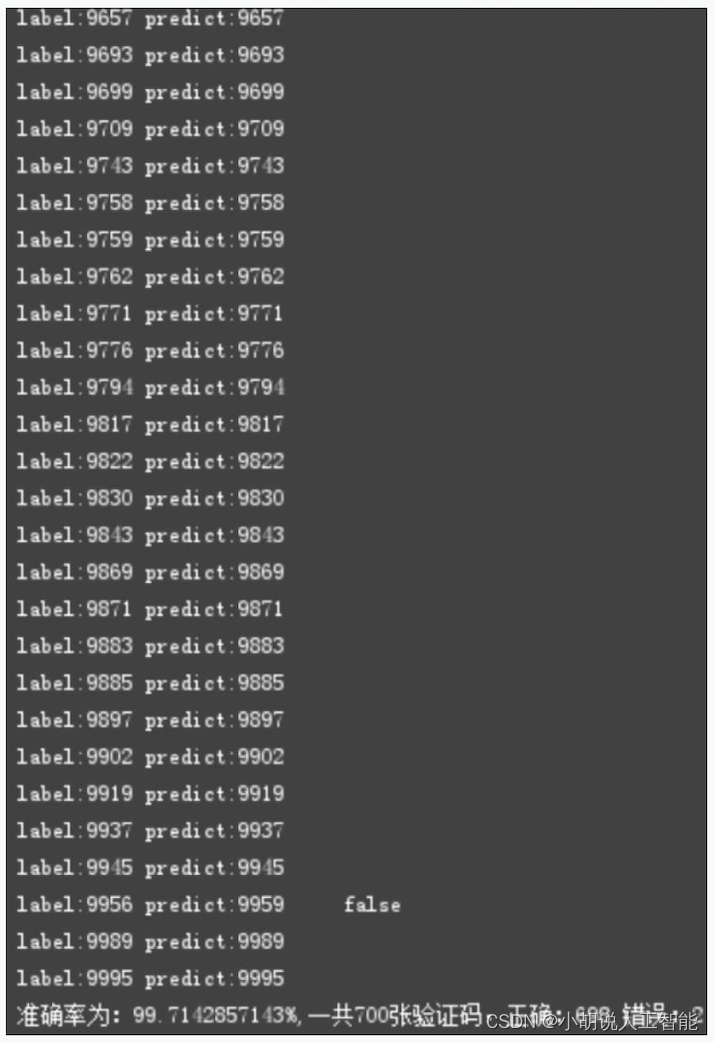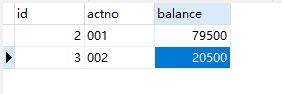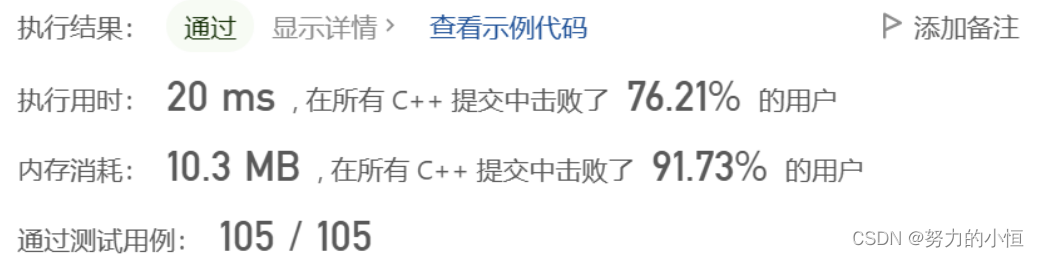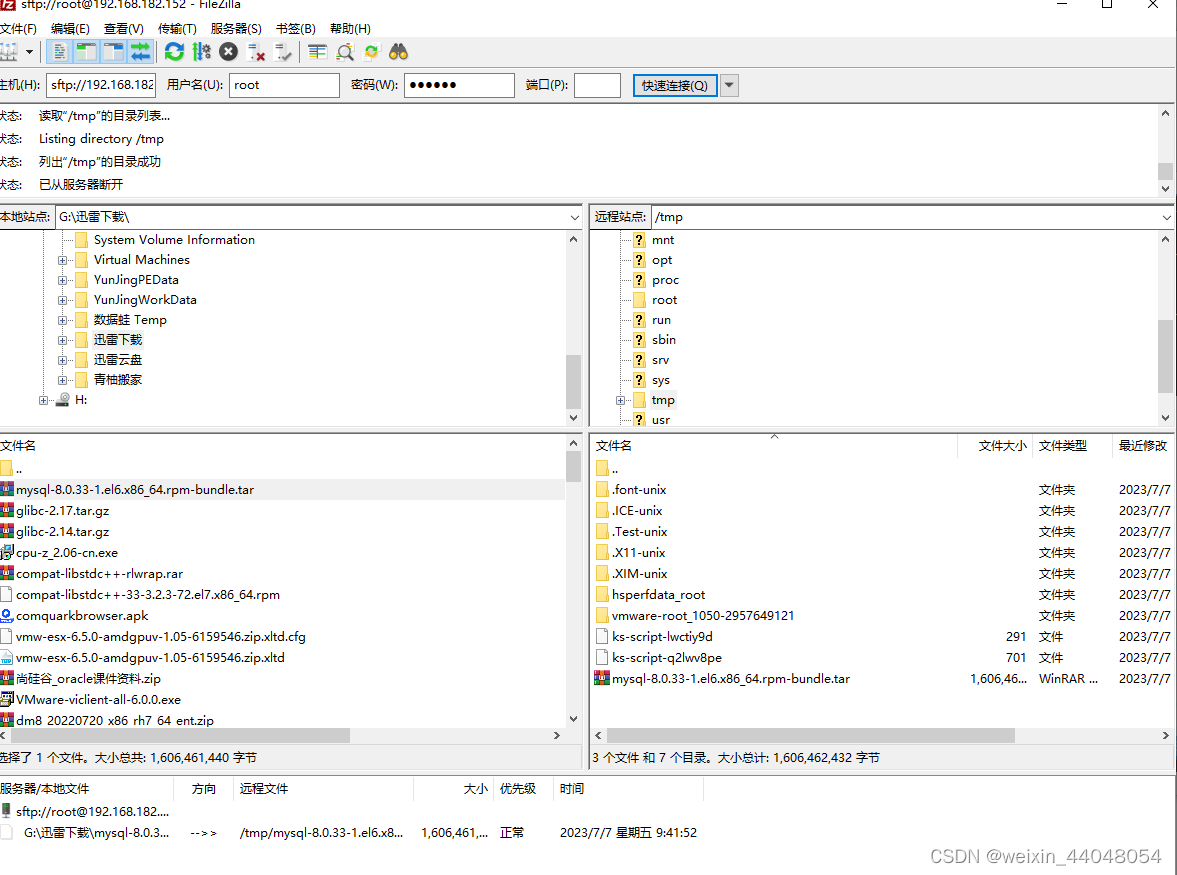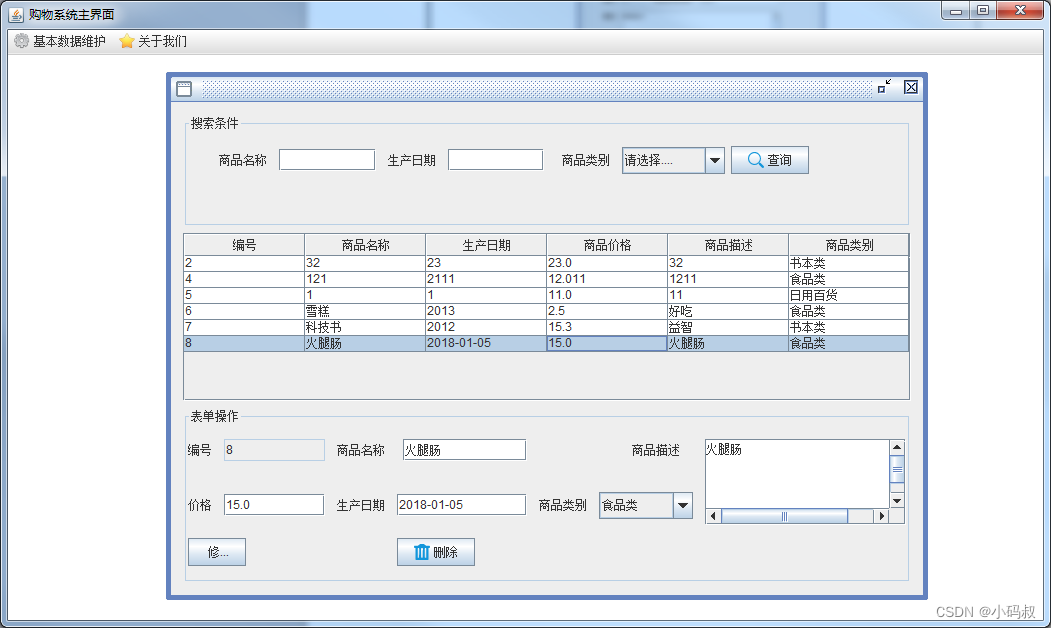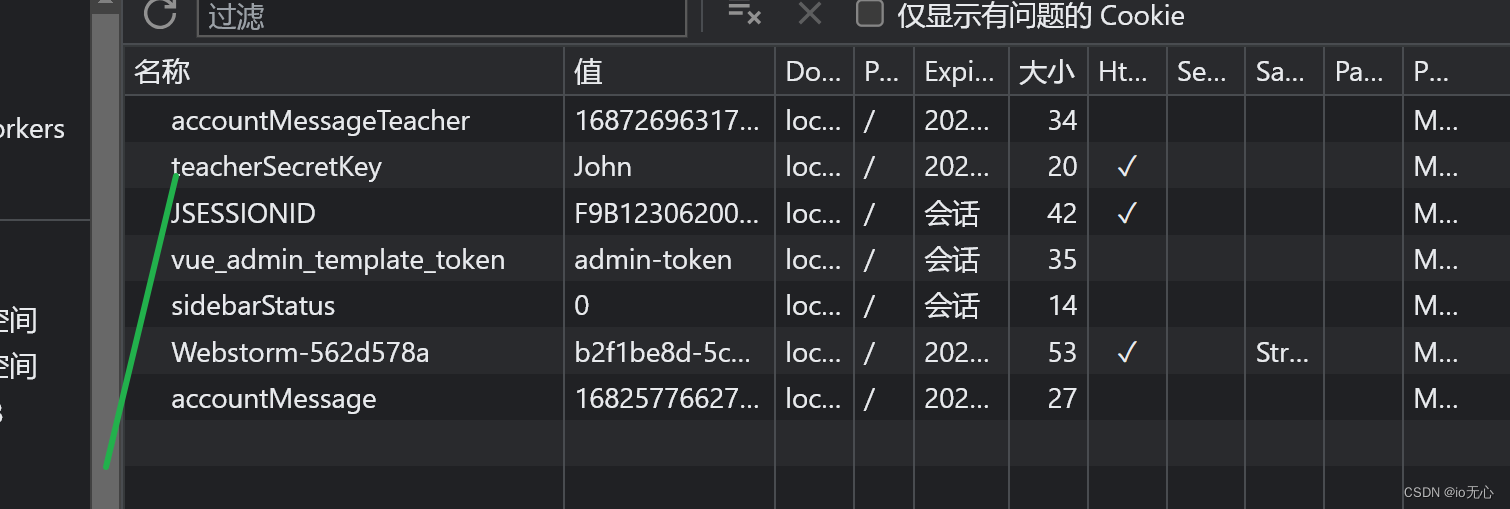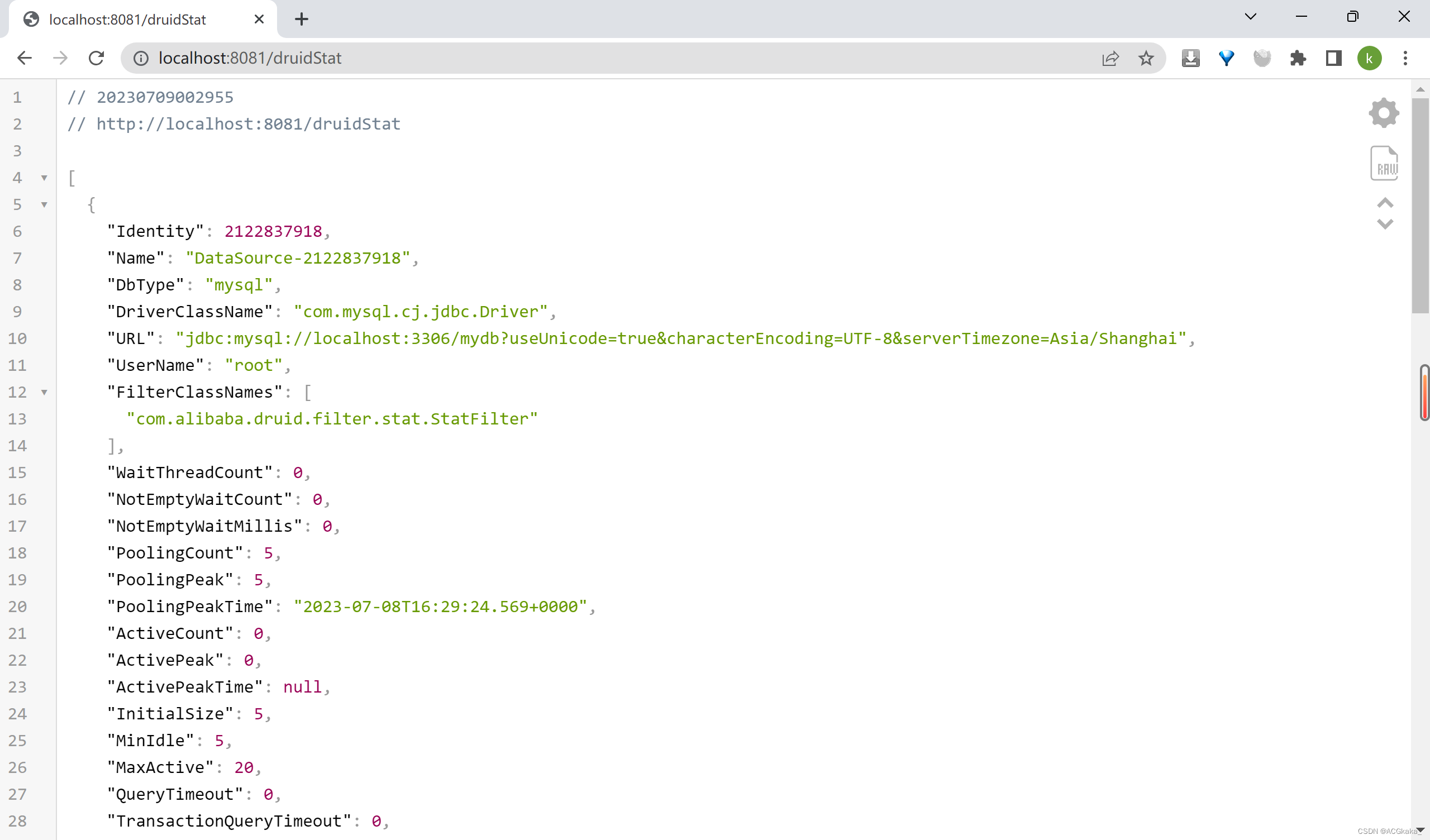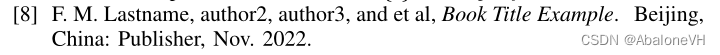使用
<ShareDialog v-model="isShow" @onChangeDialog="onChangeDialog" />
import ShareDialog from './ShareDialog.vue';
const isShow = ref(false);
const onShowDialog = (show) => {isShow.value = show;
};
const onChangeDialog = (val) => {console.log('onSureClick', val);isShow.value = false;
};
组件代码
<template><el-dialogv-model="isShow":show-close="false"class="share-dialog-dialog"style="width: 423px;height: 314px;display: flex;flex-direction: column;justify-content: space-between;background-color: #fff !important;"><template #header><div class="dialog-header"><div class="title">带单平台设置</div><imgsrc="@/assets/images/followOrder/close.svg"@click="isShow = false"/></div></template><template #default><div class="dialog-box"><div:class="['icon', { active: Bi.includes('okx') }]"@click="selectBi('okx')"><i class="icon-btn"></i><img class="icon-bi" src="@/assets/images/followOrder/okx-icon.svg" /><span>Okx</span></div><div:class="['icon', { active: Bi.includes('binance') }]"@click="selectBi('binance')"><i class="icon-btn"></i><imgclass="icon-bi"src="@/assets/images/followOrder/binance-icon.svg"/><span>Binance</span></div><div:class="['icon', { active: Bi.includes('bitget') }]"@click="selectBi('bitget')"><i class="icon-btn"></i><imgclass="icon-bi"src="@/assets/images/followOrder/bitget-icon.svg"/><span>Bitget</span></div></div></template><template #footer><div class="dialog-footer"><div class="false" @click="isShow = false">取消</div><div class="true" @click="onSureClick">确定</div></div></template></el-dialog>
</template><script setup>
import { defineProps, defineEmits, ref, reactive } from 'vue';
const props = defineProps({modelValue: {type: Boolean,default: false}
});const Bi = reactive([]);
const selectBi = (val) => {console.log(val, 888);const i = Bi.indexOf(val);if (i <= -1) {Bi.push(val);} else {Bi.splice(i, 1);}console.log(Bi, 88);
};
const emits = defineEmits(['update:modelValue', 'onChangeDialog']);
const isShow = computed({get() {return props.modelValue;},set(val) {emits('update:modelValue', val);}
});const onSureClick = (val) => {emits('onChangeDialog', true);
};
</script><style lang="less">
.el-dialog__header {margin-right: 0;
}
</style>
<style lang="less" scoped>
.share-dialog-dialog {.dialog-header {display: flex;justify-content: space-between;align-items: center;border-bottom: 1px solid #f1f1f1;padding-bottom: 14px;.title {color: #000;font-size: 20px;font-style: normal;font-weight: 600;line-height: normal;}img {width: 14.161px;height: 14.515px;cursor: pointer;}}.dialog-box {padding: 0 25px;display: flex;justify-content: space-between;align-items: center;.icon {position: relative;display: flex;flex-direction: column;align-items: center;justify-content: center;width: 110px;height: 110px;border-radius: 4px;border: 1px solid #f1f1f1;background: #fff;.icon-btn {position: absolute;top: 5px;right: 5px;width: 15px;height: 15px;background-image: url(@/assets/images/followOrder/quan-icon.svg);background-size: contain;background-repeat: no-repeat;}.icon-bi {width: 40px;height: 40px;margin-bottom: 8px;}& > span {color: #000;font-size: 16px;font-family: PingFang SC;font-style: normal;font-weight: 500;line-height: normal;}}.active {border: 1px solid #31daff;background: #f1fdff;.icon-btn {background-image: url(@/assets/images/followOrder/gou-icon.svg);}}}.dialog-footer {display: flex;align-items: center;justify-content: space-between;color: #000;.false {padding: 10px 75px;border: 1px solid #000000;border-radius: 4px;cursor: pointer;}.true {padding: 10px 75px;background: #31daff;// background: linear-gradient(266.54deg, #f1fb6f 0%, #7cf9cd 98.94%);border-radius: 4px;cursor: pointer;}}
}
</style>
基础代码
<template><ElDialog:append-to-body="true"destroy-on-close:show-close="false"v-model="isShow"class="application-dialog"><div class="application-dialog-container"><h1>111111</h1></div></ElDialog>
</template><script setup>
import { ElDialog, ElButton } from 'element-plus';
import { defineProps, defineEmits, ref, reactive } from 'vue';const props = defineProps({modelValue: {type: Boolean,default: false}
});const emits = defineEmits(['update:modelValue', 'onChangeDialog']);
const isShow = computed({get() {return props.modelValue;},set(val) {emits('update:modelValue', val);}
});const onSureClick = (val) => {emits('onChangeDialog', true);
};
</script><style lang="less" scoped></style>
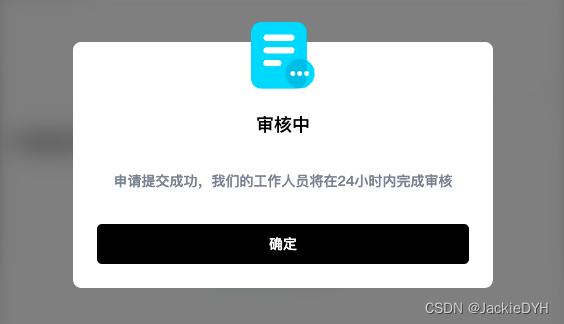
完整代码
<template><ElDialogdestroy-on-close:show-close="false":append-to-body="true"v-model="isShow"class="application-dialog"style="width: 420px; height: 266px"><div class="application-dialog-container"><img class="fail" src="@/assets/images/followOrder/fail-1.svg" /><div class="title">{{ errType.title }}</div><div class="cont">{{ errType.cont }}</div><div class="footer"><div class="but" @click="closeDialog">确定</div></div></div></ElDialog>
</template><script setup>
import { ElDialog, ElButton } from 'element-plus';
import { defineProps, defineEmits, ref, reactive } from 'vue';const props = defineProps({modelValue: {type: Boolean,default: false},errType: {type: Object,default: {title: '审核中',cont: '申请提交成功,我们的工作人员将在24小时内完成审核'}}
});const emits = defineEmits(['update:modelValue', 'onChangeDialog']);
const isShow = computed({get() {return props.modelValue;},set(val) {emits('update:modelValue', val);}
});const closeDialog = (val) => {console.log('onChangeDialog');emits('onChangeDialog', true);
};
</script>
<style lang="less">
//单独设置颜色 /deep/ :deep ::v-deep
.application-dialog {&.el-dialog {--el-dialog-bg-color: transparent !important;.el-dialog__header,.el-dialog__body {padding: 0;}}
}
</style>
<style lang="less" scoped>
.application-dialog {position: relative;.application-dialog-container {position: absolute;width: 100%;height: 246px;background: #ffffff;border-radius: 8px;bottom: 0;padding: 70px 24px 24px;display: flex;flex-direction: column;align-items: center;justify-content: space-between;.title {color: #000;text-align: center;font-size: 18px;font-family: PingFang SC;font-style: normal;font-weight: 500;line-height: normal;}.cont {display: flex;flex-direction: column;color: #868e9b;text-align: center;font-size: 14px;font-family: PingFang SC;font-style: normal;font-weight: 500;line-height: normal;padding: 0 14px;}.footer {.but {width: 372px;height: 40px;color: #fff;font-size: 14px;font-family: PingFang SC;font-style: normal;font-weight: 500;line-height: normal;background: #000;border-radius: 5px;display: flex;justify-content: center;align-items: center;cursor: pointer;}}.fail {width: 64.632px;height: 66.607px;position: absolute;top: -20px;left: calc((100% / 2) - (64.632px / 2));}}
}
</style>
弹窗-over
<template><el-dialogv-model="isShow":show-close="false"class="share-dialog-dialog"style="width: 319px;height: 209px;display: flex;flex-direction: column;justify-content: space-between;background-color: #fff !important;"><template #default><div class="dialog-text">确定以当前市场价格平仓?</div></template><template #footer><div class="dialog-footer"><div class="false" @click="isShow = false">取消</div><div class="true" @click="onSureClick()">确定</div></div></template></el-dialog>
</template><script setup>
import { defineProps, defineEmits, ref, reactive } from 'vue';
const props = defineProps({modelValue: {type: Boolean,default: false}
});const Bi = reactive([]);
const selectBi = (val) => {console.log(val, 888);const i = Bi.indexOf(val);if (i <= -1) {Bi.push(val);} else {Bi.splice(i, 1);}console.log(Bi, 88);
};
const emits = defineEmits(['update:modelValue', 'onChangeDialog']);
const isShow = computed({get() {return props.modelValue;},set(val) {emits('update:modelValue', val);}
});const onSureClick = (val) => {emits('onChangeDialog', true);
};
</script><style lang="less">
.el-dialog__header {margin-right: 0;
}
</style>
<style lang="less" scoped>
.share-dialog-dialog {.dialog-text {font-family: 'PingFang SC';font-size: 18px;line-height: 25px;text-align: center;padding: 20px 0;color: #000000;}.dialog-footer {display: flex;align-items: center;justify-content: space-between;color: #000;.false {padding: 10px 50px;border: 1px solid #000000;border-radius: 4px;cursor: pointer;}.true {padding: 10px 50px;background: #000;color: #fff;// background: linear-gradient(266.54deg, #f1fb6f 0%, #7cf9cd 98.94%);border-radius: 4px;cursor: pointer;}}
}
</style><!-- 使用<ClosingDialog v-model="isShow" @onChangeDialog="onChangeDialog" />import ClosingDialog from '@/views/followOrder/myTracking/components/ClosingDialog.vue';const isShow = ref(false);const onShowDialog = (show) => {isShow.value = show;};const onChangeDialog = (val) => {console.log('onSureClick', val);isShow.value = false;}; -->

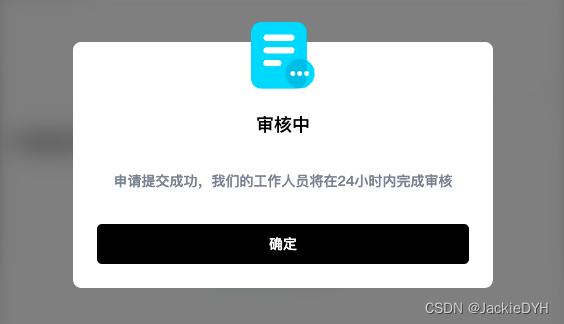
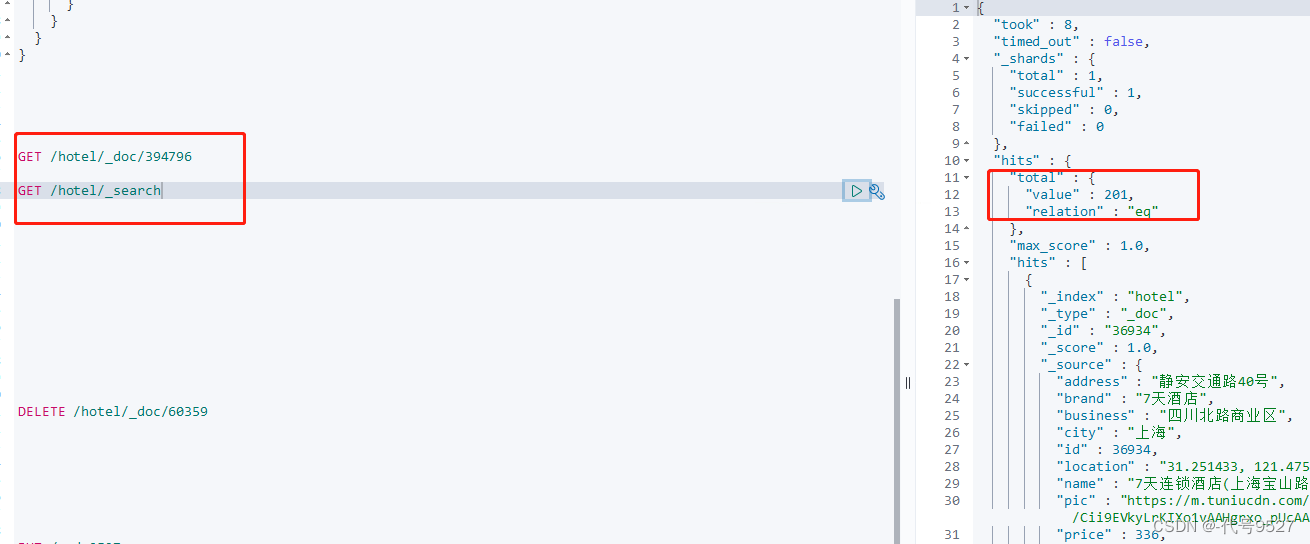
![[SWPUCTF 2022 新生赛]js_sign](https://img-blog.csdnimg.cn/img_convert/eb35acb9c90c0307706621af5bb310fa.png)