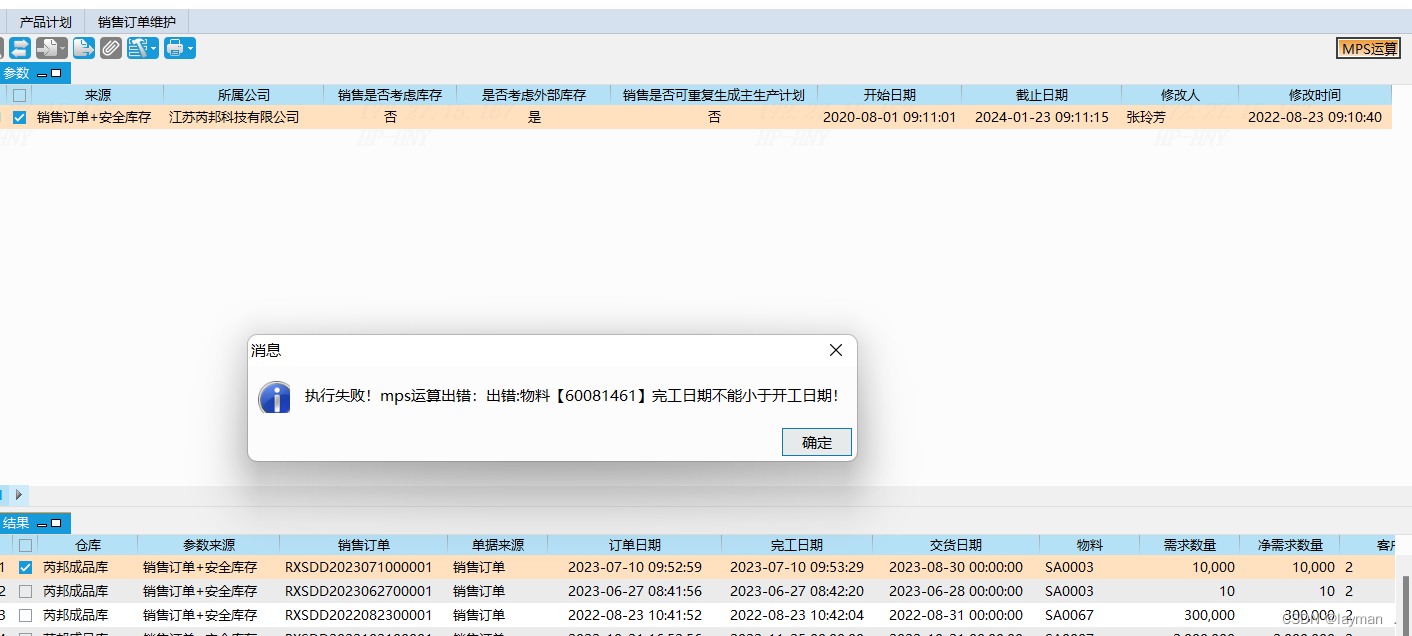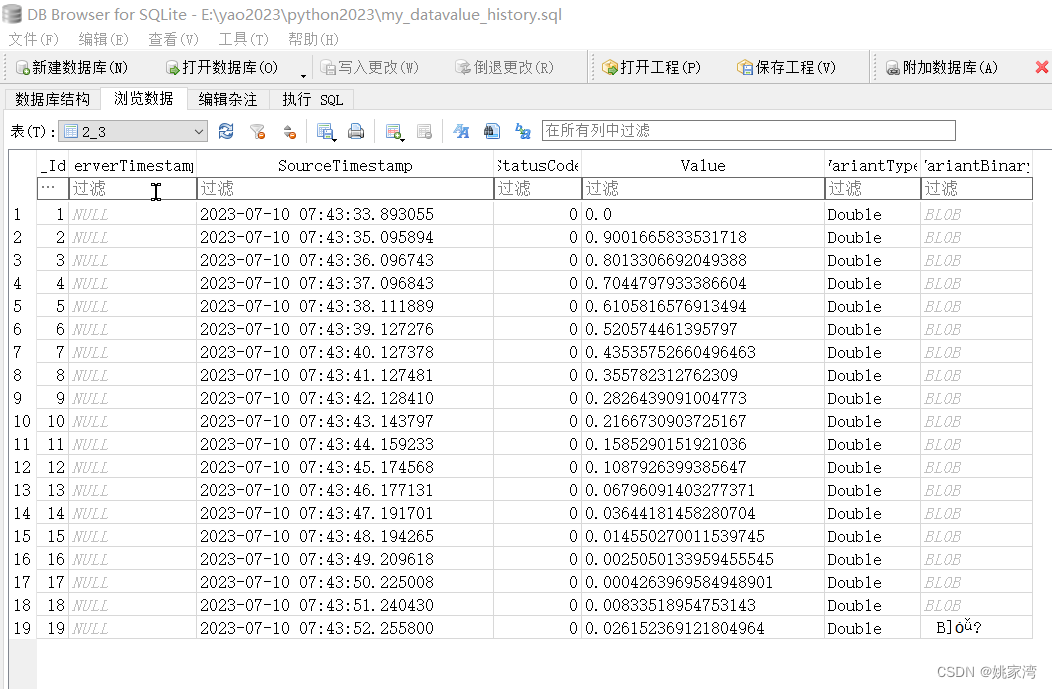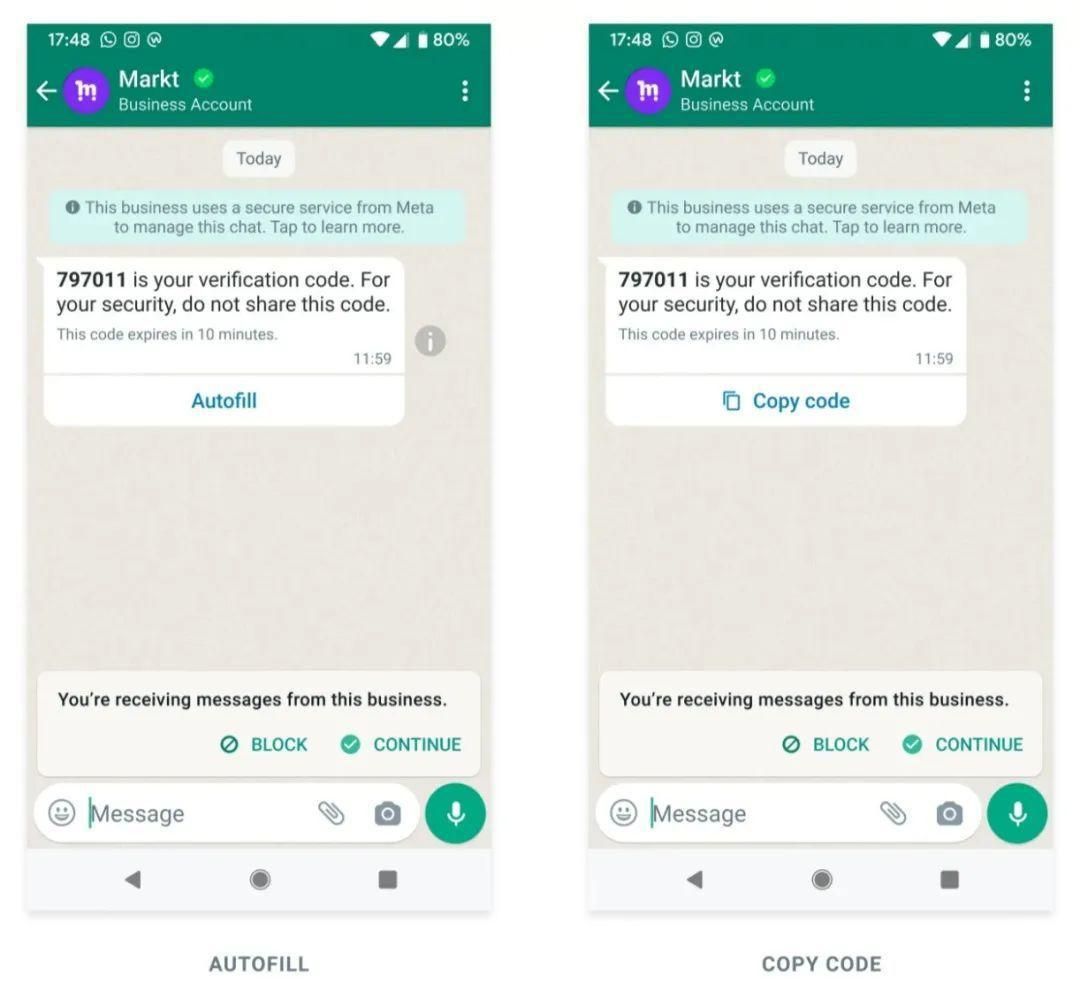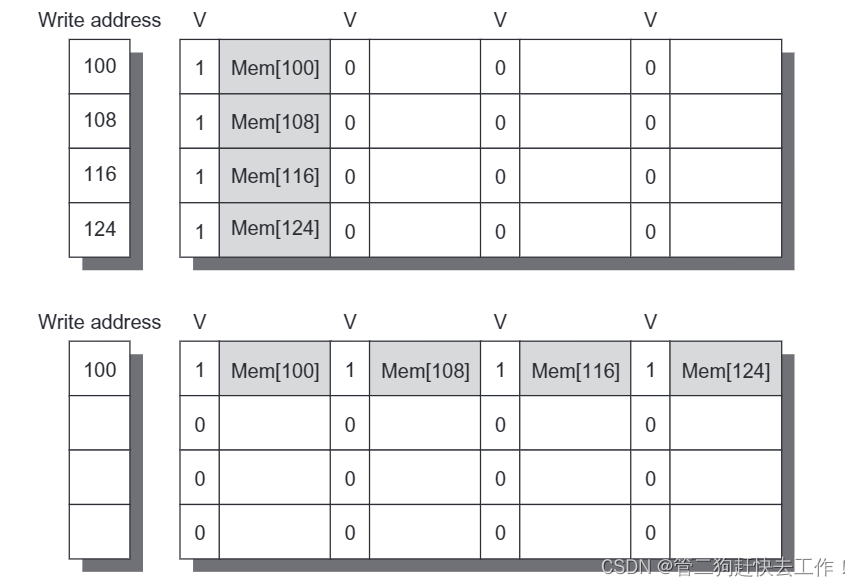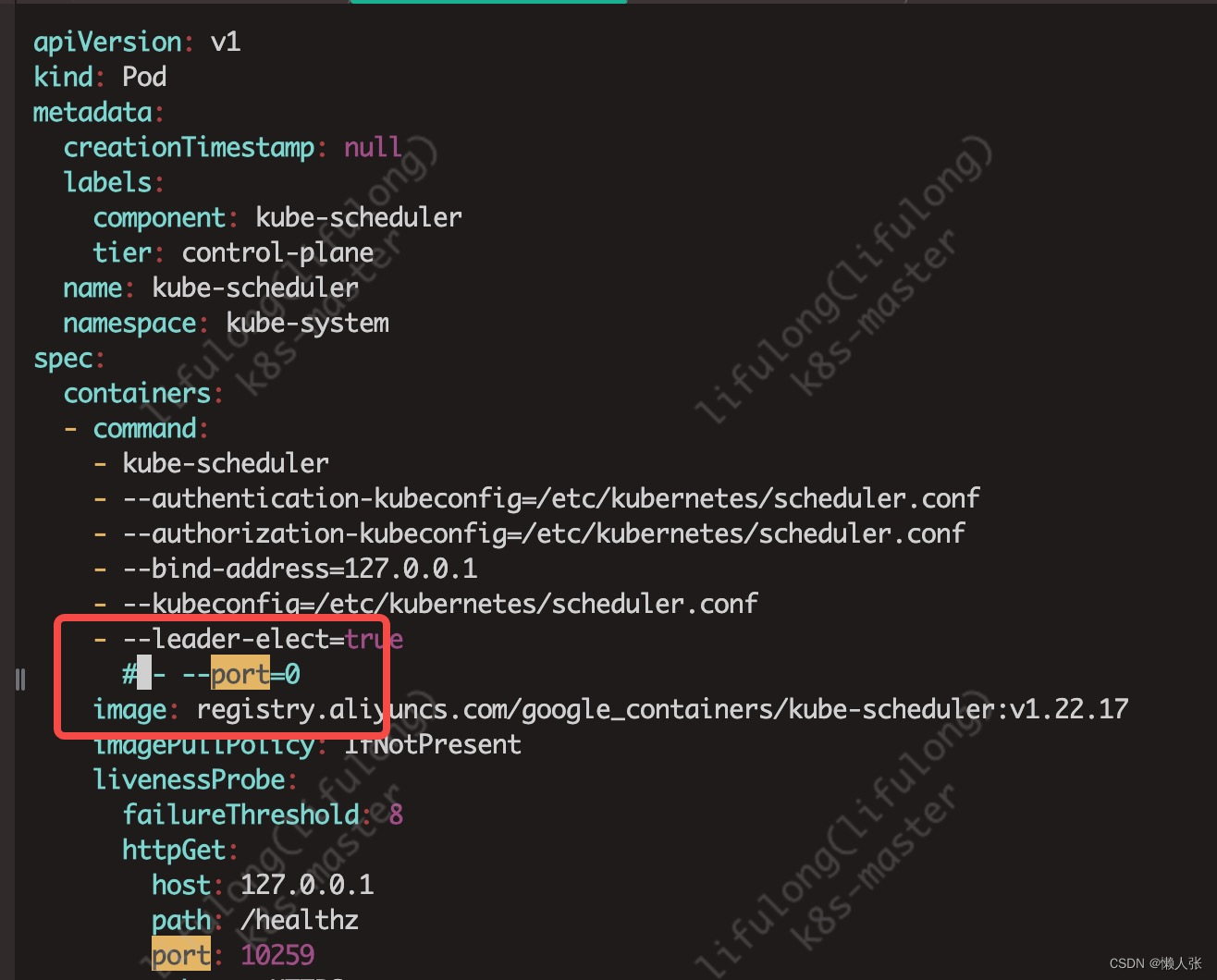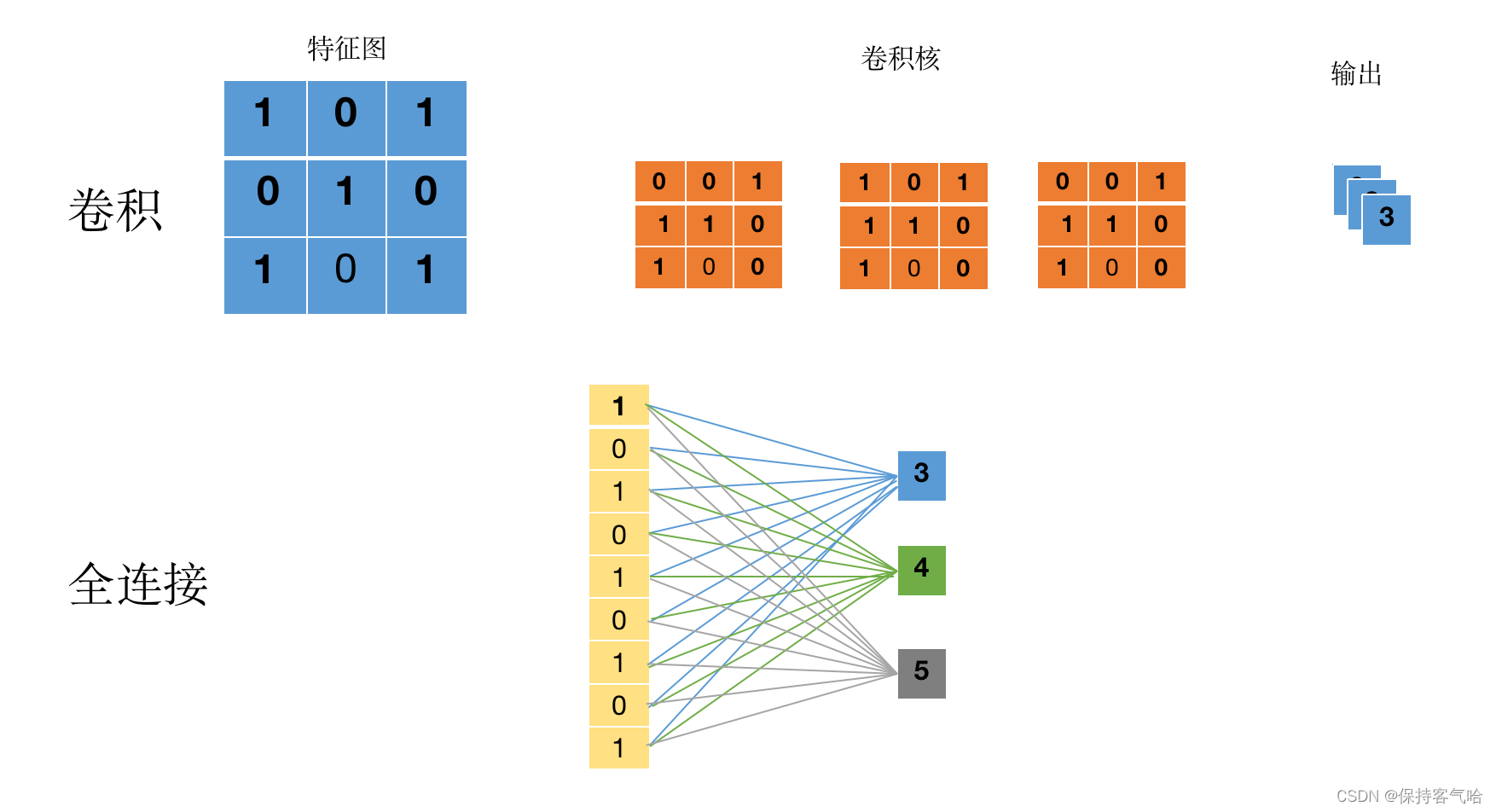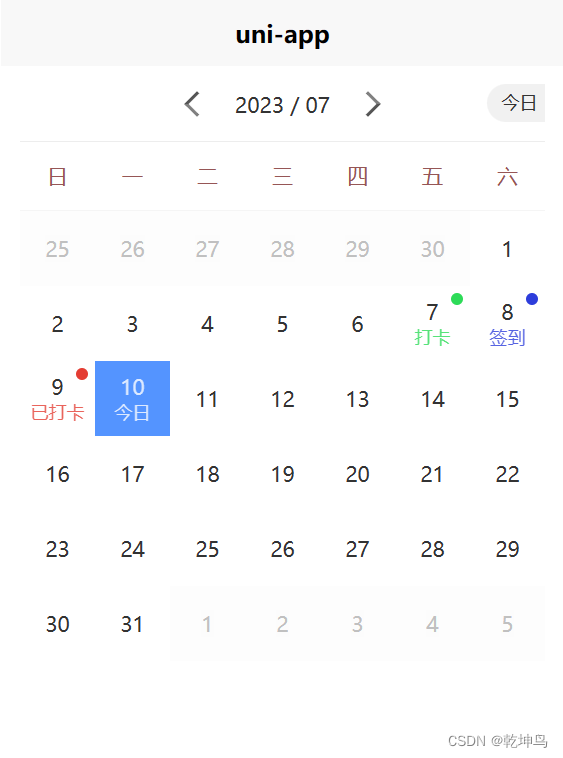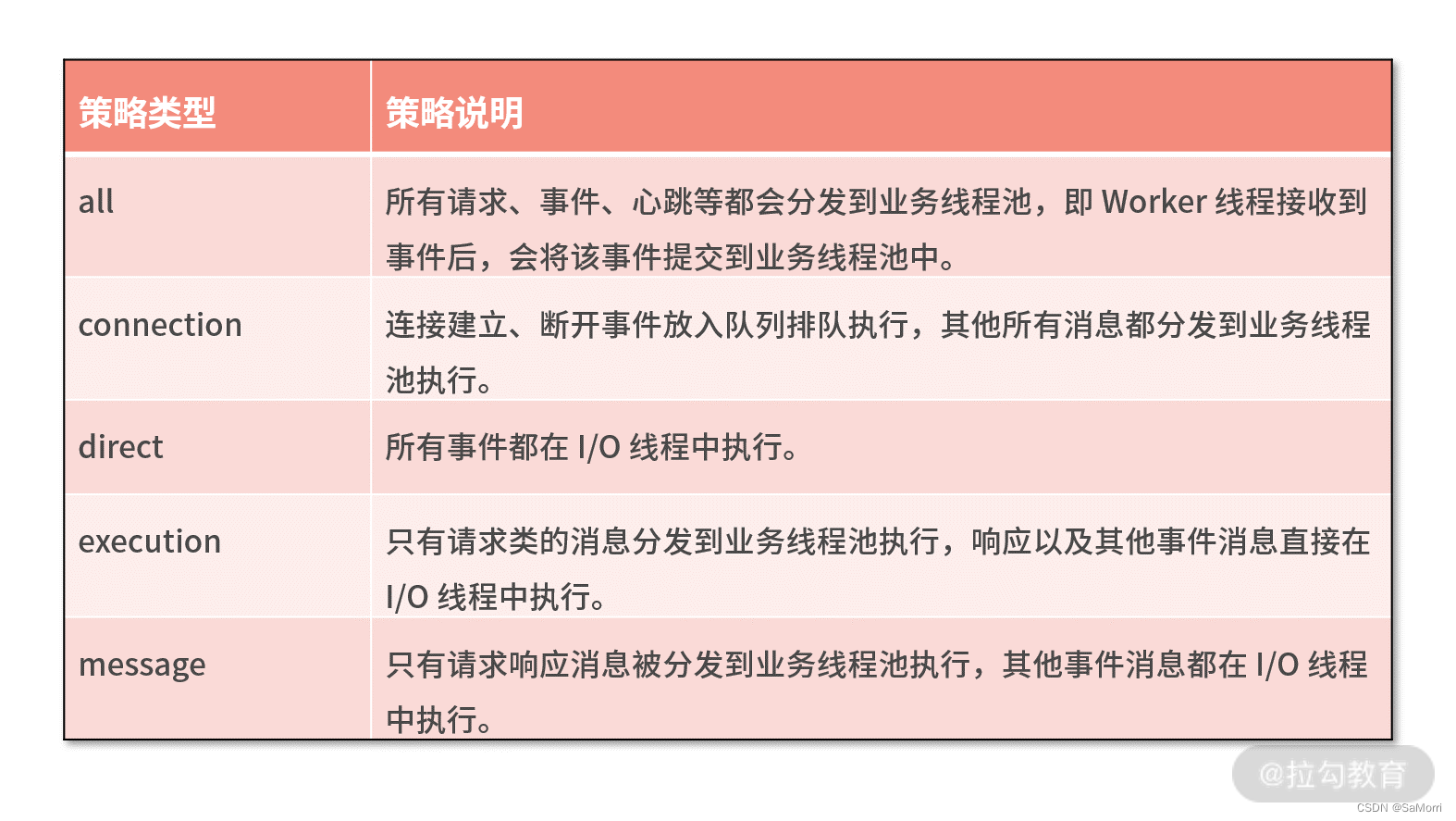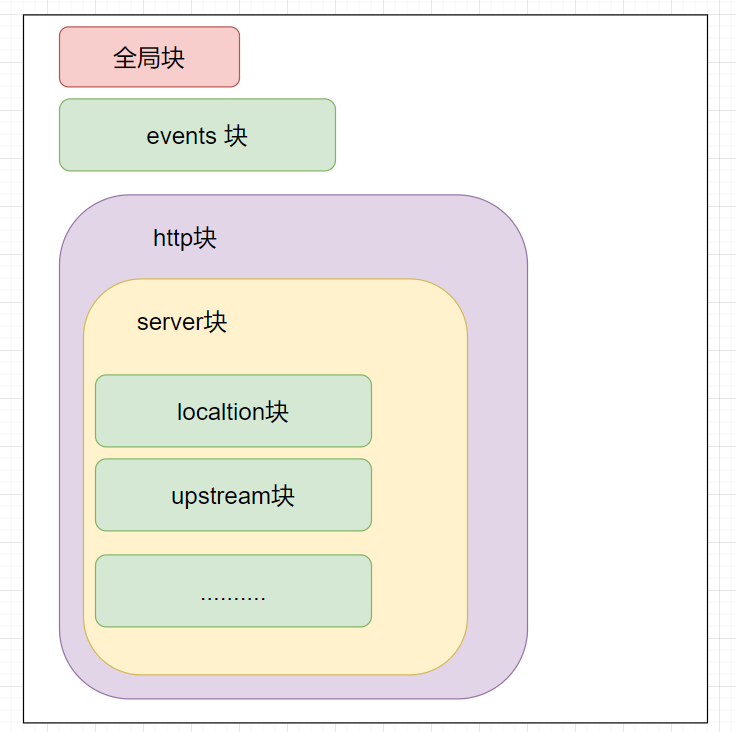win10 中docker 设置
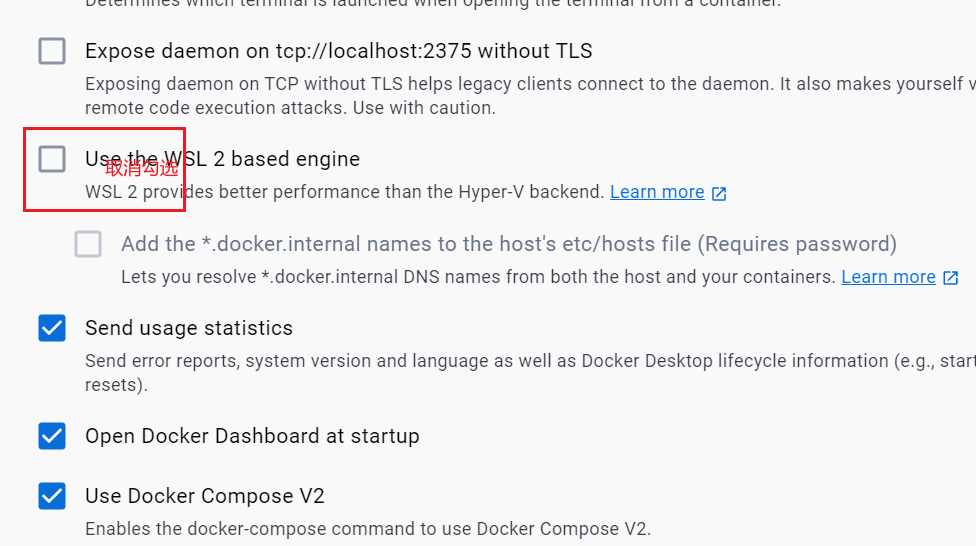
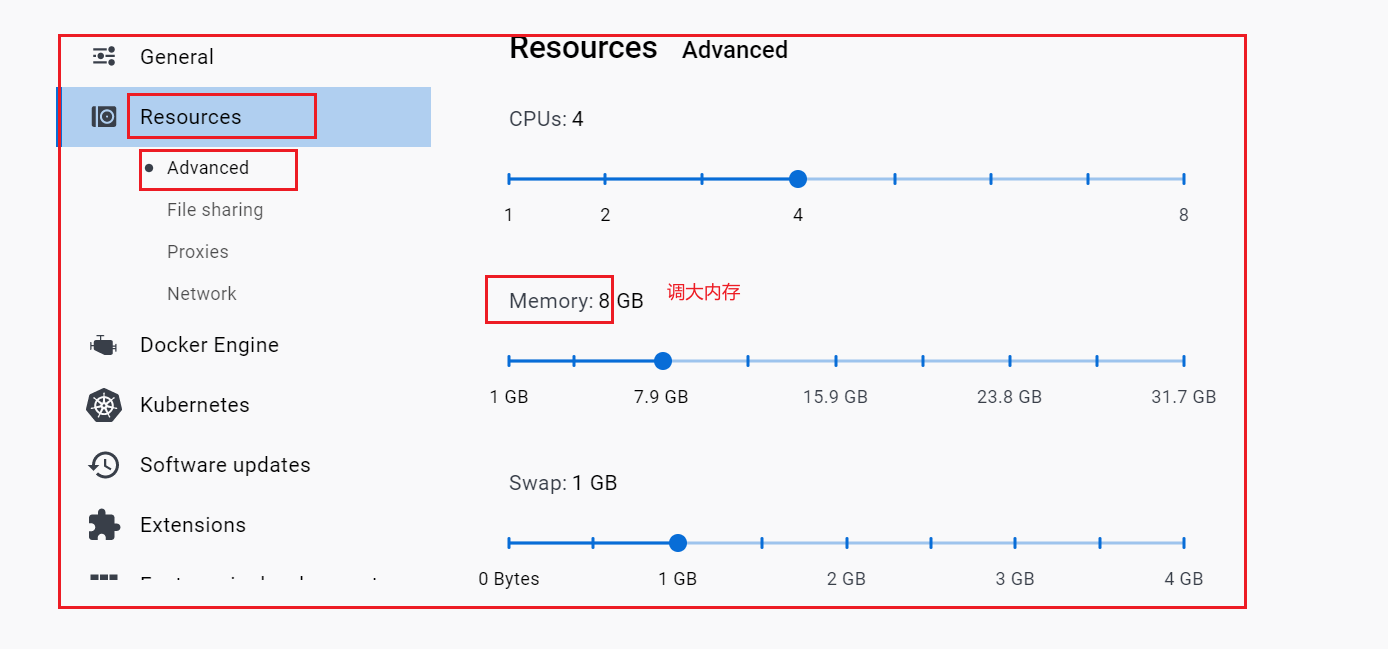
快速创建集群
访问 官网
elasticsearch/docs/reference/setup/install/docker at main · elastic/elasticsearch · GitHub
负责上面2个文件,并修改,修改如下
.env文件
# Password for the 'elastic' user (at least 6 characters)
# 配置密码
ELASTIC_PASSWORD='elastic'# Password for the 'kibana_system' user (at least 6 characters)
# 配置kibana密码
KIBANA_PASSWORD='elastic'# Version of Elastic products
STACK_VERSION=8.3.3# Set the cluster name
CLUSTER_NAME=docker-cluster# Set to 'basic' or 'trial' to automatically start the 30-day trial
LICENSE=basic
#LICENSE=trial# Port to expose Elasticsearch HTTP API to the host
ES_PORT=9200
#ES_PORT=127.0.0.1:9200# Port to expose Kibana to the host
KIBANA_PORT=5601
#KIBANA_PORT=80# Increase or decrease based on the available host memory (in bytes)
# 调整为512M
MEM_LIMIT=536870912# Project namespace (defaults to the current folder name if not set)
#COMPOSE_PROJECT_NAME=myproject
docker-compose.yml 和官网一致
version: "2.2"services:setup:image: docker.elastic.co/elasticsearch/elasticsearch:${STACK_VERSION}volumes:- certs:/usr/share/elasticsearch/config/certsuser: "0"command: >bash -c 'if [ x${ELASTIC_PASSWORD} == x ]; thenecho "Set the ELASTIC_PASSWORD environment variable in the .env file";exit 1;elif [ x${KIBANA_PASSWORD} == x ]; thenecho "Set the KIBANA_PASSWORD environment variable in the .env file";exit 1;fi;if [ ! -f config/certs/ca.zip ]; thenecho "Creating CA";bin/elasticsearch-certutil ca --silent --pem -out config/certs/ca.zip;unzip config/certs/ca.zip -d config/certs;fi;if [ ! -f config/certs/certs.zip ]; thenecho "Creating certs";echo -ne \"instances:\n"\" - name: es01\n"\" dns:\n"\" - es01\n"\" - localhost\n"\" ip:\n"\" - 127.0.0.1\n"\" - name: es02\n"\" dns:\n"\" - es02\n"\" - localhost\n"\" ip:\n"\" - 127.0.0.1\n"\" - name: es03\n"\" dns:\n"\" - es03\n"\" - localhost\n"\" ip:\n"\" - 127.0.0.1\n"\> config/certs/instances.yml;bin/elasticsearch-certutil cert --silent --pem -out config/certs/certs.zip --in config/certs/instances.yml --ca-cert config/certs/ca/ca.crt --ca-key config/certs/ca/ca.key;unzip config/certs/certs.zip -d config/certs;fi;echo "Setting file permissions"chown -R root:root config/certs;find . -type d -exec chmod 750 \{\} \;;find . -type f -exec chmod 640 \{\} \;;echo "Waiting for Elasticsearch availability";until curl -s --cacert config/certs/ca/ca.crt https://es01:9200 | grep -q "missing authentication credentials"; do sleep 30; done;echo "Setting kibana_system password";until curl -s -X POST --cacert config/certs/ca/ca.crt -u "elastic:${ELASTIC_PASSWORD}" -H "Content-Type: application/json" https://es01:9200/_security/user/kibana_system/_password -d "{\"password\":\"${KIBANA_PASSWORD}\"}" | grep -q "^{}"; do sleep 10; done;echo "All done!";'healthcheck:test: ["CMD-SHELL", "[ -f config/certs/es01/es01.crt ]"]interval: 1stimeout: 5sretries: 120es01:depends_on:setup:condition: service_healthyimage: docker.elastic.co/elasticsearch/elasticsearch:${STACK_VERSION}volumes:- certs:/usr/share/elasticsearch/config/certs- esdata01:/usr/share/elasticsearch/dataports:- ${ES_PORT}:9200environment:- node.name=es01- cluster.name=${CLUSTER_NAME}- cluster.initial_master_nodes=es01,es02,es03- discovery.seed_hosts=es02,es03- ELASTIC_PASSWORD=${ELASTIC_PASSWORD}- bootstrap.memory_lock=true- xpack.security.enabled=true- xpack.security.http.ssl.enabled=true- xpack.security.http.ssl.key=certs/es01/es01.key- xpack.security.http.ssl.certificate=certs/es01/es01.crt- xpack.security.http.ssl.certificate_authorities=certs/ca/ca.crt- xpack.security.transport.ssl.enabled=true- xpack.security.transport.ssl.key=certs/es01/es01.key- xpack.security.transport.ssl.certificate=certs/es01/es01.crt- xpack.security.transport.ssl.certificate_authorities=certs/ca/ca.crt- xpack.security.transport.ssl.verification_mode=certificate- xpack.license.self_generated.type=${LICENSE}mem_limit: ${MEM_LIMIT}ulimits:memlock:soft: -1hard: -1healthcheck:test:["CMD-SHELL","curl -s --cacert config/certs/ca/ca.crt https://localhost:9200 | grep -q 'missing authentication credentials'",]interval: 10stimeout: 10sretries: 120es02:depends_on:- es01image: docker.elastic.co/elasticsearch/elasticsearch:${STACK_VERSION}volumes:- certs:/usr/share/elasticsearch/config/certs- esdata02:/usr/share/elasticsearch/dataenvironment:- node.name=es02- cluster.name=${CLUSTER_NAME}- cluster.initial_master_nodes=es01,es02,es03- discovery.seed_hosts=es01,es03- bootstrap.memory_lock=true- xpack.security.enabled=true- xpack.security.http.ssl.enabled=true- xpack.security.http.ssl.key=certs/es02/es02.key- xpack.security.http.ssl.certificate=certs/es02/es02.crt- xpack.security.http.ssl.certificate_authorities=certs/ca/ca.crt- xpack.security.transport.ssl.enabled=true- xpack.security.transport.ssl.key=certs/es02/es02.key- xpack.security.transport.ssl.certificate=certs/es02/es02.crt- xpack.security.transport.ssl.certificate_authorities=certs/ca/ca.crt- xpack.security.transport.ssl.verification_mode=certificate- xpack.license.self_generated.type=${LICENSE}mem_limit: ${MEM_LIMIT}ulimits:memlock:soft: -1hard: -1healthcheck:test:["CMD-SHELL","curl -s --cacert config/certs/ca/ca.crt https://localhost:9200 | grep -q 'missing authentication credentials'",]interval: 10stimeout: 10sretries: 120es03:depends_on:- es02image: docker.elastic.co/elasticsearch/elasticsearch:${STACK_VERSION}volumes:- certs:/usr/share/elasticsearch/config/certs- esdata03:/usr/share/elasticsearch/dataenvironment:- node.name=es03- cluster.name=${CLUSTER_NAME}- cluster.initial_master_nodes=es01,es02,es03- discovery.seed_hosts=es01,es02- bootstrap.memory_lock=true- xpack.security.enabled=true- xpack.security.http.ssl.enabled=true- xpack.security.http.ssl.key=certs/es03/es03.key- xpack.security.http.ssl.certificate=certs/es03/es03.crt- xpack.security.http.ssl.certificate_authorities=certs/ca/ca.crt- xpack.security.transport.ssl.enabled=true- xpack.security.transport.ssl.key=certs/es03/es03.key- xpack.security.transport.ssl.certificate=certs/es03/es03.crt- xpack.security.transport.ssl.certificate_authorities=certs/ca/ca.crt- xpack.security.transport.ssl.verification_mode=certificate- xpack.license.self_generated.type=${LICENSE}mem_limit: ${MEM_LIMIT}ulimits:memlock:soft: -1hard: -1healthcheck:test:["CMD-SHELL","curl -s --cacert config/certs/ca/ca.crt https://localhost:9200 | grep -q 'missing authentication credentials'",]interval: 10stimeout: 10sretries: 120kibana:depends_on:es01:condition: service_healthyes02:condition: service_healthyes03:condition: service_healthyimage: docker.elastic.co/kibana/kibana:${STACK_VERSION}volumes:- certs:/usr/share/kibana/config/certs- kibanadata:/usr/share/kibana/dataports:- ${KIBANA_PORT}:5601environment:- SERVERNAME=kibana- ELASTICSEARCH_HOSTS=https://es01:9200- ELASTICSEARCH_USERNAME=kibana_system- ELASTICSEARCH_PASSWORD=${KIBANA_PASSWORD}- ELASTICSEARCH_SSL_CERTIFICATEAUTHORITIES=config/certs/ca/ca.crtmem_limit: ${MEM_LIMIT}healthcheck:test:["CMD-SHELL","curl -s -I http://localhost:5601 | grep -q 'HTTP/1.1 302 Found'",]interval: 10stimeout: 10sretries: 120volumes:certs:driver: localesdata01:driver: localesdata02:driver: localesdata03:driver: localkibanadata:driver: local
启动集群
docker compose up -d
访问es
https://localhost:9200/
访问kibana
http://localhost:5601?kibana_system
安装ik分词器
docker exec -it elasticsearch-es01-1 bin/elasticsearch-plugin install https://github.com/medcl/elasticsearch-analysis-ik/releases/download/v8.3.3/elasticsearch-analysis-ik-8.3.3.zip
docker exec -it elasticsearch-es02-1 bin/elasticsearch-plugin install https://github.com/medcl/elasticsearch-analysis-ik/releases/download/v8.3.3/elasticsearch-analysis-ik-8.3.3.zip
docker exec -it elasticsearch-es03-1 bin/elasticsearch-plugin install https://github.com/medcl/elasticsearch-analysis-ik/releases/download/v8.3.3/elasticsearch-analysis-ik-8.3.3.zip
测试安装是否成功
POST _analyze
{"analyzer":"ik_smart","text":"我是中国人"
}