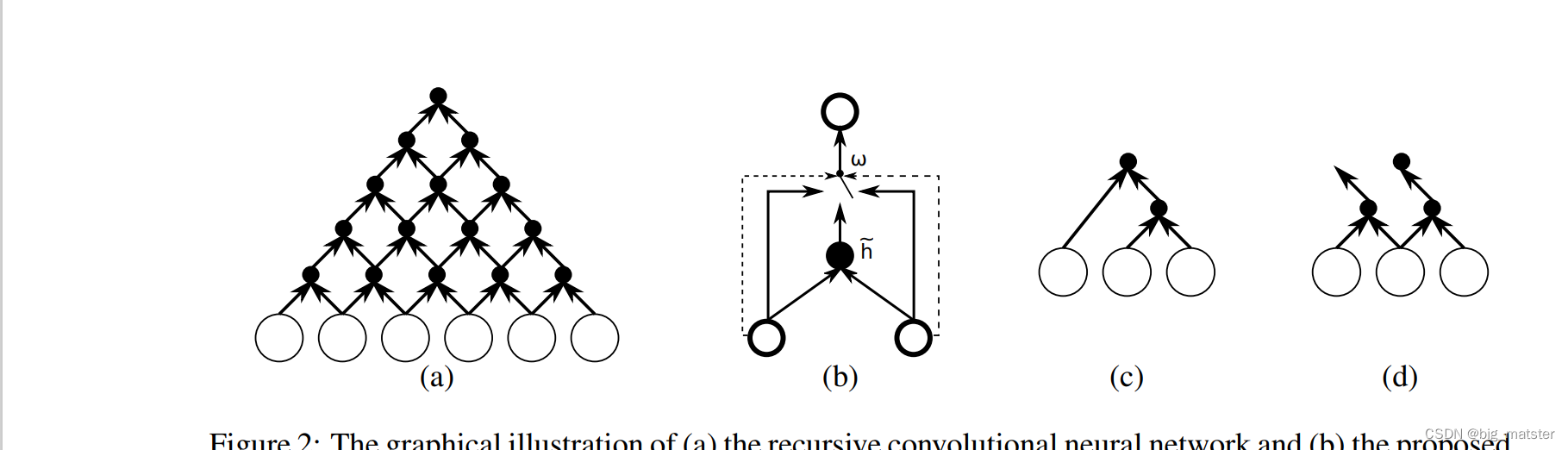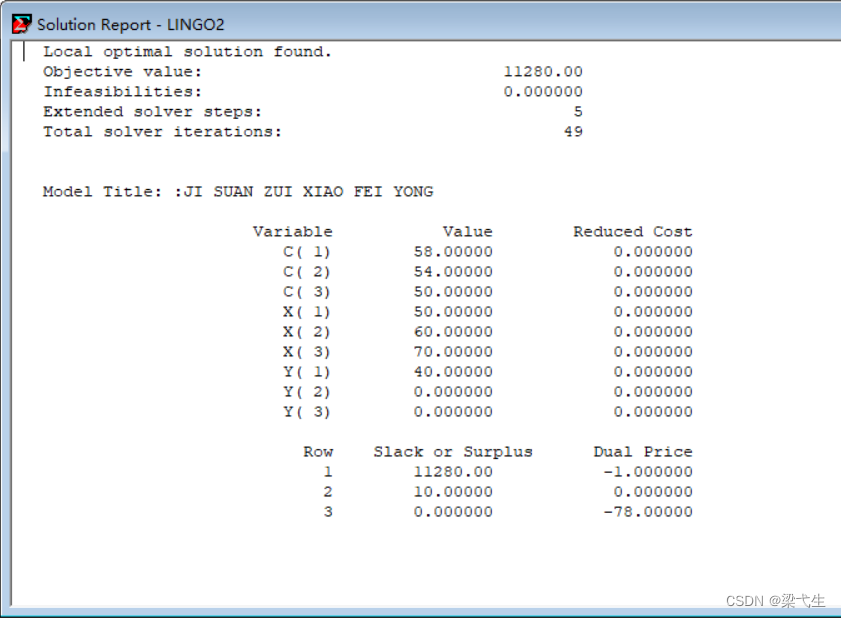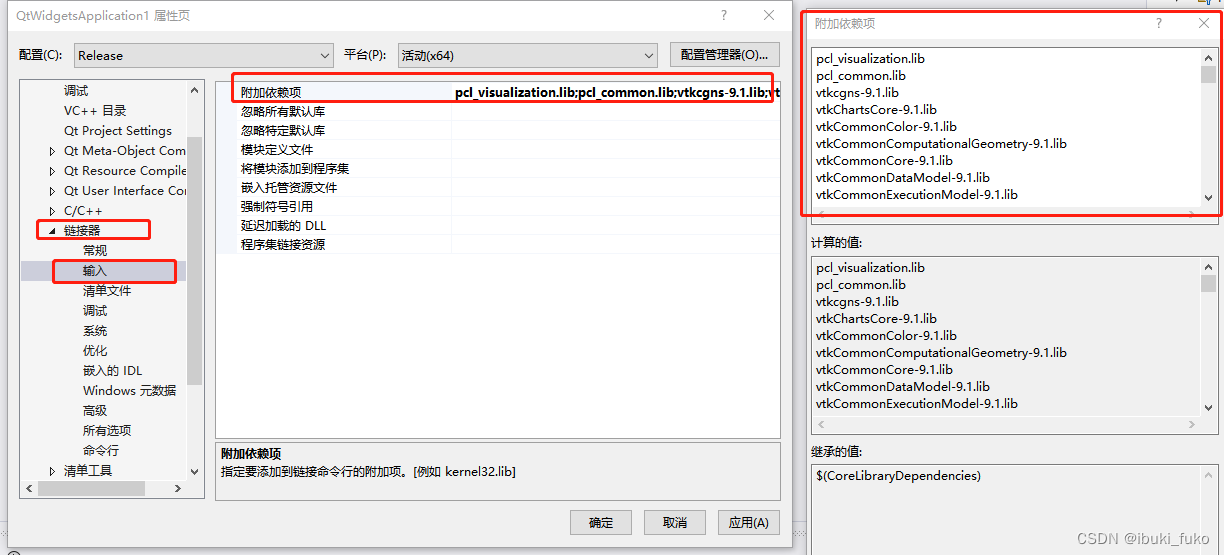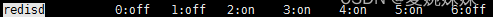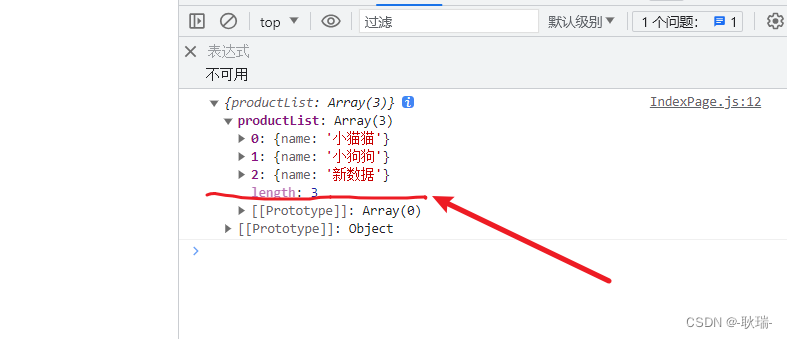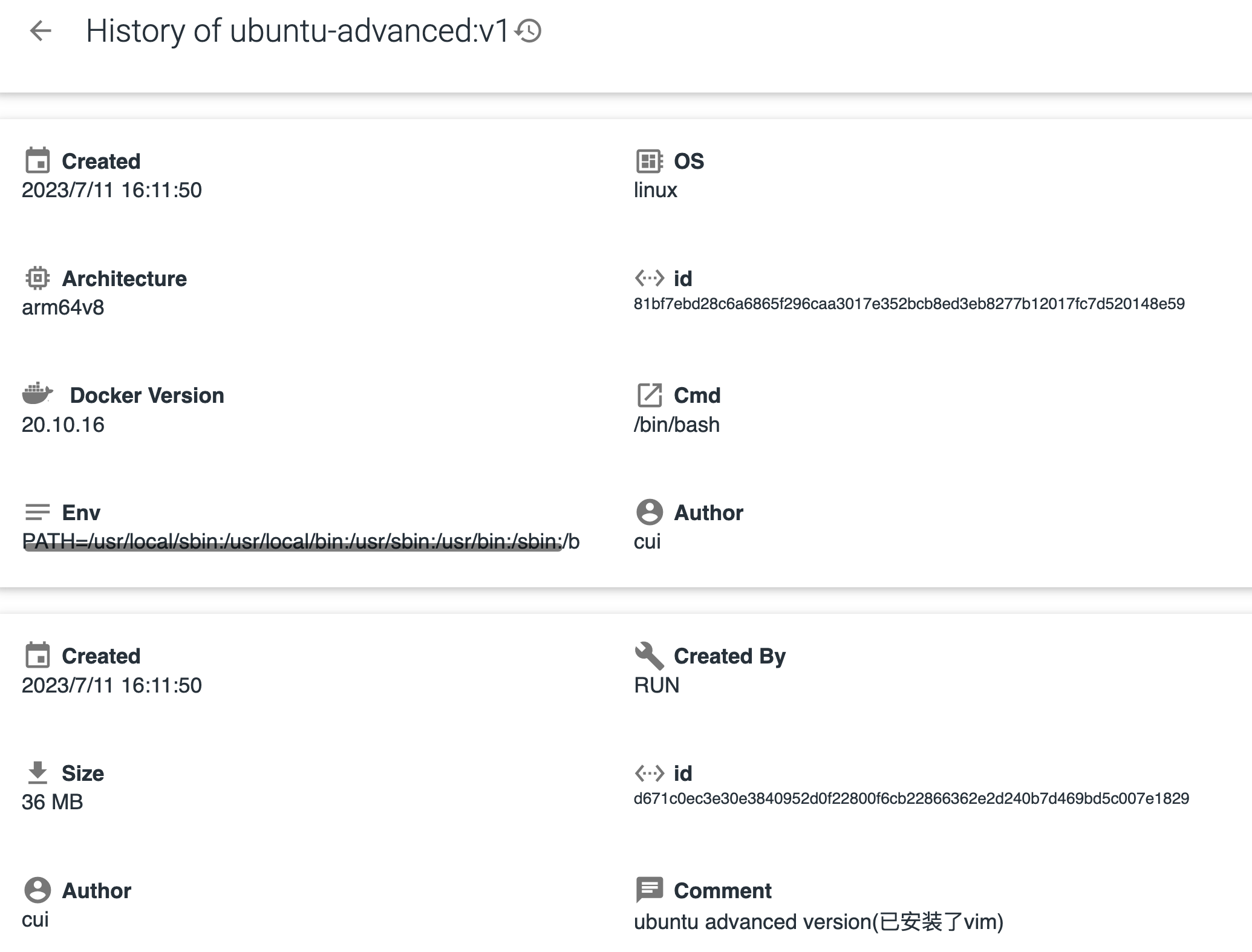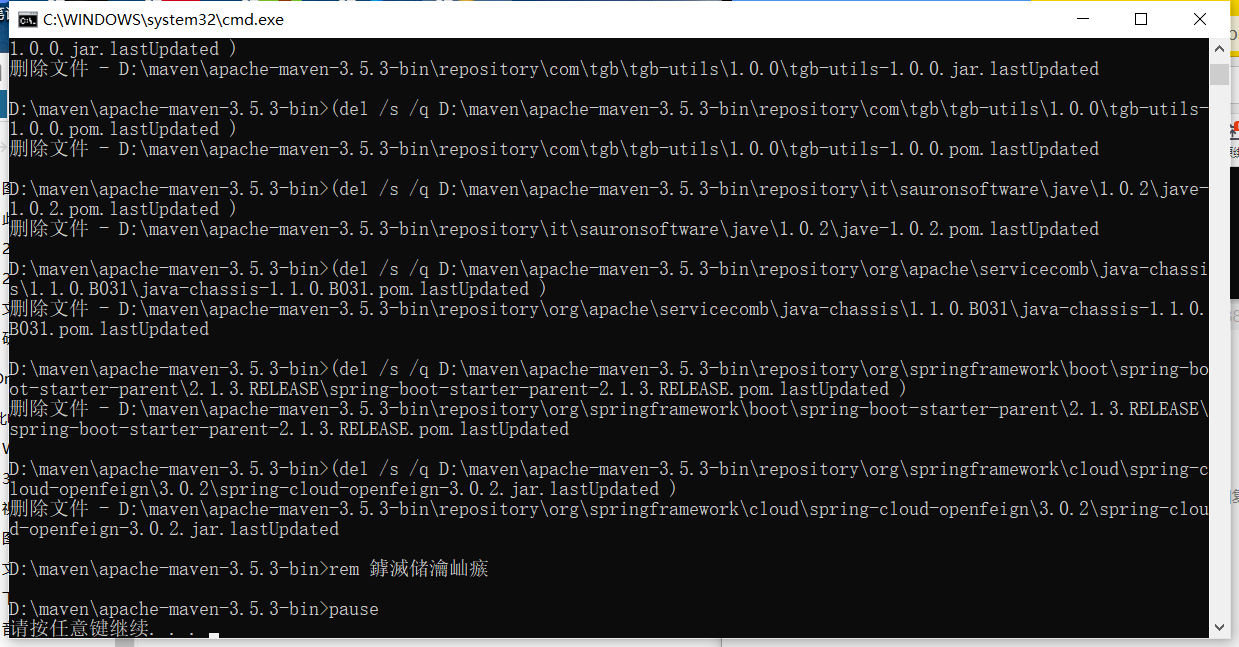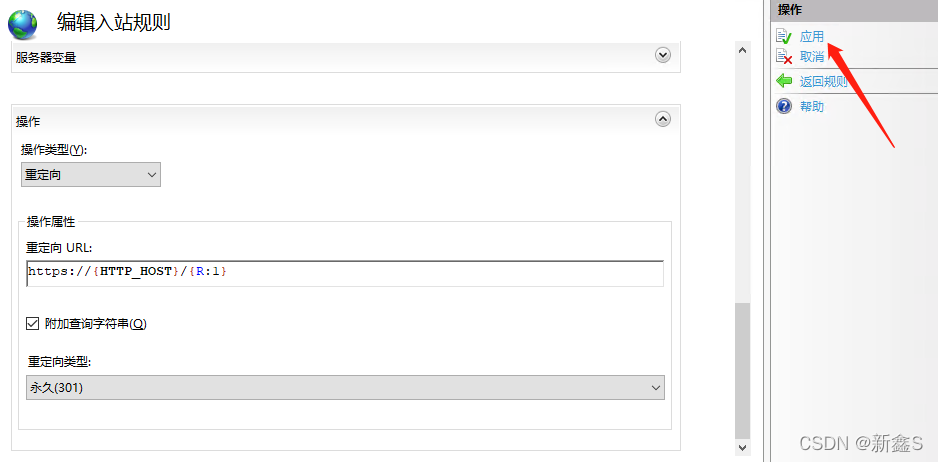下载软件
访问地址: https://nginx.org 根据自己的需求下载合适的安装包

首先建个临时目录 nginx-src 并下载所需软件的源码进行配置
mkdir nginx-src
cd nginx-src
wget https://nginx.org/download/nginx-1.18.0.tar.gz
wget https://ftp.pcre.org/pub/pcre/pcre-8.41.tar.gz
wget https://www.openssl.org/source/openssl-1.1.0g.tar.gz
tar zxvf *.gz
cd nginx-1.18.0
./configure --with-pcre=../pcre-8.41/ --with-http_ssl_module --with-openssl=../openssl-1.1.0g --prefix=/Users/summergao/nginx
这里我们将 nginx 安装在 /Users/summergao/nginx 目录下,prefix 指定的路径请使用绝对路径
错误处理
如果在执行 configure脚本时报如下错误:

尝试执行 gcc 出如下错误
xcrun: error: invalid active developer path (/Library/Developer/CommandLineTools),
missing xcrun at: /Library/Developer/CommandLineTools/usr/bin/xcrun
执行:xcode-select --install 根据界面提示操作
继续安装
./configure --with-pcre=../pcre-8.41/ --with-http_ssl_module --with-openssl=../openssl-1.1.0g --prefix=/Users/summergao/nginx
可看到相关信息如下:
Configuration summary+ using PCRE library: ../pcre-8.41/+ using OpenSSL library: ../openssl-1.1.0g+ using system zlib library
开始编译安装
make
make install
启动 Nginx 并测试
由于默认的 nginx 运行在 80 端口上,因此需要有管理员的权限:
cd ../../nginx
sudo sbin/nginx