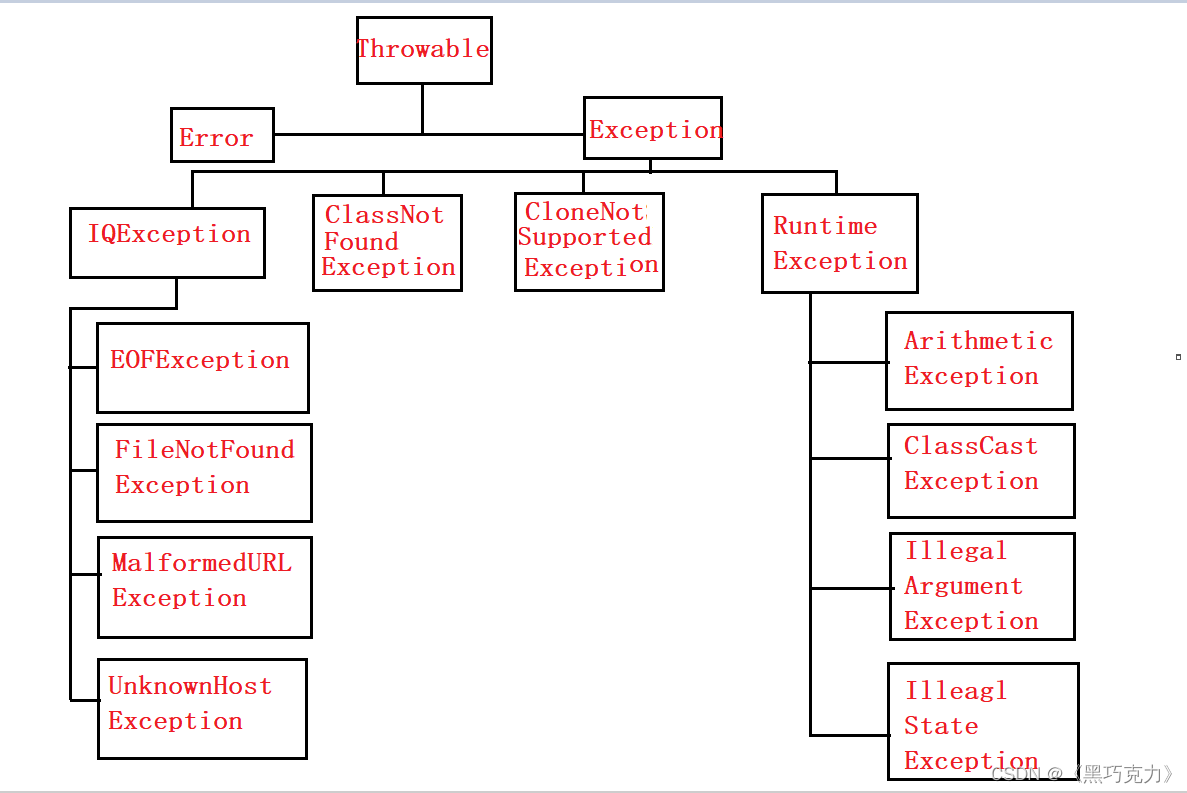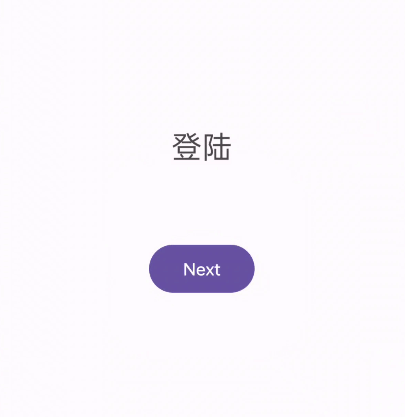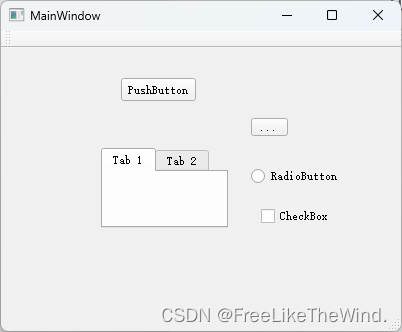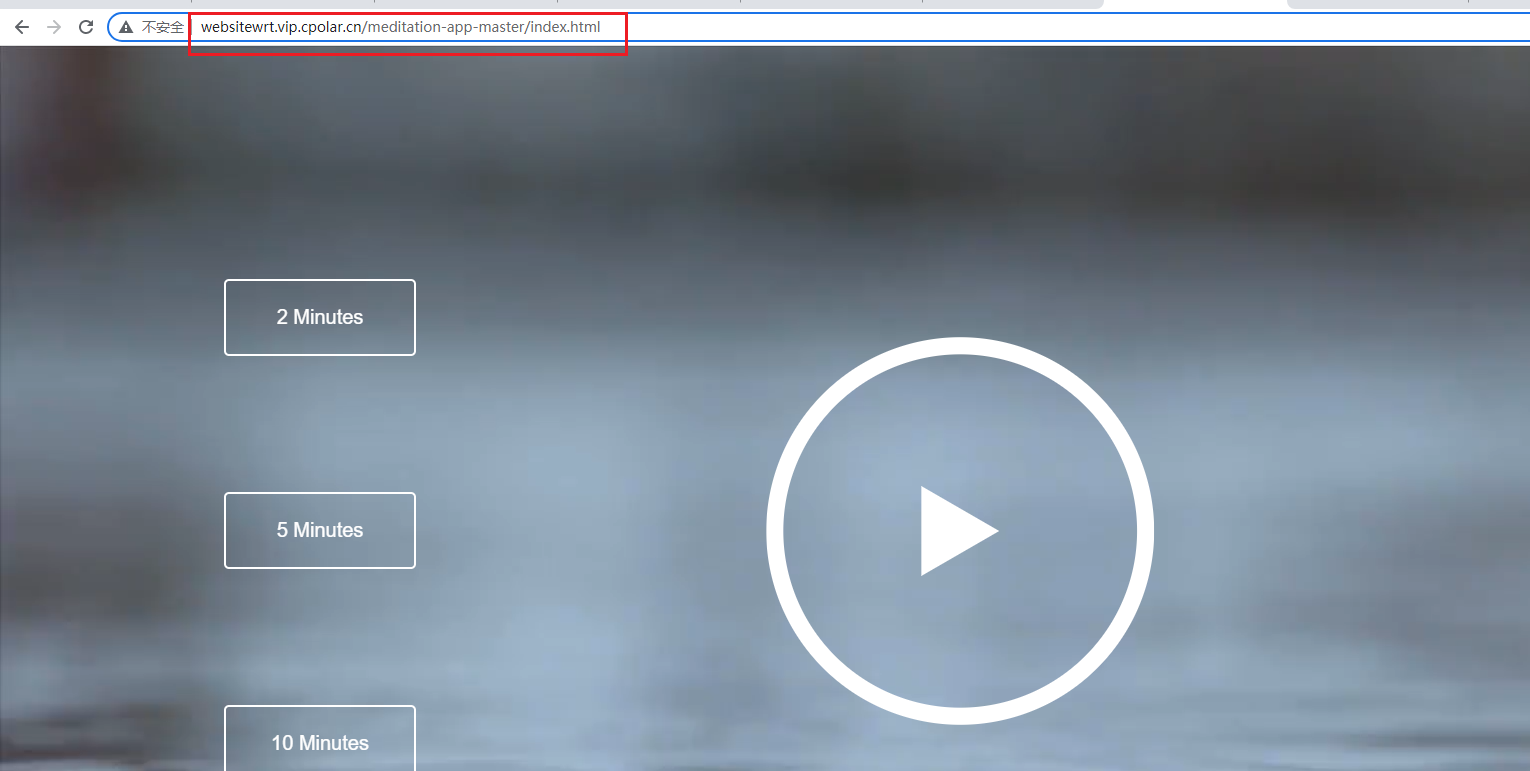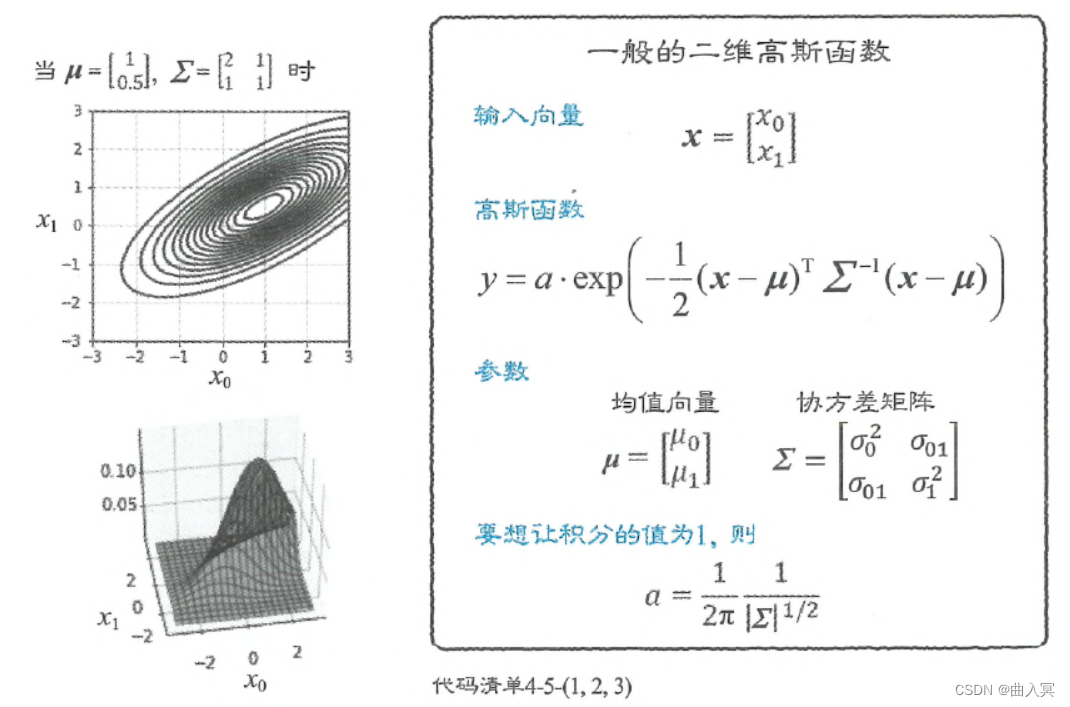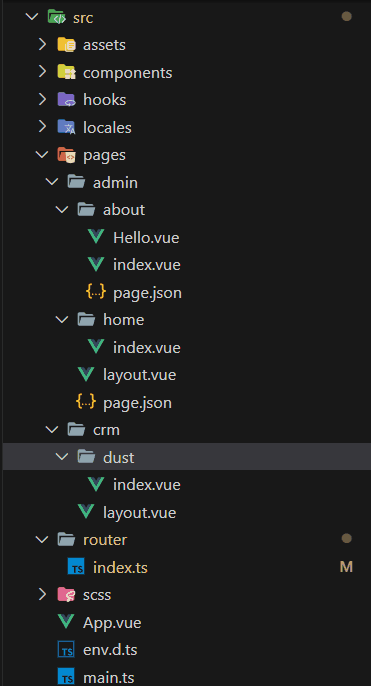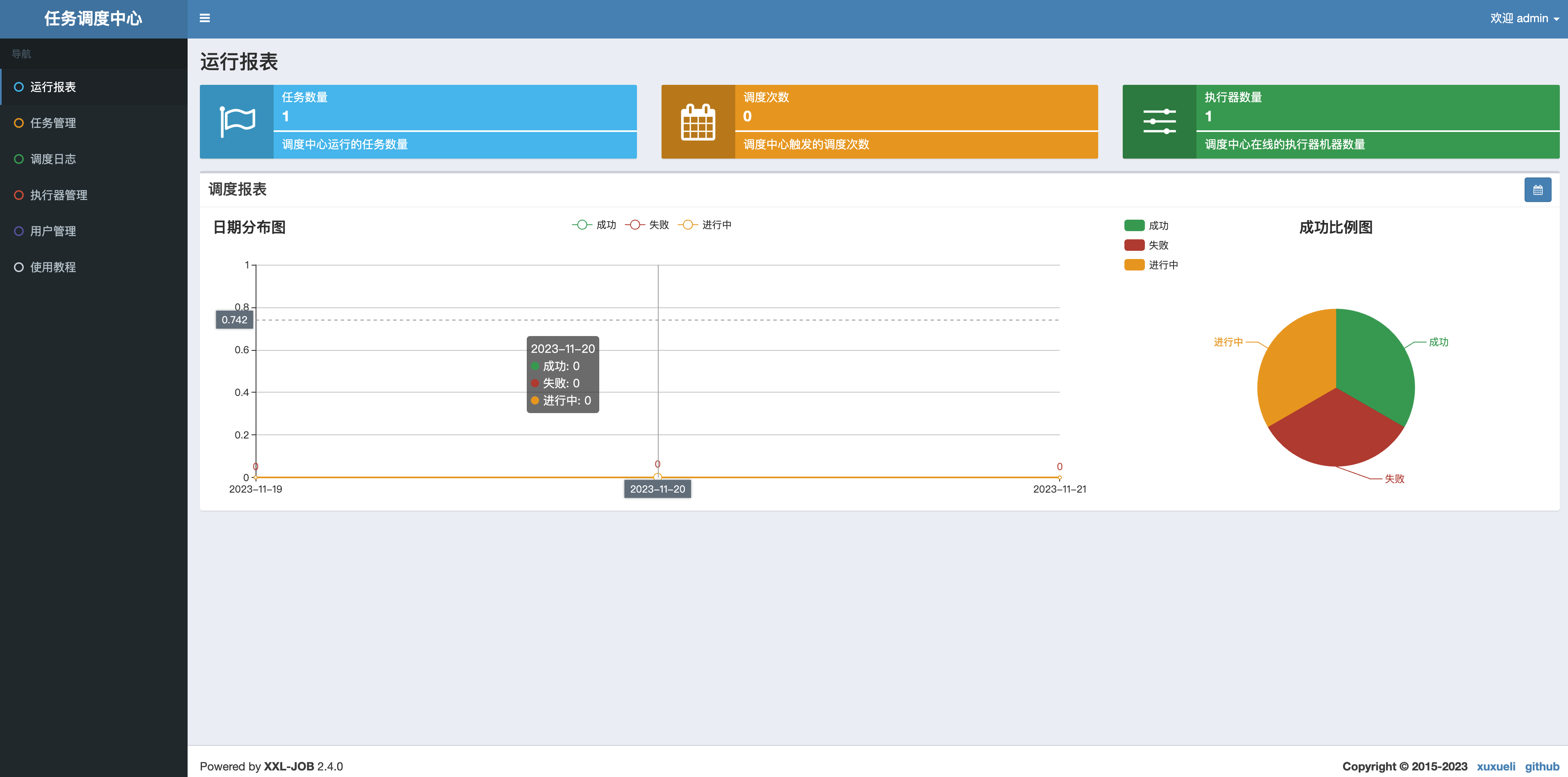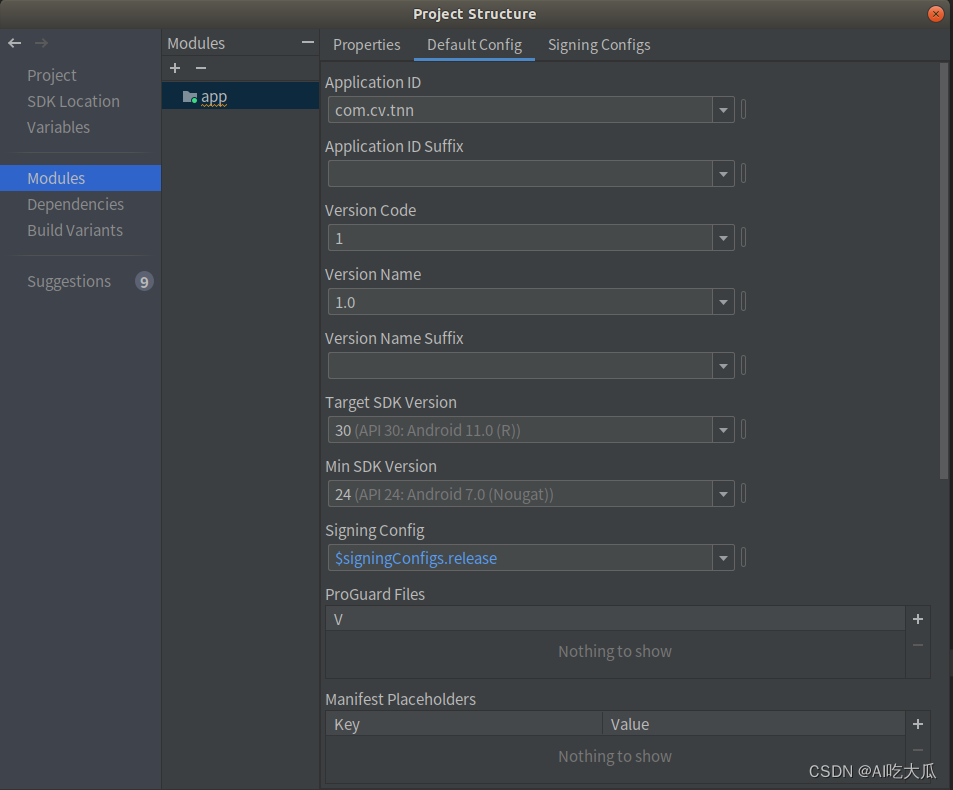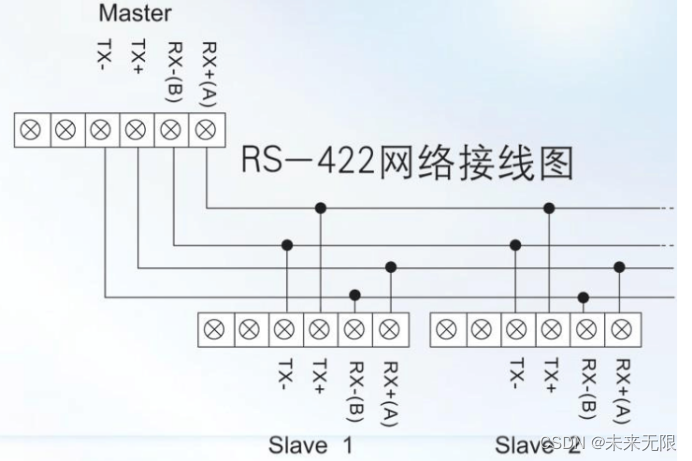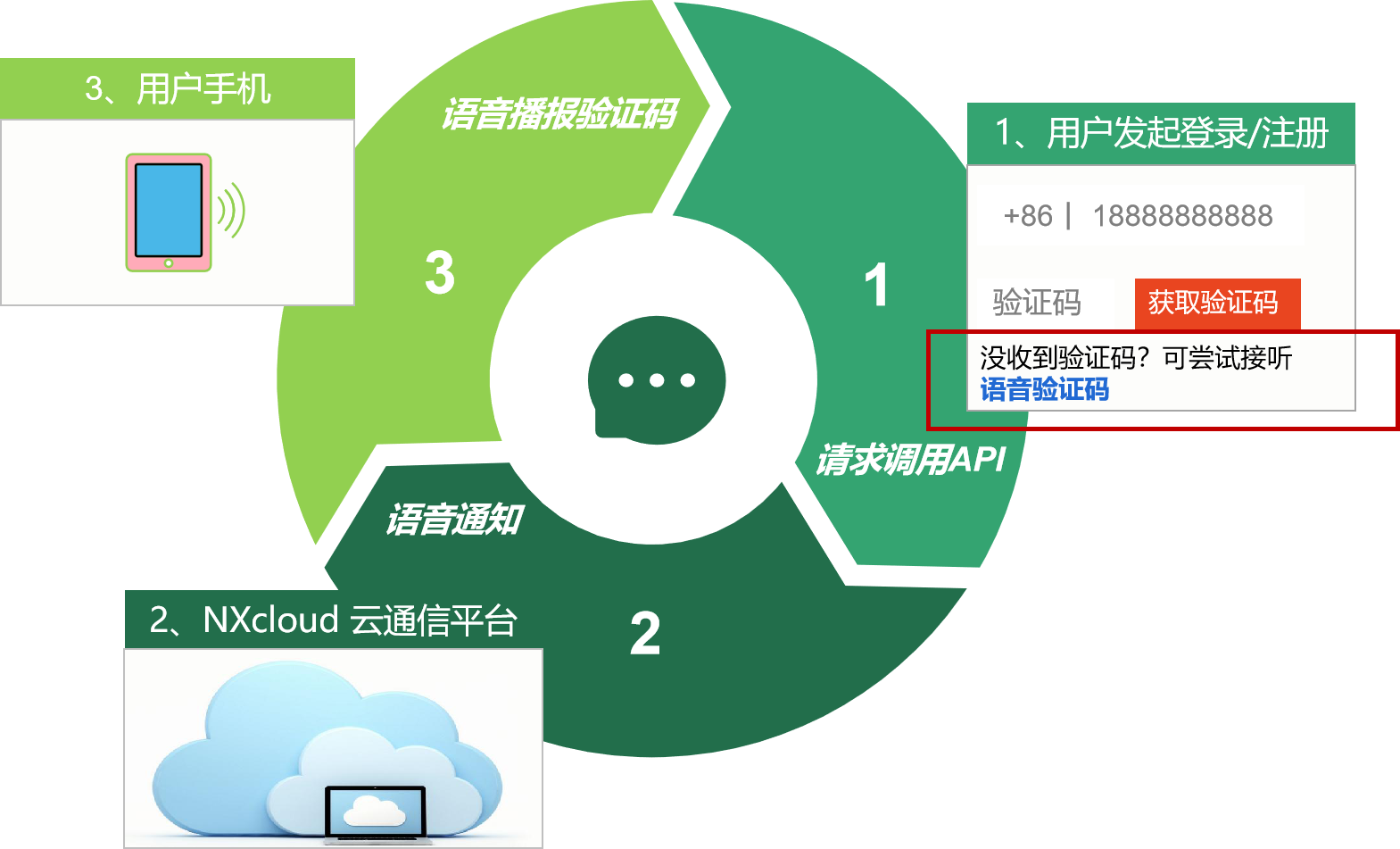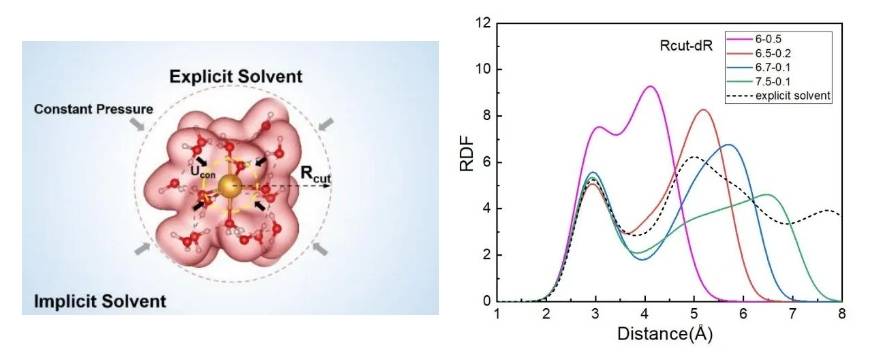目录
效果
模型信息
项目
代码
下载
C# OpenCvSharp DNN 部署FastestDet
效果
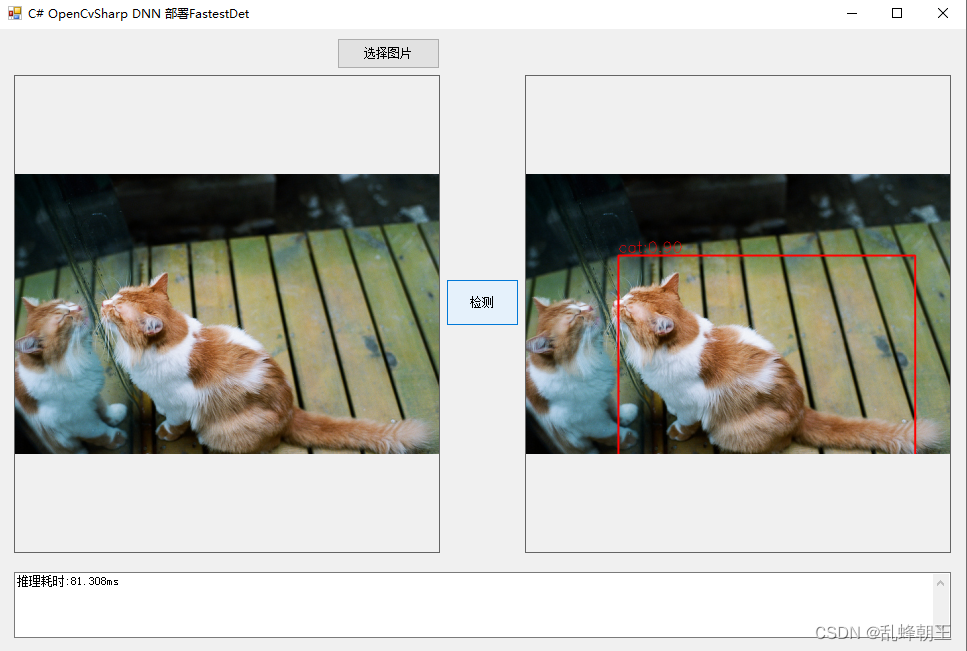
模型信息
Inputs
-------------------------
name:input.1
tensor:Float[1, 3, 512, 512]
---------------------------------------------------------------
Outputs
-------------------------
name:761
tensor:Float[1024, 85]
---------------------------------------------------------------
项目
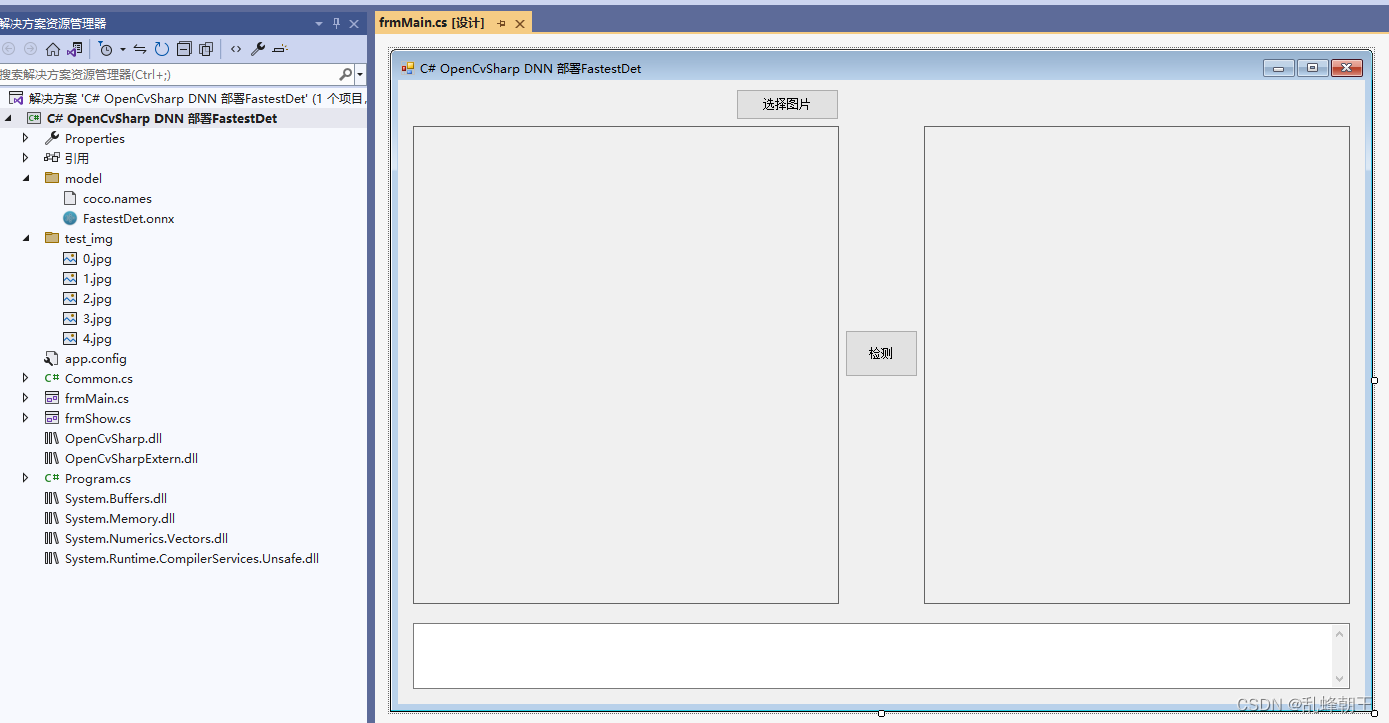
代码
using OpenCvSharp;
using OpenCvSharp.Dnn;
using System;
using System.Collections.Generic;
using System.Drawing;
using System.IO;
using System.Linq;
using System.Windows.Forms;
namespace OpenCvSharp_DNN_Demo
{
public partial class frmMain : Form
{
public frmMain()
{
InitializeComponent();
}
string fileFilter = "*.*|*.bmp;*.jpg;*.jpeg;*.tiff;*.tiff;*.png";
string image_path = "";
DateTime dt1 = DateTime.Now;
DateTime dt2 = DateTime.Now;
float confThreshold;
float nmsThreshold;
string modelpath;
int inpHeight;
int inpWidth;
List<string> class_names;
int num_class;
Net opencv_net;
Mat BN_image;
Mat image;
Mat result_image;
private void button1_Click(object sender, EventArgs e)
{
OpenFileDialog ofd = new OpenFileDialog();
ofd.Filter = fileFilter;
if (ofd.ShowDialog() != DialogResult.OK) return;
pictureBox1.Image = null;
pictureBox2.Image = null;
textBox1.Text = "";
image_path = ofd.FileName;
pictureBox1.Image = new Bitmap(image_path);
image = new Mat(image_path);
}
private void Form1_Load(object sender, EventArgs e)
{
confThreshold = 0.8f;
nmsThreshold = 0.35f;
modelpath = "model/FastestDet.onnx";
inpHeight = 512;
inpWidth = 512;
opencv_net = CvDnn.ReadNetFromOnnx(modelpath);
class_names = new List<string>();
StreamReader sr = new StreamReader("model/coco.names");
string line;
while ((line = sr.ReadLine()) != null)
{
class_names.Add(line);
}
num_class = class_names.Count();
image_path = "test_img/4.jpg";
pictureBox1.Image = new Bitmap(image_path);
}
float sigmoid(float x)
{
return (float)(1.0 / (1 + Math.Exp(-x)));
}
private unsafe void button2_Click(object sender, EventArgs e)
{
if (image_path == "")
{
return;
}
textBox1.Text = "检测中,请稍等……";
pictureBox2.Image = null;
Application.DoEvents();
image = new Mat(image_path);
dt1 = DateTime.Now;
BN_image = CvDnn.BlobFromImage(image, 1 / 255.0, new OpenCvSharp.Size(inpWidth, inpHeight), new Scalar(0, 0, 0), false, false);
//配置图片输入数据
opencv_net.SetInput(BN_image);
//模型推理,读取推理结果
Mat[] outs = new Mat[3] { new Mat(), new Mat(), new Mat() };
string[] outBlobNames = opencv_net.GetUnconnectedOutLayersNames().ToArray();
opencv_net.Forward(outs, outBlobNames);
dt2 = DateTime.Now;
int num_proposal = outs[0].Size(0);
int nout = outs[0].Size(1);
int i = 0, j = 0, row_ind = 0; //box_score, xmin,ymin,xamx,ymax,class_score
int num_grid_x = 32;
int num_grid_y = 32;
float* pdata = (float*)outs[0].Data;
List<Rect> boxes = new List<Rect>();
List<float> confidences = new List<float>();
List<int> classIds = new List<int>();
for (i = 0; i < num_grid_y; i++)
{
for (j = 0; j < num_grid_x; j++)
{
Mat scores = outs[0].Row(row_ind).ColRange(5, nout);
double minVal, max_class_socre;
OpenCvSharp.Point minLoc, classIdPoint;
// Get the value and location of the maximum score
Cv2.MinMaxLoc(scores, out minVal, out max_class_socre, out minLoc, out classIdPoint);
max_class_socre *= pdata[0];
if (max_class_socre > confThreshold)
{
int class_idx = classIdPoint.X;
float cx = (float)((Math.Tanh(pdata[1]) + j) / (float)num_grid_x); //cx
float cy = (float)((Math.Tanh(pdata[2]) + i) / (float)num_grid_y); //cy
float w = sigmoid(pdata[3]); //w
float h = sigmoid(pdata[4]); //h
cx *= image.Cols;
cy *= image.Rows;
w *= image.Cols;
h *= image.Rows;
int left = (int)(cx - 0.5 * w);
int top = (int)(cy - 0.5 * h);
confidences.Add((float)max_class_socre);
boxes.Add(new Rect(left, top, (int)w, (int)h));
classIds.Add(class_idx);
}
row_ind++;
pdata += nout;
}
}
int[] indices;
CvDnn.NMSBoxes(boxes, confidences, confThreshold, nmsThreshold, out indices);
result_image = image.Clone();
for (int ii = 0; ii < indices.Length; ++ii)
{
int idx = indices[ii];
Rect box = boxes[idx];
Cv2.Rectangle(result_image, new OpenCvSharp.Point(box.X, box.Y), new OpenCvSharp.Point(box.X + box.Width, box.Y + box.Height), new Scalar(0, 0, 255), 2);
string label = class_names[classIds[idx]] + ":" + confidences[idx].ToString("0.00");
Cv2.PutText(result_image, label, new OpenCvSharp.Point(box.X, box.Y - 5), HersheyFonts.HersheySimplex, 0.75, new Scalar(0, 0, 255), 1);
}
pictureBox2.Image = new Bitmap(result_image.ToMemoryStream());
textBox1.Text = "推理耗时:" + (dt2 - dt1).TotalMilliseconds + "ms";
}
private void pictureBox2_DoubleClick(object sender, EventArgs e)
{
Common.ShowNormalImg(pictureBox2.Image);
}
private void pictureBox1_DoubleClick(object sender, EventArgs e)
{
Common.ShowNormalImg(pictureBox1.Image);
}
}
}
using OpenCvSharp;
using OpenCvSharp.Dnn;
using System;
using System.Collections.Generic;
using System.Drawing;
using System.IO;
using System.Linq;
using System.Windows.Forms;namespace OpenCvSharp_DNN_Demo
{public partial class frmMain : Form{public frmMain(){InitializeComponent();}string fileFilter = "*.*|*.bmp;*.jpg;*.jpeg;*.tiff;*.tiff;*.png";string image_path = "";DateTime dt1 = DateTime.Now;DateTime dt2 = DateTime.Now;float confThreshold;float nmsThreshold;string modelpath;int inpHeight;int inpWidth;List<string> class_names;int num_class;Net opencv_net;Mat BN_image;Mat image;Mat result_image;private void button1_Click(object sender, EventArgs e){OpenFileDialog ofd = new OpenFileDialog();ofd.Filter = fileFilter;if (ofd.ShowDialog() != DialogResult.OK) return;pictureBox1.Image = null;pictureBox2.Image = null;textBox1.Text = "";image_path = ofd.FileName;pictureBox1.Image = new Bitmap(image_path);image = new Mat(image_path);}private void Form1_Load(object sender, EventArgs e){confThreshold = 0.8f;nmsThreshold = 0.35f;modelpath = "model/FastestDet.onnx";inpHeight = 512;inpWidth = 512;opencv_net = CvDnn.ReadNetFromOnnx(modelpath);class_names = new List<string>();StreamReader sr = new StreamReader("model/coco.names");string line;while ((line = sr.ReadLine()) != null){class_names.Add(line);}num_class = class_names.Count();image_path = "test_img/4.jpg";pictureBox1.Image = new Bitmap(image_path);}float sigmoid(float x){return (float)(1.0 / (1 + Math.Exp(-x)));}private unsafe void button2_Click(object sender, EventArgs e){if (image_path == ""){return;}textBox1.Text = "检测中,请稍等……";pictureBox2.Image = null;Application.DoEvents();image = new Mat(image_path);dt1 = DateTime.Now;BN_image = CvDnn.BlobFromImage(image, 1 / 255.0, new OpenCvSharp.Size(inpWidth, inpHeight), new Scalar(0, 0, 0), false, false);//配置图片输入数据opencv_net.SetInput(BN_image);//模型推理,读取推理结果Mat[] outs = new Mat[3] { new Mat(), new Mat(), new Mat() };string[] outBlobNames = opencv_net.GetUnconnectedOutLayersNames().ToArray();opencv_net.Forward(outs, outBlobNames);dt2 = DateTime.Now;int num_proposal = outs[0].Size(0);int nout = outs[0].Size(1);int i = 0, j = 0, row_ind = 0; //box_score, xmin,ymin,xamx,ymax,class_scoreint num_grid_x = 32;int num_grid_y = 32;float* pdata = (float*)outs[0].Data;List<Rect> boxes = new List<Rect>();List<float> confidences = new List<float>();List<int> classIds = new List<int>();for (i = 0; i < num_grid_y; i++){for (j = 0; j < num_grid_x; j++){Mat scores = outs[0].Row(row_ind).ColRange(5, nout);double minVal, max_class_socre;OpenCvSharp.Point minLoc, classIdPoint;// Get the value and location of the maximum scoreCv2.MinMaxLoc(scores, out minVal, out max_class_socre, out minLoc, out classIdPoint);max_class_socre *= pdata[0];if (max_class_socre > confThreshold){int class_idx = classIdPoint.X;float cx = (float)((Math.Tanh(pdata[1]) + j) / (float)num_grid_x); //cxfloat cy = (float)((Math.Tanh(pdata[2]) + i) / (float)num_grid_y); //cyfloat w = sigmoid(pdata[3]); //wfloat h = sigmoid(pdata[4]); //hcx *= image.Cols;cy *= image.Rows;w *= image.Cols;h *= image.Rows;int left = (int)(cx - 0.5 * w);int top = (int)(cy - 0.5 * h);confidences.Add((float)max_class_socre);boxes.Add(new Rect(left, top, (int)w, (int)h));classIds.Add(class_idx);}row_ind++;pdata += nout;}}int[] indices;CvDnn.NMSBoxes(boxes, confidences, confThreshold, nmsThreshold, out indices);result_image = image.Clone();for (int ii = 0; ii < indices.Length; ++ii){int idx = indices[ii];Rect box = boxes[idx];Cv2.Rectangle(result_image, new OpenCvSharp.Point(box.X, box.Y), new OpenCvSharp.Point(box.X + box.Width, box.Y + box.Height), new Scalar(0, 0, 255), 2);string label = class_names[classIds[idx]] + ":" + confidences[idx].ToString("0.00");Cv2.PutText(result_image, label, new OpenCvSharp.Point(box.X, box.Y - 5), HersheyFonts.HersheySimplex, 0.75, new Scalar(0, 0, 255), 1);}pictureBox2.Image = new Bitmap(result_image.ToMemoryStream());textBox1.Text = "推理耗时:" + (dt2 - dt1).TotalMilliseconds + "ms";}private void pictureBox2_DoubleClick(object sender, EventArgs e){Common.ShowNormalImg(pictureBox2.Image);}private void pictureBox1_DoubleClick(object sender, EventArgs e){Common.ShowNormalImg(pictureBox1.Image);}}
}
下载
源码下载