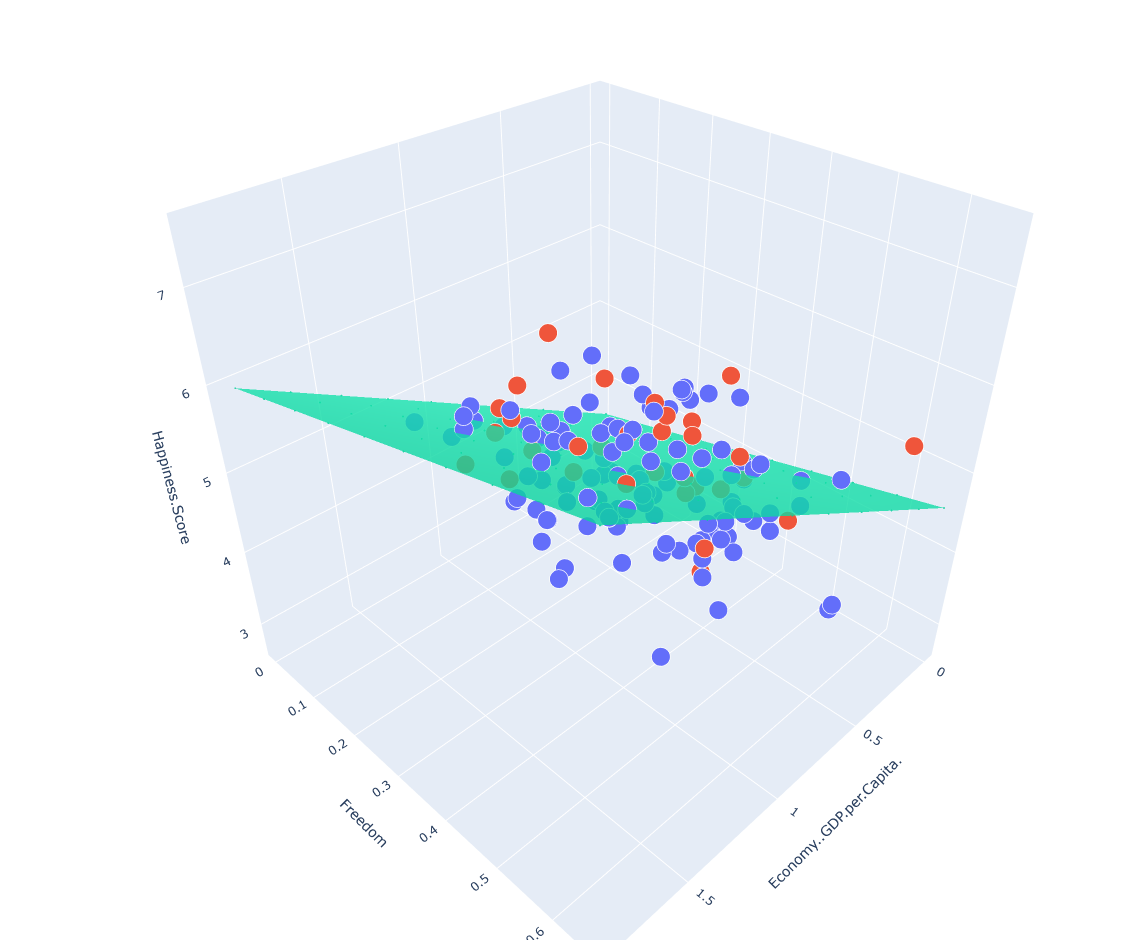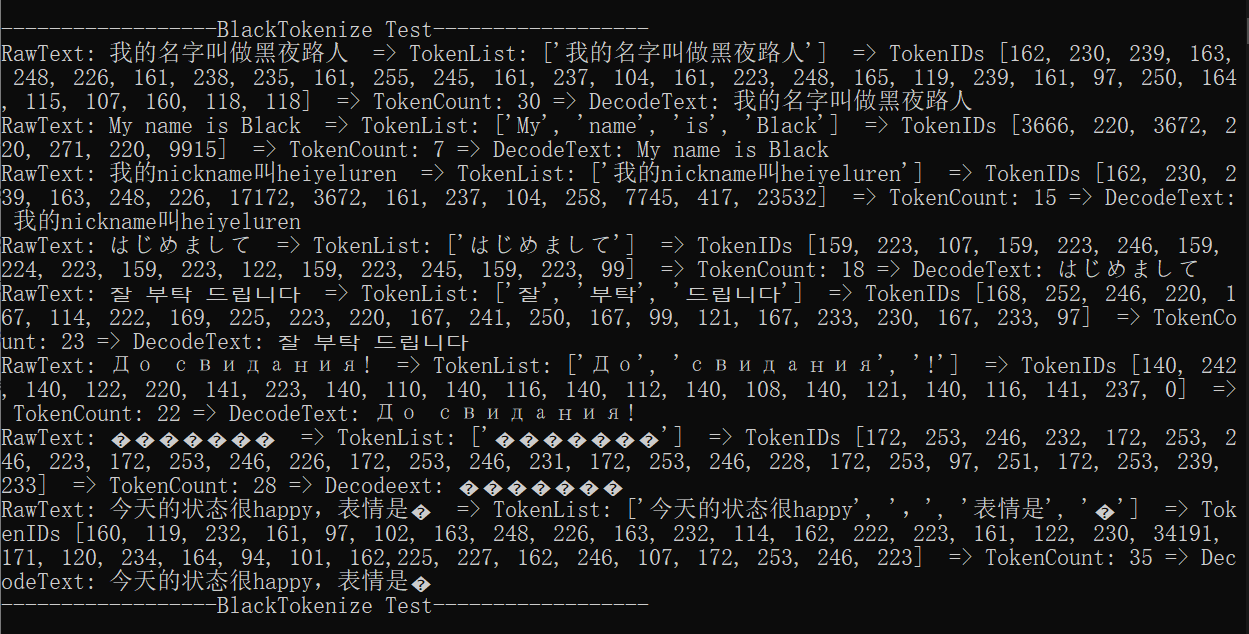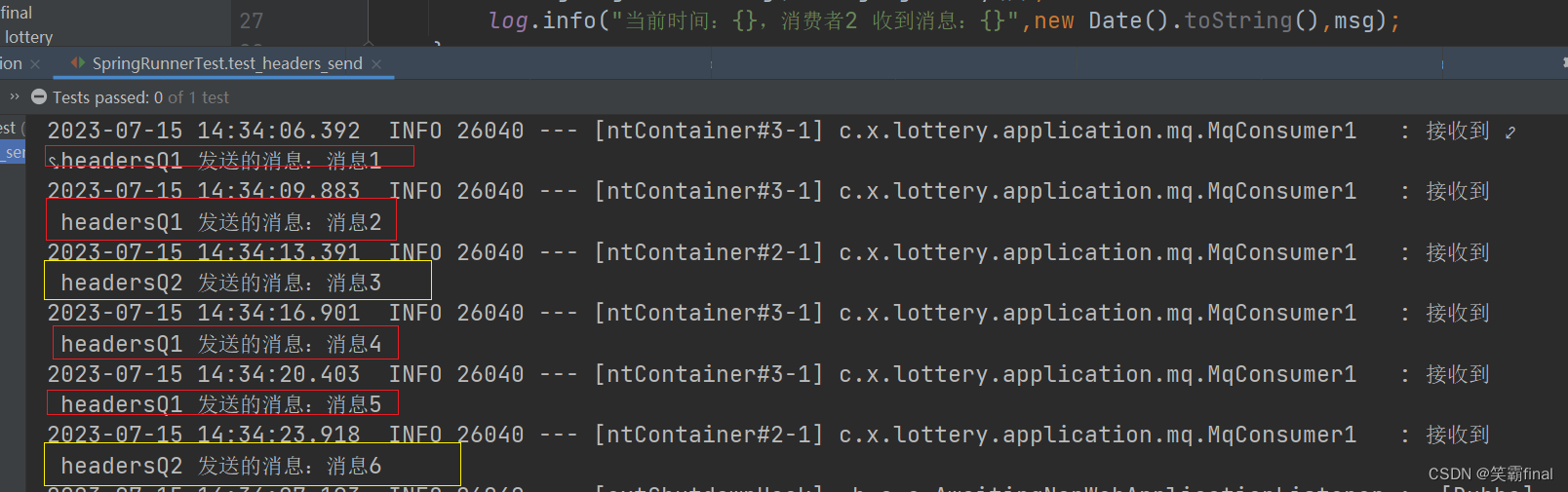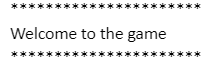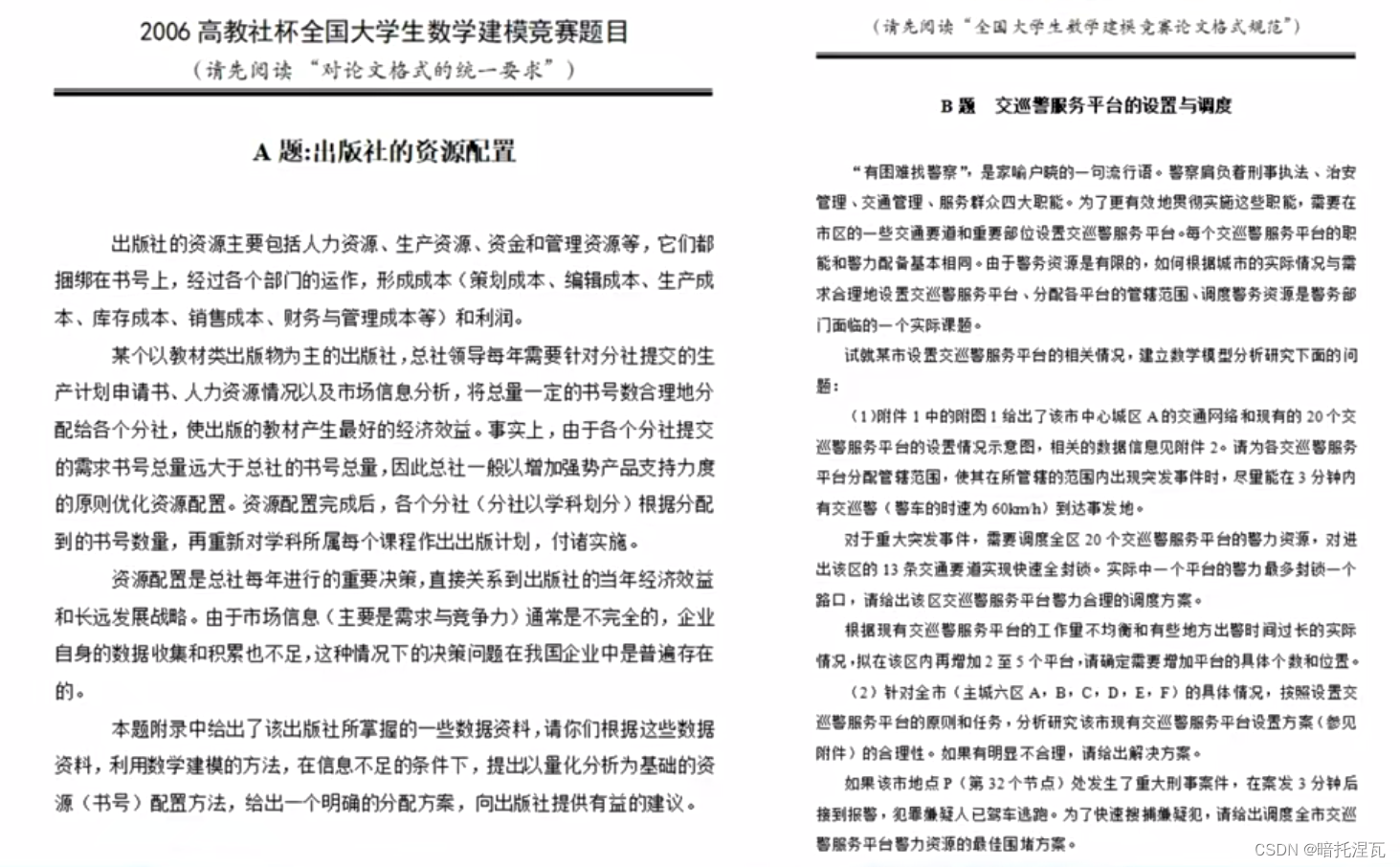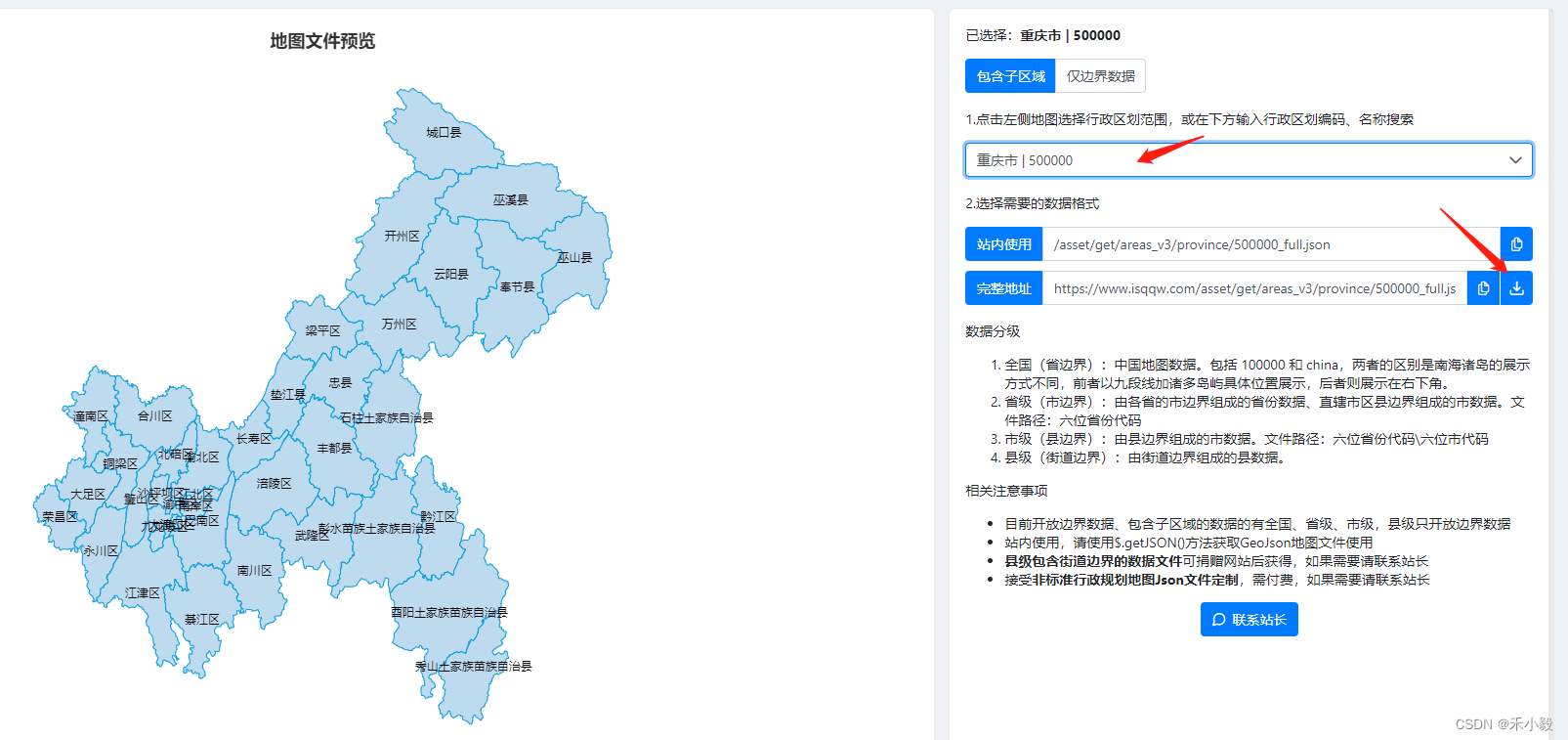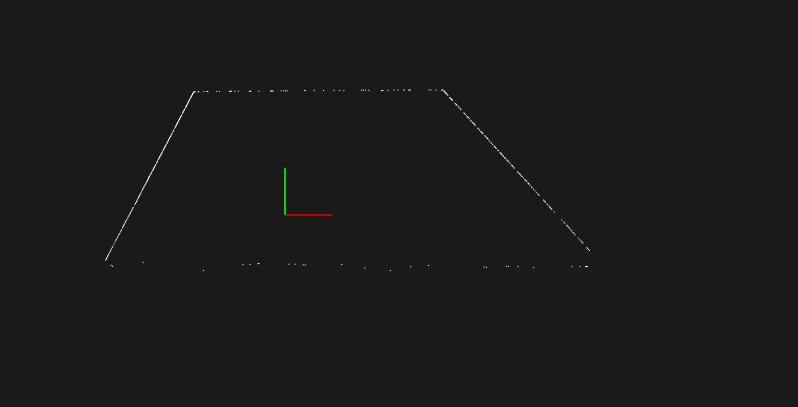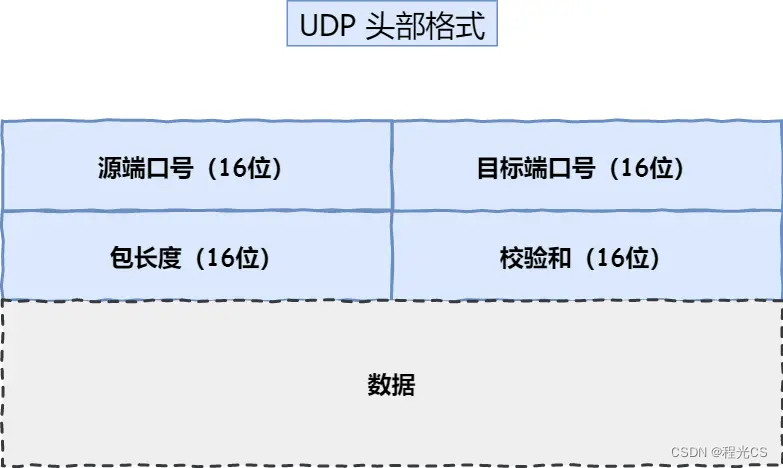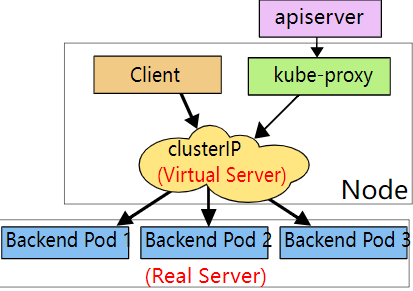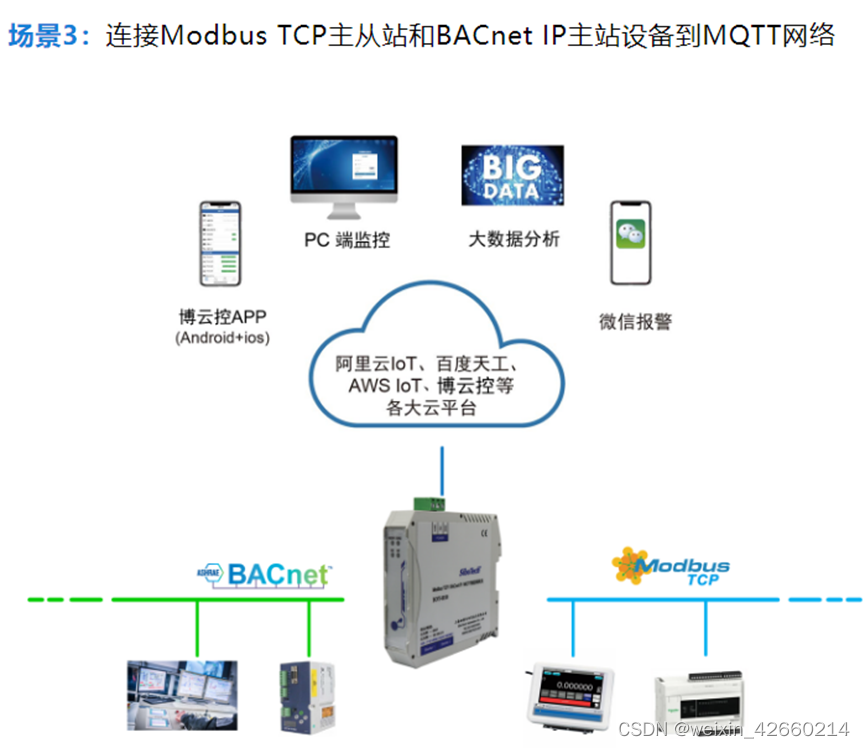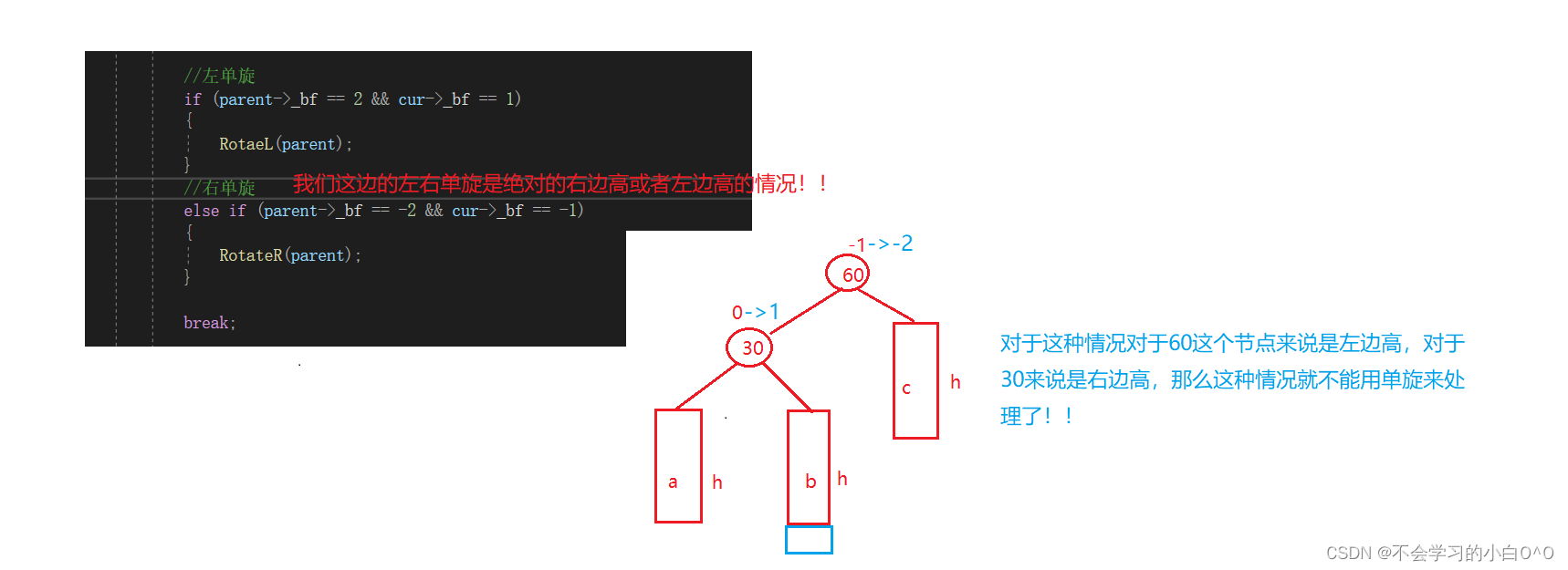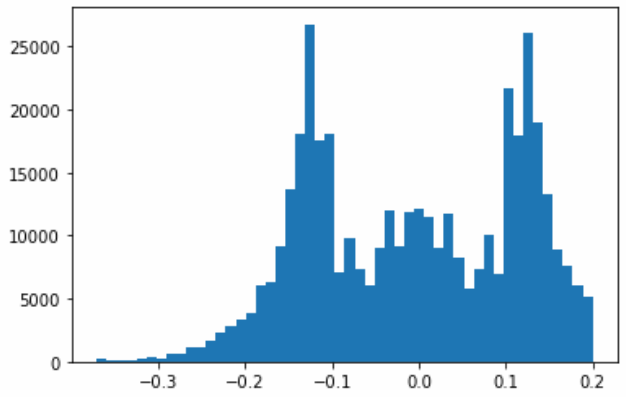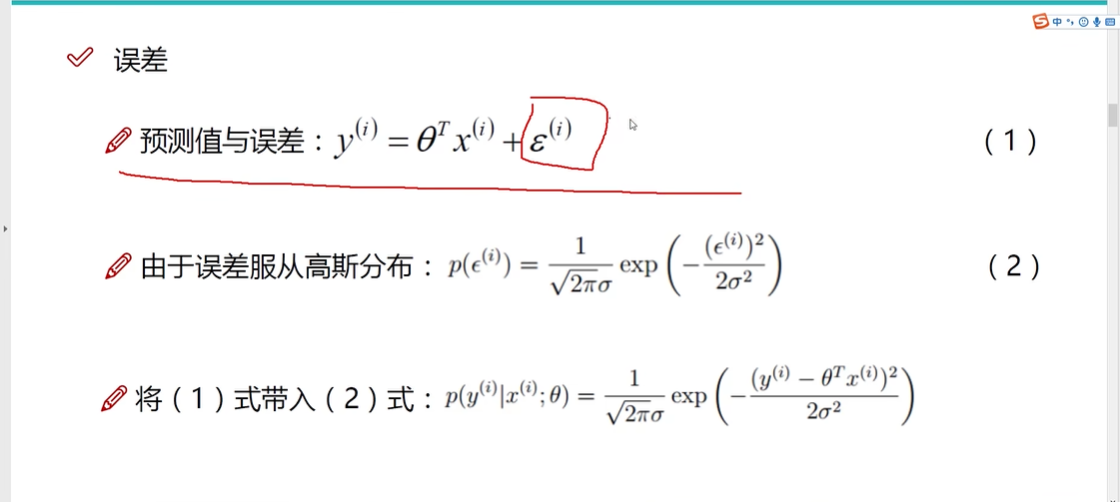


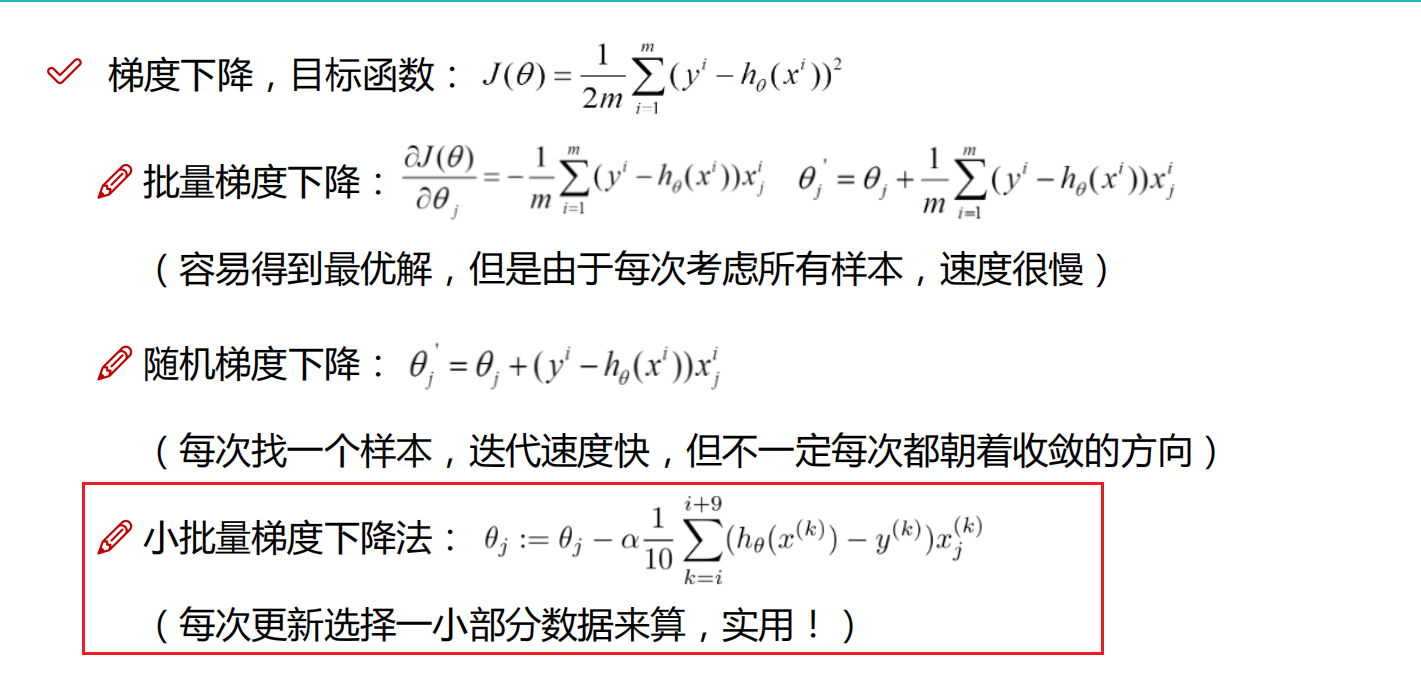

核心梯度下降算法:
import numpy as np
from utils.features import prepare_for_trainingclass LinearRegression:def __init__(self,data,labels,polynomial_degree = 0,sinusoid_degree = 0,normalize_data=True):"""1.对数据进行预处理操作2.先得到所有的特征个数3.初始化参数矩阵"""(data_processed, #预处理完之后的数据(标准化之后的数据)features_mean, #预处理完之后的平均值和标准差features_deviation) = prepare_for_training(data, polynomial_degree, sinusoid_degree,normalize_data=True)# 在数据预处理中,对数据进行标准化(normalize)时,通常会使用数据的均值和标准差。标准化是一种常见的数据预处理技术,# 它通过减去均值并除以标准差,将数据转换为具有零均值和单位方差的形式。这样做可以使得不同尺度的特征具有相似的重要性,有助于提高模型的性能和收敛速度。self.data = data_processedself.labels = labelsself.features_mean = features_meanself.features_deviation = features_deviationself.polynomial_degree = polynomial_degreeself.sinusoid_degree = sinusoid_degreeself.normalize_data = normalize_data#所有特征个数num_features = self.data.shape[1]#最终求解的 theta 值,初始化theta参数矩阵self.theta = np.zeros((num_features,1))#alpha为学习率,也就是步长,越小越好;num_iterations为迭代次数def train(self,alpha,num_iterations = 500):"""训练模块,执行梯度下降"""#cost_history记录损失变化cost_history = self.gradient_descent(alpha,num_iterations)return self.theta,cost_history#梯度下降def gradient_descent(self,alpha,num_iterations):"""实际迭代模块,会迭代num_iterations次"""#cost_history记录损失变化cost_history = []for _ in range(num_iterations):self.gradient_step(alpha)cost_history.append(self.cost_function(self.data,self.labels))return cost_history#实际参数更新的时候 计算步骤,公式在这里进行计算,梯度下降的核心计算过程def gradient_step(self,alpha): """梯度下降参数更新计算方法,注意是矩阵运算"""#样本个数num_examples = self.data.shape[0]#预测值prediction = LinearRegression.hypothesis(self.data, self.theta)#误差值delta = 预测值-真实值delta = prediction - self.labels#通过步长来,对theta参数进行迭代更新theta = self.theta#使用矩阵可以避免for循环theta = theta - alpha*(1/num_examples)*(np.dot(delta.T,self.data)).Tself.theta = theta#损失函数计算方法def cost_function(self,data,labels):"""损失计算方法"""num_examples = data.shape[0]delta = LinearRegression.hypothesis(self.data,self.theta) - labelscost = (1/2)*np.dot(delta.T,delta)/num_examplesreturn cost[0][0]#预测值 = theta * 数据, 返回矩阵点乘数据 y = theta1*x1 + theta2*x2 + ……@staticmethoddef hypothesis(data,theta): predictions = np.dot(data,theta)return predictions#获取损失值def get_cost(self,data,labels): data_processed = prepare_for_training(data,self.polynomial_degree,self.sinusoid_degree,self.normalize_data)[0]return self.cost_function(data_processed,labels)#获取预测值def predict(self,data):"""用训练的参数模型,与预测得到回归值结果"""data_processed = prepare_for_training(data,self.polynomial_degree,self.sinusoid_degree,self.normalize_data)[0]predictions = LinearRegression.hypothesis(data_processed,self.theta)return predictions"""Prepares the dataset for training"""import numpy as np
from .normalize import normalize
from .generate_sinusoids import generate_sinusoids
from .generate_polynomials import generate_polynomialsdef prepare_for_training(data, polynomial_degree=0, sinusoid_degree=0, normalize_data=True):# 计算样本总数num_examples = data.shape[0]data_processed = np.copy(data)# 预处理features_mean = 0features_deviation = 0data_normalized = data_processedif normalize_data:(data_normalized,features_mean,features_deviation) = normalize(data_processed)data_processed = data_normalized# 特征变换sinusoidalif sinusoid_degree > 0:sinusoids = generate_sinusoids(data_normalized, sinusoid_degree)data_processed = np.concatenate((data_processed, sinusoids), axis=1)# 特征变换polynomialif polynomial_degree > 0:polynomials = generate_polynomials(data_normalized, polynomial_degree, normalize_data)data_processed = np.concatenate((data_processed, polynomials), axis=1)# 加一列1data_processed = np.hstack((np.ones((num_examples, 1)), data_processed))return data_processed, features_mean, features_deviation
绘图:
import numpy as np
import pandas as pd
import matplotlib.pyplot as pltfrom linear_regression import LinearRegressiondata = pd.read_csv('../data/world-happiness-report-2017.csv')# 得到训练和测试数据
train_data = data.sample(frac = 0.8)
test_data = data.drop(train_data.index)input_param_name = 'Economy..GDP.per.Capita.'
output_param_name = 'Happiness.Score'x_train = train_data[[input_param_name]].values
y_train = train_data[[output_param_name]].valuesx_test = test_data[input_param_name].values
y_test = test_data[output_param_name].valuesplt.scatter(x_train,y_train,label='Train data')
plt.scatter(x_test,y_test,label='test data')
plt.xlabel(input_param_name)
plt.ylabel(output_param_name)
plt.title('Happy')
plt.legend()
plt.show()num_iterations = 500
learning_rate = 0.01linear_regression = LinearRegression(x_train,y_train)
(theta,cost_history) = linear_regression.train(learning_rate,num_iterations)print ('开始时的损失:',cost_history[0])
print ('训练后的损失:',cost_history[-1])plt.plot(range(num_iterations),cost_history)
plt.xlabel('Iter')
plt.ylabel('cost')
plt.title('GD')
plt.show()predictions_num = 100
x_predictions = np.linspace(x_train.min(),x_train.max(),predictions_num).reshape(predictions_num,1)
y_predictions = linear_regression.predict(x_predictions)plt.scatter(x_train,y_train,label='Train data')
plt.scatter(x_test,y_test,label='test data')
plt.plot(x_predictions,y_predictions,'r',label = 'Prediction')
plt.xlabel(input_param_name)
plt.ylabel(output_param_name)
plt.title('Happy')
plt.legend()
plt.show() 

两个变量的线性回归模型,建议使用plotly进行绘图
import numpy as np
import pandas as pd
import matplotlib.pyplot as plt
import plotly
import plotly.graph_objs as goplotly.offline.init_notebook_mode()
from linear_regression import LinearRegressiondata = pd.read_csv('../data/world-happiness-report-2017.csv')train_data = data.sample(frac=0.8)
test_data = data.drop(train_data.index)input_param_name_1 = 'Economy..GDP.per.Capita.'
input_param_name_2 = 'Freedom'
output_param_name = 'Happiness.Score'x_train = train_data[[input_param_name_1, input_param_name_2]].values
y_train = train_data[[output_param_name]].valuesx_test = test_data[[input_param_name_1, input_param_name_2]].values
y_test = test_data[[output_param_name]].values# Configure the plot with training dataset.
plot_training_trace = go.Scatter3d(x=x_train[:, 0].flatten(),y=x_train[:, 1].flatten(),z=y_train.flatten(),name='Training Set',mode='markers',marker={'size': 10,'opacity': 1,'line': {'color': 'rgb(255, 255, 255)','width': 1},}
)plot_test_trace = go.Scatter3d(x=x_test[:, 0].flatten(),y=x_test[:, 1].flatten(),z=y_test.flatten(),name='Test Set',mode='markers',marker={'size': 10,'opacity': 1,'line': {'color': 'rgb(255, 255, 255)','width': 1},}
)plot_layout = go.Layout(title='Date Sets',scene={'xaxis': {'title': input_param_name_1},'yaxis': {'title': input_param_name_2},'zaxis': {'title': output_param_name} },margin={'l': 0, 'r': 0, 'b': 0, 't': 0}
)plot_data = [plot_training_trace, plot_test_trace]plot_figure = go.Figure(data=plot_data, layout=plot_layout)plotly.offline.plot(plot_figure)num_iterations = 500
learning_rate = 0.01
polynomial_degree = 0
sinusoid_degree = 0 linear_regression = LinearRegression(x_train, y_train, polynomial_degree, sinusoid_degree)(theta, cost_history) = linear_regression.train(learning_rate,num_iterations
)print('开始损失',cost_history[0])
print('结束损失',cost_history[-1])plt.plot(range(num_iterations), cost_history)
plt.xlabel('Iterations')
plt.ylabel('Cost')
plt.title('Gradient Descent Progress')
plt.show()predictions_num = 10x_min = x_train[:, 0].min();
x_max = x_train[:, 0].max();y_min = x_train[:, 1].min();
y_max = x_train[:, 1].max();x_axis = np.linspace(x_min, x_max, predictions_num)
y_axis = np.linspace(y_min, y_max, predictions_num)x_predictions = np.zeros((predictions_num * predictions_num, 1))
y_predictions = np.zeros((predictions_num * predictions_num, 1))x_y_index = 0
for x_index, x_value in enumerate(x_axis):for y_index, y_value in enumerate(y_axis):x_predictions[x_y_index] = x_valuey_predictions[x_y_index] = y_valuex_y_index += 1z_predictions = linear_regression.predict(np.hstack((x_predictions, y_predictions)))plot_predictions_trace = go.Scatter3d(x=x_predictions.flatten(),y=y_predictions.flatten(),z=z_predictions.flatten(),name='Prediction Plane',mode='markers',marker={'size': 1,},opacity=0.8,surfaceaxis=2,
)plot_data = [plot_training_trace, plot_test_trace, plot_predictions_trace]
plot_figure = go.Figure(data=plot_data, layout=plot_layout)
plotly.offline.plot(plot_figure)