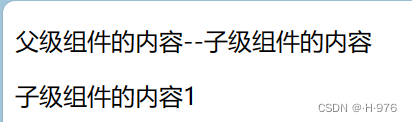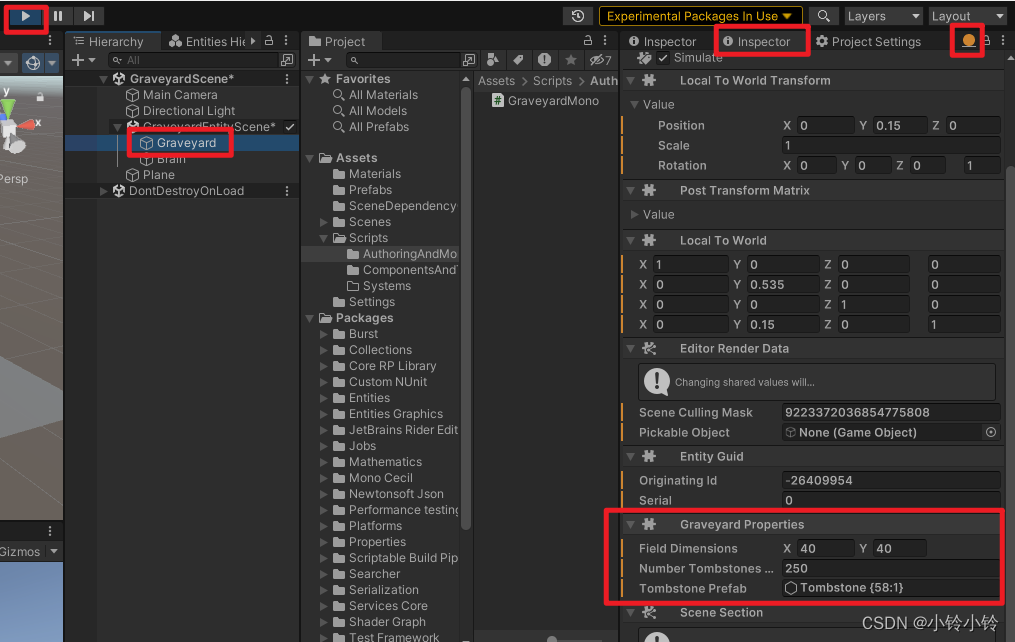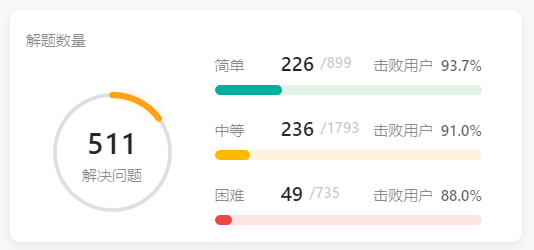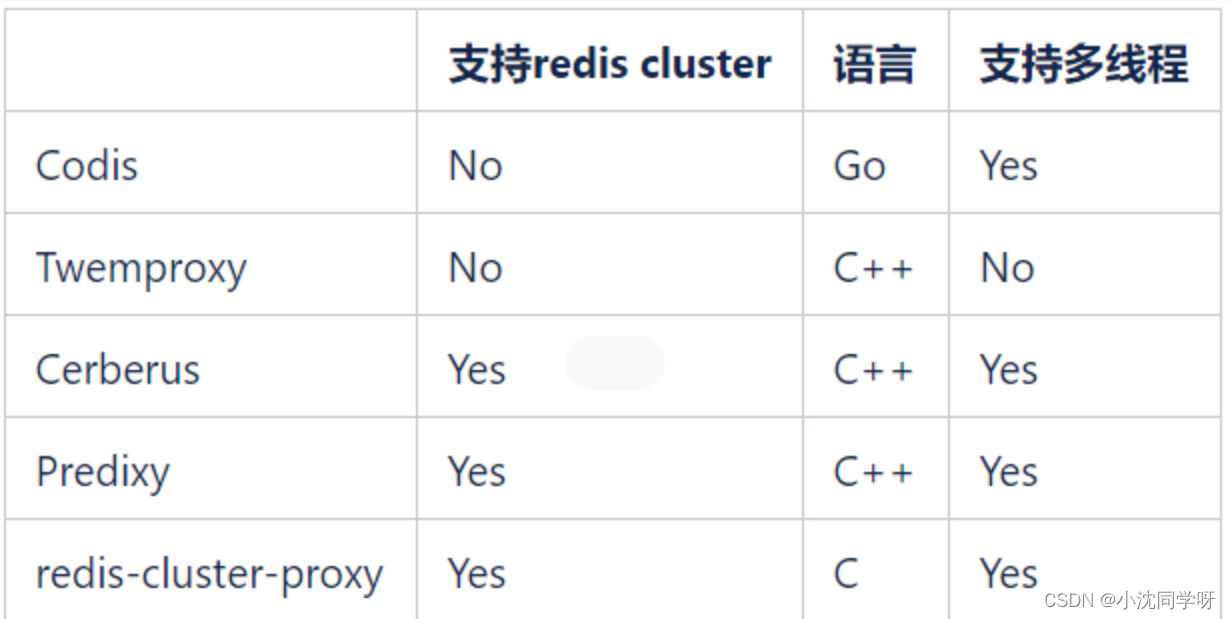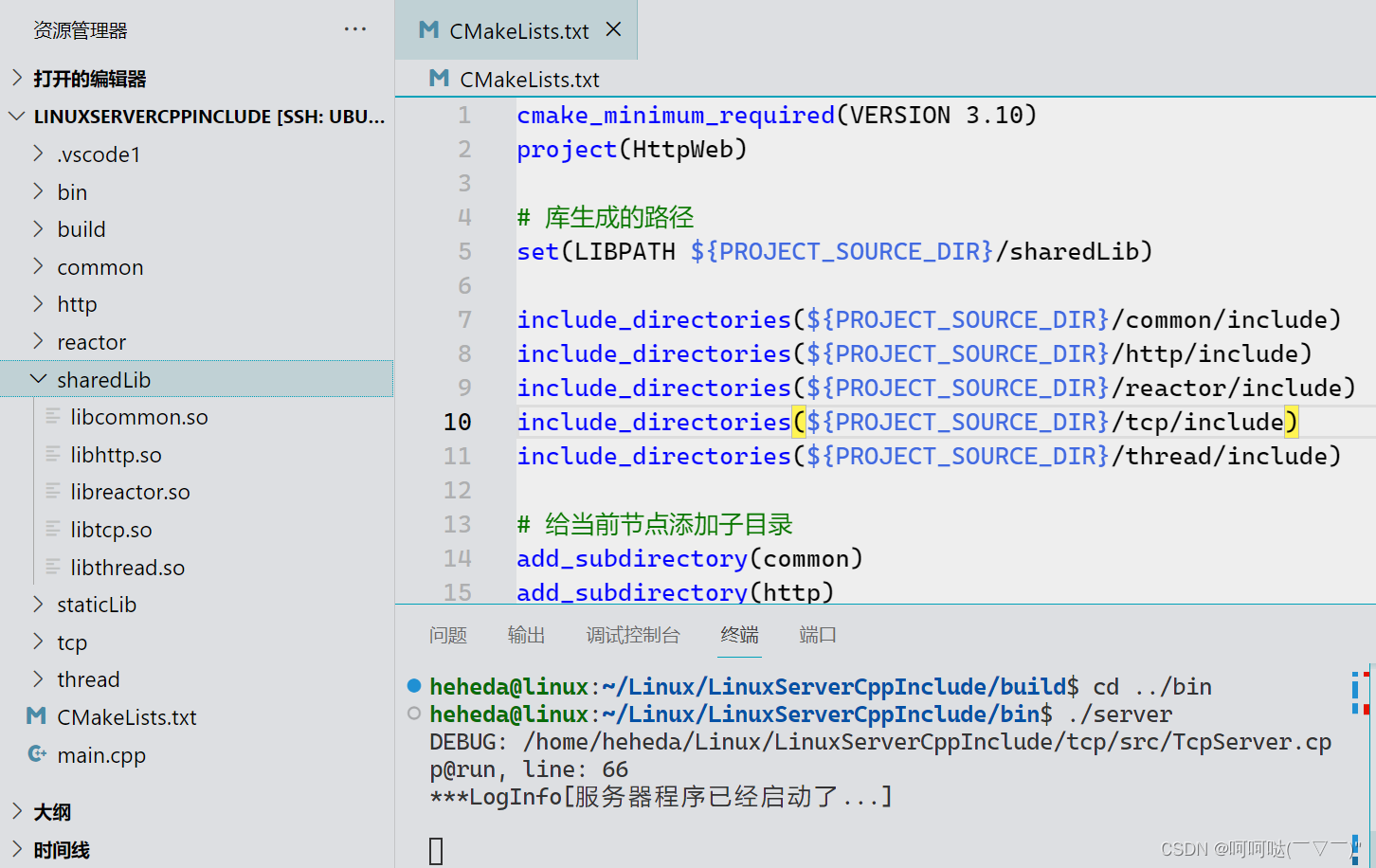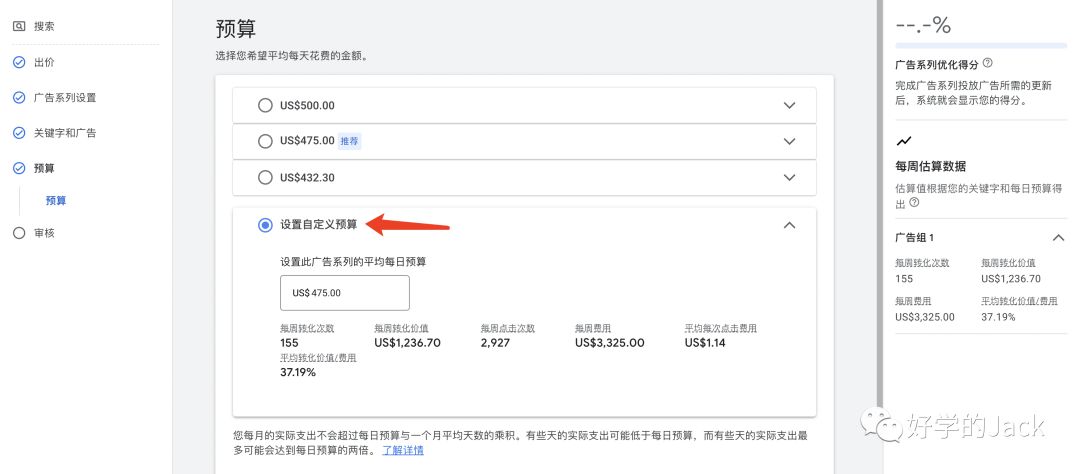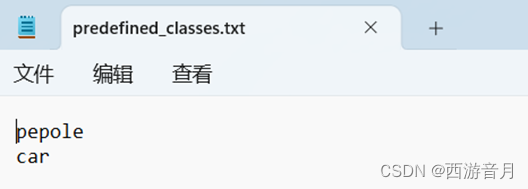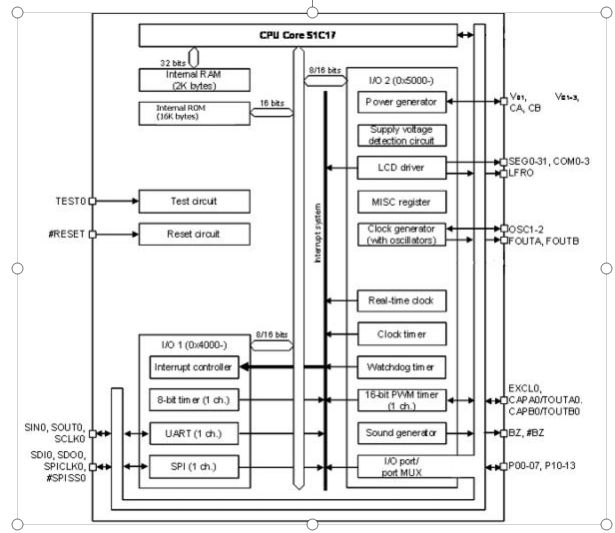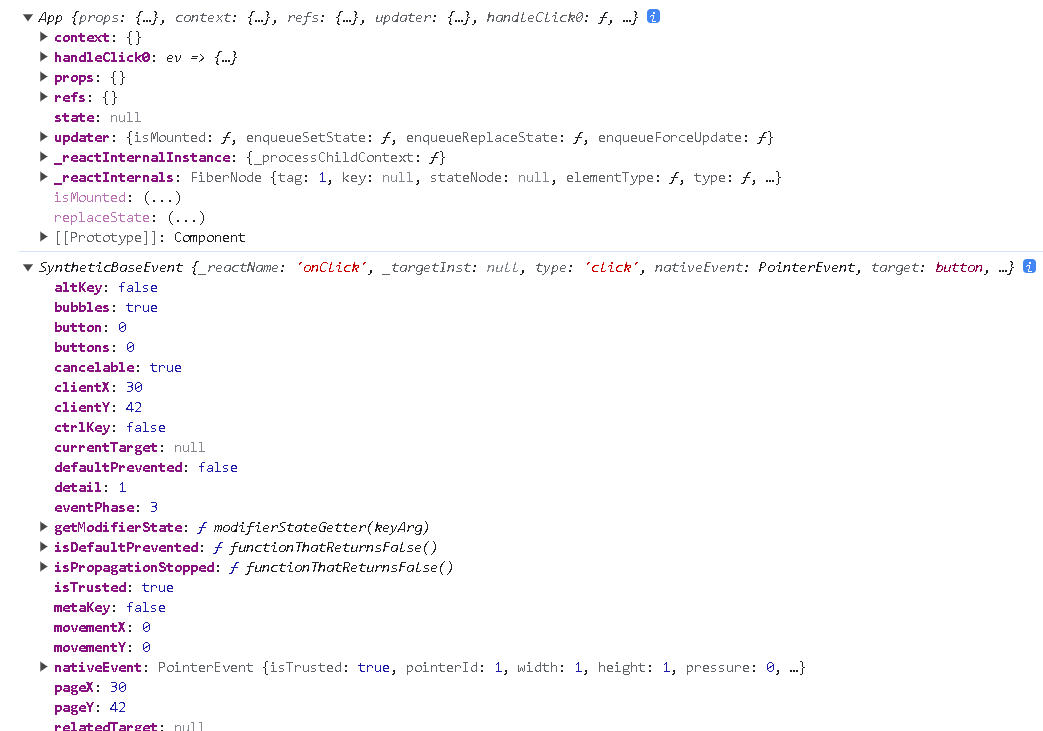组件可以接收任意类型的JS值作为props,但我们想要为子组件传递一些模板片段,并在子组件中进行渲染时,此时可以采用插槽slot来实现
简单来说,插槽时组件内留一个或多个插槽的位置,供组件传递对应的模板代码(传递任意HTML的结构),插槽的存在使得组件变的更为灵活
Slot与Props的比较
使用props的方式传递以下的模版片段:
<div><h3>父级标题</h3><p>父级内容</p>
</div>Props的方式
// Parent.vue<template><h2>父组件</h2><Child :title="父级标题" :content="父级内容"/>
</template><script>import Child from "./Child.vue";export default {data(){return{}},components:{Child}}
</script>// Child.vue<template><h2>子组件</h2><div><h3>{{title}}</h3><p>{{content}}</p></div>
</template><script>export default {data(){return{}},props:["title","content"]}
</script>使用插槽slot的方式
// Parent.vue<template><h2>父组件</h2><Child><div><h3>父级标题</h3><p>父级内容</p></div></Child>
</template><script>import Child from "./Child.vue";export default {data(){return{}},components:{Child}}
</script>// Child.vue<template><h2>子组件</h2><slot></slot>
</template><script>export default {data(){return{}}}
</script>通过props和slot的比较,可看出当模块结果过于复杂时,插槽slot是更优选

插槽默认内容
当父级未提供任何内容给子级的情况下,子级可为插槽指定默认内容
// Parent.vue 中的 template块
<template><h2>父级</h2><Child />
</template>// Child.vue 中 的template块
<template><h2>子级</h2><slot>默认内容</slot>
</template>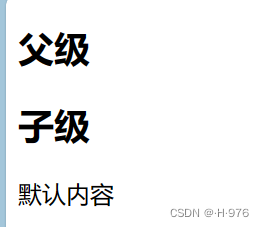
具名插槽
具名插槽:即带名字的插槽,当需要在组件内预留多个插槽的位置时,则需为插槽定义名字,指定插入的位置
注:
为具名插槽传入内容时:
对于父级组件,需要使用一个含 v-slot 指令的 <template>元素,并将目标插槽的名字传给该指令;(其中,v-slot可将其简写为# (v-bind可简写为:) )
对于子级组件,<slot>元素需要一个特殊的属性 name ,用于为各个插槽分配唯一的ID,以确定每一处要渲染的内容
// Parent.vue<template><Child><template v-slot:header><p>Header</p></template><template #main><p>Main</p></template></Child>
</template>v-slot:header 与 #header 是等价的
//Child.vue<template><slot name="header"></slot><slot name="main"></slot>
</template>

具名插槽传数据(子父组件数据交互的实现)
通过插槽的方式,将子组件中的内容进行显示
// Parent.vue
<template><Child><template v-slot:header="slotProps"><p>{{ currentMsg }}--{{ slotProps.content }}</p></template><template #main="slotProps"><p>{{ slotProps.content1}}</p></template></Child>
</template><script>import Child from "./Child.vue";export default {data(){return{currentMsg:"父级组件的内容"}},components:{Child}}
</script>// Child.vue
<template><slot name="header" :content="contentMsg"></slot><slot name="main" :content1="contentMsg1"></slot>
</template><script>export default {data(){return{contentMsg:"子级组件的内容",contentMsg1:"子级组件的内容1",}}}
</script>