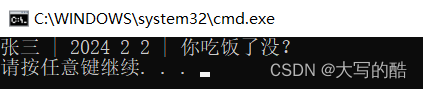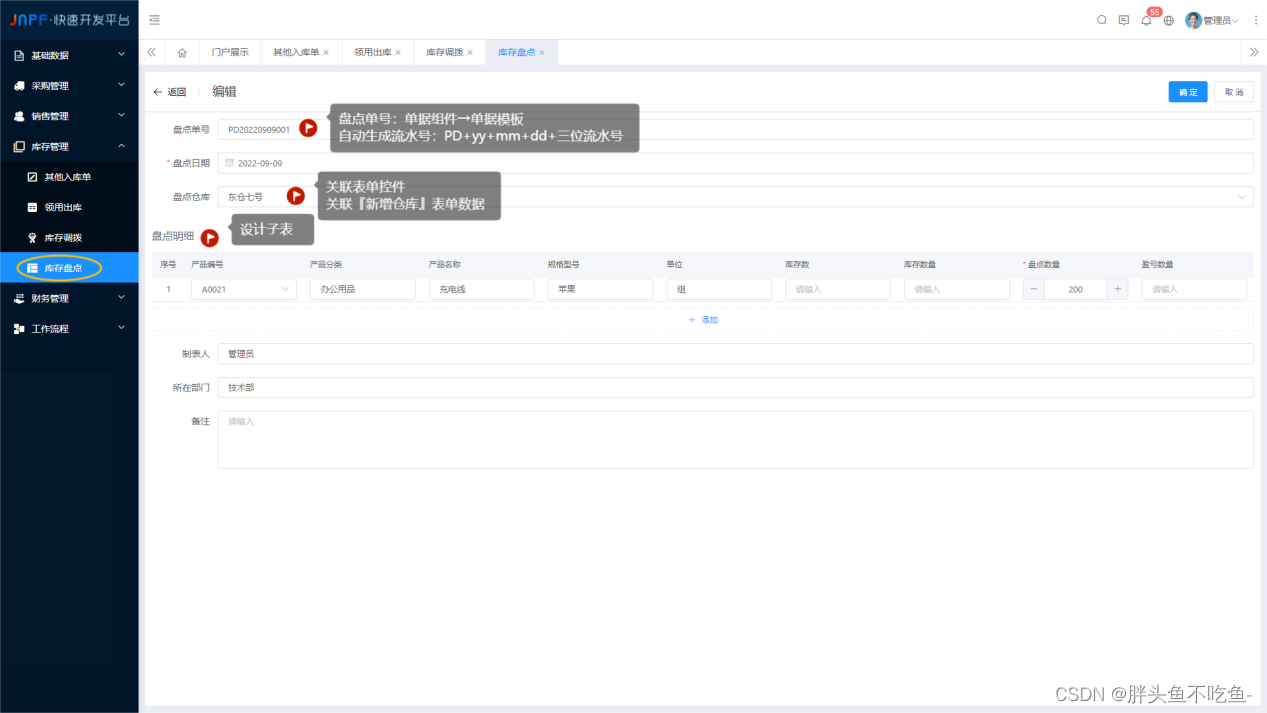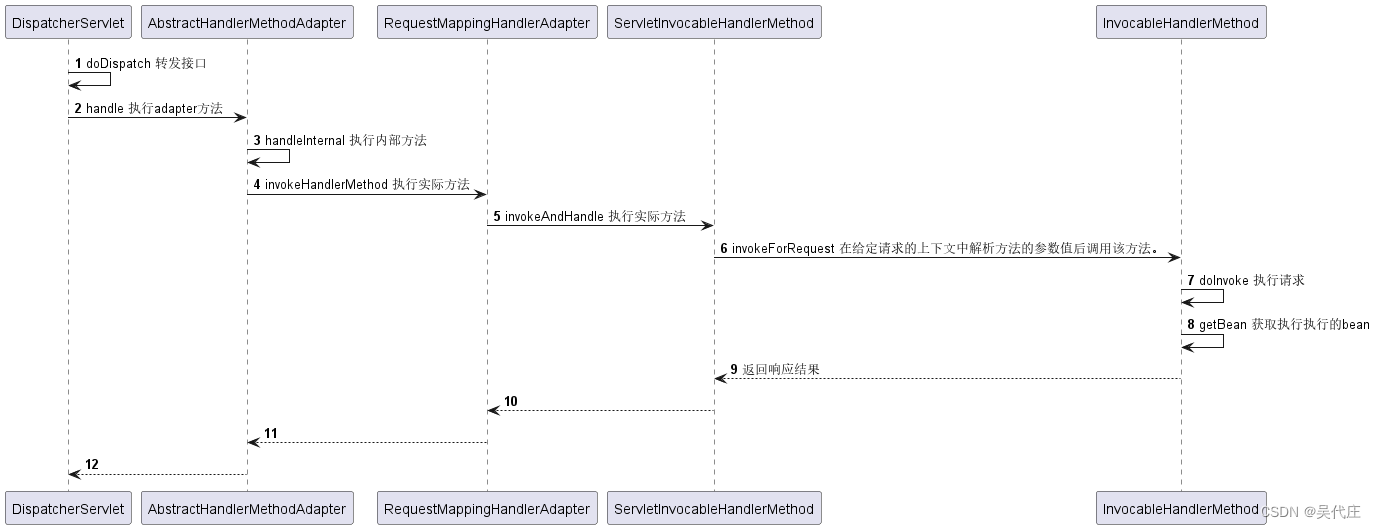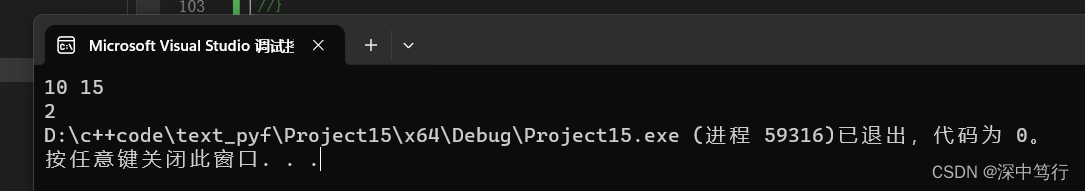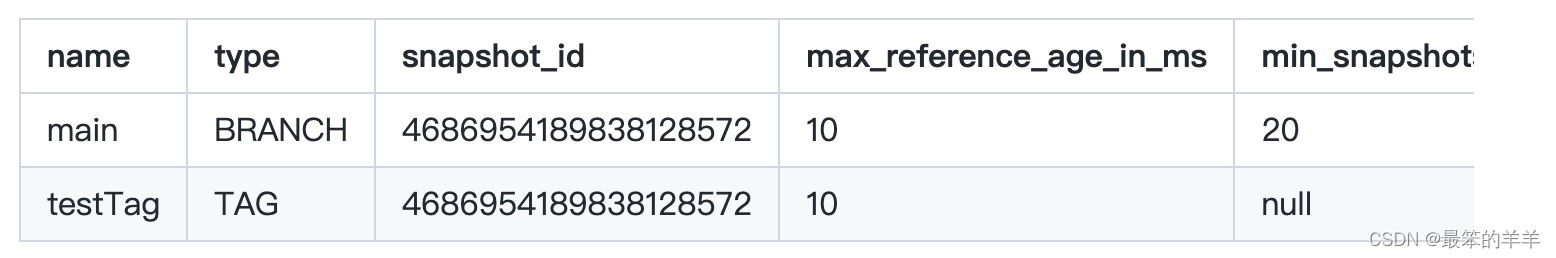适用场景:在网页的表格中我们需要获取页面的还可以用的高度来为表格做滚动的时候就需要使用响应高度,可以使用原生的calc来计算,但是calc有个缺陷就是,你要去计算多个盒子的高度,使用下面的代码就可以直接获取当前元素到底部的距离,然后减去总高度即可,是相当的方便 。
TS端代码:
import { ref , onMounted } from "vue";/*
*
* Vue3计算剩余高度
*
*/
export default function () {//在Init的时候先行调用,然后在监听窗口的变化,保证是最新的宽高度onMounted(()=>{setWindowResize();window.addEventListener('resize',setWindowResize)});//测算基点let basePoint = ref();//元素测试盒子let elementWidth = ref(0);//窗口的高度let windowHeight = ref(0);const setWindowResize = function () {elementWidth.value = basePoint.value.getBoundingClientRect().top;windowHeight.value = window.innerHeight}return { basePoint , elementWidth , windowHeight };
}
页面端代码:
<script setup lang="ts">import useCommon from '@/common/useCommon';const { basePoint , windowHeight , elementWidth } = useCommon();</script><template><div id="app"><div style="height: 30px;background-color: rosybrown">{{ elementWidth }}</div><div ref="basePoint"></div><div :style="`height:calc( ${ windowHeight } - ${ elementWidth }px);background-color: tan`"></div></div>
</template><style>html, body, #app {height: 100vh;width: 100vw;margin: 0;padding: 0;background-color: rebeccapurple;}
</style>
运行效果图:

![大创项目推荐 题目:基于深度学习的图像风格迁移 - [ 卷积神经网络 机器视觉 ]](https://img-blog.csdnimg.cn/b72d9a37c238426c81819f44f6a73419.png?x-oss-process=image/watermark,type_ZHJvaWRzYW5zZmFsbGJhY2s,shadow_50,text_Q1NETiBARGFuQ2hlbmctc3R1ZGlv,size_16,color_FFFFFF,t_70,g_se,x_16)