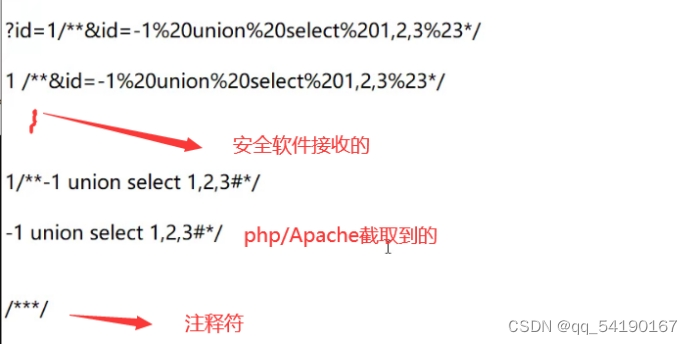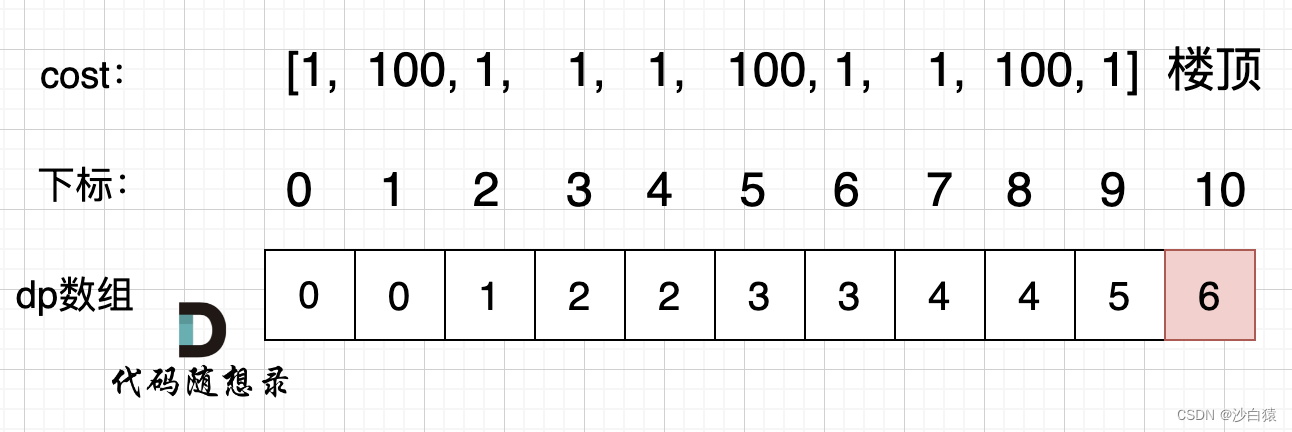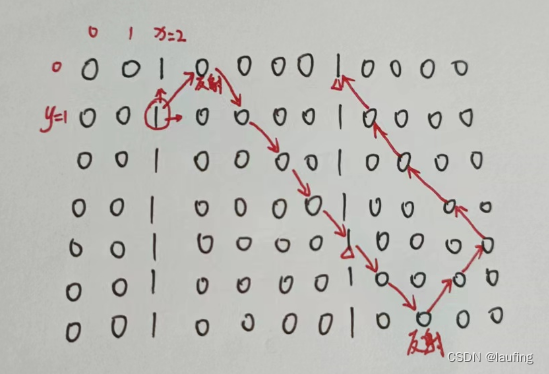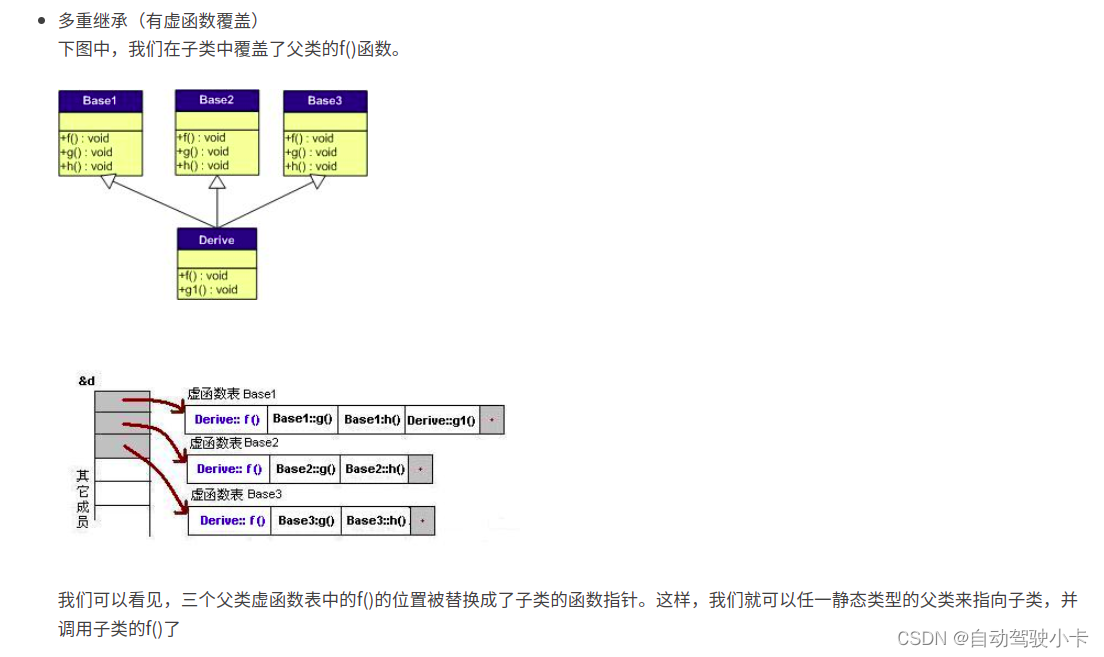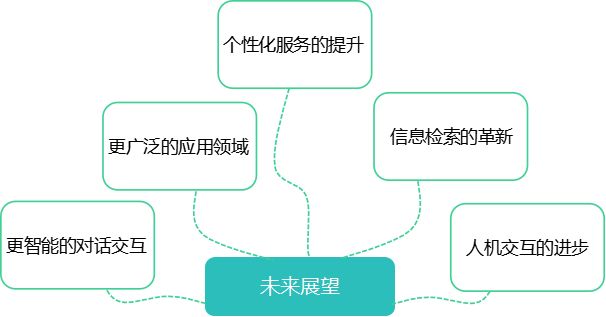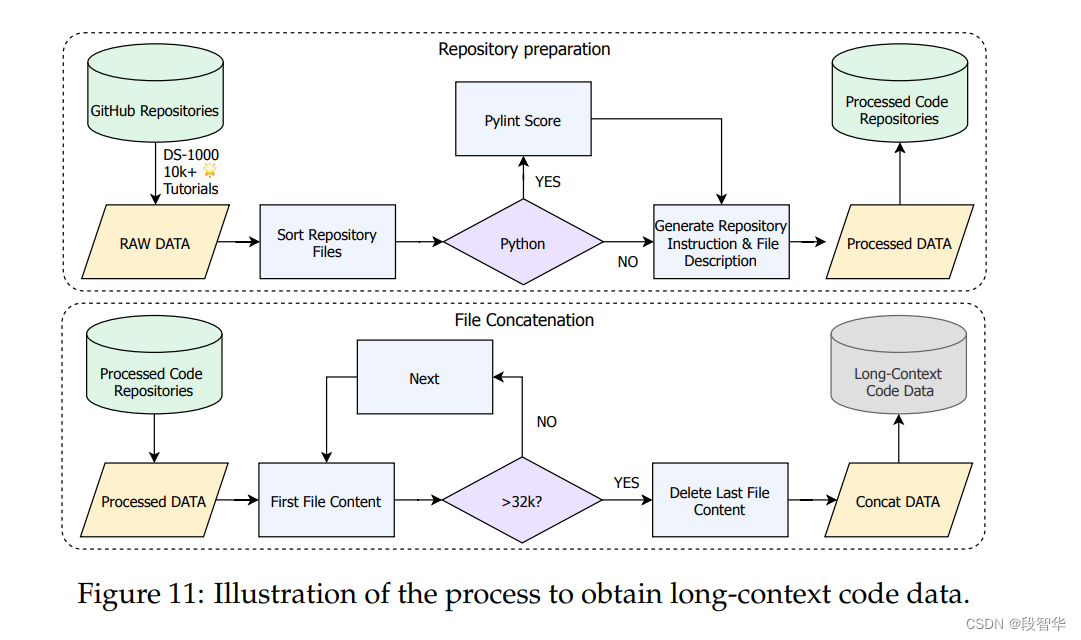llama中文名羊驼,Meta AI推出的一款大型语言模型,其性能在多个自然语言处理任务上表现优异是一个非常棒的自然语言生成模型。
llama.cpp是一个使用c语言推理llama的软件包,它支持FreeBSD、Linux等多种平台。
GitHub - ggerganov/llama.cpp: LLM inference in C/C++
下载源码
git clone https://github.com/ggerganov/llama.cpp
编译
mkdir build
cd build
cmake ..
cmake --build . --config Release
大约只需要10-20分钟就能编译好,速度很快!
FreeBSD里默认是没有sudo的,用root账户将编译好的文件放入/usr/bin又担心干干扰,所以使用加环境变量的方法解决安装问题。
创建env.sh文件,文件内容:
export PATH=/home/skywalk/github/llama.cpp/build/bin:$PAT每次使用前执行source env.sh即可。
之所以不放入.cshrc或者.bashrc,也是不想让它影响整个系统。毕竟后面可能安装其它模型。
下载模型文件

llama中文模型
官网:GitHub - ymcui/Chinese-LLaMA-Alpaca-2: 中文LLaMA-2 & Alpaca-2大模型二期项目 + 64K超长上下文模型 (Chinese LLaMA-2 & Alpaca-2 LLMs with 64K long context models)
可以通过百度和谷歌网盘下载模型文件
下载地址:
以下是完整版模型,直接下载即可使用,无需其他合并步骤。推荐网络带宽充足的用户。
| 模型名称 | 类型 | 大小 | 下载地址 | GGUF |
|---|---|---|---|---|
| Chinese-LLaMA-2-13B | 基座模型 | 24.7 GB | [百度] [Google] [🤗HF] | [🤗HF] |
| Chinese-LLaMA-2-7B | 基座模型 | 12.9 GB | [百度] [Google] [🤗HF] | [🤗HF] |
| Chinese-LLaMA-2-1.3B | 基座模型 | 2.4 GB | [百度] [Google] [🤗HF] | [🤗HF] |
| Chinese-Alpaca-2-13B | 指令模型 | 24.7 GB | [百度] [Google] [🤗HF] | [🤗HF] |
| Chinese-Alpaca-2-7B | 指令模型 | 12.9 GB | [百度] [Google] [🤗HF] | [🤗HF] |
| Chinese-Alpaca-2-1.3B | 指令模型 | 2.4 GB | [百度] [Google][🤗HF] | [🤗HF] |
测试Chinese-Alpaca-2-1.3B模型
这个模型小一些,从百度网盘下载还方便一点。
将模型下载到本地后,是这些文件:
ls -l ~/work/model/chinesellama/
total 4935424
-rw-r--r-- 1 skywalk skywalk 339595 3月 24 20:30 chinesellama.tar.gz
-rw-r--r-- 1 skywalk skywalk 671 3月 24 20:06 config.json
-rw-r--r-- 1 skywalk skywalk 170 3月 24 20:06 generation_config.json
-rw-r--r-- 1 skywalk skywalk 2525058738 3月 24 21:01 pytorch_model.bin
-rw-r--r-- 1 skywalk skywalk 435 3月 24 20:08 special_tokens_map.json
-rw-r--r-- 1 skywalk skywalk 766 3月 24 20:08 tokenizer_config.json
-rw-r--r-- 1 skywalk skywalk 844403 3月 24 20:08 tokenizer.model
转换模型
python convert.py ~/work/model/chinesellama/
模型写入:Wrote /home/skywalk/work/model/chinesellama/ggml-model-f16.gguf
执行
main -m ~/work/model/chinesellama/ggml-model-f16.gguf -p "Building a website can be done in 10 simple steps:\nStep 1:" -n 400 -e
我的8G内存本本直接崩了,意料之中。
不过整个流程算是跑通了!
使用llama.cpp,可以在FreeBSD下跑llama中文模型,太棒了!
附赠llama2.c
llama2.c 用纯c 700行代码推理llama2 模型!关键还是跨平台的,FreeBSD下一样好使!
官网:https://github.com/karpathy/llama2.c
下载代码:
git clone https://github.com/karpathy/llama2.c进入项目目录并下载模型:
cd llama2.c
wget https://karpathy.ai/llama2c/model.bin -P out
这个模型是stories15M模型
编译并运行:
gcc -O3 -o run run.c -lm
./run out/model.bin
英文小说输出效果:
Once upon a time, there was a big bookcase in a little girl's room. The little girl, named Lucy, loved to read. She would sit on the chair and read all day. One day, Lucy saw a scary monster in her room. The monster had big teeth and big eyes. Lucy was scared, but she wanted to find out who was scary.
Lucy thought and thought. Then, she had an idea. She would change her clothes and draw a face on the monster with a big crayon. The monster thought it was a funny picture. Lucy went back to her room and started to draw on the bookcase.
As Lucy drew, the monster from the book came to life! It was a funny looking monster that looked at Lucy's drawings. Lucy was not scared anymore. She laughed and played with her new friend. The monster and Lucy were happy friends forever.
achieved tok/s: 44.499106
可以下载更大的模型,比如stories110M.bin:
https://huggingface.co/karpathy/tinyllamas/resolve/main/stories110M.bin
具体模型如下:
| model | dim | n_layers | n_heads | n_kv_heads | max context length | parameters | val loss | download |
|---|---|---|---|---|---|---|---|---|
| 260K | 64 | 5 | 8 | 4 | 512 | 260K | 1.297 | stories260K |
| OG | 288 | 6 | 6 | 6 | 256 | 15M | 1.072 | stories15M.bin |
| 42M | 512 | 8 | 8 | 8 | 1024 | 42M | 0.847 | stories42M.bin |
| 110M | 768 | 12 | 12 | 12 | 1024 | 110M | 0.760 | stories110M.bin |
理论上,可以推理任何的llama模型,不过作者说因为是float32推理,所以大于7b的不建议。
总结
llama.cpp和llama2.c能在FreeBSD平台进行AI推理,真的是太棒了!
调试
直接在根目录make编译报错
make: "/usr/home/skywalk/github/llama.cpp/Makefile" line 627: Unknown modifier " For CUDA versions < 11.7 a target CUDA architecture must be explicitly provided via CUDA_DOCKER_ARCH"
make: "/usr/home/skywalk/github/llama.cpp/Makefile" line 627: Invalid line type
make: "/usr/home/skywalk/github/llama.cpp/Makefile" line 628: Invalid line type
make: "/usr/home/skywalk/github/llama.cpp/Makefile" line 629: Invalid line type
make: "/usr/home/skywalk/github/llama.cpp/Makefile" line 630: Invalid line type
make: "/usr/home/skywalk/github/llama.cpp/Makefile" line 631: Invalid line type
make: "/usr/home/skywalk/github/llama.cpp/Makefile" line 632: Invalid line type
make: "/usr/home/skywalk/github/llama.cpp/Makefile" line 833: Invalid line type
make: "/usr/home/skywalk/github/llama.cpp/Makefile" line 836: Invalid line type
make: Fatal errors encountered -- cannot continue
改成cmake
mkdir build
cd build
cmake ..
cmake --build . --config Release