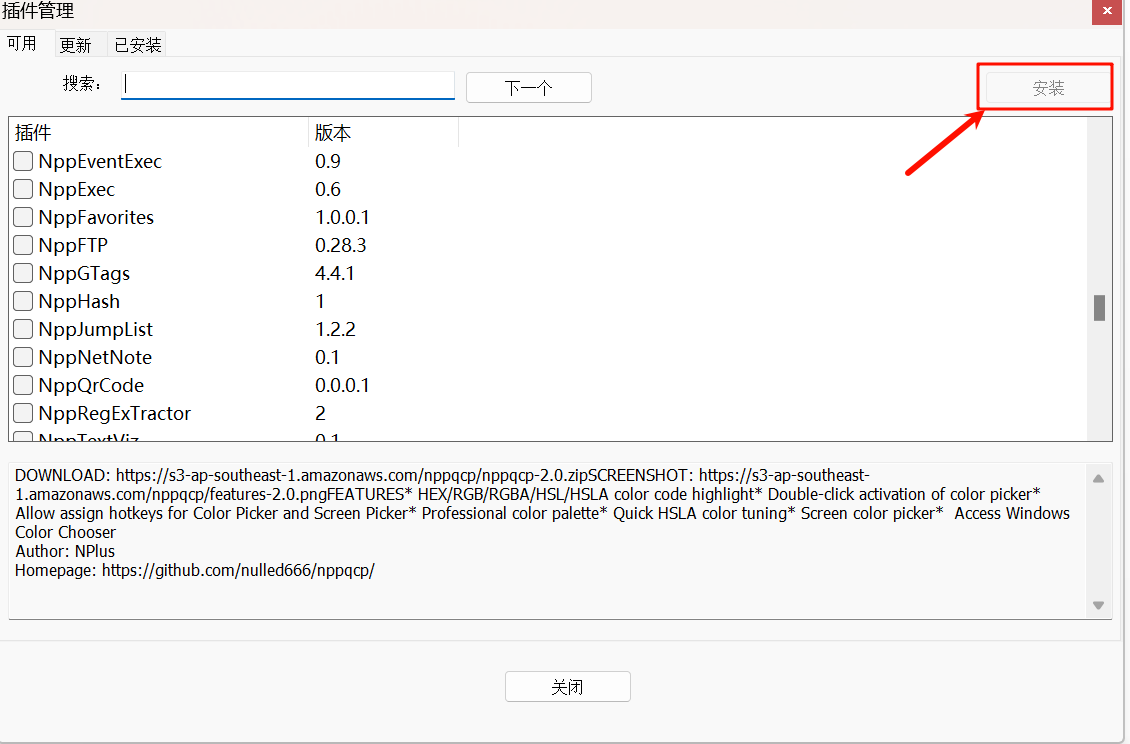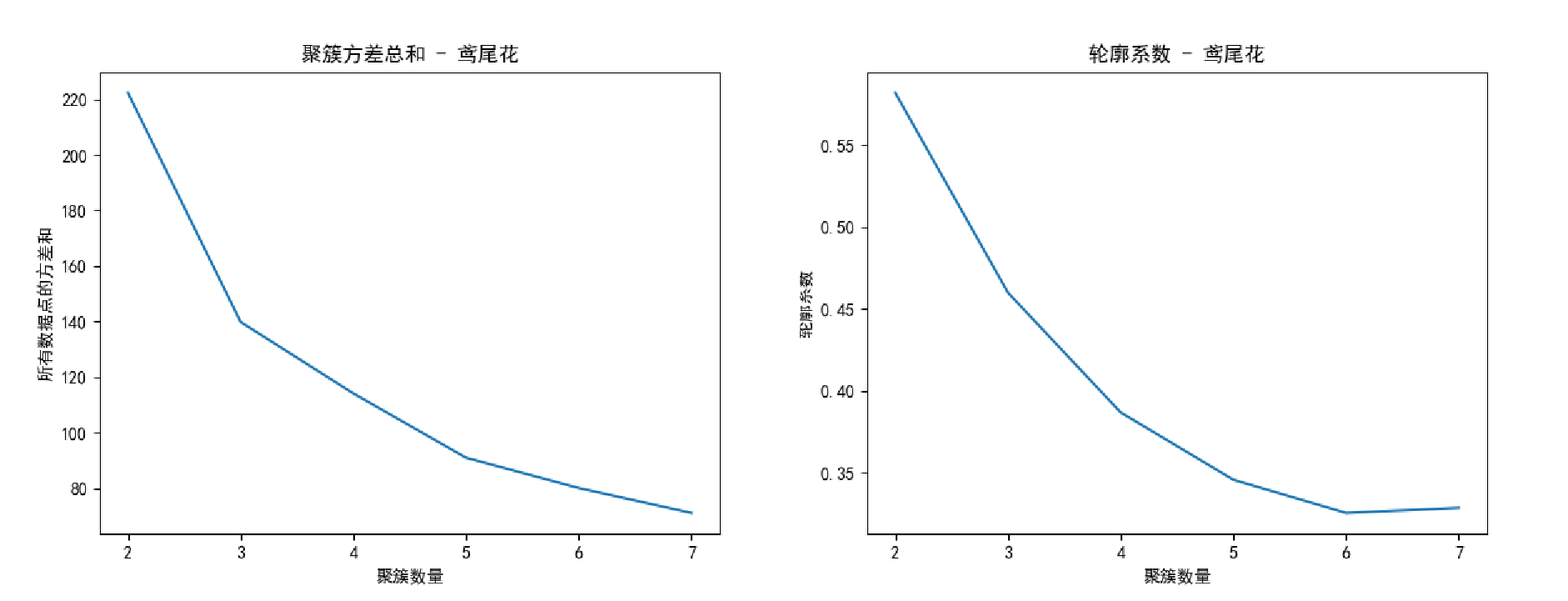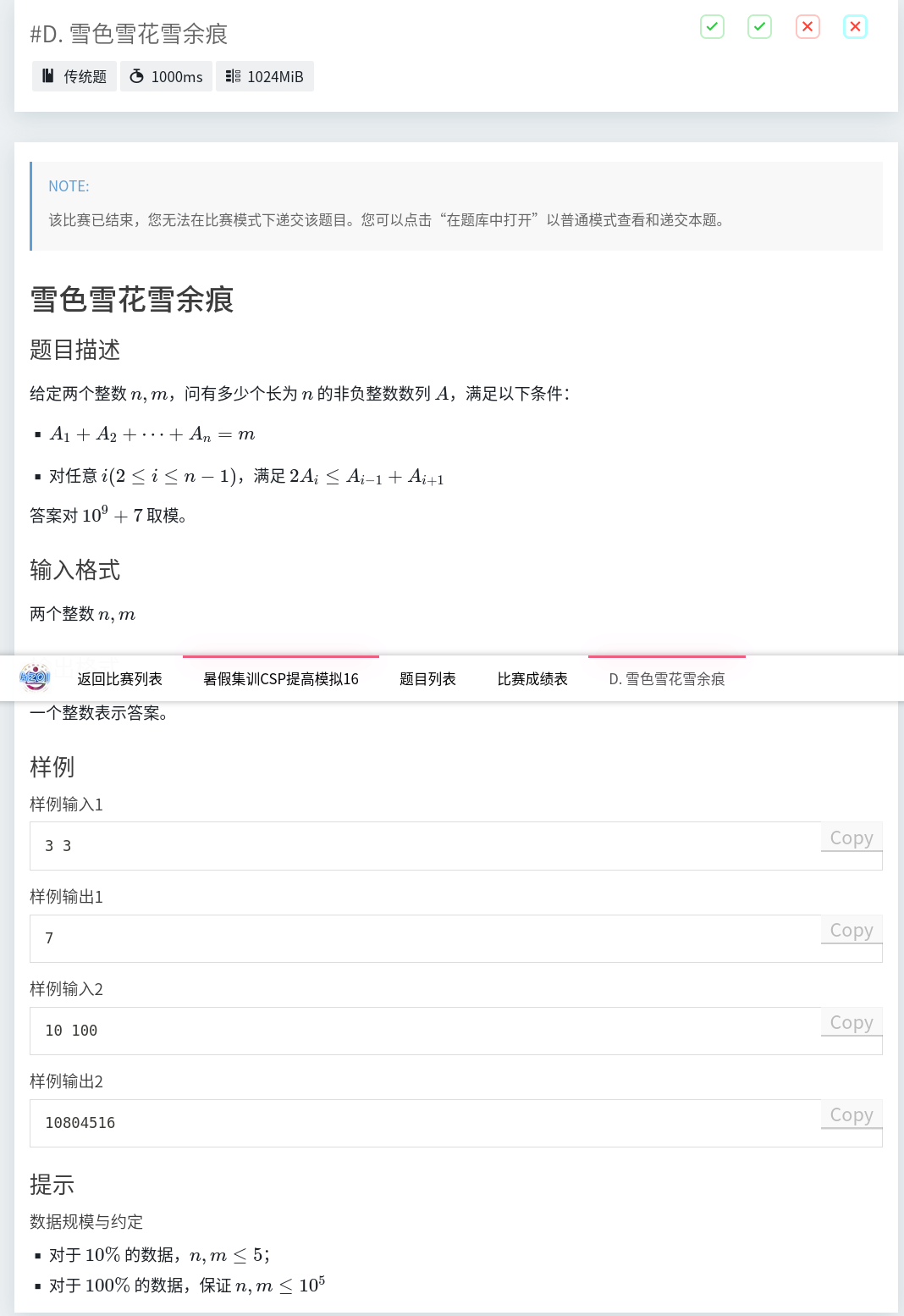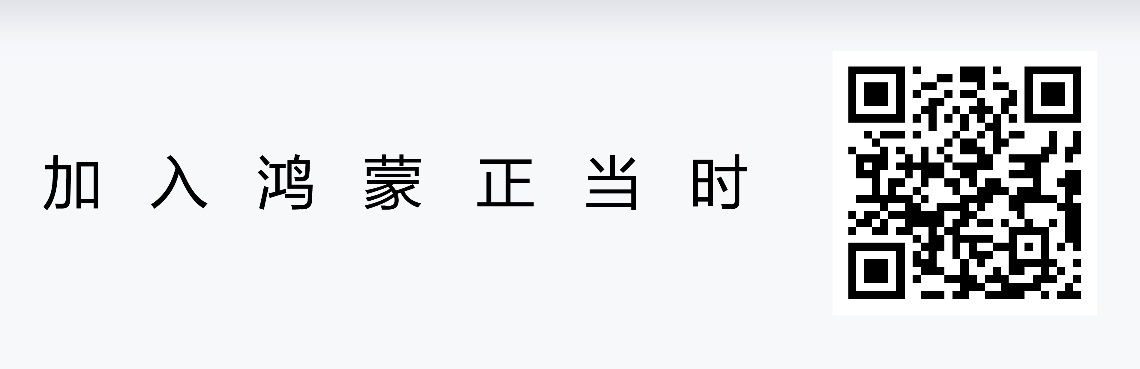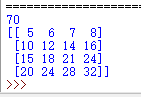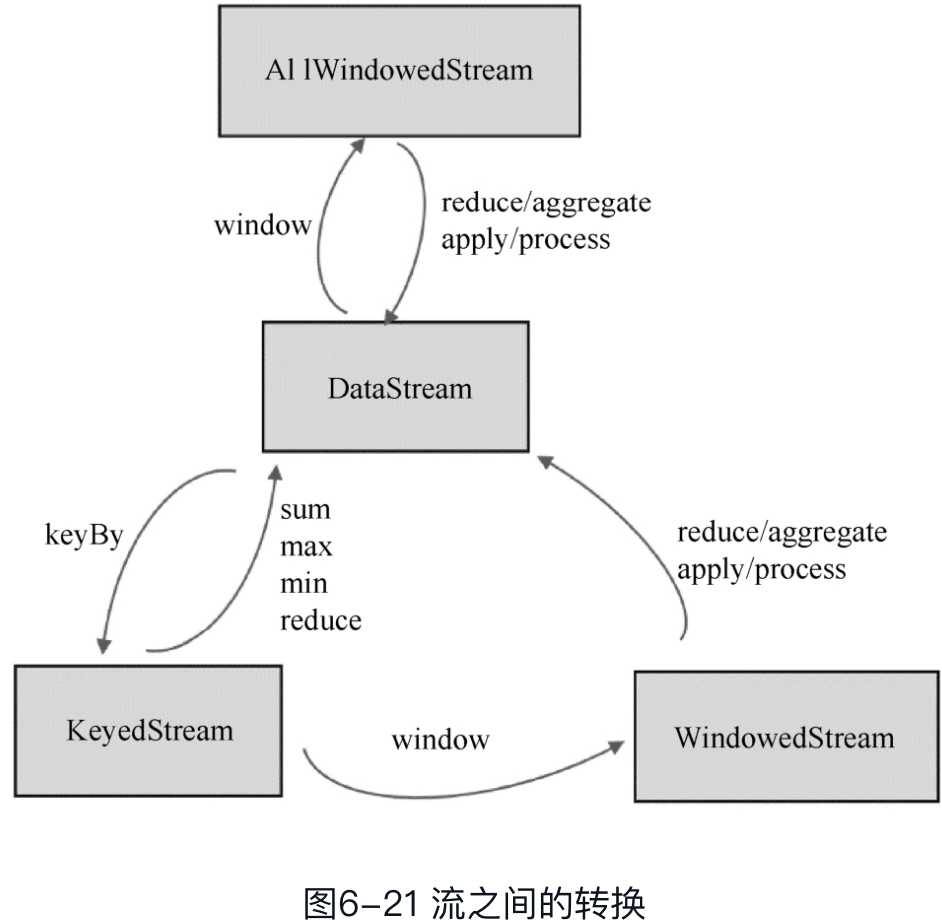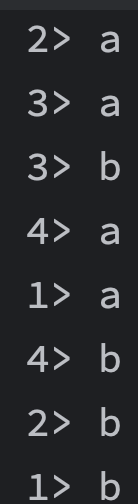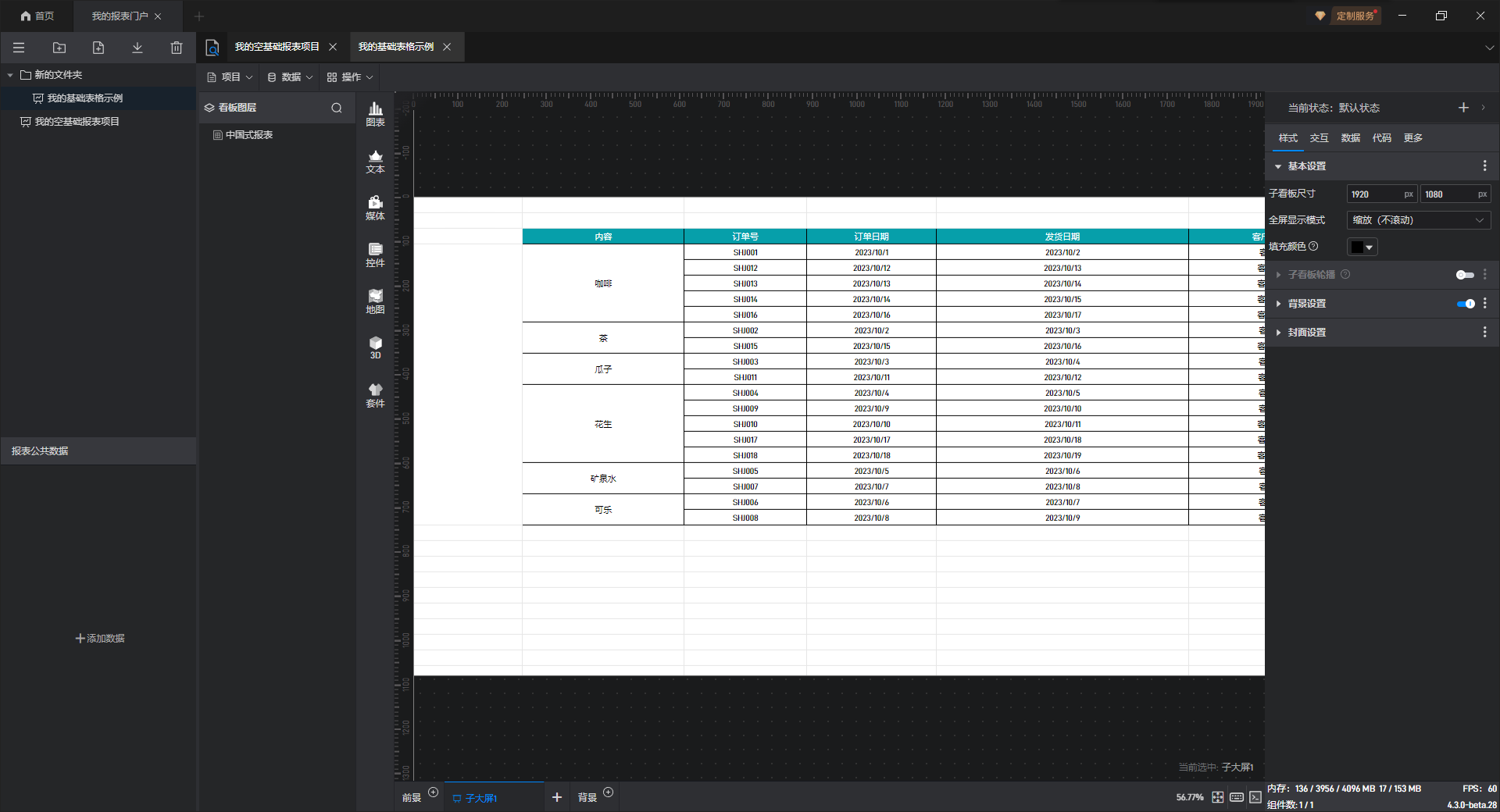04 课后题
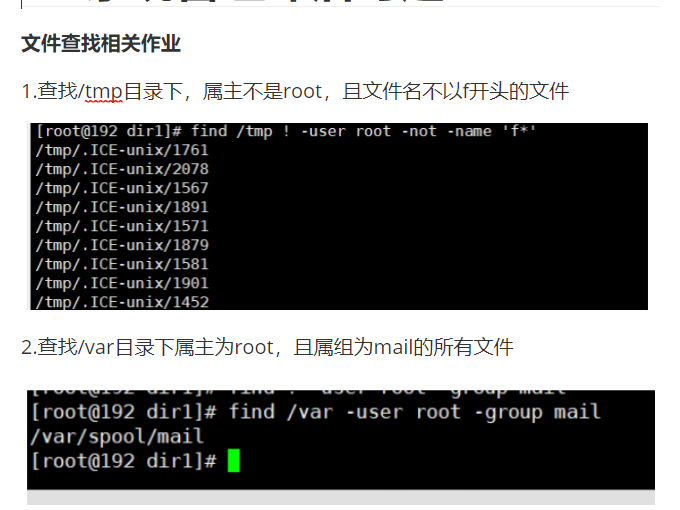
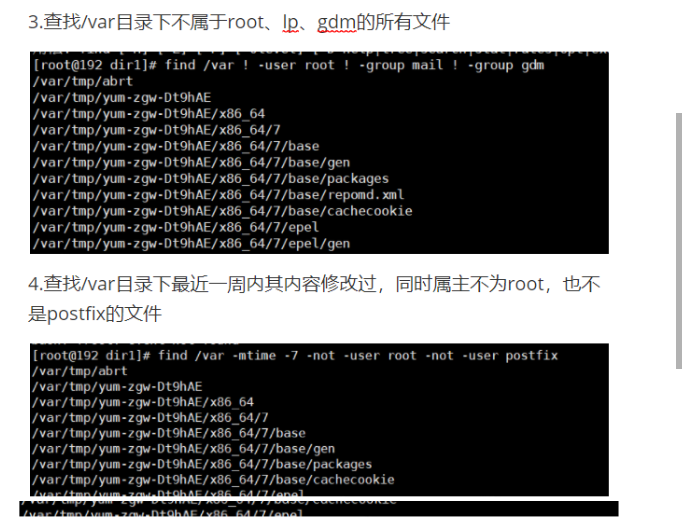
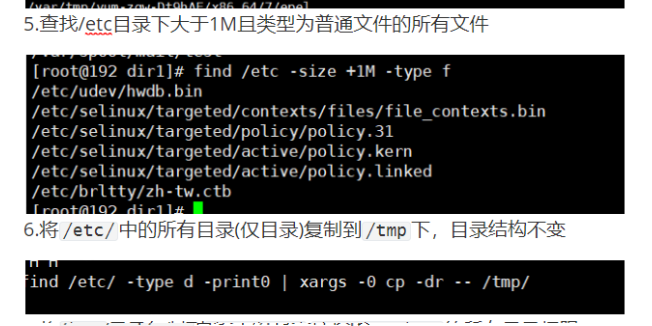
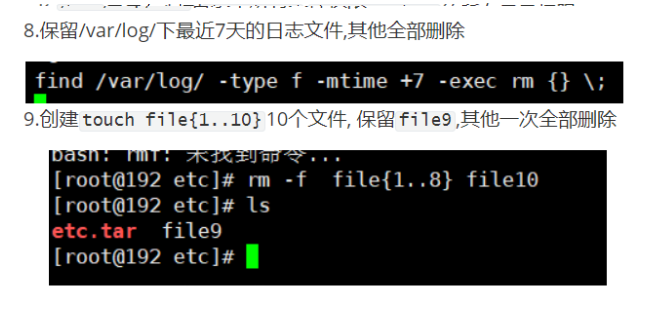
解释以下命令
mkdir /root/dir1
在root下创建一个目录 dir1
touch /root/dir1/file{1..10}
在/root/dir1/file 创建 file1—10 一共十个文件
find /root/dir1 -type f -name "file5"
使用find命令在 /root/dir1目录下 名字叫file5 的文件
find /root/dir1 ! -name "file5"
使用find命令在 /root/dir1目录下 名字不叫file5的文件
find /root/dir1 -name "file5" -o -name "file9"
使用find命令在 /root/dir1目录下 找到文件名为 file5 或者是file9 中任意一个文件即可
find /root/dir1 -name "file5" -o -name "file9" -ls
使用find命令在 /root/dir1目录下 找到文件名为file9 列出他们的文件属性
find /root/dir1 \( -name "file5" -o -name "file9" \) -ls
使用find命令在 /root/dir1目录下 找到文件名为file9 或是file5;列出他们的文件属性
find /root/dir1 \( -name "file5" -o -name "file9" \) -exec rm -rvf {} \;
使用find命令在 /root/dir1目录下 找到文件名为file9 或是file5;删除他们
find /root/dir1 ! \( -name "file4" -o -name "file8" \) -exec rm -vf {} \;
/root/dir1`目录中找到所有不是 `file4` 或 `file8` 的文件,并删除它们,同时在删除时显示详细信息