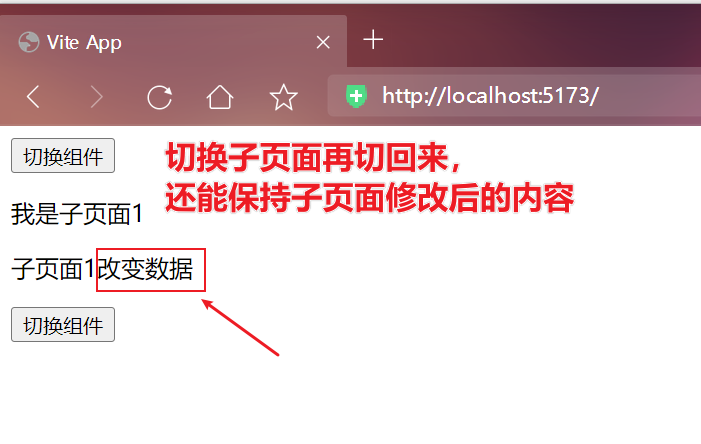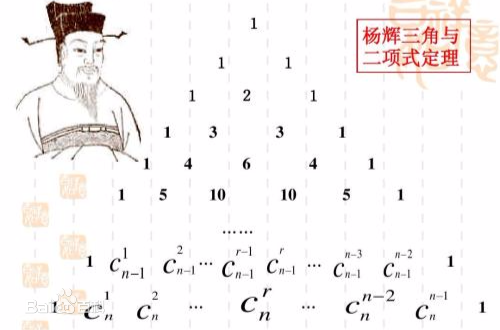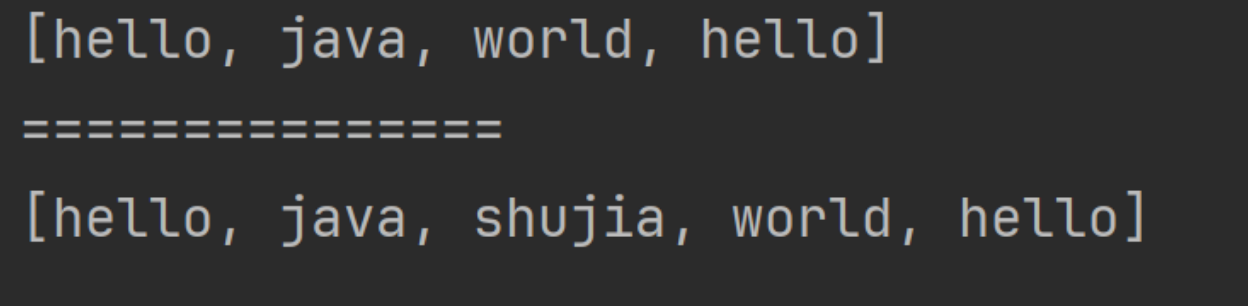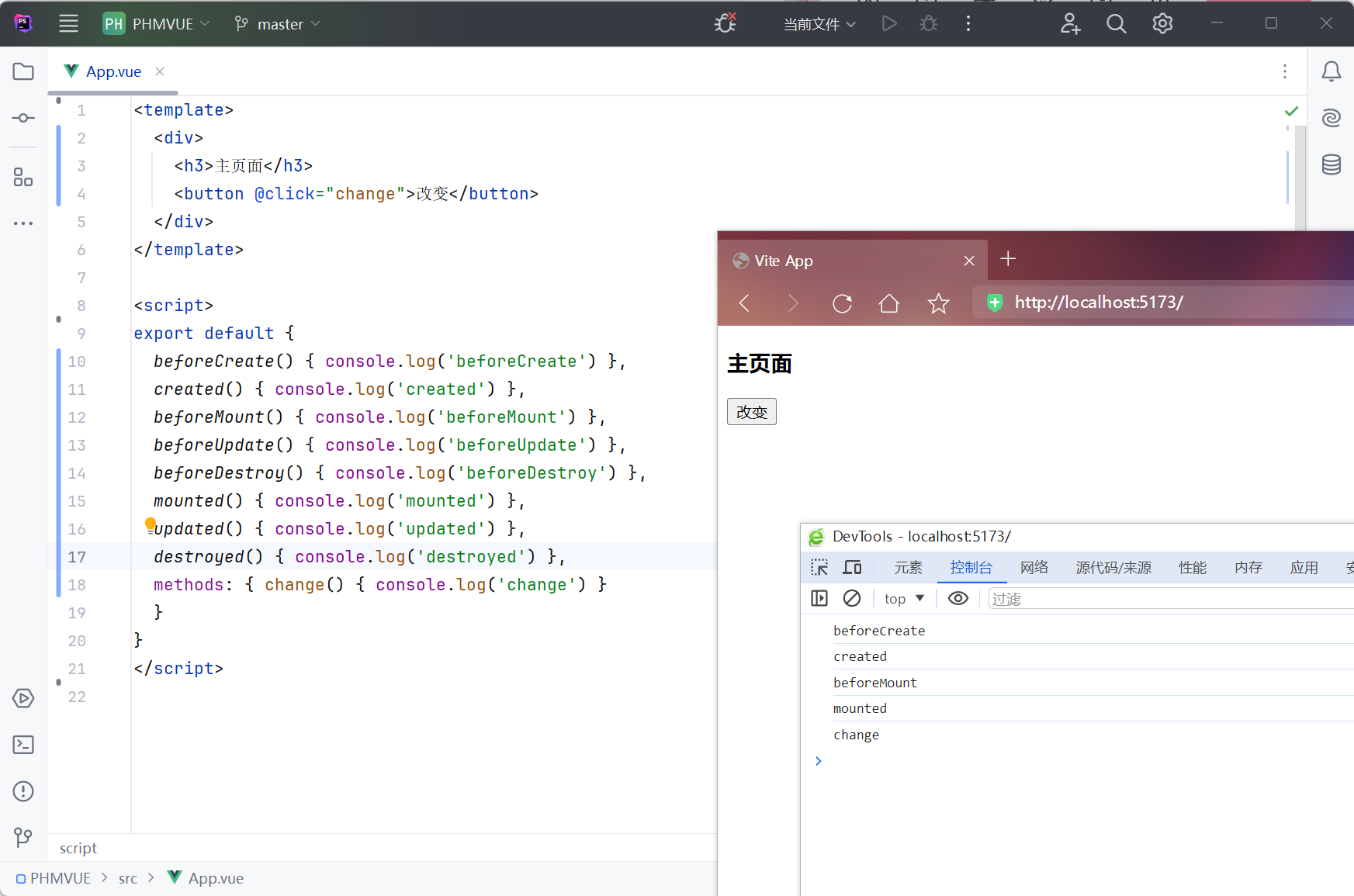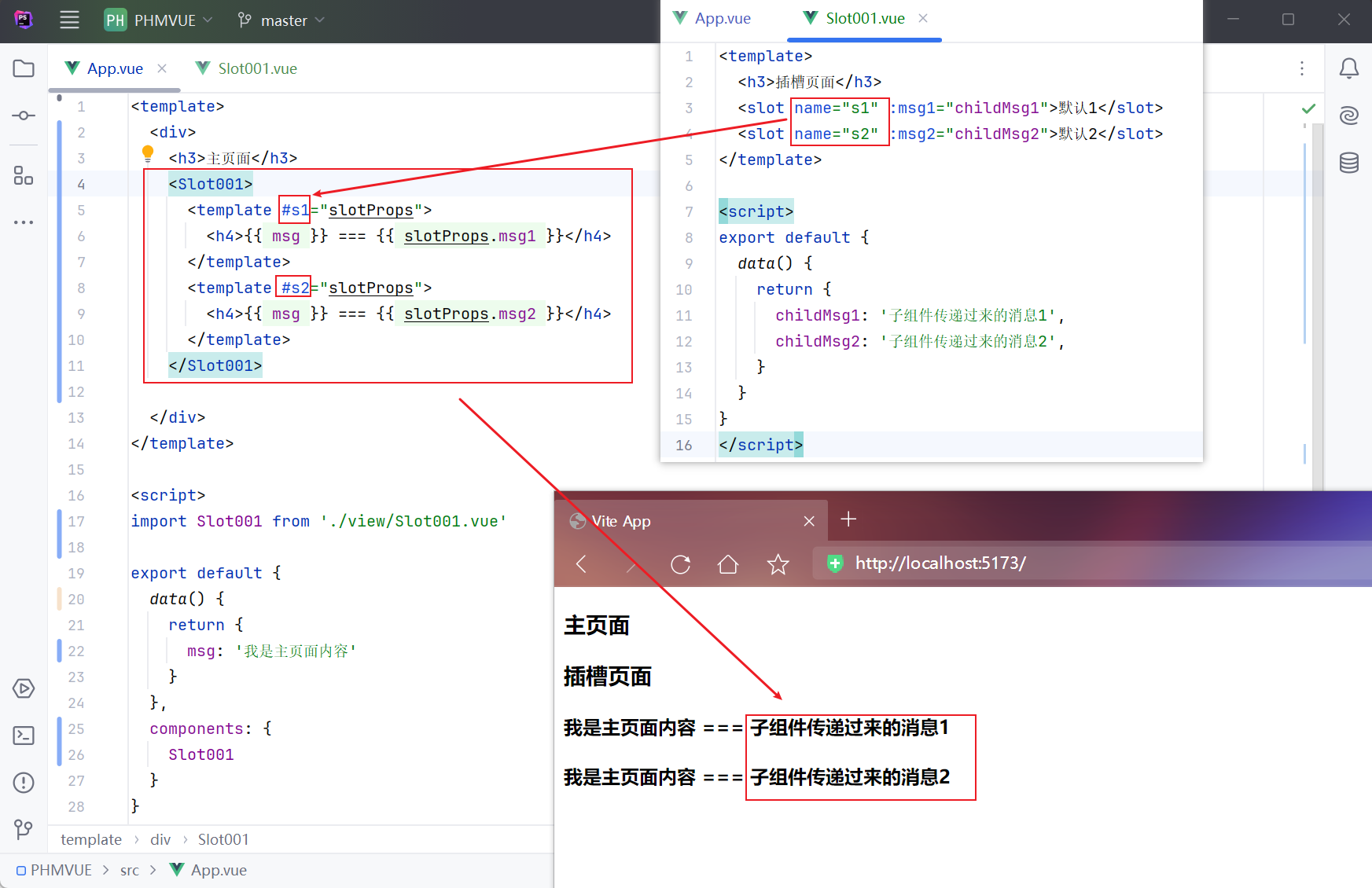1、App.vue代码如下:
<template><button @click="change">切换组件</button><p></p><keep-alive><component :is="tabComponent"></component></keep-alive> </template><script> import Child1 from "./view/Child1.vue" import Child2 from "./view/Child2.vue"export default {data() {return {tabComponent: "Child1"}},components: {Child1,Child2},methods: {change() {console.log('change', this.tabComponent == "Child1")this.tabComponent = this.tabComponent == "Child1" ? "Child2" : "Child1";}} } </script>
2、Child1.vue代码如下:
<template><div>我是子页面1</div><p>{{ msg }}</p><button @click="change">切换组件</button> </template><script> export default {data() {return {msg: '子页面1初始数据'}},mounted() {console.log('mounted')},unmounted() {console.log('unmounted')},methods: {change() {this.msg = '子页面1改变数据'}}, } </script>
3、Child2.vue代码如下:
<template><div>我是子页面2</div><p>{{ msg }}</p><button @click="change">切换组件</button> </template><script> export default {data() {return {msg: '子页面2初始数据'}},mounted() {console.log('mounted')},unmounted() {console.log('unmounted')},methods: {change() {this.msg = '子页面2改变数据'}}, } </script>
4、效果如下: