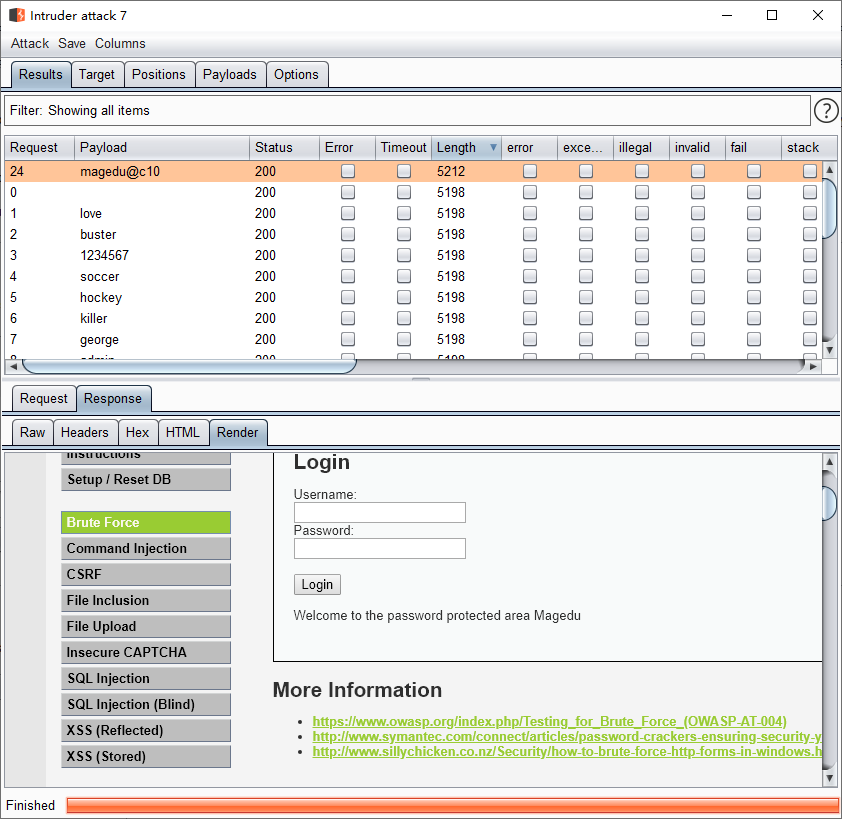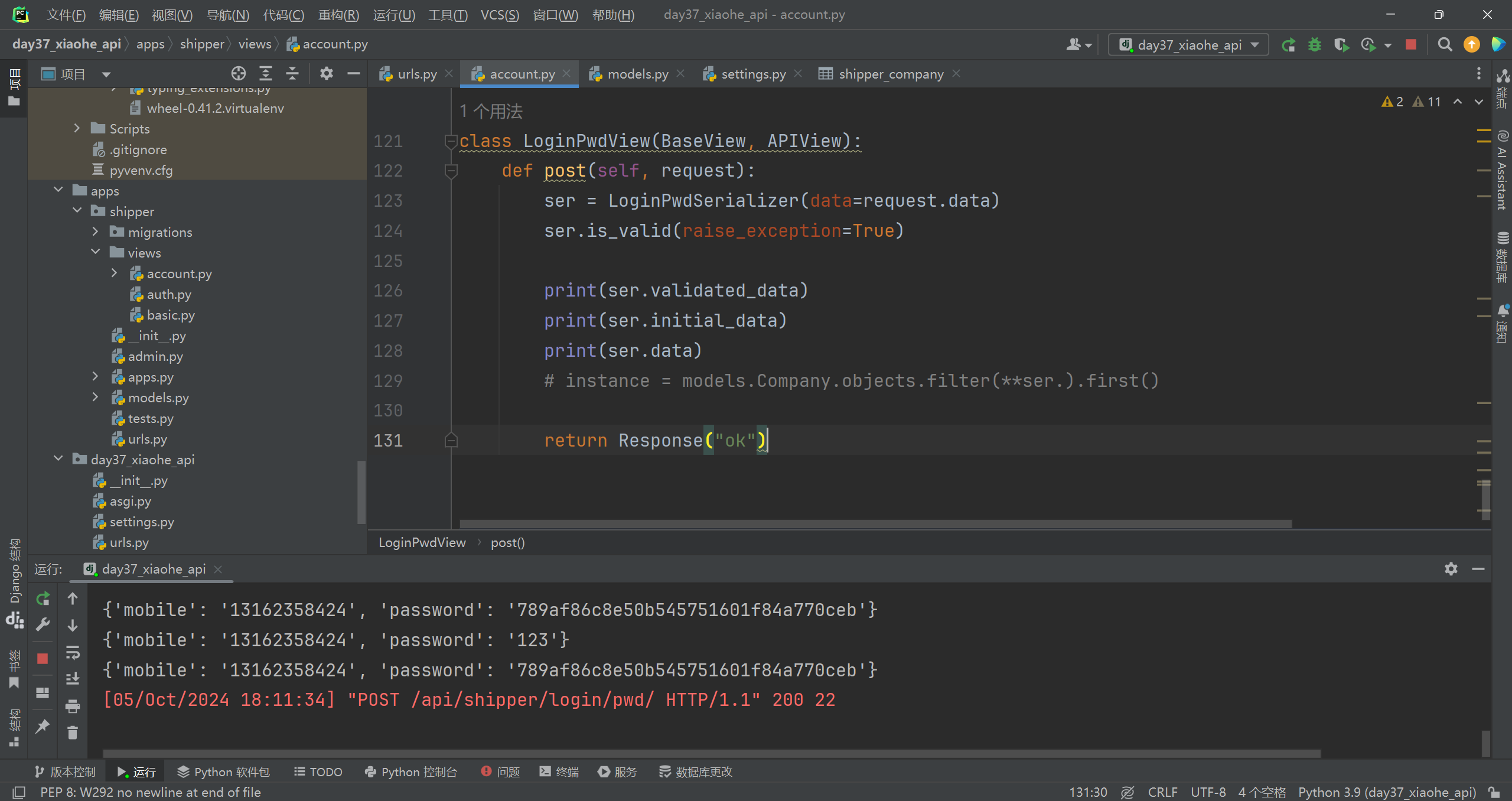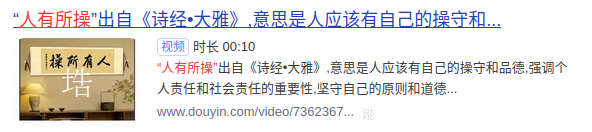2.服务和环境配置
下面的配置和操作均在腾讯云服务器+CentOS 7.5的系统下进行。
2.1 MySQL
-
安装服务端
yum install mariadb-server -y mariadb-server.x86_64 1:5.5.68-1.el7 -
安装客户端
yum install mariadb -y 软件包 1:mariadb-5.5.68-1.el7.x86_64 已安装并且是最新版本 -
服务配置
- 启动
systemctl start mariadb - 设置开机自启动
systemctl enable mariadb
- 启动
-
账号初始化
-
登录
mysql -u root -p -
root设置密码
UPDATE user SET password=password('qwe123..') WHERE user='root'; flush privileges; -
创建用户
insert into mysql.user(user,host,password) values('xxx','%',password('qwe123..'));# 或更新密码 UPDATE user SET password=password('qwe123..') WHERE user='xxx'; flush privileges; -
创建数据库
CREATE DATABASE 数据库名 DEFAULT CHARSET utf8 COLLATE utf8_general_ci; -
授权
grant all privileges on 数据库.* to settle@'%'; flush privileges;grant all privileges on 数据库.* to tasker@'127.0.0.1'; flush privileges;
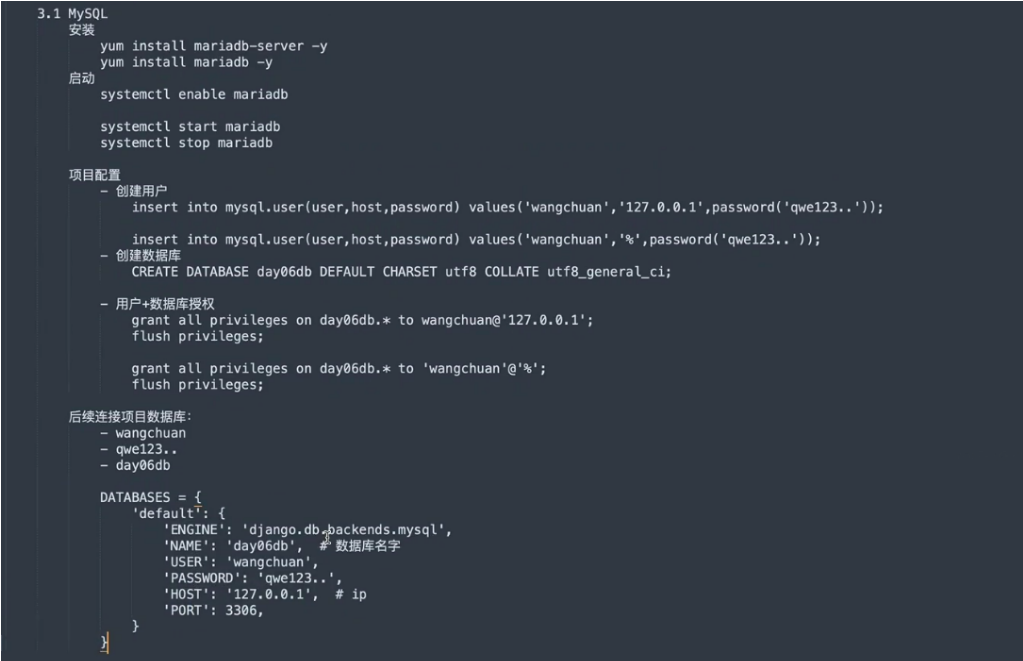
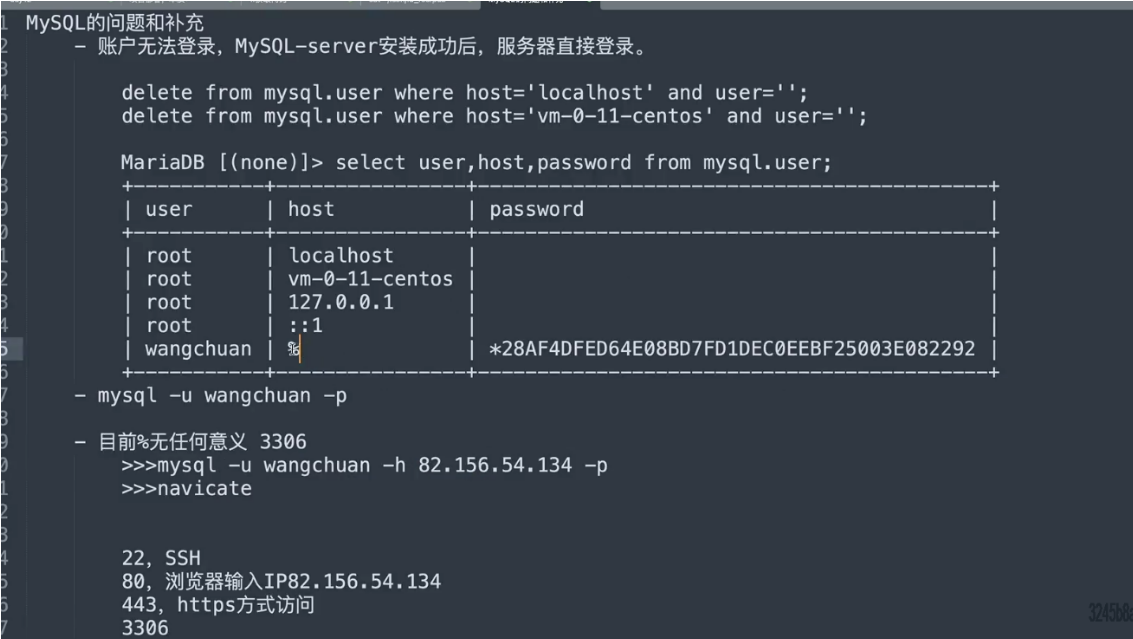
-
服务器安全组可以进行端口配置
2.2 redis
- 安装
yum install redis -y - 配置
打开文件vim /etc/redis.conf寻找?requirepass进入编辑状态requirepass qwe123456点击ESC退出编辑状态保存并退出:wq - 启动
- 启动
systemctl start redis systemctl restart redis - 开机启动
systemctl enable redis
- 启动
2.3 Python3
-
安装gcc,用于后续安装Python时编译源码。
yum install gcc -y -
安装Python3相关依赖
yum install zlib zlib-devel -y yum install bzip2 bzip2-devel -y yum install ncurses ncurses-devel -y yum install readline readline-devel -y yum install openssl openssl-devel -y yum install xz lzma xz-devel -y yum install sqlite sqlite-devel -y yum install gdbm gdbm-devel -y yum install tk tk-devel -y yum install mysql-devel -y yum install python-devel -y yum install libffi-devel -y -
下载Python源码,https://www.python.org/ftp/python/
cd /data/ wget https://www.python.org/ftp/python/3.9.5/Python-3.9.5.tgz注意:如果没有wget,则先安装
yum install wget -
编译安装
-
解压
tar -xvf Python-3.9.5.tgz -
进入目录并编译安装
cd Python-3.9.5 ./configure make all make install -
测试
python3 --version/usr/local/bin/python3 /usr/local/bin/pip3 /usr/local/bin/pip3.9 -
配置豆瓣源(腾讯云服务器,默认腾讯源)
pip3.9 config set global.index-url https://pypi.douban.com/simple/
-
2.4 虚拟环境
-
安装虚拟环境
pip3.9 install virtualenv -
创建虚拟环境目录并创建虚拟环境
mkdir /envs virtualenv /envs/nb --python=python3.9 -
安装项目依赖的pip包
source /envs/nb/bin/activate cd /data/www/nb/ pip install -r requirements.txt
2.5 拉取代码和配置
当上述环境准备好之后,接下来需要在线上服务器上做以下步骤:
-
获取最新代码
-
安装第三方包
source /envs/nb/bin/activate # 激活虚拟环境 pip install -r requirements.txt # 下载gitee上面down下来的代码 -
local_settings.py设置线上配置(在虚拟环境中创建本py文件,然后进行项目配置)
import os from pathlib import PathBASE_DIR = Path(__file__).resolve().parent.parent.parentDEBUG = FalseALLOWED_HOSTS = ['*']STATIC_ROOT = os.path.join(BASE_DIR,"allstatic")DATABASES = {'default': {'ENGINE': 'django.db.backends.mysql','NAME': 'day06db', # 数据库名字'USER': 'wangchuan','PASSWORD': 'qwe123..','HOST': '127.0.0.1', # ip'PORT': 3306,} }CACHES = {"default": {"BACKEND": "django_redis.cache.RedisCache","LOCATION": "redis://127.0.0.1:6379","OPTIONS": {"CLIENT_CLASS": "django_redis.client.DefaultClient","CONNECTION_POOL_KWARGS": {"max_connections": 100},"PASSWORD": "qwe123456",}} } -
收集静态文件
python manage.py collectstatic
2.5 uwsgi
激活虚拟环境并安装uwsgi
source /envs/nb/bin/activate
pip install uwsgi
基于uwsgi运行项目
-
命令参数
uwsgi --http :80 --chdir /data/www/xxxxx/ --wsgi-file day06/wsgi.py --master --processes 4 --static-map /static=/data/www/allstatic -
文件参数
-
创建 day06_uwsgi.ini
[uwsgi] http = 0.0.0.0:80 chdir = /data/www/xxxxx/ wsgi-file = day06/wsgi.py processes = 4 static-map = /static=/data/www/allstaticvirtualenv = /envs/nb/ -
执行命令
uwsgi --ini day06_uwsgi.ini
-
2.6 nginx
利用nginx做反向代理和处理静态文件。
yum install nginx -y
修改nginx.conf配置文件:
user nginx;
worker_processes auto;
error_log /var/log/nginx/error.log;
pid /run/nginx.pid;# Load dynamic modules. See /usr/share/doc/nginx/README.dynamic.
include /usr/share/nginx/modules/*.conf;events {worker_connections 1024;
}http {log_format main '$remote_addr - $remote_user [$time_local] "$request" ''$status $body_bytes_sent "$http_referer" ''"$http_user_agent" "$http_x_forwarded_for"';access_log /var/log/nginx/access.log main;sendfile on;tcp_nopush on;tcp_nodelay on;keepalive_timeout 65;types_hash_max_size 4096;include /etc/nginx/mime.types;default_type application/octet-stream;# Load modular configuration files from the /etc/nginx/conf.d directory.# See http://nginx.org/en/docs/ngx_core_module.html#include# for more information.# include /etc/nginx/conf.d/*.conf;upstream django {server 127.0.0.1:8001;}server {listen 80;listen [::]:80;server_name day06.pythonav.com;# Load configuration files for the default server block.# include /etc/nginx/default.d/*.conf;location /static {alias /data/www/allstatic/;}location / {uwsgi_pass django;include uwsgi_params;}}
}
修改uwsgi配置(day06_uwsgi):
[uwsgi]
socket = 127.0.0.1:9000
chdir = /data/www/xxxxx/
wsgi-file = day06/wsgi.py
processes = 4
virtualenv = /envs/video_killer/
接下来就需要启动uwsgi和nginx:
-
nginx
# 启动 systemctl start nginx# 开机启动 systemctl enable nginx -
uwsgi
uwsgi --ini day06_uwsgi.ini
每次启动都比较麻烦,怎么办?
2.7 shell脚本
2.7.1 reboot.sh
#!/usr/bin/env bashecho -e "\033[34m--------------------wsgi process--------------------\033[0m"ps -ef|grep uwsgi_day06.ini | grep -v grepsleep 0.5echo -e '\n--------------------going to close--------------------'ps -ef |grep uwsgi_day06.ini | grep -v grep | awk '{print $2}' | xargs kill -9sleep 0.5echo -e '\n----------check if the kill action is correct----------'/envs/day06/bin/uwsgi --ini uwsgi_day06.ini & >/dev/nullecho -e '\n\033[42;1m----------------------started...----------------------\033[0m'
sleep 1ps -ef |grep uwsgi_day06.ini | grep -v grep
chmod 755 reboot.sh
./reboot.sh
2.7.2 stop.sh
#!/usr/bin/env bashecho -e "\033[34m--------------------wsgi process--------------------\033[0m"ps -ef |grep uwsgi_day06.ini | grep -v grepsleep 0.5echo -e '\n--------------------going to close--------------------'ps -ef |grep uwsgi_day06.ini | grep -v grep | awk '{print $2}' | xargs kill -9sleep 0.5
2.7.3 uwsgi
uwsgi_day06.ini
[uwsgi]
socket = 127.0.0.1:8001
chdir = /data/www/day06/
wsgi-file = day06/wsgi.py
processes = 1
virtualenv = /envs/day06/
2.8 域名和解析
2.8.1 购买域名
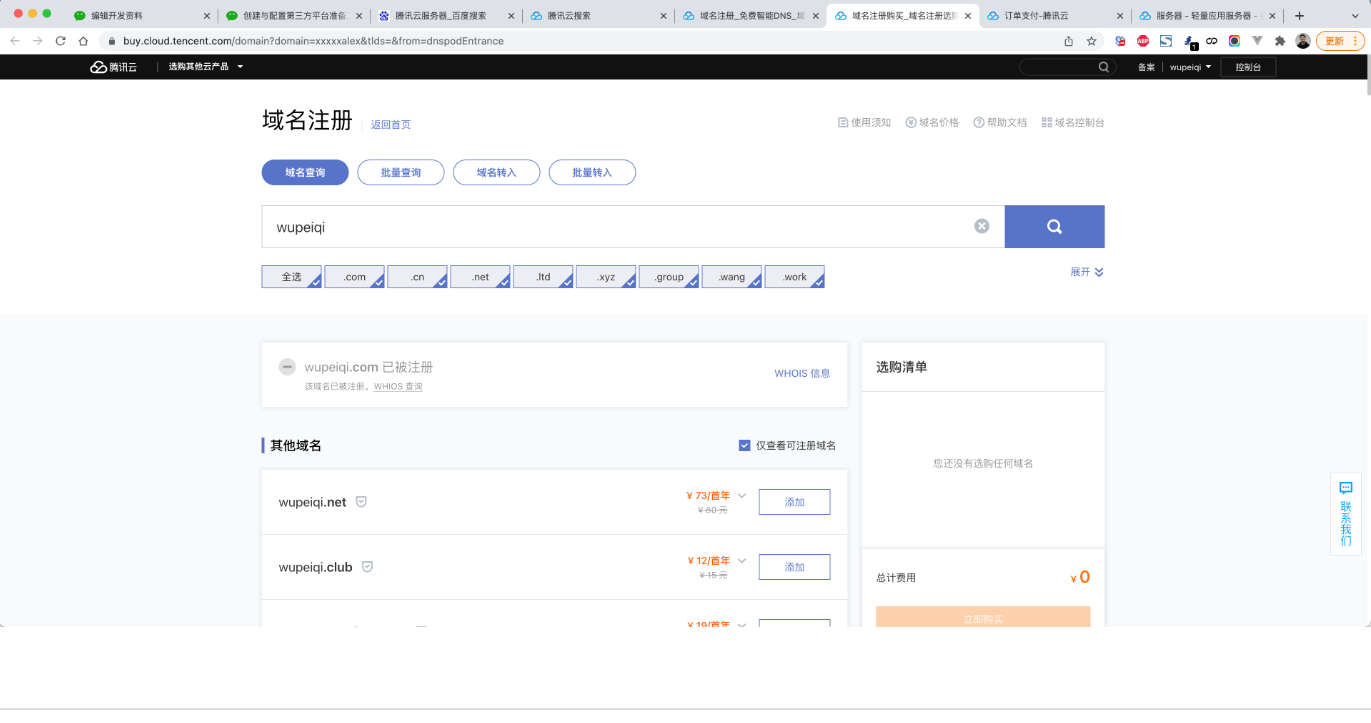
2.8.2 解析
就是让域名和我们刚才买的服务器绑定,以后通过域名就可以找到那台服务器,不需要再使用IP了。
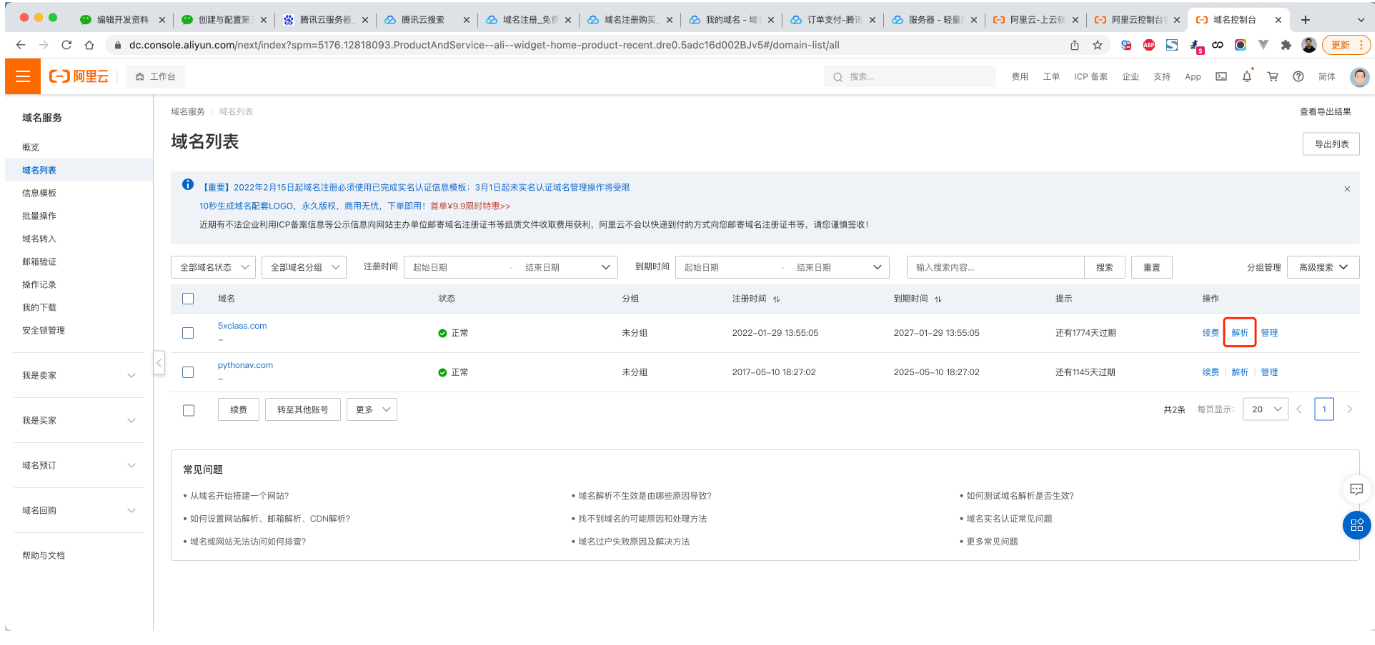
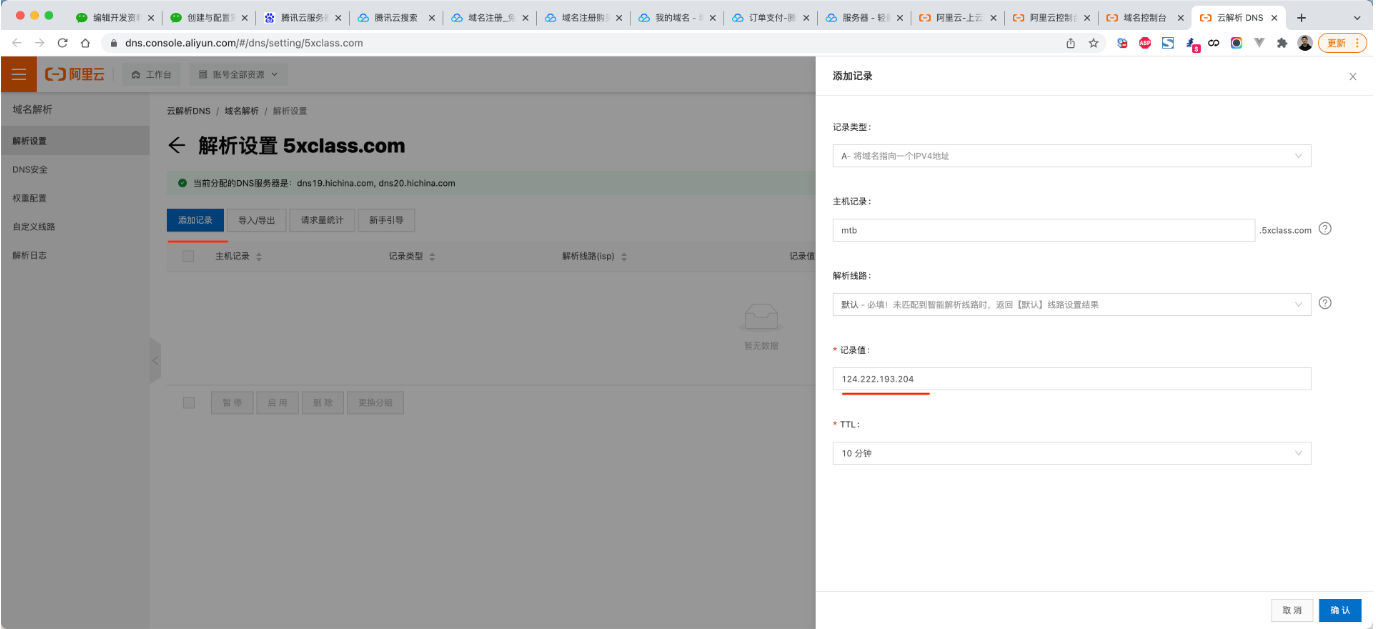
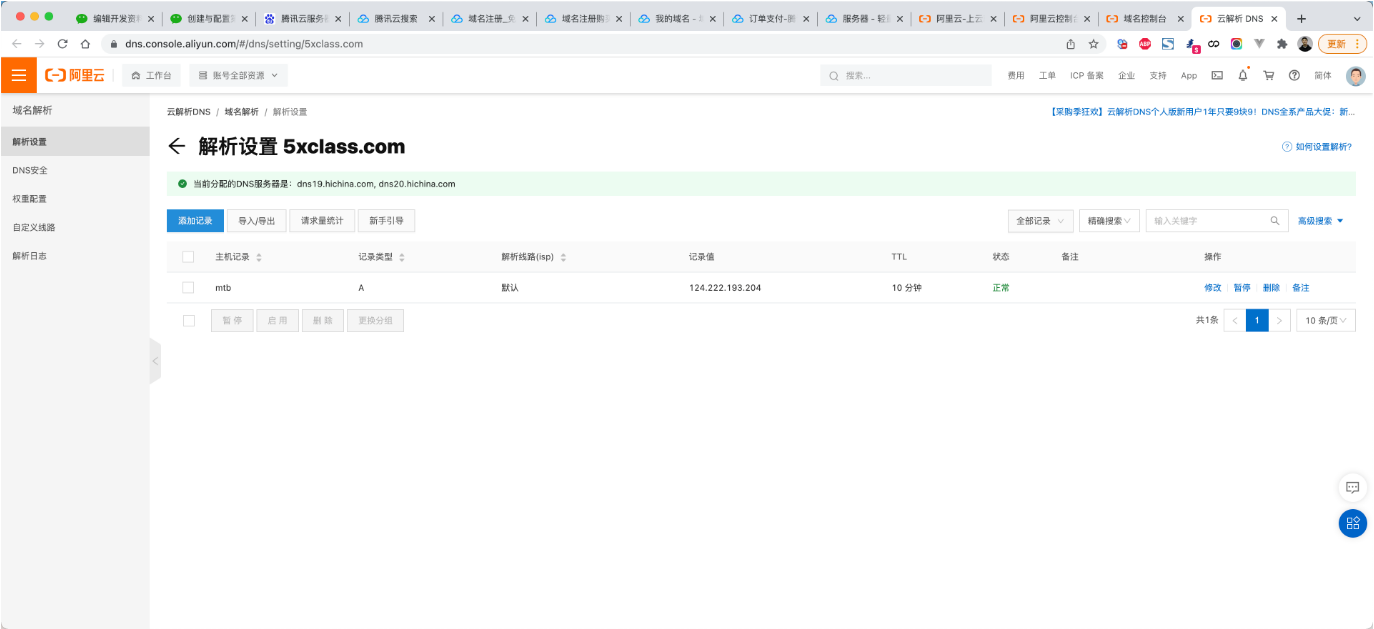
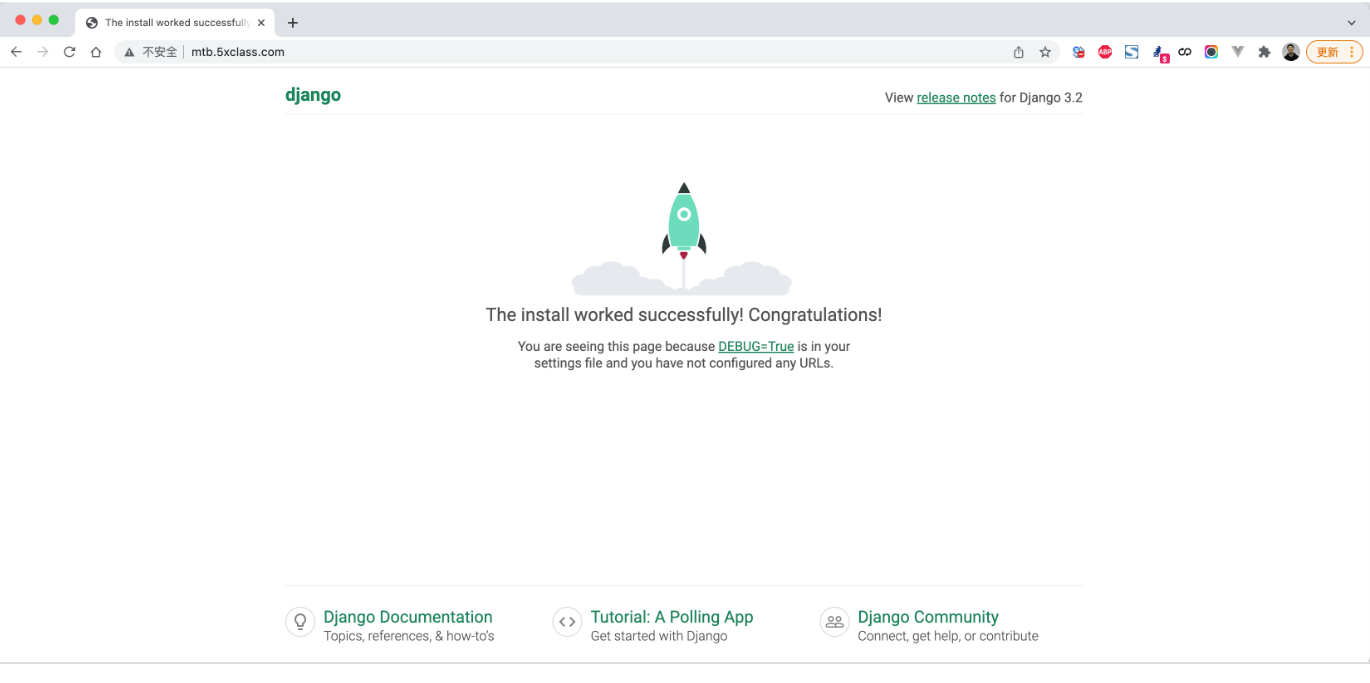
2.9 https
2.9.1 申请证书
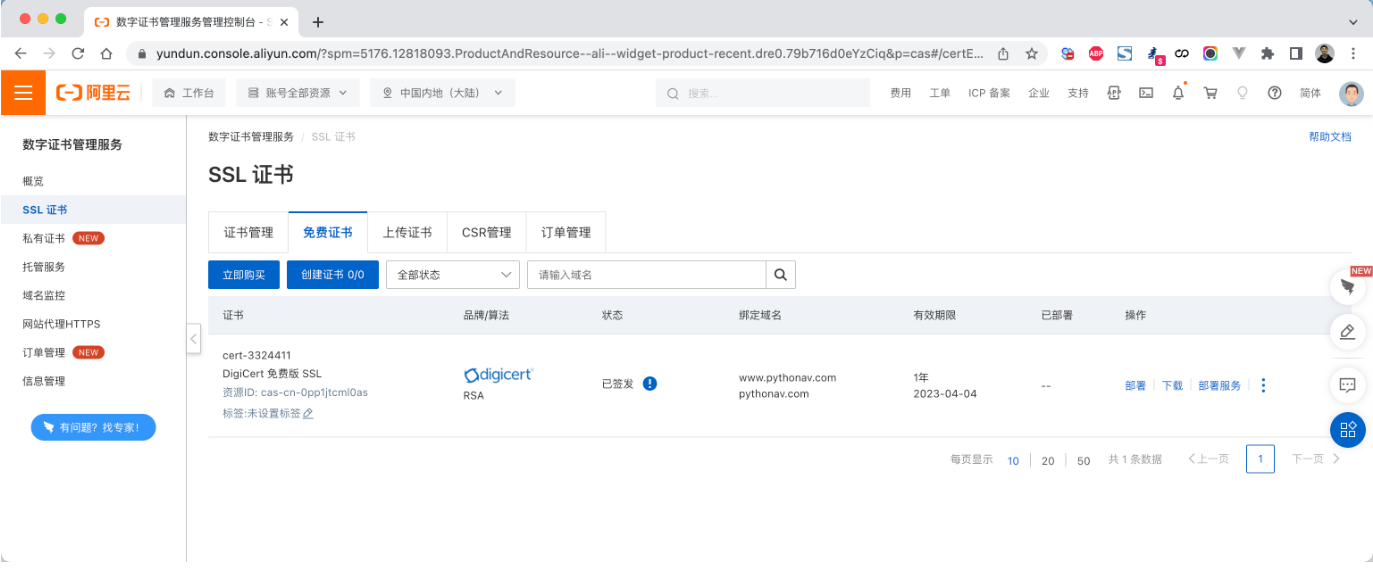
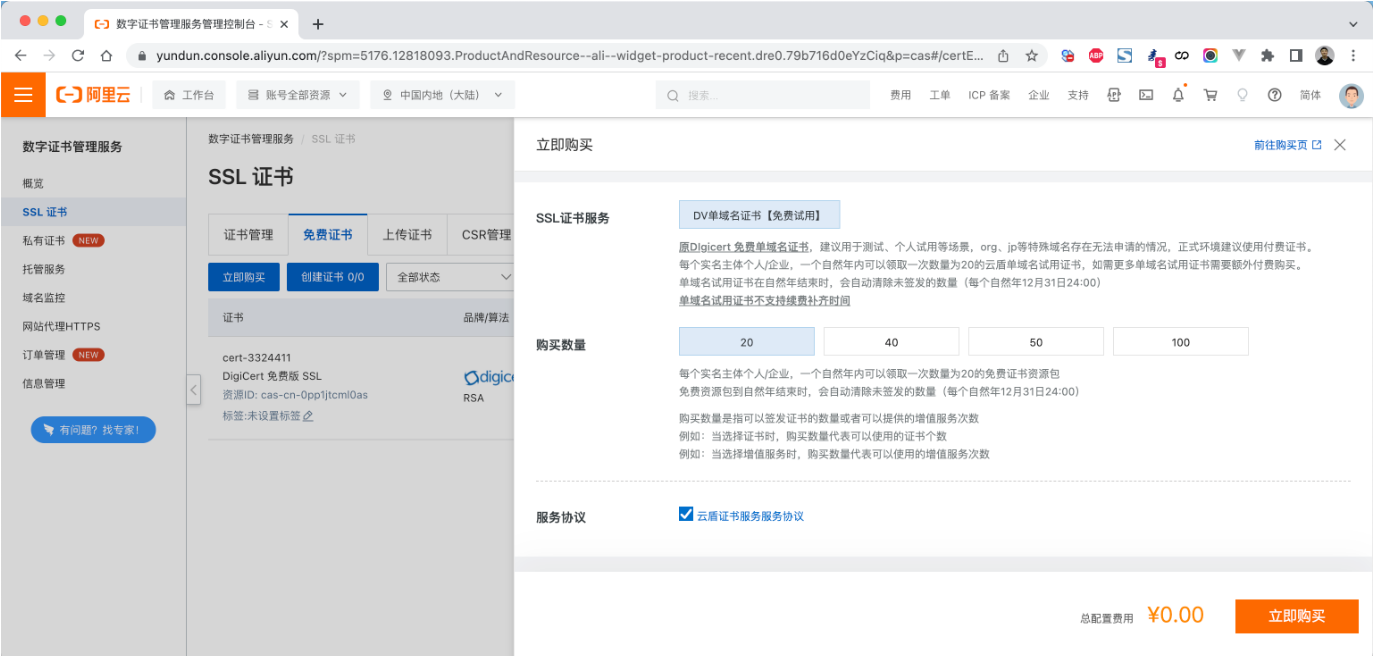
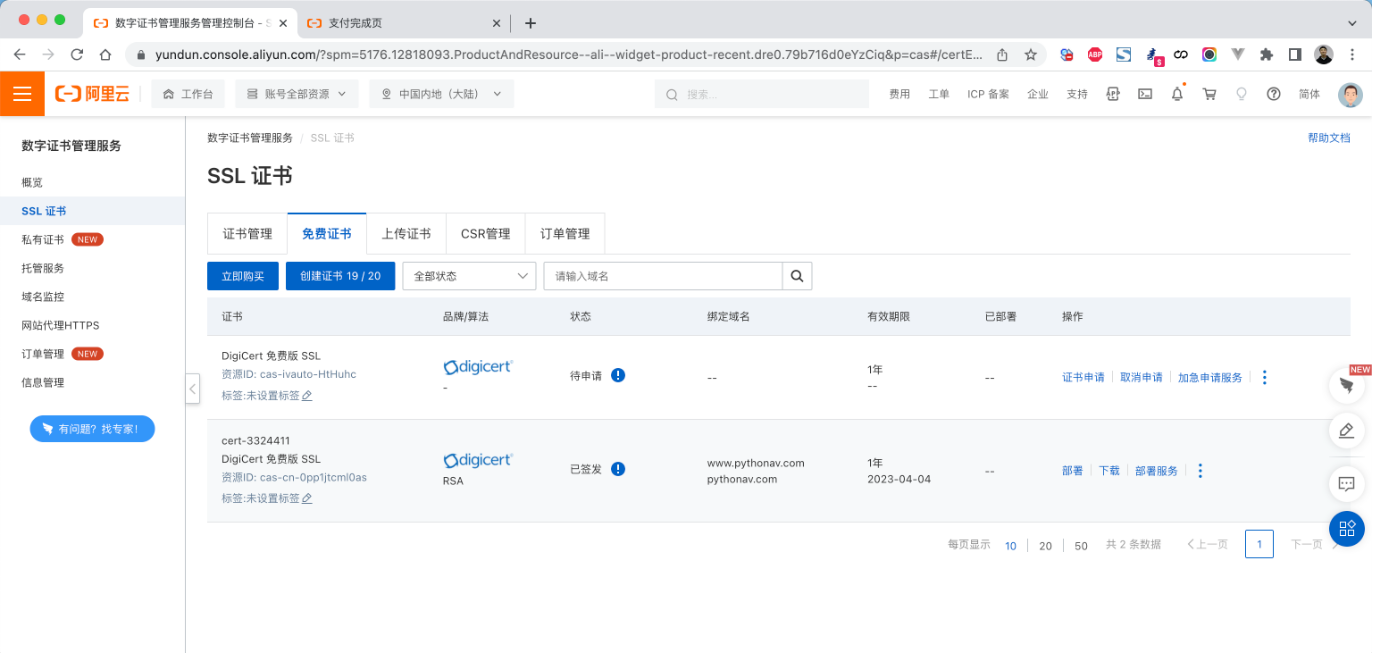
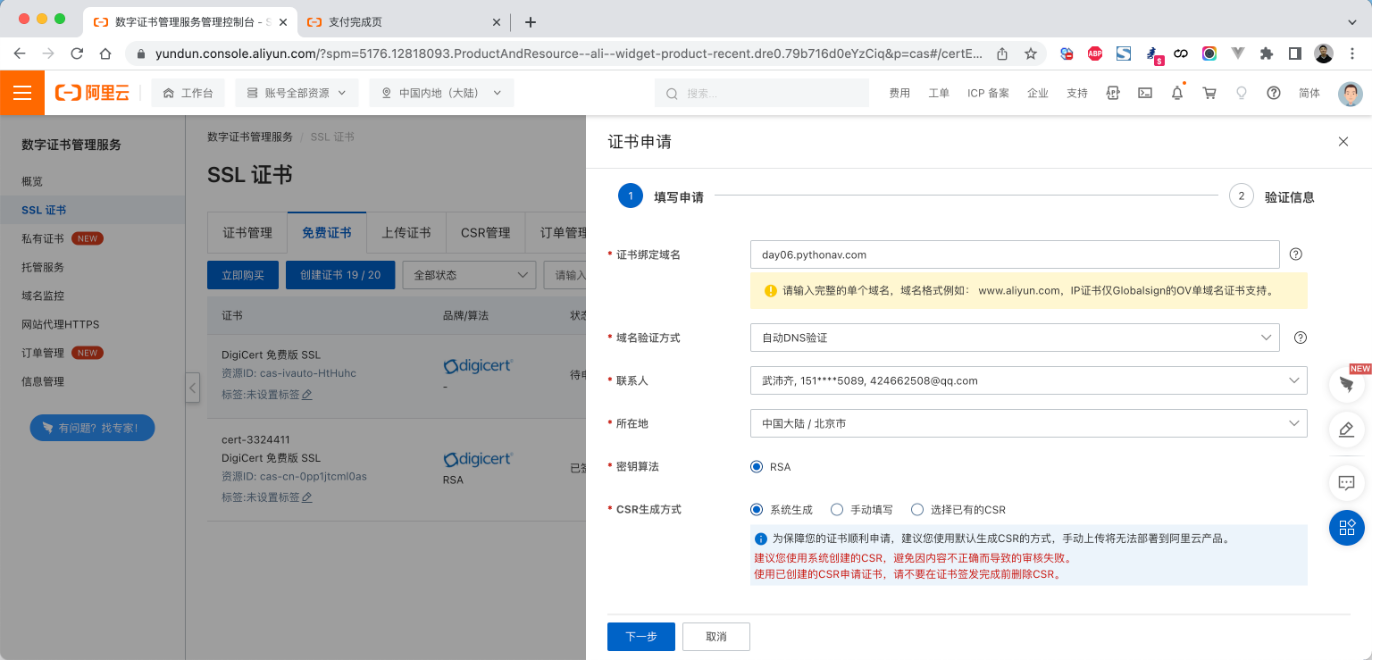
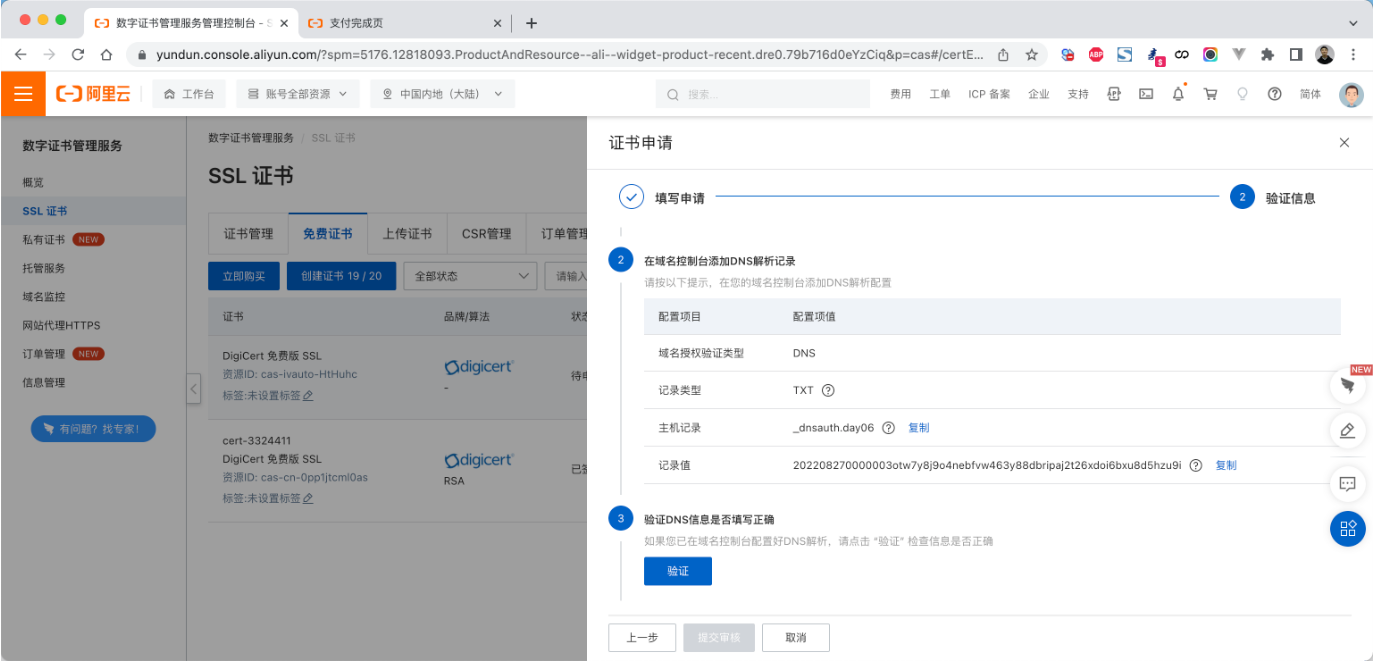
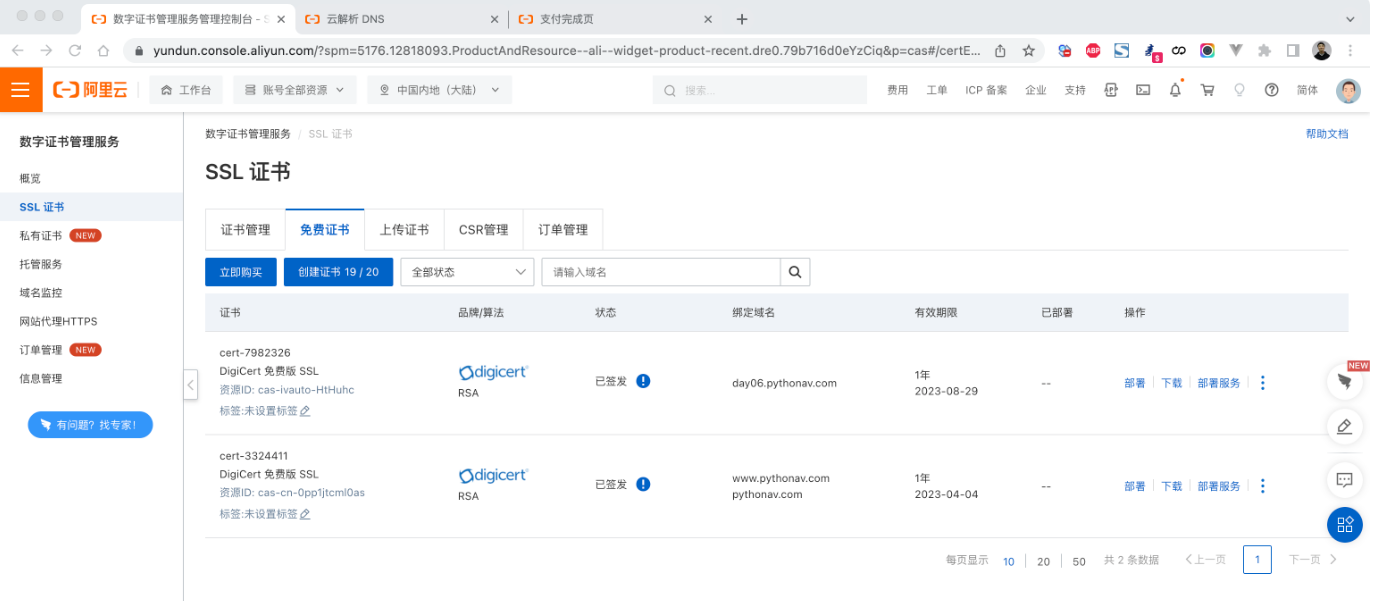
2.9.2 下载证书
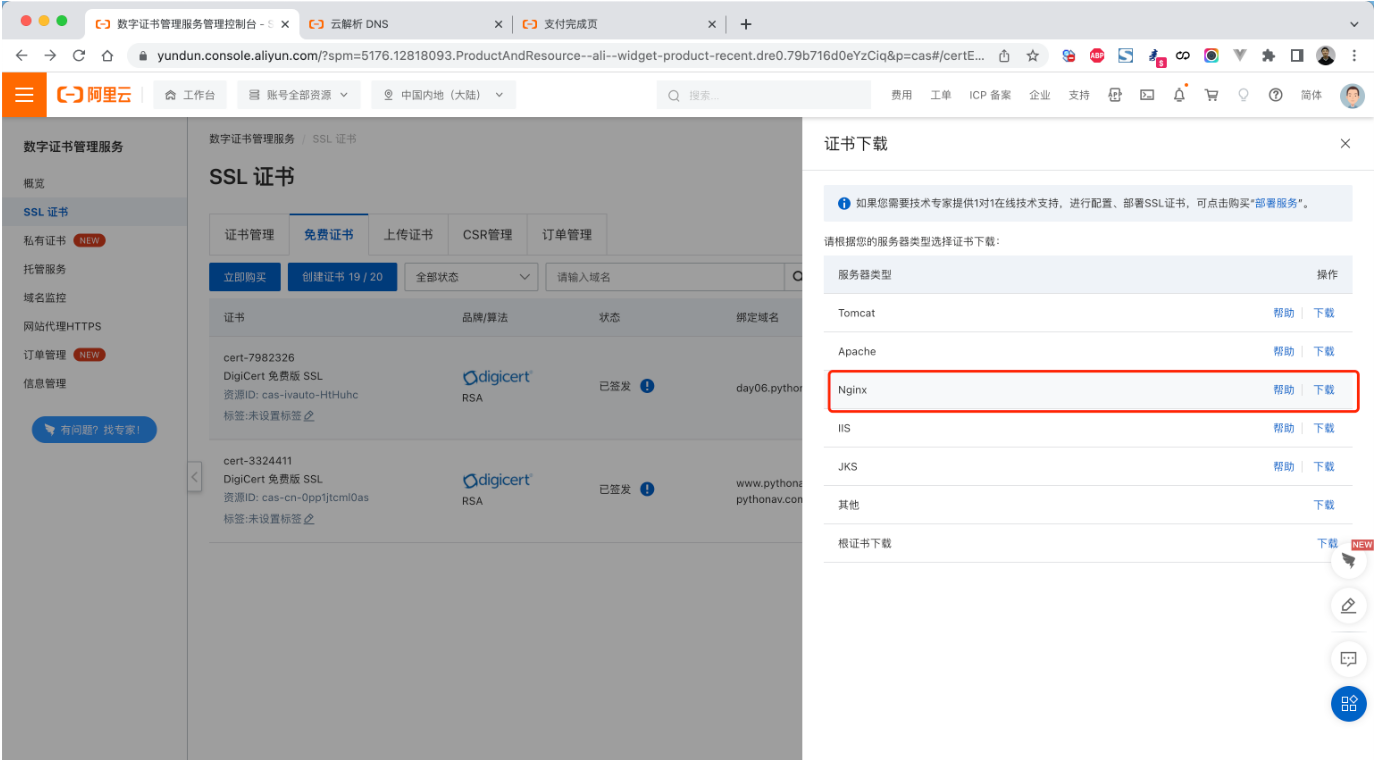
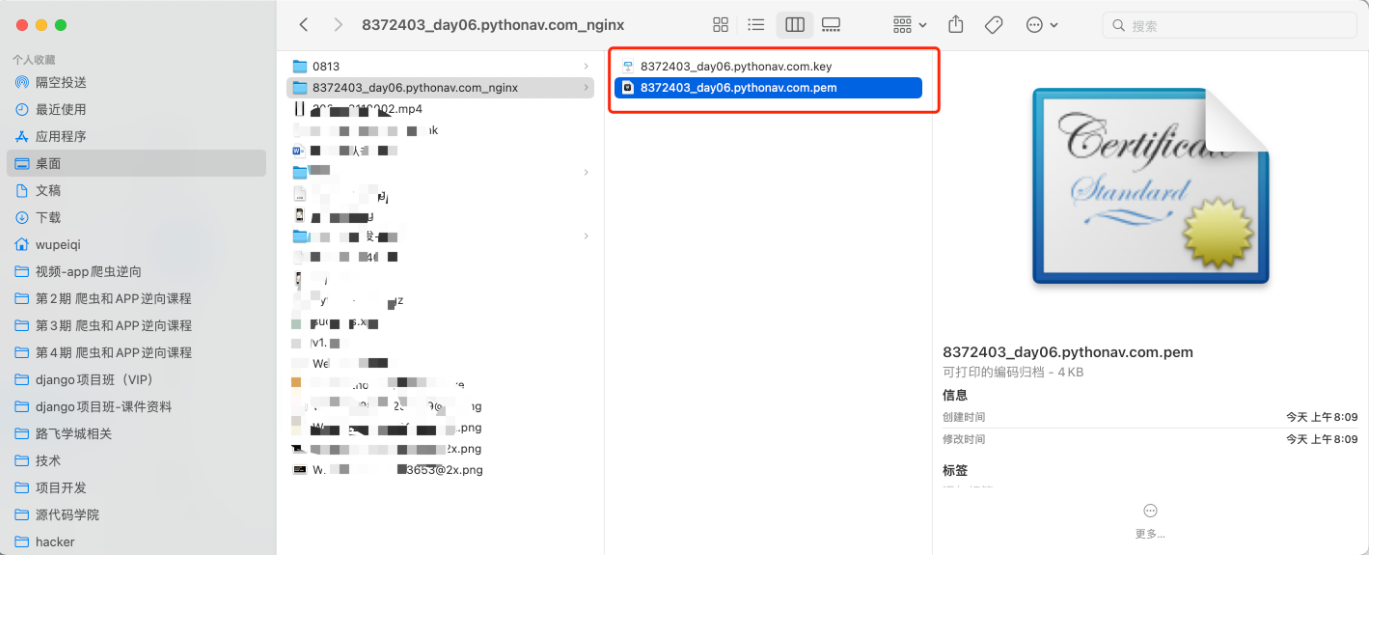
2.9.3 证书上传
将证书文件上传至服务器,例如:上传至项目目录的ssl文件夹下。
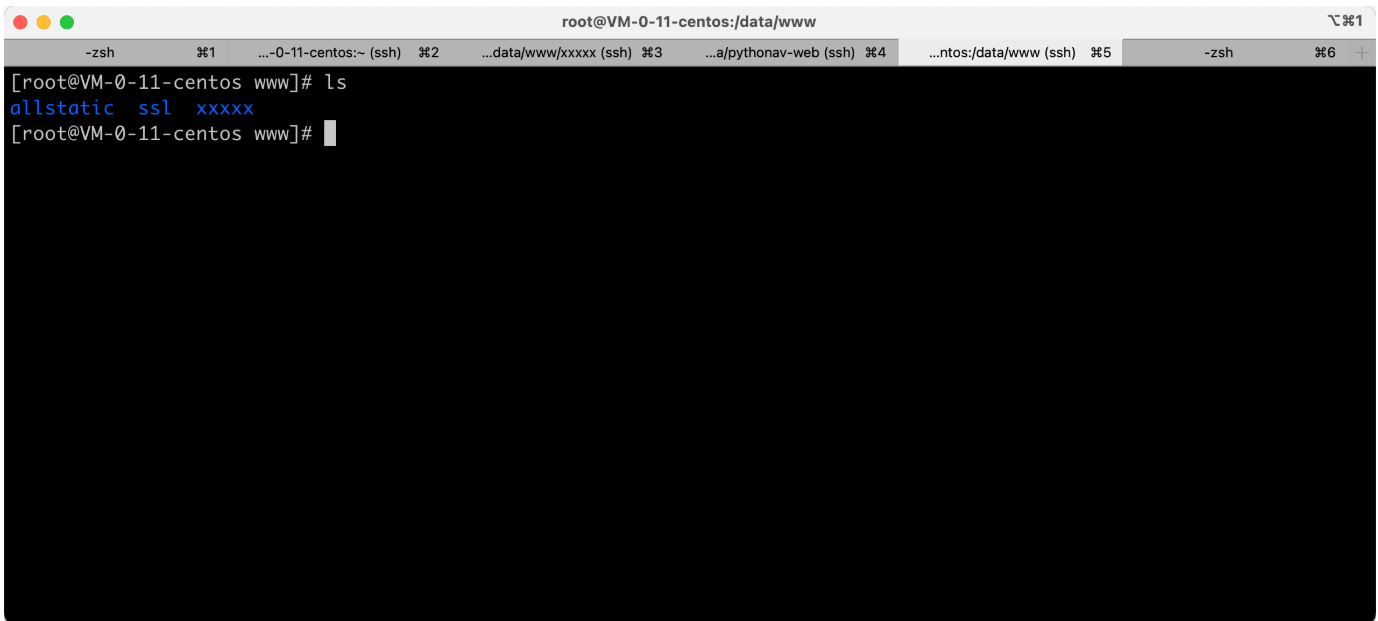
2.9.4 修改nginx配置
user nginx;
worker_processes auto;
error_log /var/log/nginx/error.log;
pid /run/nginx.pid;events {worker_connections 65536;use epoll;
}http {log_format main '$remote_addr - $remote_user [$time_local] "$request" ''$status $body_bytes_sent "$http_referer" ''"$http_user_agent" "$http_x_forwarded_for"';access_log /var/log/nginx/access.log main;sendfile on;tcp_nopush on;tcp_nodelay on;keepalive_timeout 65;gzip on;gzip_http_version 1.1;gzip_buffers 4 32k;gzip_comp_level 9;include mime.types;default_type application/octet-stream;upstream django {server 127.0.0.1:8001; # for a web port socket (we'll use this first)}server {listen 80;server_name day06.pythonav.com;rewrite ^(.*) https://$server_name$1 redirect;}server {listen 443 ssl;server_name day06.pythonav.com;#证书文件ssl_certificate /data/www/ssl/8372403_day06.pythonav.com.pem;#私钥文件ssl_certificate_key /data/www/ssl/8372403_day06.pythonav.com.key;ssl_session_cache shared:SSL:1m;ssl_session_timeout 5m;ssl_ciphers ECDHE-RSA-AES128-GCM-SHA256:ECDHE:ECDH:AES:HIGH:!NULL:!aNULL:!MD5:!ADH:!RC4;ssl_protocols TLSv1 TLSv1.1 TLSv1.2;ssl_prefer_server_ciphers on;location / {uwsgi_pass django;include uwsgi_params;}location /static {alias /data/www/allstatic;}}}


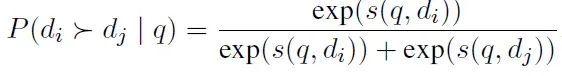


![[Trick] 格路记数 - 反射容斥](https://img2024.cnblogs.com/blog/3258776/202410/3258776-20241005192414736-1855623609.png)