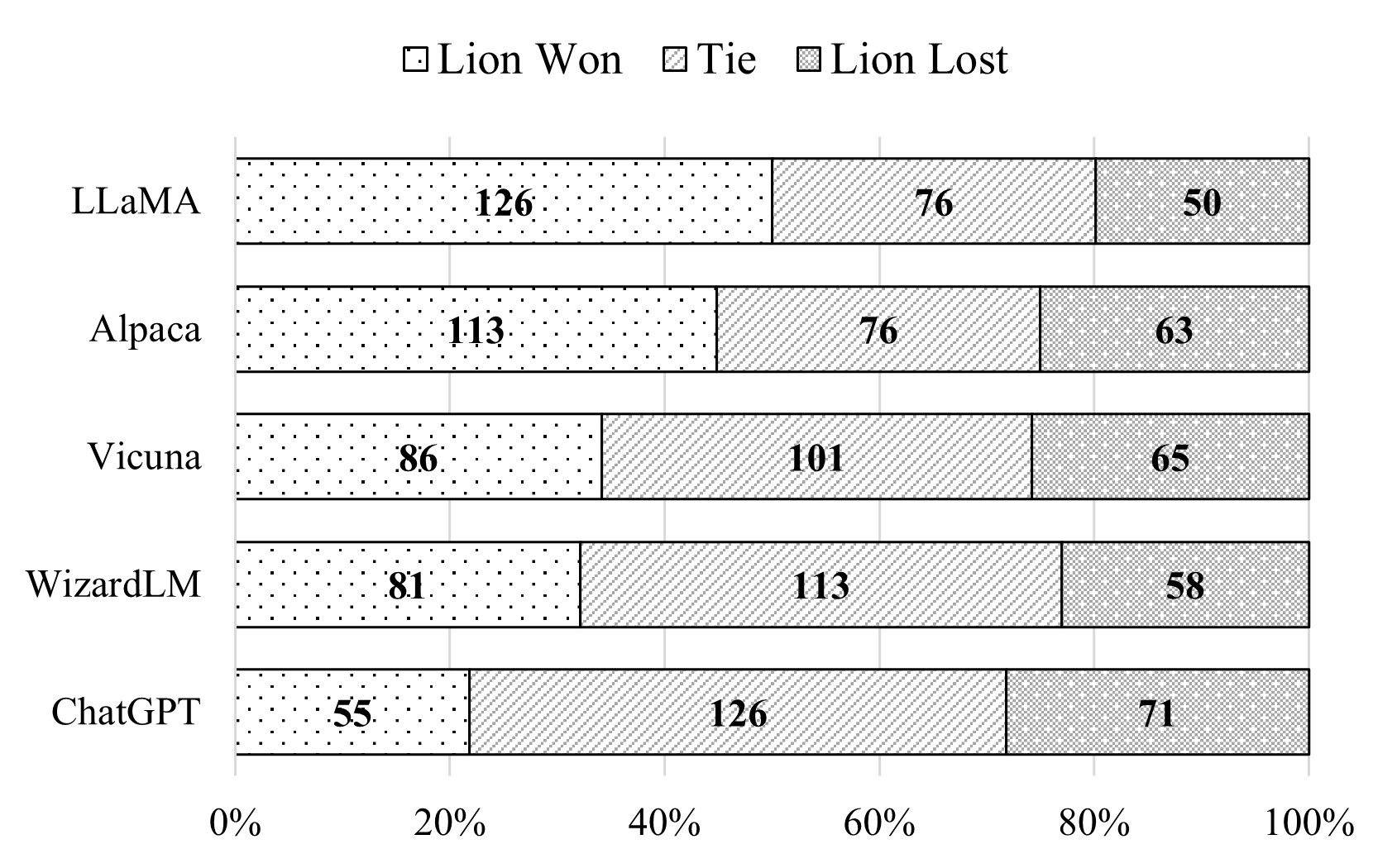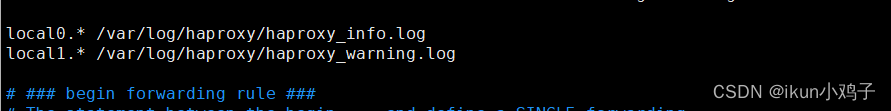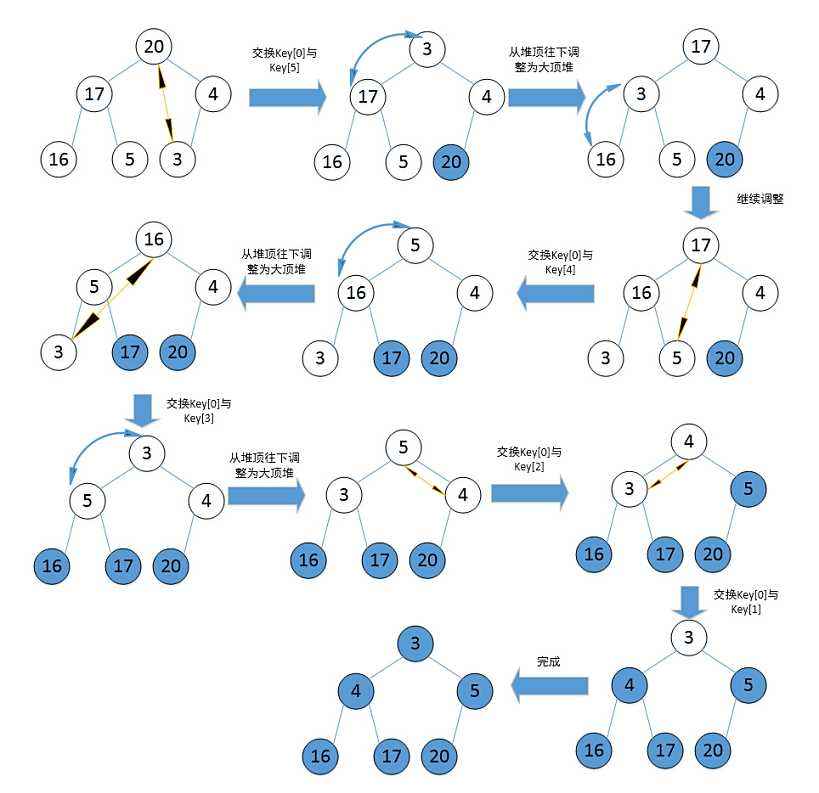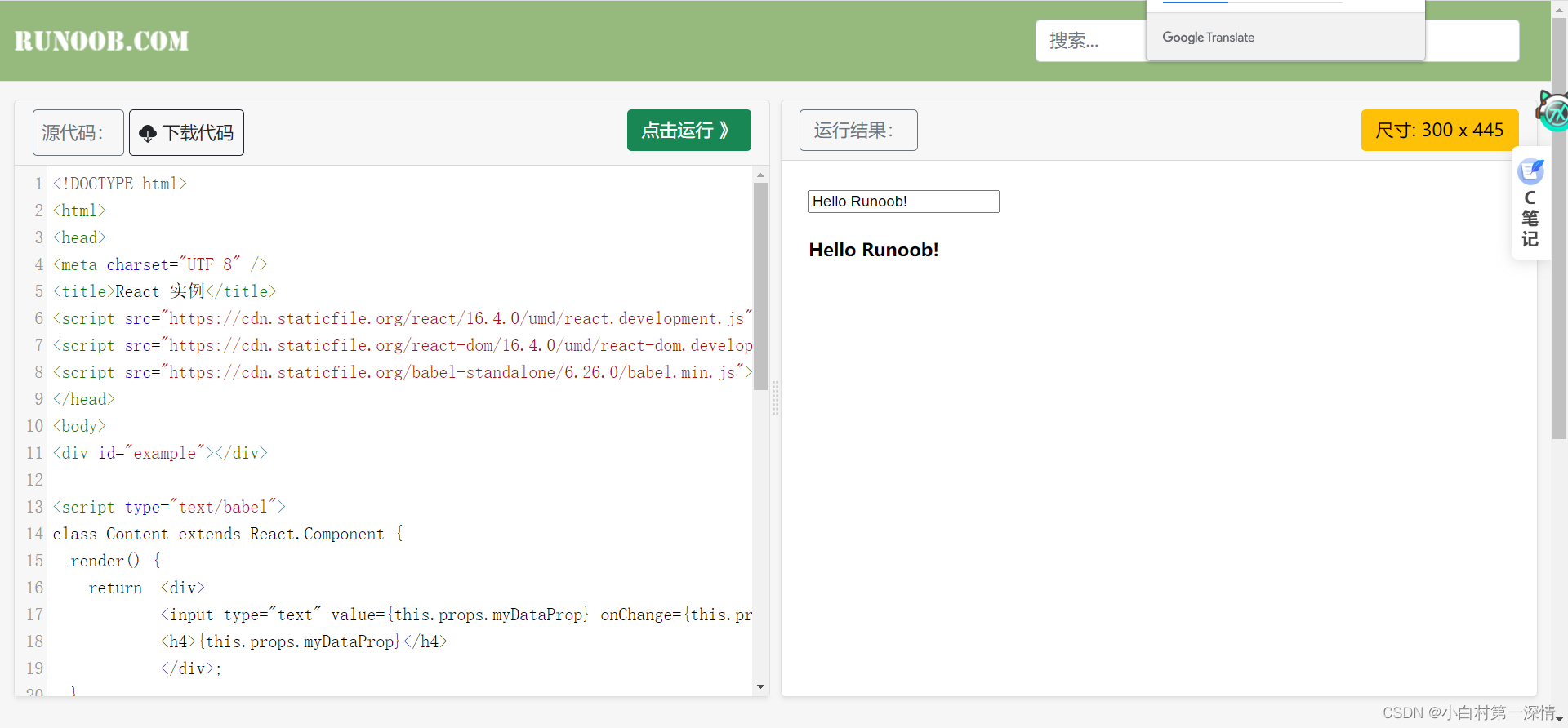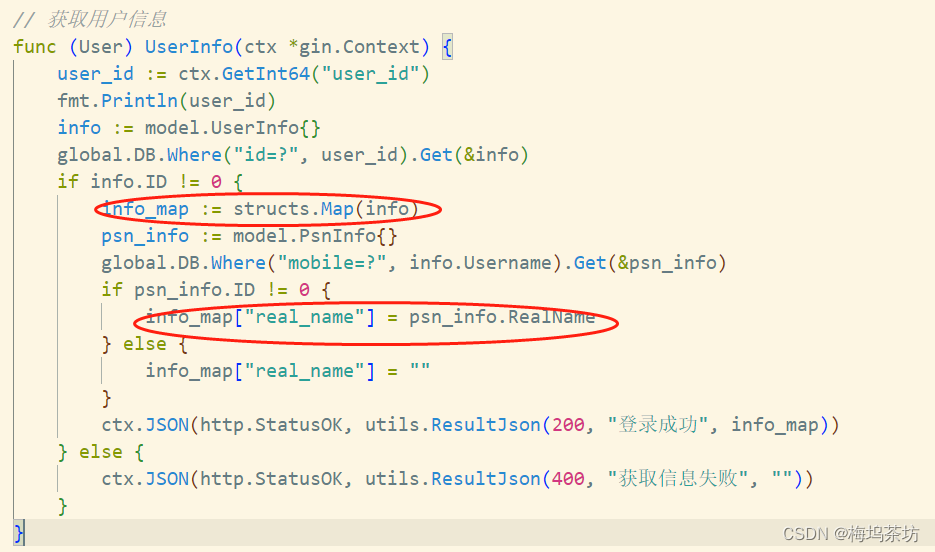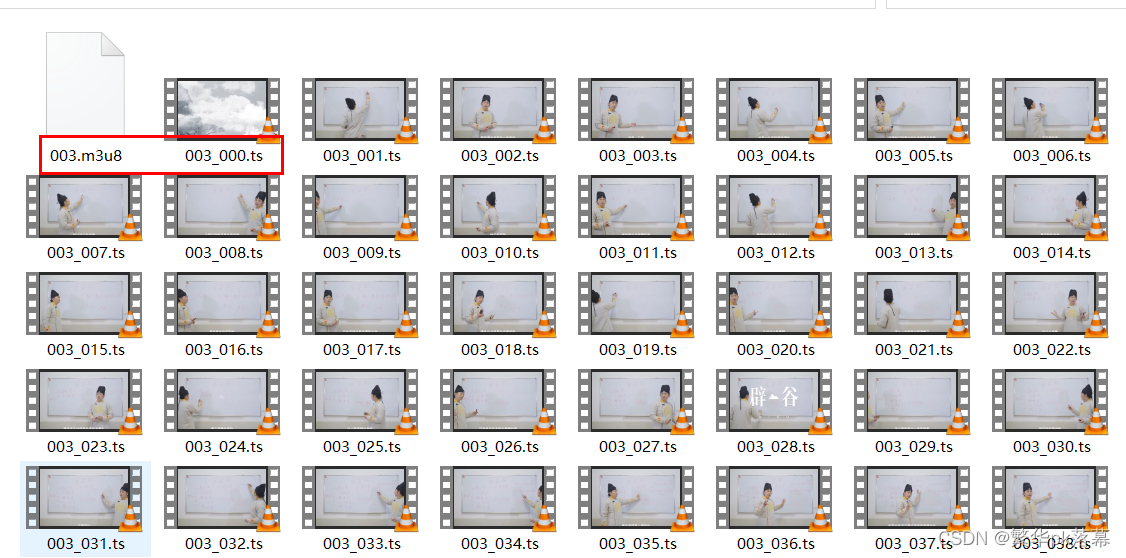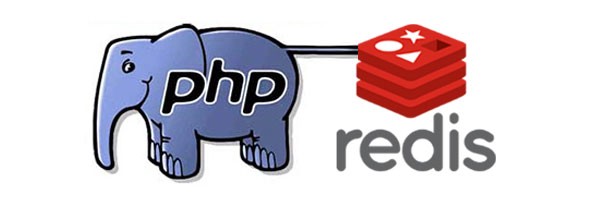再分享个比较经典的案例,在很多场景下,我们都要去监视某个文件夹下的文件变化,在创建、修改或删除的时候触发一些行为。众所周知,c#有个实现类叫FileSystemWatcher,可以用来监视目录包括子目录下文件的变化,这样就不需要不断的循环去递归扫目录,节省很大的资源开销,而且响应速度也更快。从本质上来说,无论在win还是linux上,都是通过封装系统api进行实现的,所以这个坑,其实是并非是.net封装的问题,而是一个无法绕过的问题。
先来看一个示例demo
using System;
using System.IO;class Program
{static void Main(){// 要监视的目录路径string pathToWatch = @"C:\Path\To\Your\Directory";// 创建一个新的 FileSystemWatcher 实例using (FileSystemWatcher watcher = new FileSystemWatcher()){// 设置要监视的目录watcher.Path = pathToWatch;// 设置要监视的文件和目录的更改类型watcher.NotifyFilter = NotifyFilters.LastWrite| NotifyFilters.FileName| NotifyFilters.DirectoryName;//包含子目录监视watcher.IncludeSubdirectories = true;// 启用事件引发watcher.EnableRaisingEvents = true;// 添加事件处理程序watcher.Created += OnCreated;watcher.Deleted += OnDeleted;watcher.Changed += OnChanged;watcher.Renamed += OnRenamed;// 监视状态Console.WriteLine($"正在监视目录:{pathToWatch}");Console.WriteLine("按任意键退出.");Console.ReadKey();}}// 文件或目录创建事件处理程序private static void OnCreated(object sender, FileSystemEventArgs e){Console.WriteLine($"新文件或目录已创建: {e.Name} - 类型: {e.ChangeType}");}// 文件或目录删除事件处理程序private static void OnDeleted(object sender, FileSystemEventArgs e){Console.WriteLine($"文件或目录已删除: {e.Name} - 类型: {e.ChangeType}");}// 文件或目录更改事件处理程序private static void OnChanged(object sender, FileSystemEventArgs e){Console.WriteLine($"文件或目录已更改: {e.Name} - 类型: {e.ChangeType}");}// 文件或目录重命名事件处理程序private static void OnRenamed(object sender, RenamedEventArgs e){Console.WriteLine($"文件或目录已重命名: {e.OldName} -> {e.Name} - 类型: {e.ChangeType}");}
}
这段示例看起来没有任何问题,但实际使用的时候会发现,有些连续创建的文件,根本扫不到。
测试环境.net6 linux,比如监视AAA文件夹,然后用程序创建AAA\BBB和AAA\BBB\123.txt,会发现能监听到BBB的创建,但却没有AAA\BBB\123.txt的通知。
再来看下windows c++上的demo
#include <windows.h>
#include <stdlib.h>
#include <stdio.h>
#include <tchar.h>void RefreshDirectory(LPTSTR);
void RefreshTree(LPTSTR);
void WatchDirectory(LPTSTR);void _tmain(int argc, TCHAR *argv[])
{if(argc != 2){_tprintf(TEXT("Usage: %s <dir>\n"), argv[0]);return;}WatchDirectory(argv[1]);
}void WatchDirectory(LPTSTR lpDir)
{DWORD dwWaitStatus; HANDLE dwChangeHandles[2]; TCHAR lpDrive[4];TCHAR lpFile[_MAX_FNAME];TCHAR lpExt[_MAX_EXT];_tsplitpath_s(lpDir, lpDrive, 4, NULL, 0, lpFile, _MAX_FNAME, lpExt, _MAX_EXT);lpDrive[2] = (TCHAR)'\\';lpDrive[3] = (TCHAR)'\0';// Watch the directory for file creation and deletion. dwChangeHandles[0] = FindFirstChangeNotification( lpDir, // directory to watch FALSE, // do not watch subtree FILE_NOTIFY_CHANGE_FILE_NAME); // watch file name changes if (dwChangeHandles[0] == INVALID_HANDLE_VALUE) {printf("\n ERROR: FindFirstChangeNotification function failed.\n");ExitProcess(GetLastError()); }// Watch the subtree for directory creation and deletion. dwChangeHandles[1] = FindFirstChangeNotification( lpDrive, // directory to watch TRUE, // watch the subtree FILE_NOTIFY_CHANGE_DIR_NAME); // watch dir name changes if (dwChangeHandles[1] == INVALID_HANDLE_VALUE) {printf("\n ERROR: FindFirstChangeNotification function failed.\n");ExitProcess(GetLastError()); }// Make a final validation check on our handles.if ((dwChangeHandles[0] == NULL) || (dwChangeHandles[1] == NULL)){printf("\n ERROR: Unexpected NULL from FindFirstChangeNotification.\n");ExitProcess(GetLastError()); }// Change notification is set. Now wait on both notification
// handles and refresh accordingly. while (TRUE) { // Wait for notification.printf("\nWaiting for notification...\n");dwWaitStatus = WaitForMultipleObjects(2, dwChangeHandles, FALSE, INFINITE); switch (dwWaitStatus) { case WAIT_OBJECT_0: // A file was created, renamed, or deleted in the directory.// Refresh this directory and restart the notification.RefreshDirectory(lpDir); if ( FindNextChangeNotification(dwChangeHandles[0]) == FALSE ){printf("\n ERROR: FindNextChangeNotification function failed.\n");ExitProcess(GetLastError()); }break; case WAIT_OBJECT_0 + 1: // A directory was created, renamed, or deleted.// Refresh the tree and restart the notification.RefreshTree(lpDrive); if (FindNextChangeNotification(dwChangeHandles[1]) == FALSE ){printf("\n ERROR: FindNextChangeNotification function failed.\n");ExitProcess(GetLastError()); }break; case WAIT_TIMEOUT:// A timeout occurred, this would happen if some value other // than INFINITE is used in the Wait call and no changes occur.// In a single-threaded environment you might not want an// INFINITE wait.printf("\nNo changes in the timeout period.\n");break;default: printf("\n ERROR: Unhandled dwWaitStatus.\n");ExitProcess(GetLastError());break;}}
}void RefreshDirectory(LPTSTR lpDir)
{// This is where you might place code to refresh your// directory listing, but not the subtree because it// would not be necessary._tprintf(TEXT("Directory (%s) changed.\n"), lpDir);
}void RefreshTree(LPTSTR lpDrive)
{// This is where you might place code to refresh your// directory listing, including the subtree._tprintf(TEXT("Directory tree (%s) changed.\n"), lpDrive);
}可以看到,这段代码里面,有个问题,就是文件夹中如果文件创建在RefreshTree之后,FindNextChangeNotification之前,则会漏掉。所以在dotnet上,实际上并没有使用这种方式,而是通过ReadDirectoryChangesW 去实现的,这种基于buffer的,理论不溢出,就不会出现丢失的情况。所以在windows下,只要buffer足够大,fsw是不会漏掉任何一个文件的。

那么来到linux,从源码从可以看到是基于inotify的,读下源码第一句话,就真相大白了
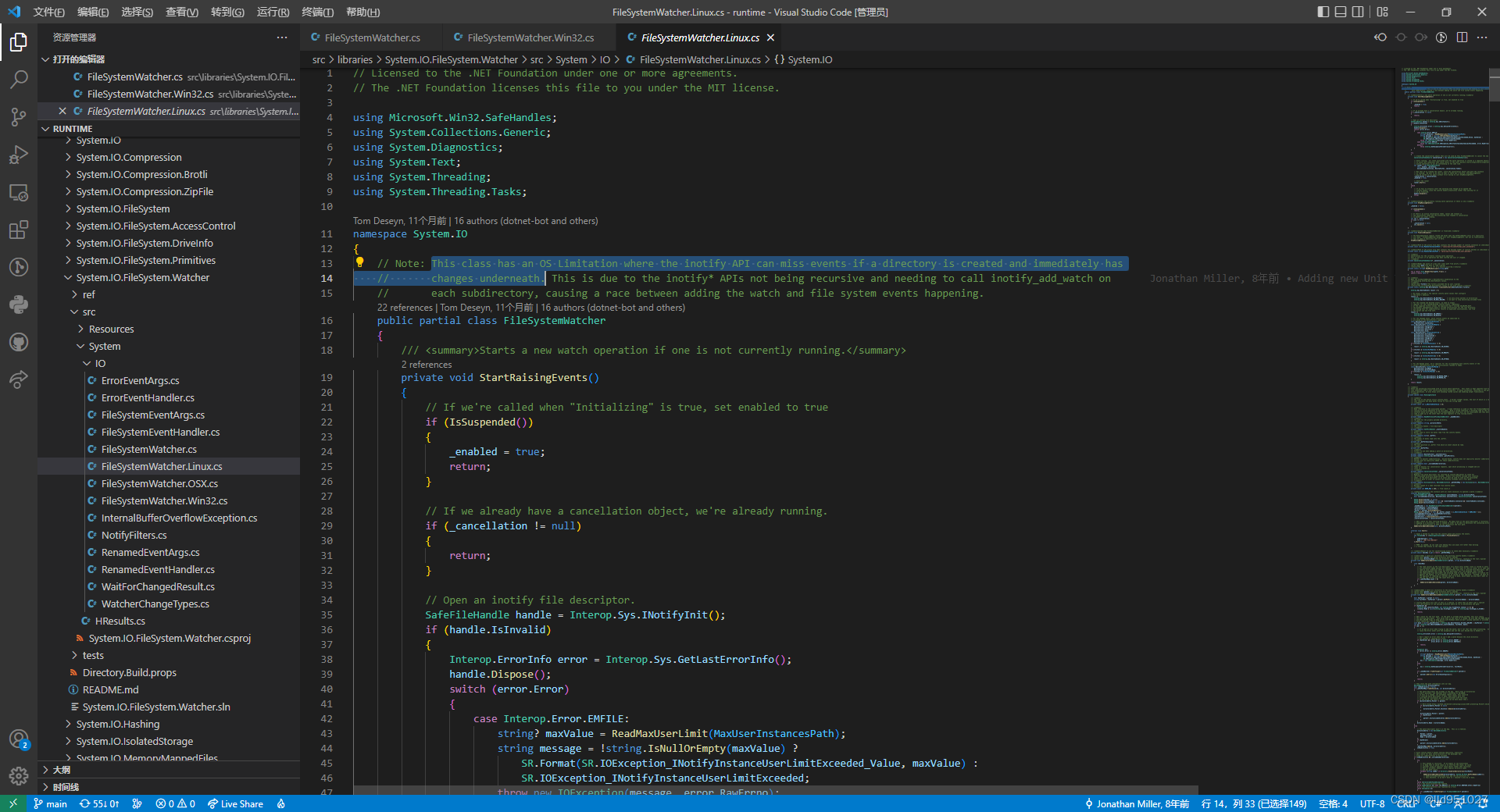
所以在linux下,我的那种场景,刚好就触发了这个问题,这种是基于inotify的缺陷,因为这玩意也没buffer,我猜测与上面c++的demo出现的问题类似。
总结一下,使用fsw千万需要小心,在win和linux上的表现是不同的,win上可以放心用,linux上可能会漏文件,需要在自己场景下特定的时间点进行检测。不然可能会触发意想不到的BUG