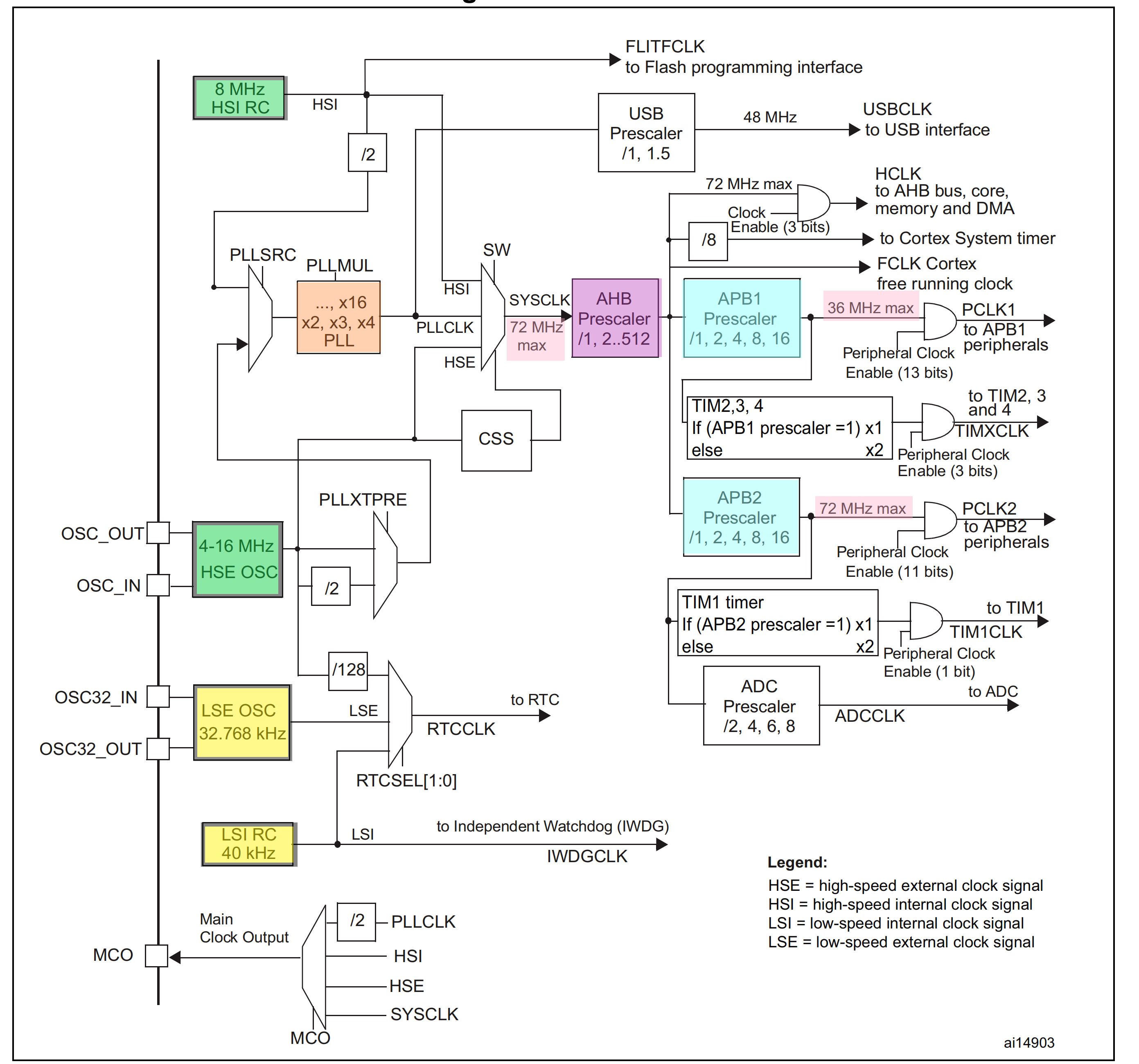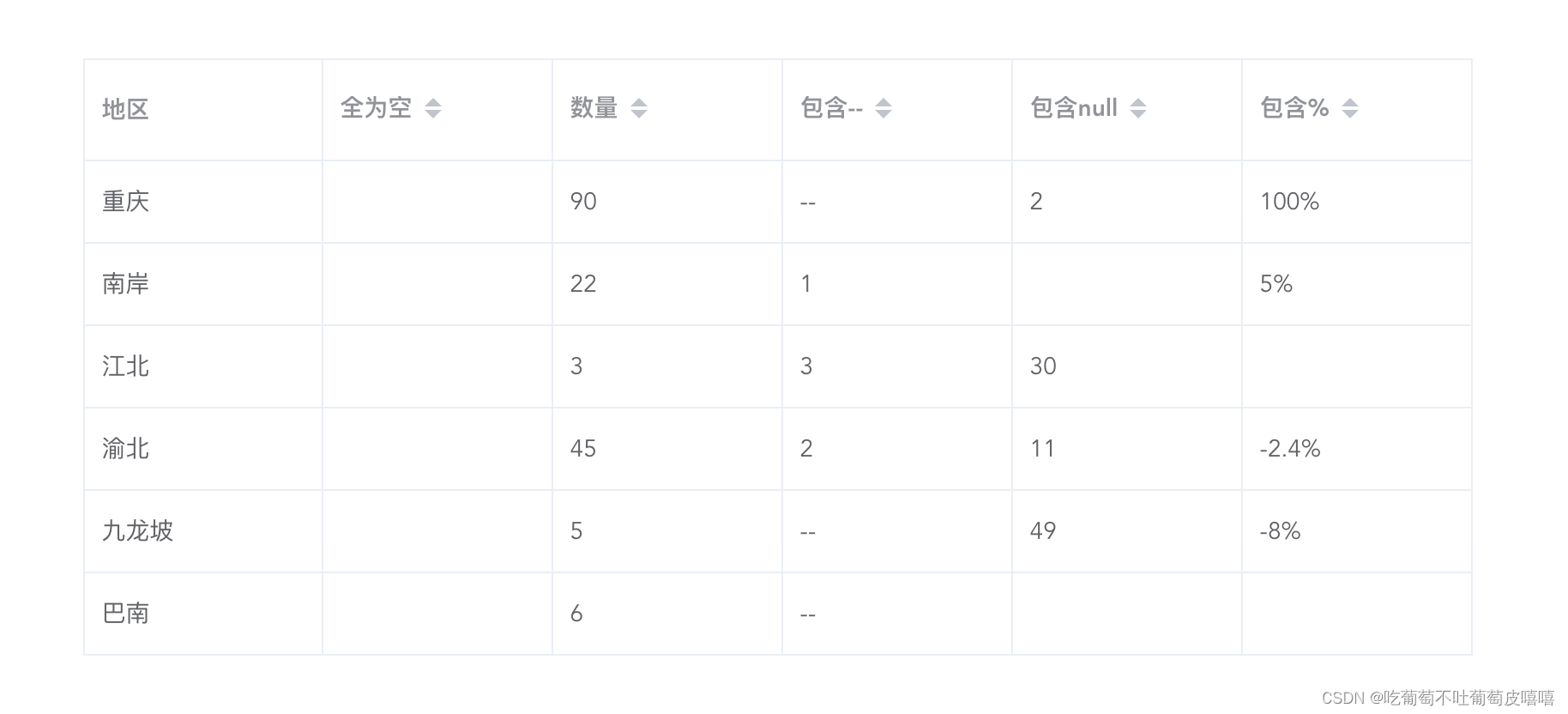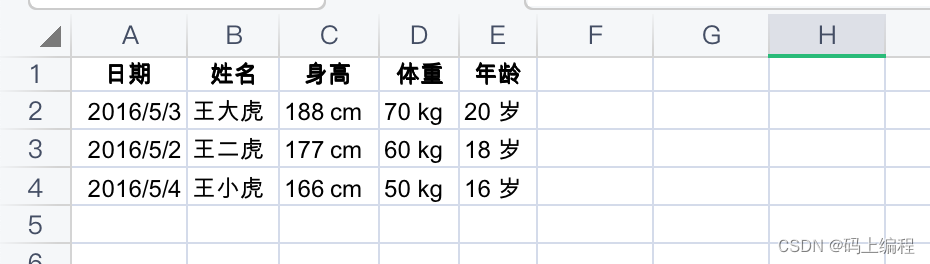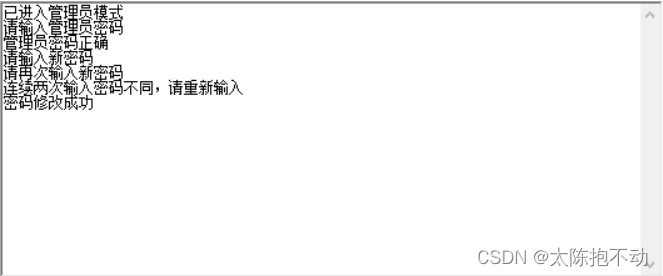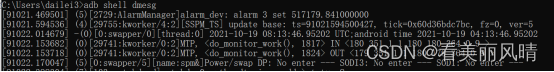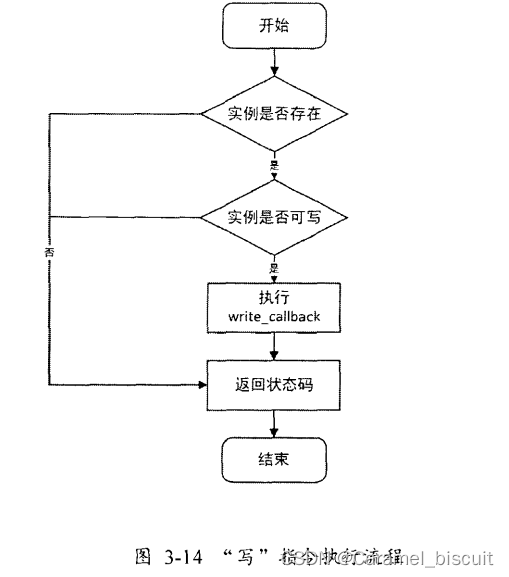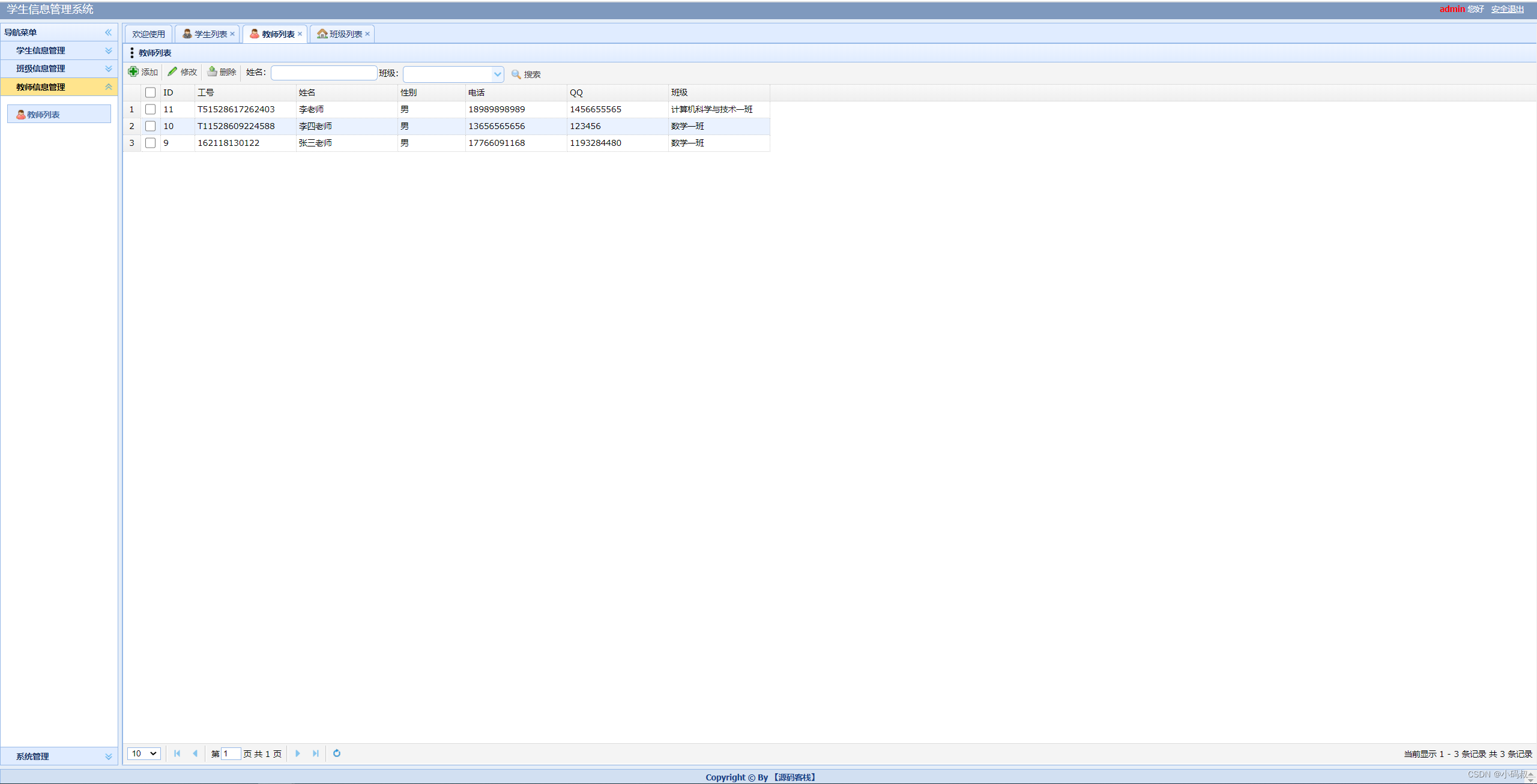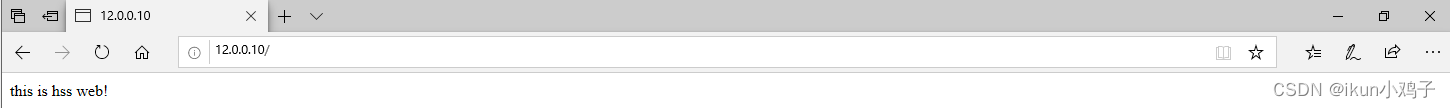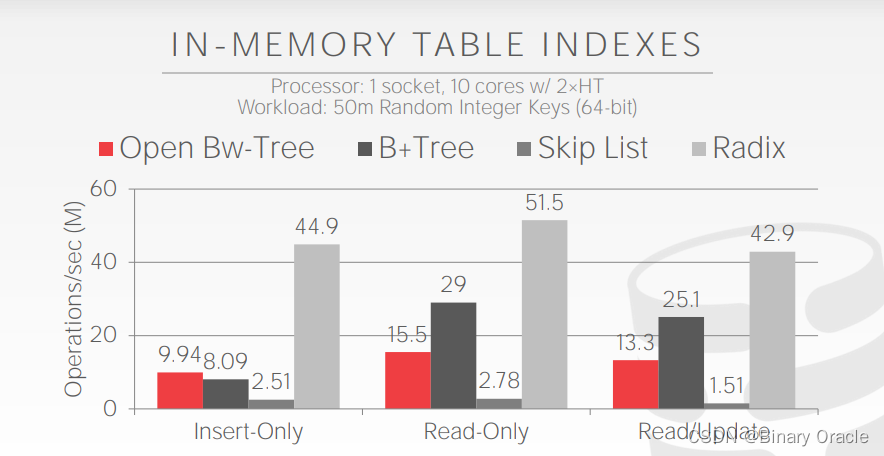反向代理:
这种代理方式叫做,隧道代理。有性能瓶颈,因为所有的数据都经过Nginx,所以Nginx服务器的性能至关重要
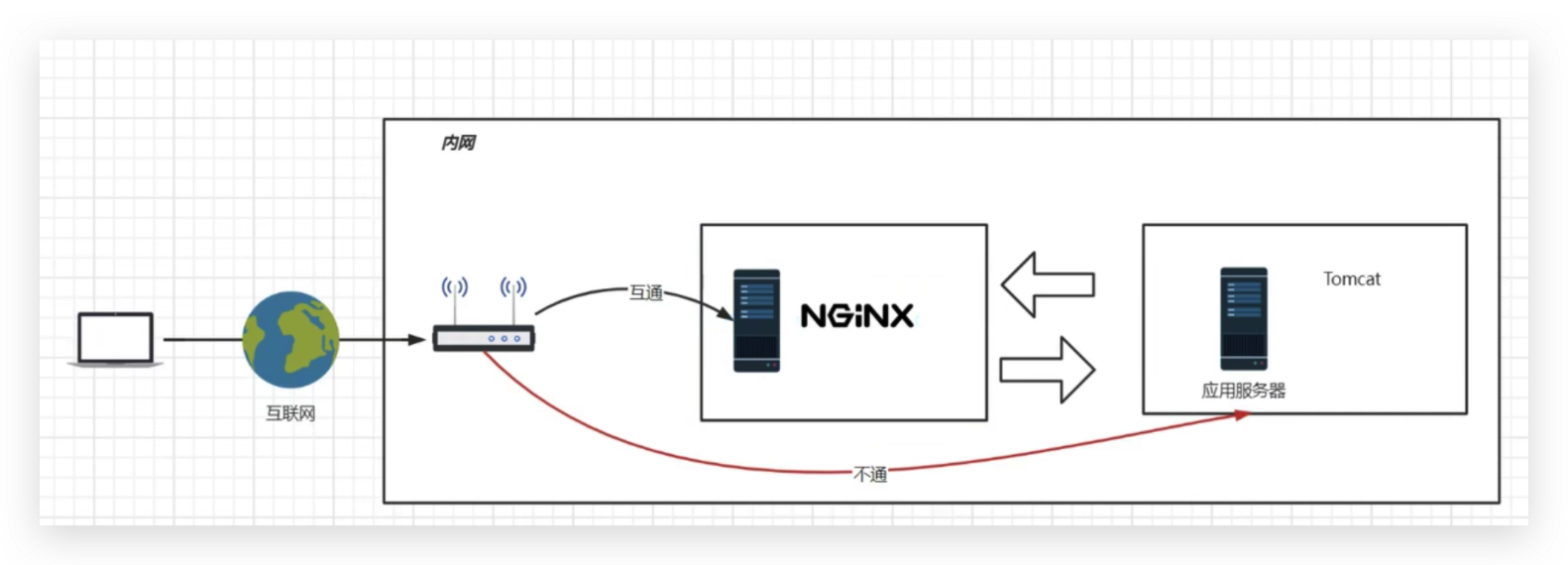
负载均衡:
把请求,按照一定算法规则,分配给多台业务服务器(即使其中一个坏了/维护升级,还有其他服务器可以继续提供服务)
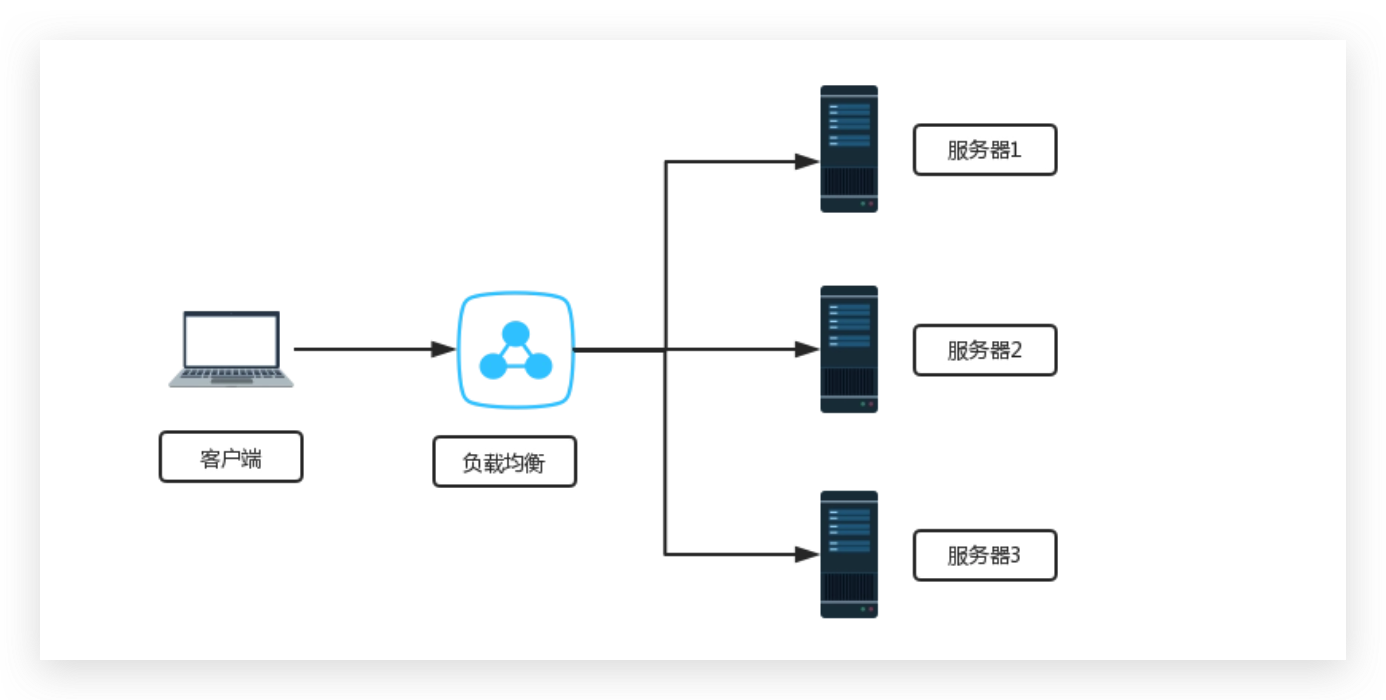
反向代理+负载均衡:
nginx.conf配置文件
启用proxy_pass,root和index字段就会失效
proxy_pass后的地址必须写完整 http://xxx,不支持https
当访问localhost时(Nginx服务器),网页打开的是http://xxx(应用服务器),网页地址栏写的还是localhost
http{ server {listen 80;server_name localhost;location / { proxy_pass http://xxx;#root html/test; #index index.html index.htm;}error_page 500 502 503 504 /50x.html;location = /50x.html {root html;}}
}
**定义地址别名 **
使用upstream定义一组地址【在server字段下】
访问localhost,访问都会代理到192.168.174.133:80和192.168.174.134:80这两个地址之一,每次访问这两个地址轮着切换(后面讲到,因为默认权重相等)
http{upstream httpds{server 192.168.174.133:80; #如果是80端口,可以省略不写server 192.168.174.134:80;}server {listen 80;server_name localhost;location / { proxy_pass http://httpds;}error_page 500 502 503 504 /50x.html;location = /50x.html {root html;}}
}
设置权重
访问使用哪个地址的权重
upstream httpds{server 192.168.174.133:80 weight=10;server 192.168.174.134:80 weight=80;
}
关闭
upstream httpds{server 192.168.174.133:80 weight=10 down;server 192.168.174.134:80 weight=80;
}
备用机
如果192.168.174.133:80出现故障,无法提供服务,就用使用backup的这个机器
upstream httpds{server 192.168.174.133:80 weight=10;server 192.168.174.134:80 weight=80 backup;
}
动静分离:
当用户请求时,动态请求分配到Tomcat业务服务器,静态资源请求放在Nginx服务器中
例子:
- 如果请求的资源地址是
location/,/的优先级比较低,如果下面的location没匹配到,就会走http://xxx这个地址的机器 - 如果请求的资源地址是
location/css/*,就会被匹配到nginx的html目录下的css文件夹中(我们把css静态资源放在这个位置)
server {listen 80;server_name localhost;location / { # /的优先级比较低,如果下面的location没匹配到,就会走http://xxx这个地址的机器proxy_pass http://xxx;}location /css { # root指的是html,location/css指的是root下的css,所以地址就是html/cssroot html;index index.html index.htm;}error_page 500 502 503 504 /50x.html;location = /50x.html {root html;}
}
使用正则
location ~*/(js|css|img){root html;index index.html index.htm;
}
URL重写:
rewrite是URL重写的关键指令,根据regex(正则表达式)部分内容,重定向到replacement,结尼是flag标记。rewrite <regex> <replacement> [flag];
关键字 正则 替代内容 flagt标记正则:per1森容正则表达式语句进行规则匹配
替代内容:将正则匹配的内容替换成replacementflag标记说明:
last #本条规则匹配完成后,继续向下匹配新的1ocation URI规则
break #本条规则匹配完成即终止,不再匹配后面的任何规则redirect #返回302临重定向,游览器地址会显示跳转后的URL地址
permanent #返回301永久重定向,测览器地址栏会显示跳转后的URL地址
浏览器地址栏访问 xxx/123.html实际上是访问xxx/index.jsp?pageNum=123
server {listen 80;server_name localhost;location / { rewrite ^/([0-9]+).html$ /index.jsp?pageNum=$1 break;proxy_pass http://xxx;}error_page 500 502 503 504 /50x.html;location = /50x.html {root html;}
}
网关服务器:
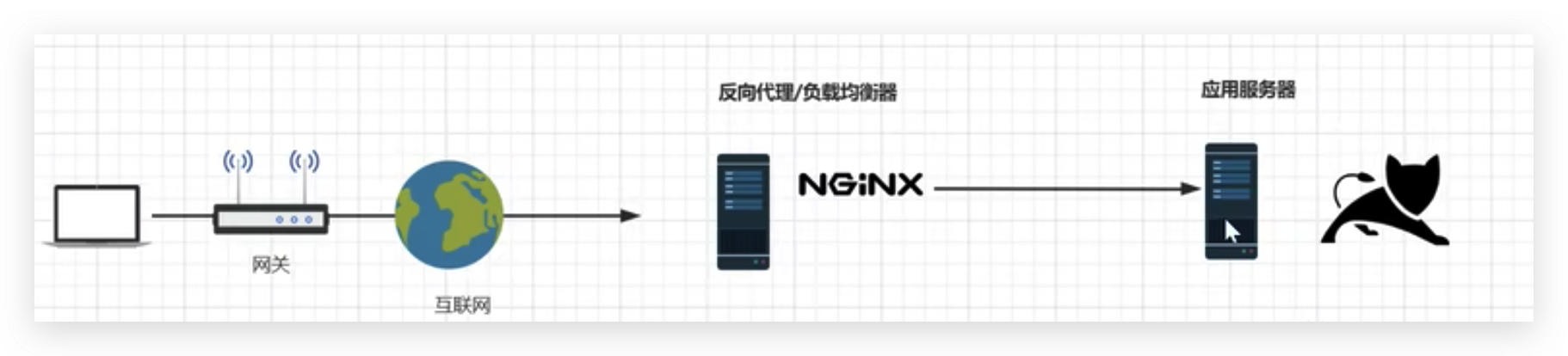
上图中,应用服务器,不能直接被外网访问到,只能通过Nginx服务器进行访问(使用proxy_pass),这时候这台Nginx服务器就成为了网关服务器(承担入口的功能)
所以,我们启动应用服务器的防火墙,设置其只能接受这台Nginx服务器的请求
添加rich规则
firewall-cmd --permanent --add-rich-rule="rule family="ipv4" source address="192.168.174.135" port protocol="tcp" port="8080" accept" #这里的192.168.174.135是网关 服务器地址
移除rich规则
firewall-cmd --permanent --remove-rich-rule="rule family="ipv4" source address="192.168.174.135" port port="8080" protocol="tcp" accept"
重启
移除和添加规则都要重启才能生效
firewall-cmd --reload
查看所有规则
firewall-cmd --list-all #所有开启的规则
先赞后看,养成习惯!!!^ _ ^ ❤️ ❤️ ❤️
码字不易,大家的支持就是我的坚持下去的动力。点赞后不要忘了关注我哦!