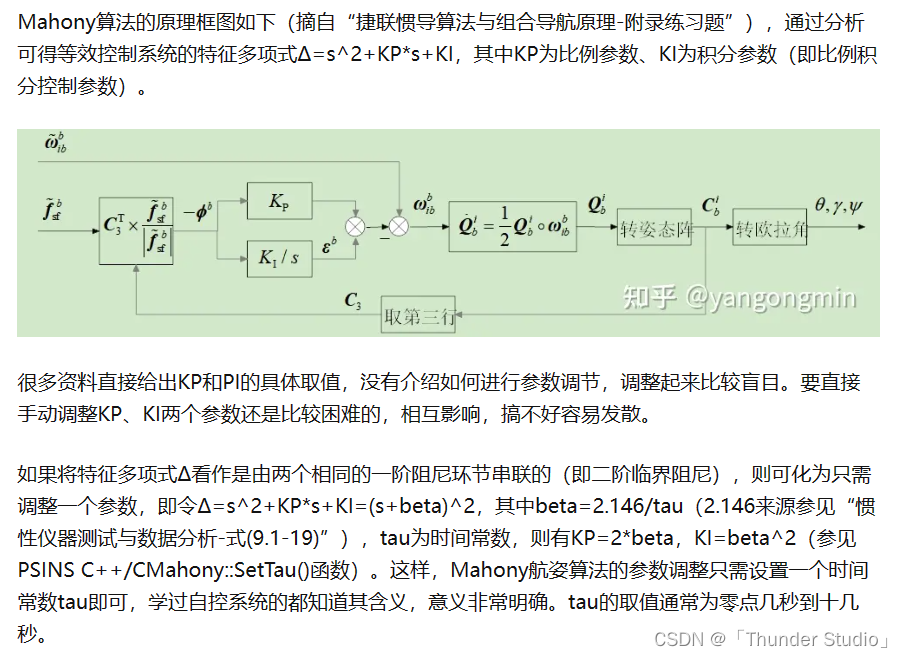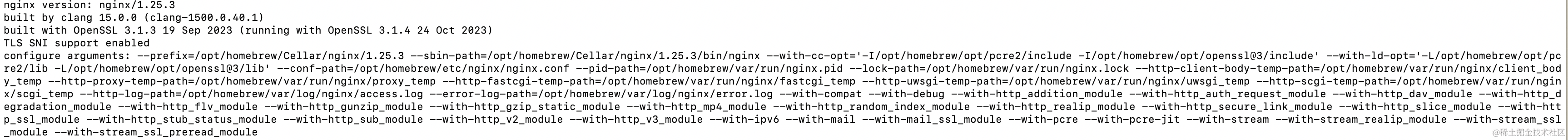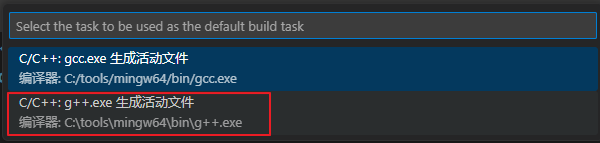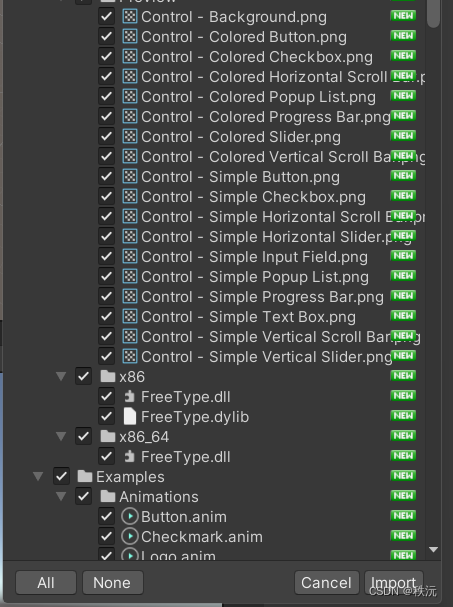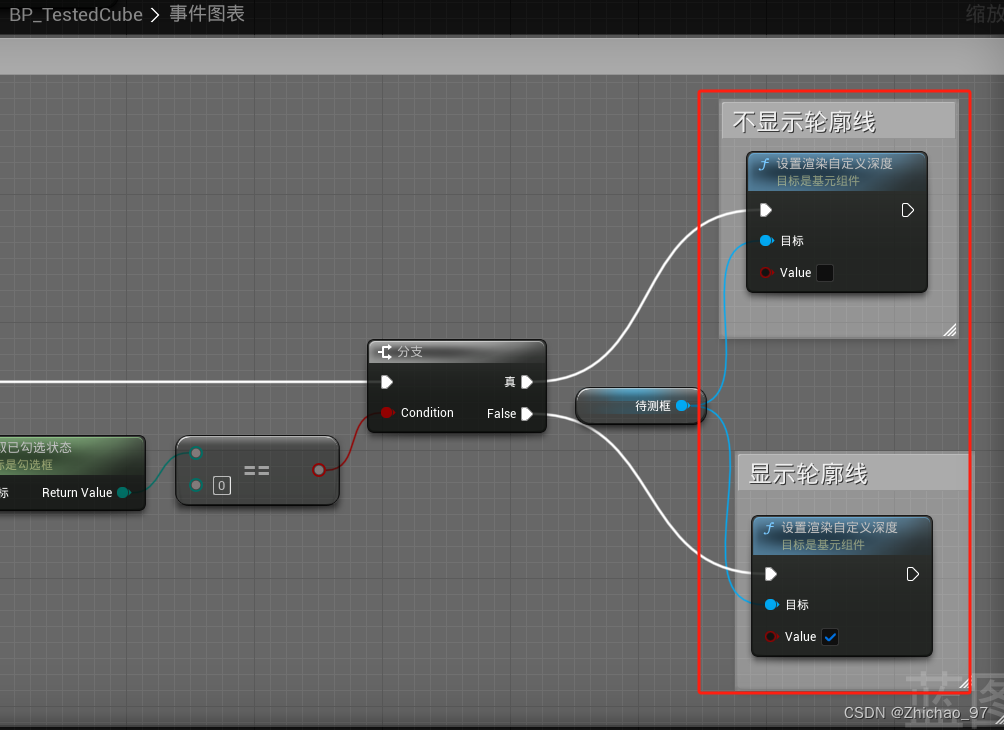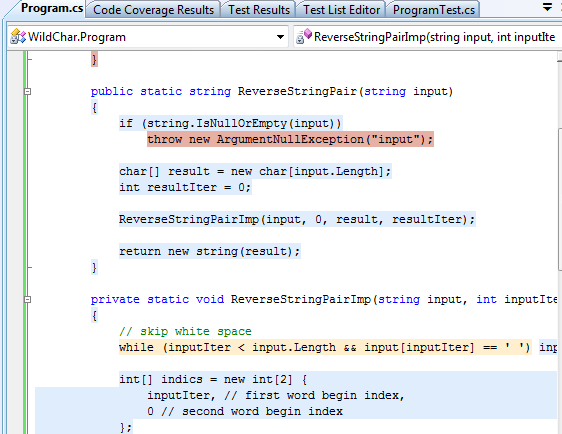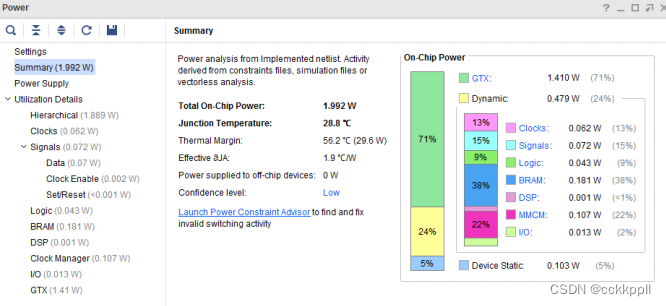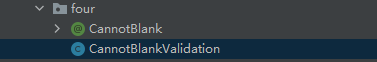目录
istio
部署
部署示例应用
部署遥测组件
流量管理
熔断
istio
官网:https://istio.io/latest/zh/about/service-mesh/
部署
demo专为测试准备的功能集合
[root@k8s2 ~]# tar zxf istio-1.19.3-linux-amd64.tar.gz
[root@k8s2 ~]# cd istio-1.19.3/
[root@k8s2 istio-1.19.3]# export PATH=$PWD/bin:$PATH
[root@k8s2 istio-1.19.3]# istioctl install --set profile=demo -y
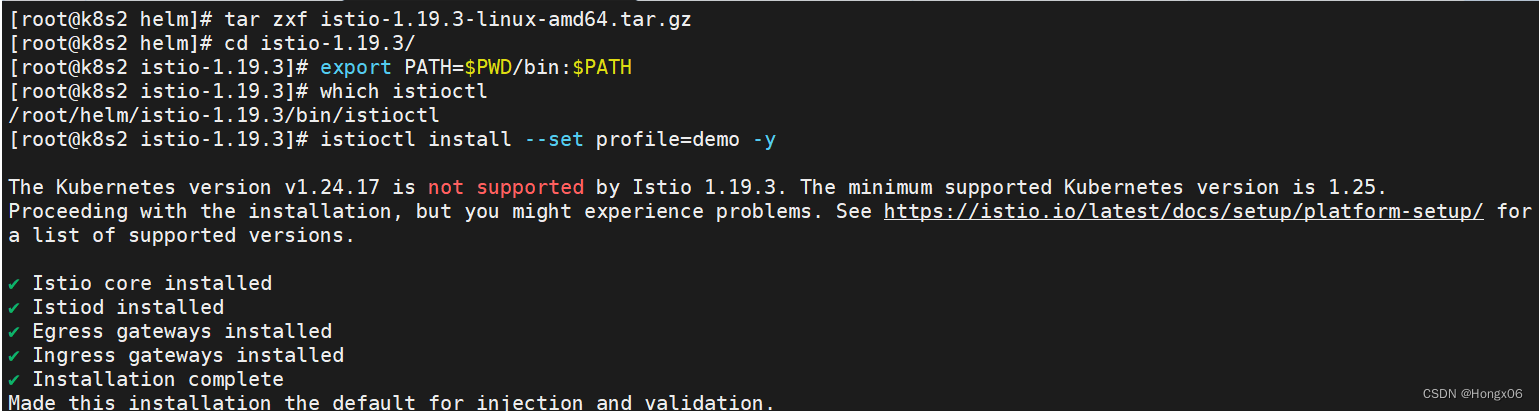

给命名空间添加标签,指示 Istio 在部署应用的时候,自动注入 Envoy 边车代理
[root@k8s2 istio-1.19.3]# kubectl label namespace default istio-injection=enabled
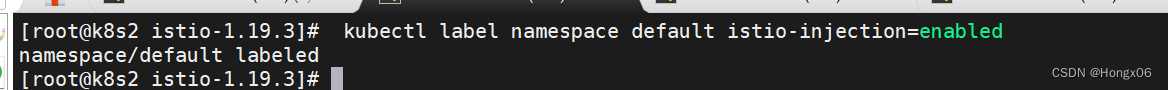
部署示例应用
[root@k8s2 istio-1.19.3]# kubectl apply -f samples/bookinfo/platform/kube/bookinfo.yaml
创建 Istio 入站网关
[root@k8s2 istio-1.19.3]# kubectl apply -f samples/bookinfo/networking/bookinfo-gateway.yaml
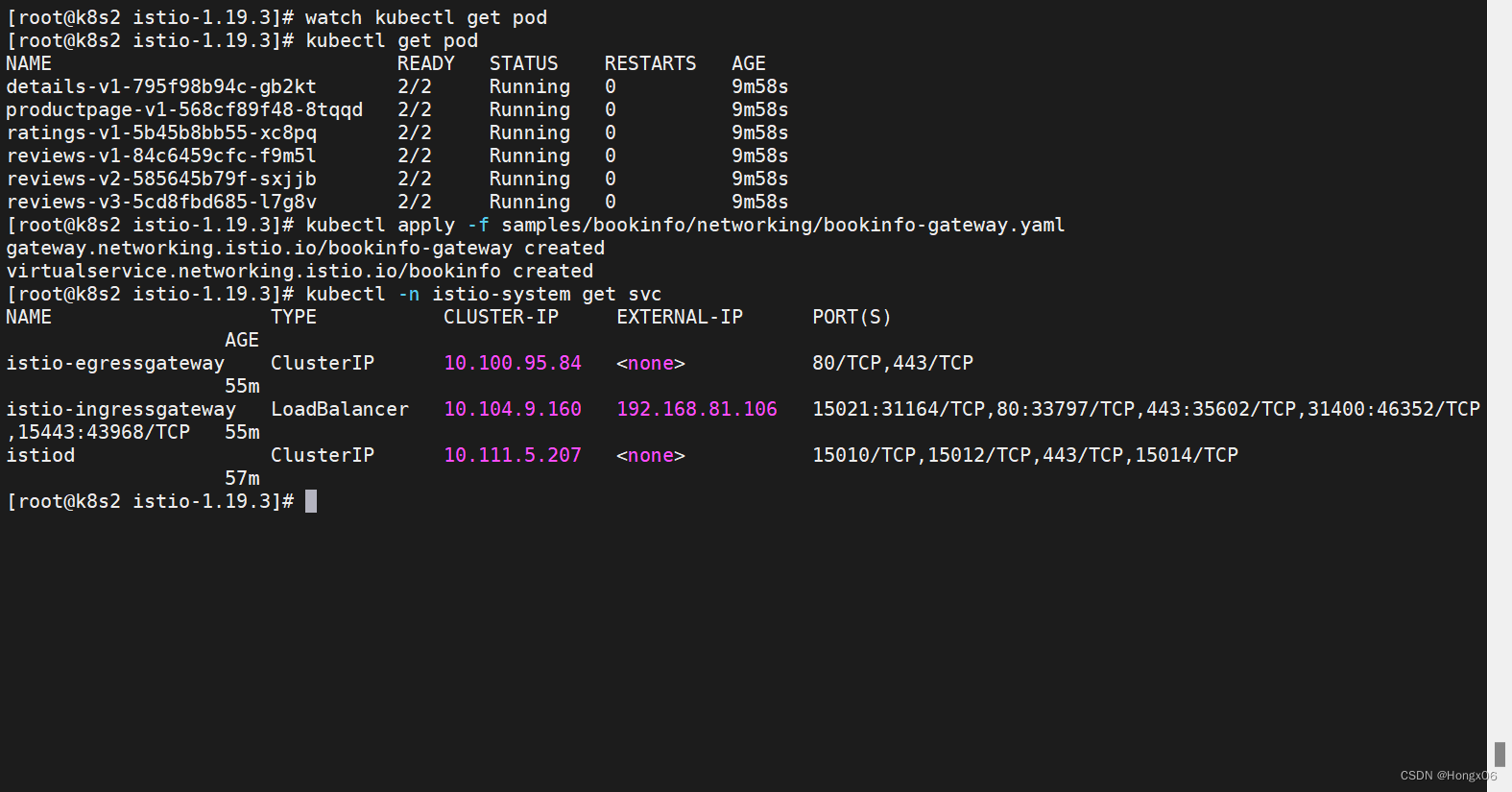
访问应用:http://192.168.81.106/productpage
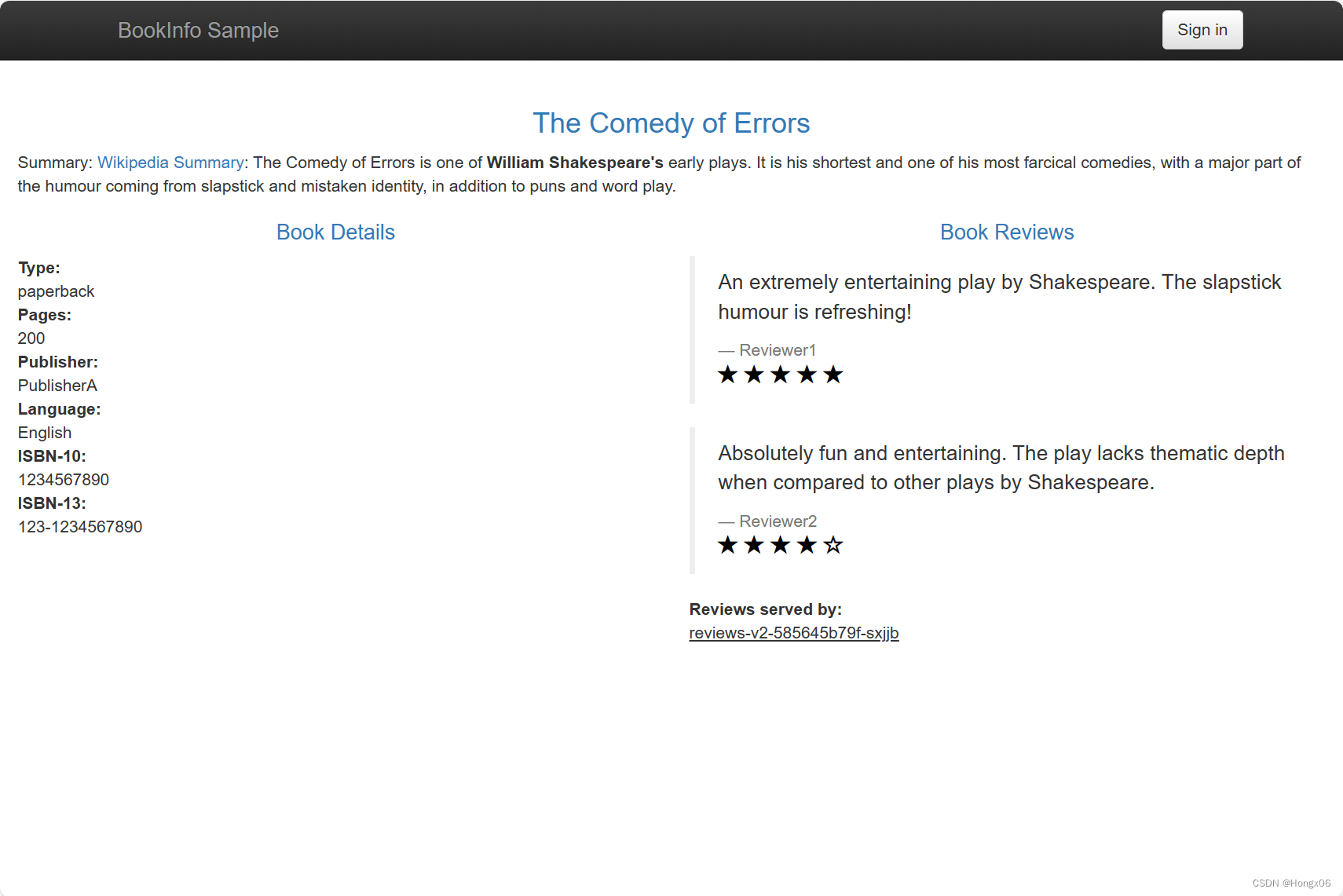
部署遥测组件
[root@k8s2 istio-1.19.3]# kubectl apply -f samples/addons

待插件部署完毕后,修改kiali服务的访问方式为Loadbalancer
[root@k8s2 istio-1.19.3]# kubectl -n istio-system edit svc kiali
访问kiali:http://192.168.56.100:20001/
流量管理
将所有流量路由到每个微服务的 v1 版本
[root@k8s2 istio-1.19.3]# kubectl apply -f samples/bookinfo/networking/destination-rule-all.yaml
[root@k8s2 istio-1.19.3]# kubectl apply -f samples/bookinfo/networking/virtual-service-all-v1.yaml来自名为 Jason 的用户的所有流量将被路由到服务 reviews:v2
[root@k8s2 istio-1.19.3]# kubectl apply -f samples/bookinfo/networking/virtual-service-reviews-test-v2.yaml创建故障注入规则以延迟来自测试用户 jason 的流量
kubectl apply -f samples/bookinfo/networking/virtual-service-ratings-test-delay.yaml 用户 jason 登陆到 /productpage 页面,出现了一个问题:Reviews 部分显示了错误消息
用户 jason 登陆到 /productpage 页面,出现了一个问题:Reviews 部分显示了错误消息

设置流量转移,将所有流量转移到 reviews:v3
[root@k8s2 istio-1.19.3]# vim samples/bookinfo/networking/virtual-service-reviews-test-v2.yaml
apiVersion: networking.istio.io/v1alpha3
kind: VirtualService
metadata:name: reviews
spec:hosts:- reviewshttp:- match:- headers:end-user:exact: jasonroute:- destination:host: reviewssubset: v3- route:- destination:host: reviewssubset: v1
[root@k8s2 istio-1.19.3]# kubectl apply -f samples/bookinfo/networking/virtual-service-reviews-test-v2.yaml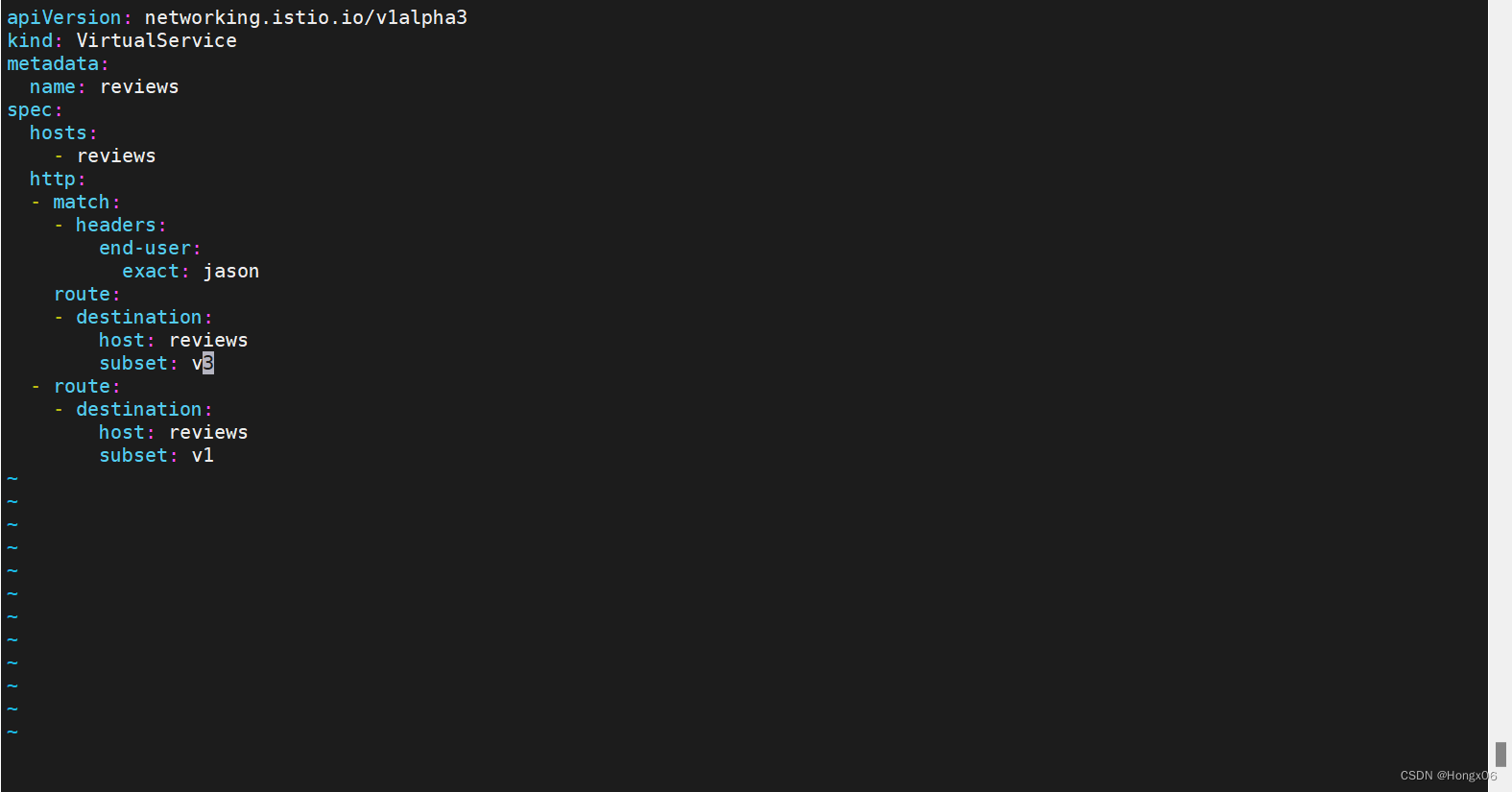
修改延迟规则为任何低于 2.5 秒的数值,例如 2 秒
[root@k8s2 istio-1.19.3]# vim samples/bookinfo/networking/virtual-service-ratings-test-delay.yaml
apiVersion: networking.istio.io/v1alpha3
kind: VirtualService
metadata:name: ratings
spec:hosts:- ratingshttp:- match:- headers:end-user:exact: jasonfault:delay:percentage:value: 100.0fixedDelay: 2sroute:- destination:host: ratingssubset: v1- route:- destination:host: ratingssubset: v1
[root@k8s2 istio-1.19.3]# kubectl apply -f samples/bookinfo/networking/virtual-service-ratings-test-delay.yaml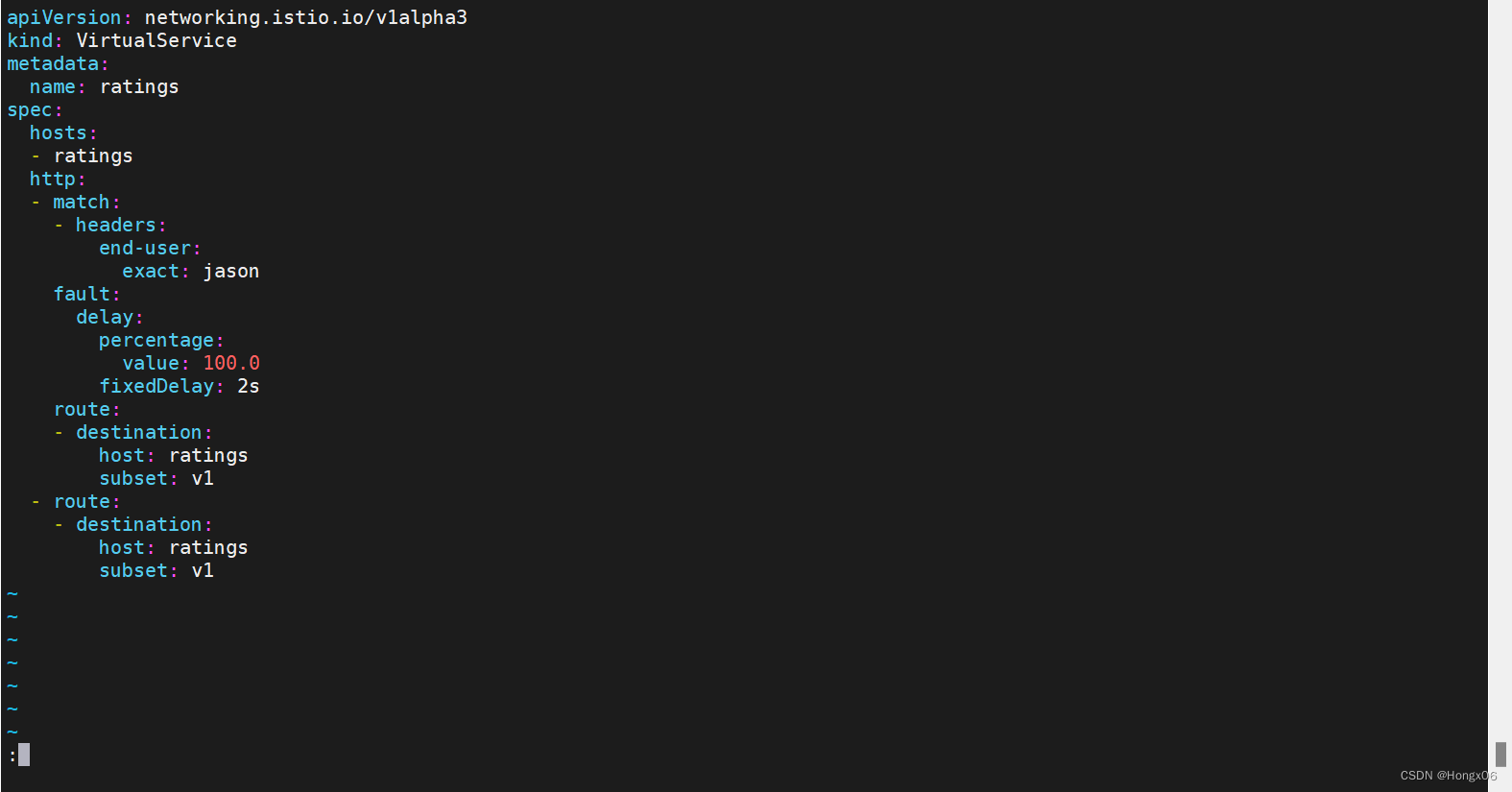 把 50% 的流量从 reviews:v1 转移到 reviews:v3
把 50% 的流量从 reviews:v1 转移到 reviews:v3
[root@k8s2 istio-1.19.3]# kubectl apply -f samples/bookinfo/networking/virtual-service-reviews-50-v3.yaml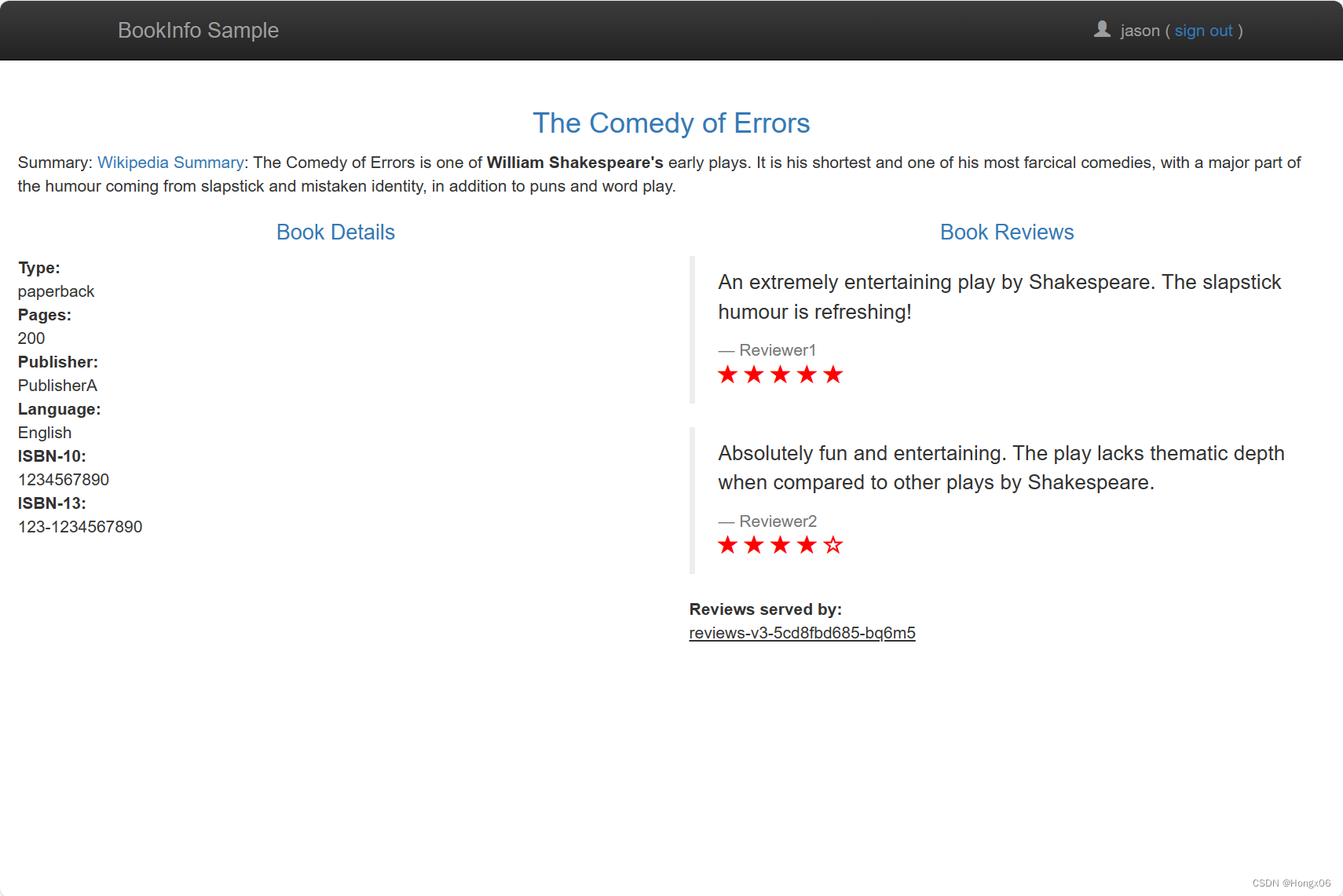
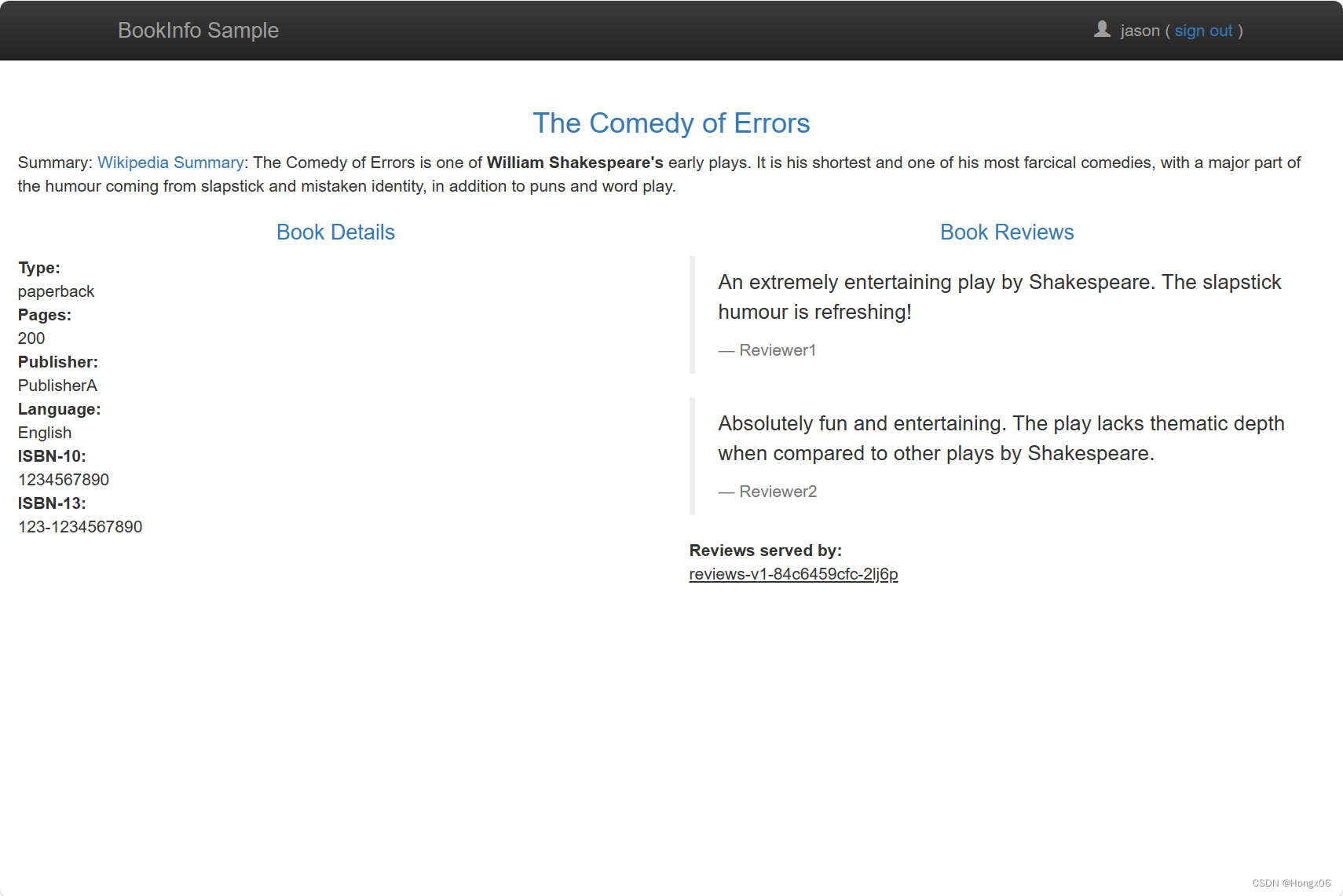
当reviews:v3 微服务已经稳定,可以通过应用 Virtual Service 规则将 100% 的流量路由 reviews:v3:
[root@k8s2 istio-1.19.3]# kubectl apply -f samples/bookinfo/networking/virtual-service-reviews-v3.yaml清理
[root@k8s2 istio-1.19.3]# samples/bookinfo/platform/kube/cleanup.sh熔断
部署 httpbin 服务
[root@k8s2 istio-1.19.3]# kubectl apply -f samples/httpbin/httpbin.yaml配置熔断规则
[root@k8s2 istio-1.19.3]# kubectl apply -f - <<EOF
apiVersion: networking.istio.io/v1alpha3
kind: DestinationRule
metadata:name: httpbin
spec:host: httpbintrafficPolicy:connectionPool:tcp:maxConnections: 1http:http1MaxPendingRequests: 1maxRequestsPerConnection: 1outlierDetection:consecutive5xxErrors: 1interval: 1sbaseEjectionTime: 3mmaxEjectionPercent: 100
EOF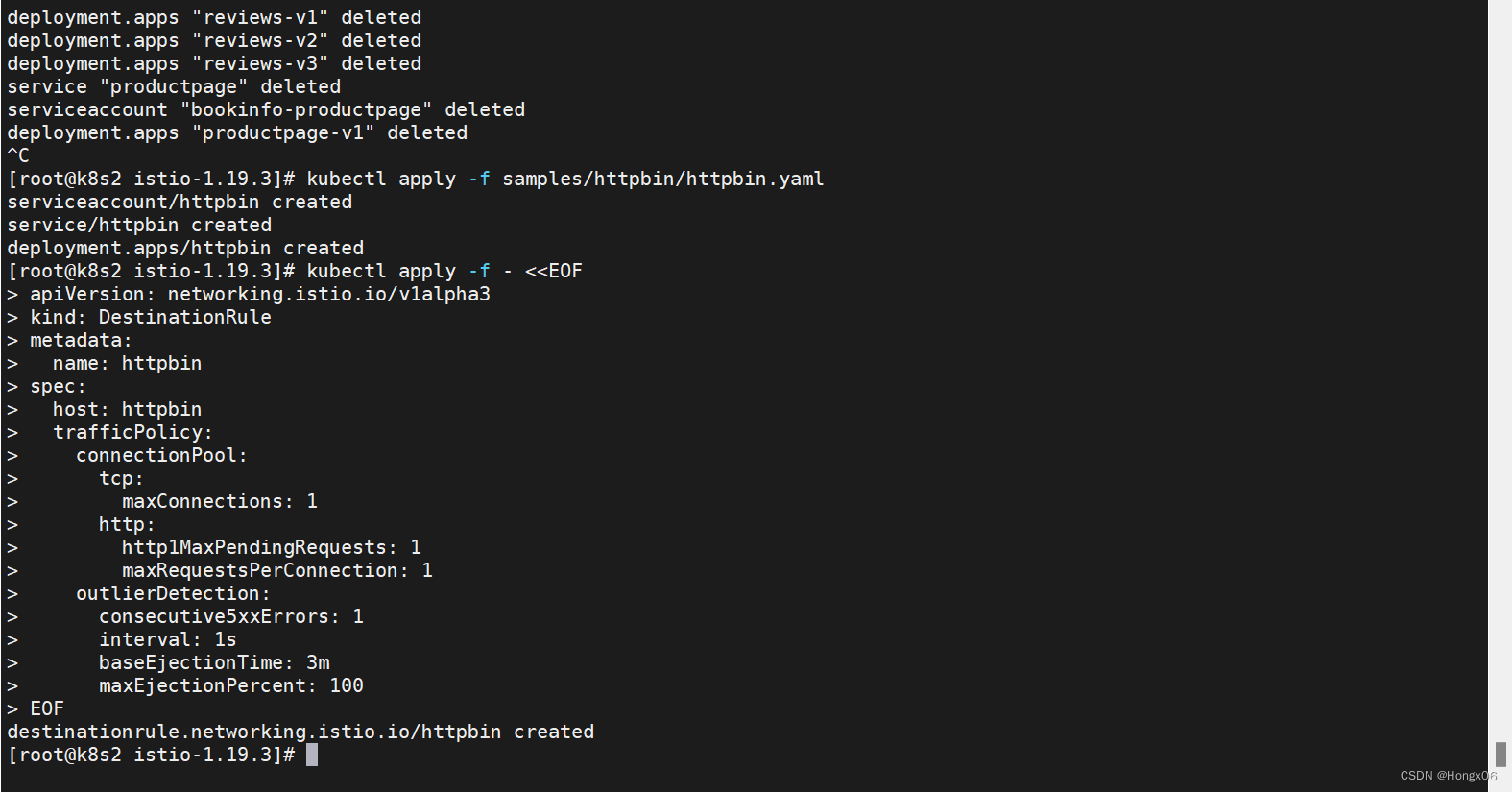
增加一个客户端
[root@k8s2 istio-1.19.3]# kubectl apply -f samples/httpbin/sample-client/fortio-deploy.yaml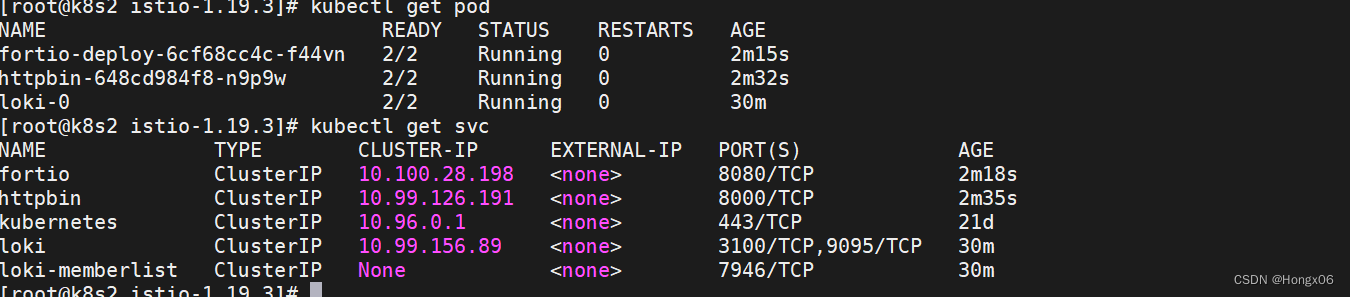
登入客户端 Pod 并使用 Fortio 工具调用 httpbin 服务
[root@k8s2 istio-1.19.3]# export FORTIO_POD=$(kubectl get pods -l app=fortio -o 'jsonpath={.items[0].metadata.name}')
[root@k8s2 istio-1.19.3]# kubectl exec "$FORTIO_POD" -c fortio -- /usr/bin/fortio curl -quiet http://httpbin:8000/get 触发熔断器
触发熔断器
发送并发数为 2 的连接(-c 2),请求 20 次(-n 20)
[root@k8s2 istio-1.19.3]# kubectl exec "$FORTIO_POD" -c fortio -- /usr/bin/fortio load -c 2 -qps 0 -n 20 -loglevel Warning http://httpbin:8000/get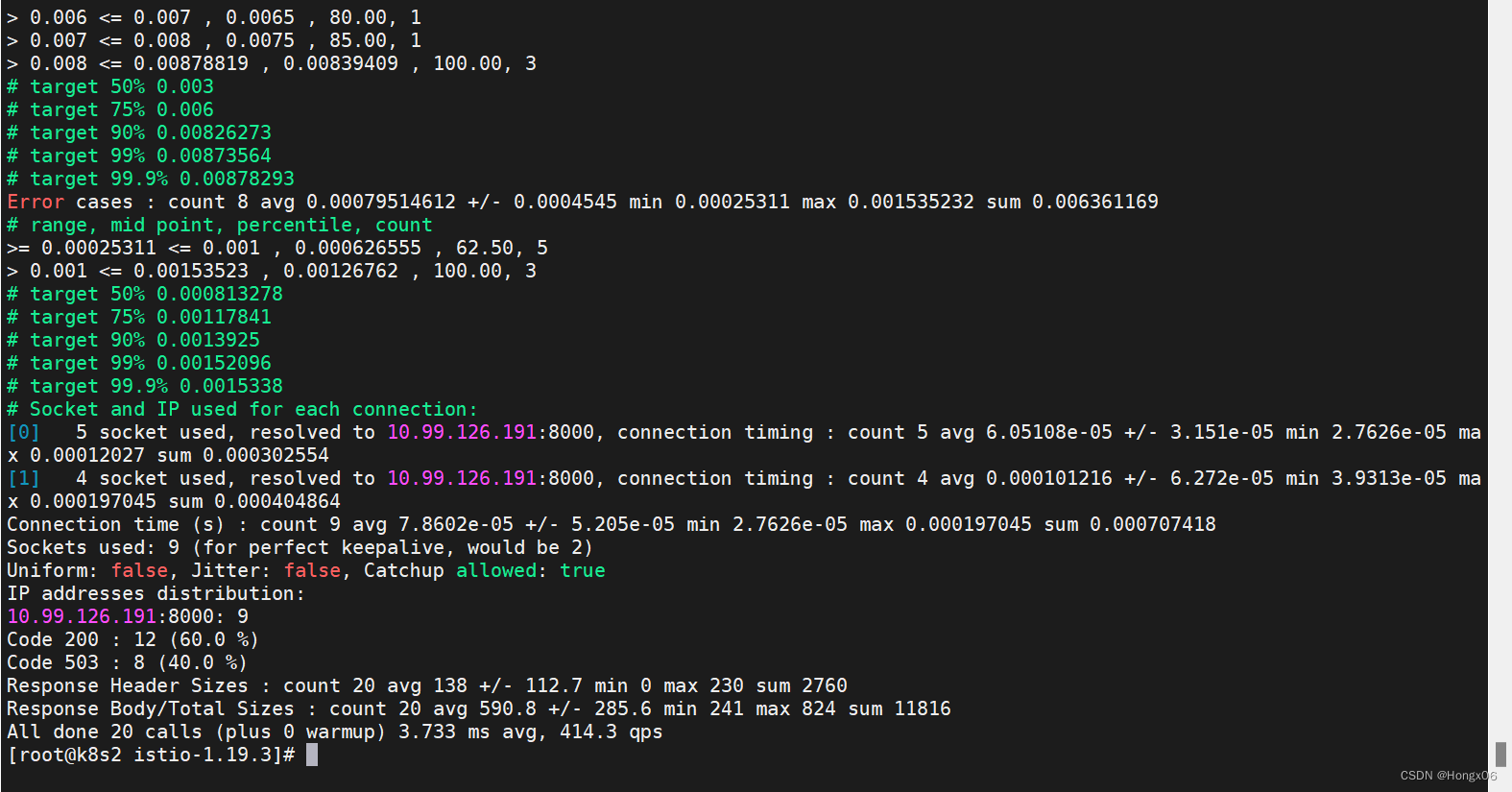 istio-proxy 确实允许存在一些误差
istio-proxy 确实允许存在一些误差
将并发连接数提高到 3 个
[root@k8s2 istio-1.19.3]# kubectl exec "$FORTIO_POD" -c fortio -- /usr/bin/fortio load -c 3 -qps 0 -n 30 -loglevel Warning http://httpbin:8000/get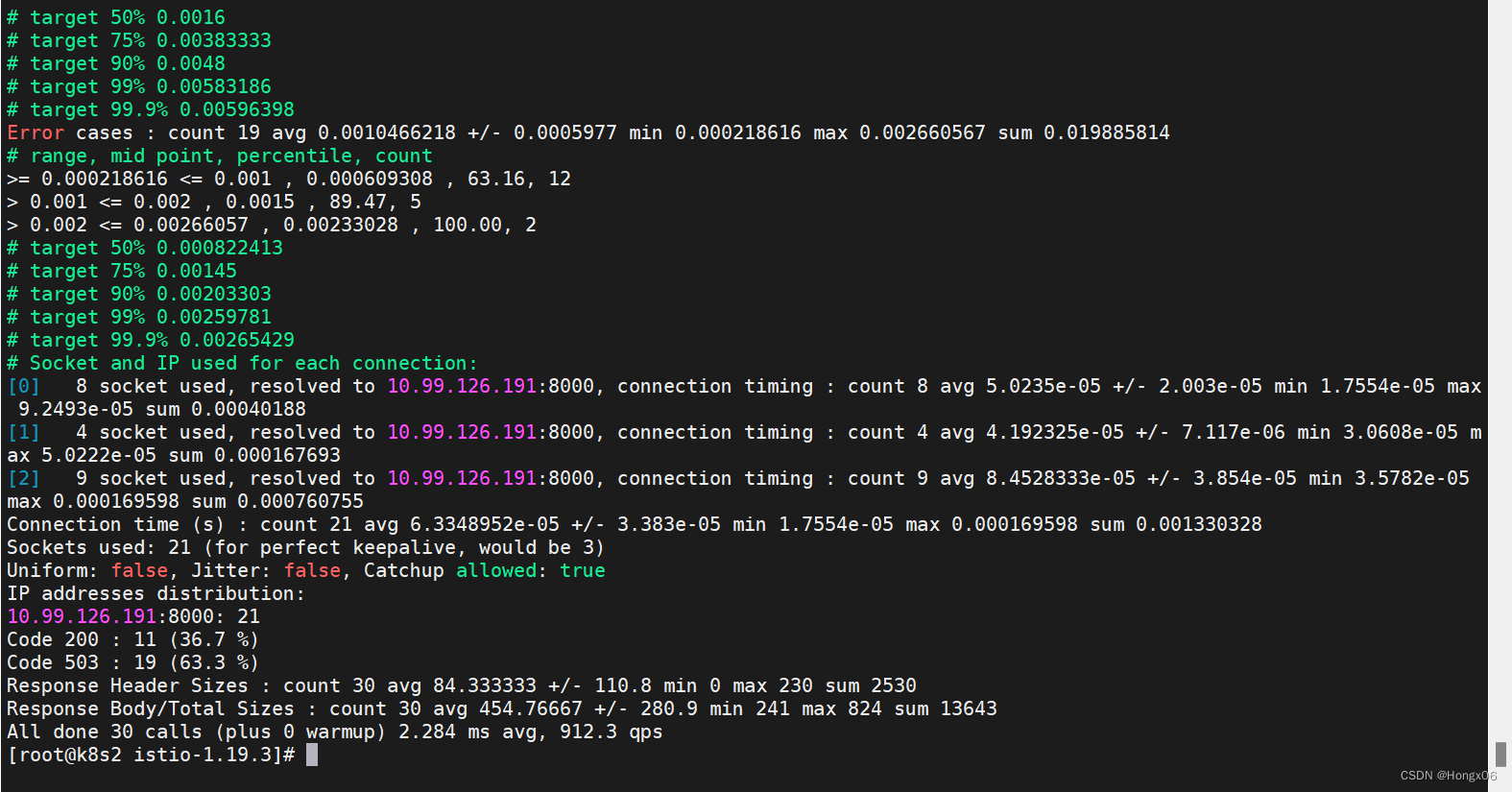 均被熔断器拦截
均被熔断器拦截
清理
kubectl delete destinationrule httpbin
kubectl delete -f samples/httpbin/sample-client/fortio-deploy.yaml
kubectl delete -f samples/httpbin/httpbin.yaml卸载istio
istioctl uninstall -y --purge
kubectl label namespace default istio-injection-