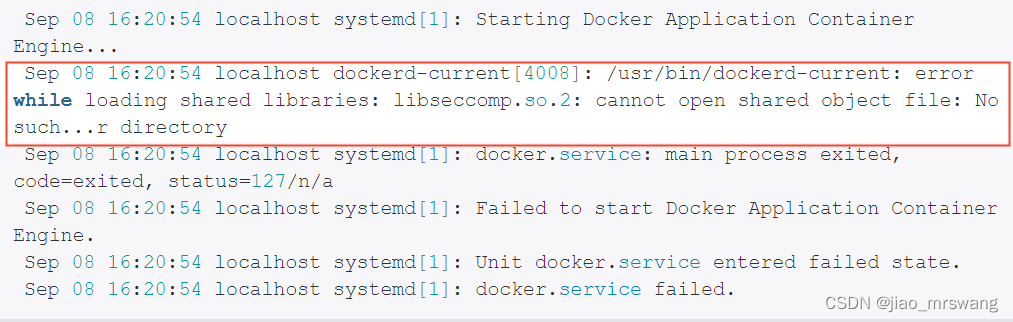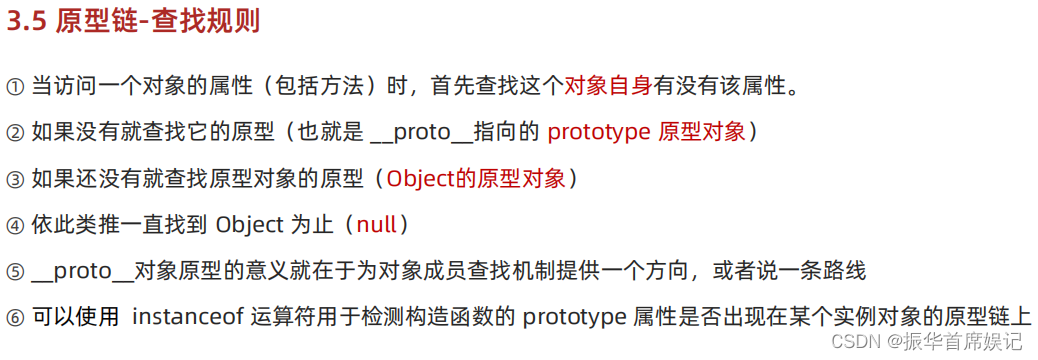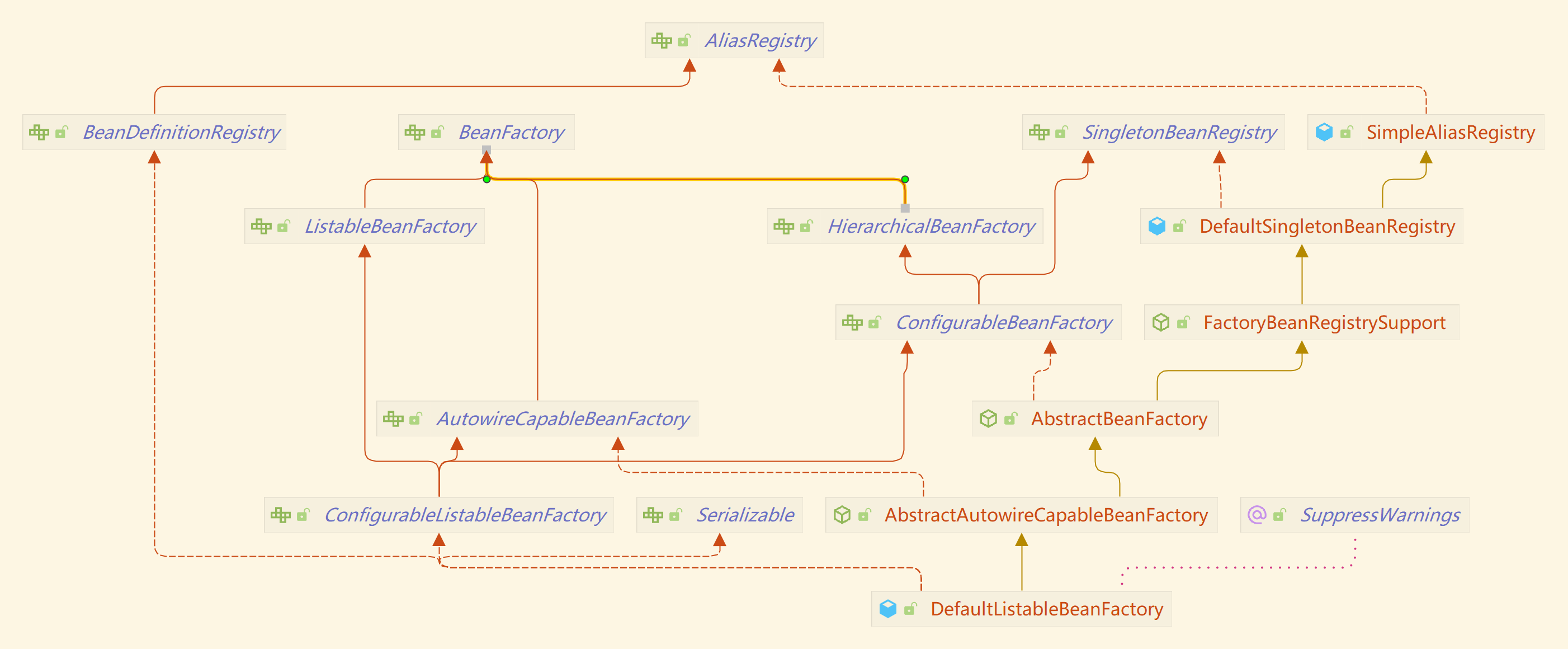可自定义设置以下属性:
- 数值的标题(title),类型:string | slot,默认:‘’
- 数值的内容(value),类型:string | number,默认:‘’
- 设置数值的样式(valueStyle),类型:CSSProperties,默认:{}
- 数值精度(precision),类型:number,默认:0
- 设置数值的前缀(prefix),类型:string | slot,默认:‘’
- 设置数值的后缀(suffix),类型:string | slot,默认:‘’
- 设置千分位标识符(separator),类型:string,默认:‘,’
- 自定义数值展示(formatter),类型:Function,默认:(value: string) => value
效果如下图:


创建统计数值组件Statistic.vue
<script setup lang="ts">
import { ref, computed, onMounted } from 'vue'
import type { CSSProperties } from 'vue'
import { moneyFormat } from '../index'
interface Props {title?: string // 数值的标题 string | slotvalue?: string|number // 数值的内容valueStyle?: CSSProperties // 设置数值的样式precision?: number // 数值精度prefix?: string // 设置数值的前缀 string | slotsuffix?: string // 设置数值的后缀 string | slotseparator?: string // 设置千分位标识符formatter?: Function // 自定义数值展示
}
const props = withDefaults(defineProps<Props>(), {title: '',value: '',valueStyle: () => { return {} },precision: 0,prefix: '',suffix: '',separator: ',',formatter: (value: string) => value
})
const showValue = computed(() => {return props.formatter(moneyFormat(props.value, props.precision, props.separator))
})
const prefixRef = ref() // 声明一个同名的模板引用
const showPrefix = ref(1)
const suffixRef = ref() // 声明一个同名的模板引用
const showSuffix = ref(1)
onMounted(() => {showPrefix.value = prefixRef.value.offsetHeightshowSuffix.value = suffixRef.value.offsetHeight
})
</script>
<template><div class="m-statistic"><div class="u-title"><slot name="title">{{ title }}</slot></div><div class="m-content" :style="valueStyle"><span ref="prefixRef" class="u-prefix" v-if="showPrefix"><slot name="prefix">{{ prefix }}</slot></span><span class="u-content-value">{{ showValue }}</span><span ref="suffixRef" class="u-suffix" v-if="showSuffix"><slot name="suffix">{{ suffix }}</slot></span></div></div>
</template>
<style lang="less" scoped>
.m-statistic {font-size: 14px;color: rgba(0, 0, 0, 0.88);line-height: 1.5714285714285714;.u-title {margin-bottom: 4px;color: rgba(0, 0, 0, 0.45);font-size: 14px;}.m-content {color: rgba(0, 0, 0, 0.88);font-size: 24px;.u-prefix {display: inline-block;margin-inline-end: 4px;}.u-content-value {display: inline-block;direction: ltr;}.u-suffix {display: inline-block;margin-inline-start: 4px;}}
}
</style>
在要使用的页面引入
其中引入使用了 Vue3栅格(Grid) Vue3卡片(Card)
<script setup lang="ts">
import Statistic from './Statistic.vue'
function formatter (value: string): string {console.log('value', value)return '1年有 ' + value + ' 天'
}
</script>
<template><div><h1>Statistic 统计数值</h1><h2 class="mt30 mb10">基本使用</h2><Row><Col :span="12"><Statistic title="Active Users" :value="112893" /></Col><Col :span="12"><Statistic title="Account Balance (CNY)" :precision="2" :value="112893" /></Col></Row><h2 class="mt30 mb10">添加前缀和后缀</h2><Row :gutter="16"><Col :span="12"><Statistic title="Feedback" :value="1128"><template #suffix><svg focusable="false" class="u-svg" data-icon="like" width="1em" height="1em" fill="currentColor" aria-hidden="true" viewBox="64 64 896 896"><path d="M885.9 533.7c16.8-22.2 26.1-49.4 26.1-77.7 0-44.9-25.1-87.4-65.5-111.1a67.67 67.67 0 00-34.3-9.3H572.4l6-122.9c1.4-29.7-9.1-57.9-29.5-79.4A106.62 106.62 0 00471 99.9c-52 0-98 35-111.8 85.1l-85.9 311H144c-17.7 0-32 14.3-32 32v364c0 17.7 14.3 32 32 32h601.3c9.2 0 18.2-1.8 26.5-5.4 47.6-20.3 78.3-66.8 78.3-118.4 0-12.6-1.8-25-5.4-37 16.8-22.2 26.1-49.4 26.1-77.7 0-12.6-1.8-25-5.4-37 16.8-22.2 26.1-49.4 26.1-77.7-.2-12.6-2-25.1-5.6-37.1zM184 852V568h81v284h-81zm636.4-353l-21.9 19 13.9 25.4a56.2 56.2 0 016.9 27.3c0 16.5-7.2 32.2-19.6 43l-21.9 19 13.9 25.4a56.2 56.2 0 016.9 27.3c0 16.5-7.2 32.2-19.6 43l-21.9 19 13.9 25.4a56.2 56.2 0 016.9 27.3c0 22.4-13.2 42.6-33.6 51.8H329V564.8l99.5-360.5a44.1 44.1 0 0142.2-32.3c7.6 0 15.1 2.2 21.1 6.7 9.9 7.4 15.2 18.6 14.6 30.5l-9.6 198.4h314.4C829 418.5 840 436.9 840 456c0 16.5-7.2 32.1-19.6 43z"></path></svg></template></Statistic></Col><Col :span="12"><Statistic title="Unmerged" :value="90"><template #suffix><span>%</span></template></Statistic></Col></Row><h2 class="mt30 mb10">在卡片中使用</h2><div style="width: 425px; background: #ececec; padding: 30px"><Row :gutter="16"><Col :span="12"><Card><Statistictitle="Feedback":value="11.28":precision="2"suffix="%":value-style="{ color: '#3f8600' }"style="margin-right: 50px"><template #prefix><svg focusable="false" class="u-svg" data-icon="arrow-up" width="1em" height="1em" fill="currentColor" aria-hidden="true" viewBox="64 64 896 896"><path d="M868 545.5L536.1 163a31.96 31.96 0 00-48.3 0L156 545.5a7.97 7.97 0 006 13.2h81c4.6 0 9-2 12.1-5.5L474 300.9V864c0 4.4 3.6 8 8 8h60c4.4 0 8-3.6 8-8V300.9l218.9 252.3c3 3.5 7.4 5.5 12.1 5.5h81c6.8 0 10.5-8 6-13.2z"></path></svg></template></Statistic></Card></Col><Col :span="12"><Card><Statistictitle="Idle":value="9.3":precision="2"suffix="%"class="demo-class":value-style="{ color: '#cf1322' }"><template #prefix><svg focusable="false" class="u-svg" data-icon="arrow-down" width="1em" height="1em" fill="currentColor" aria-hidden="true" viewBox="64 64 896 896"><path d="M862 465.3h-81c-4.6 0-9 2-12.1 5.5L550 723.1V160c0-4.4-3.6-8-8-8h-60c-4.4 0-8 3.6-8 8v563.1L255.1 470.8c-3-3.5-7.4-5.5-12.1-5.5h-81c-6.8 0-10.5 8.1-6 13.2L487.9 861a31.96 31.96 0 0048.3 0L868 478.5c4.5-5.2.8-13.2-6-13.2z"></path></svg></template></Statistic></Card></Col></Row></div><h2 class="mt30 mb10">自定义数值样式</h2><Statistictitle="Worth":value="1600000":value-style="{ color: '#3f8600' }"prefix="$"suffix="/ 天" /><h2 class="mt30 mb10">设置数值精度</h2><Statistictitle="Precision":value="100000000.1":precision="2" /><h2 class="mt30 mb10">自定义千分位标识符</h2><Statistictitle="Precision":value="100000000.1"separator=";":precision="3" /><h2 class="mt30 mb10">自定义数值展示</h2><Statistictitle="Formatter":value="365":value-style="{ color: '#1677ff' }":formatter="formatter" /></div>
</template>
<style lang="less" scoped>
.u-svg {display: inline-flex;align-items: center;color: inherit;text-align: center;vertical-align: -0.125em;
}
</style>

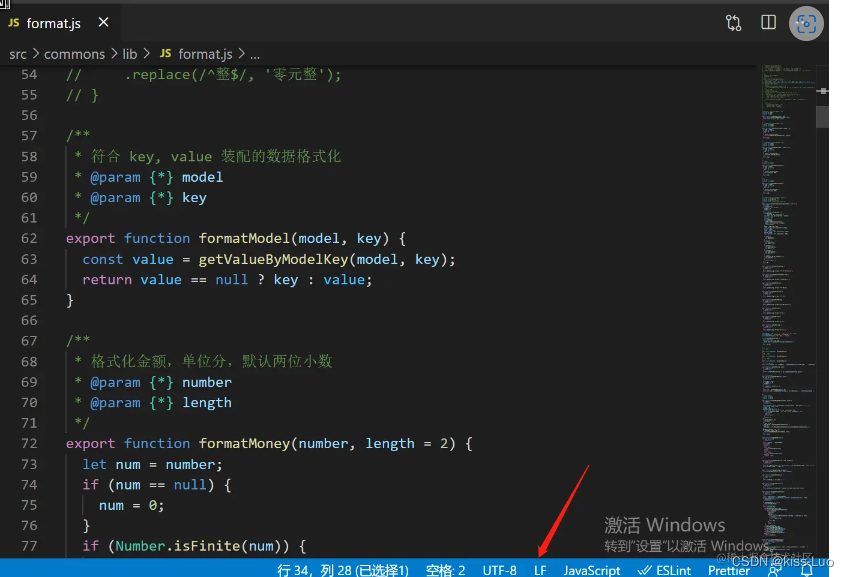
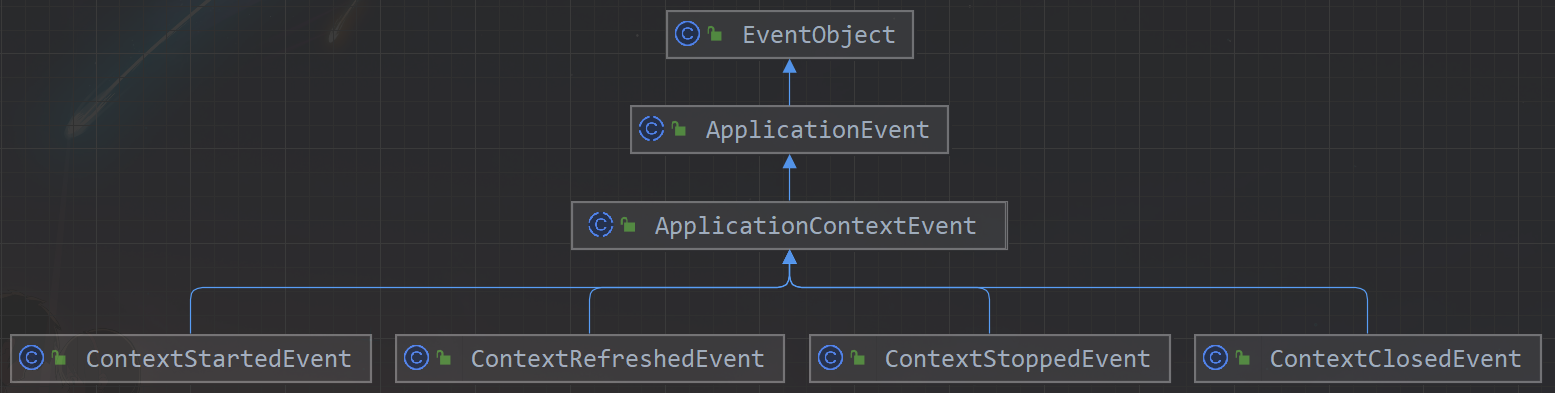
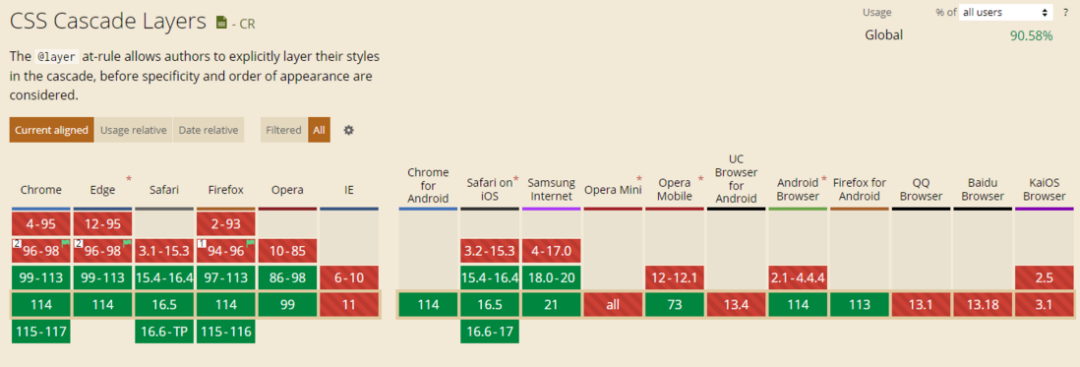
![re学习(18)[ACTF新生赛2020]rome1(Z3库+window远程调试)](https://img-blog.csdnimg.cn/cfa6acd79396412c95aaf4785927750a.png)