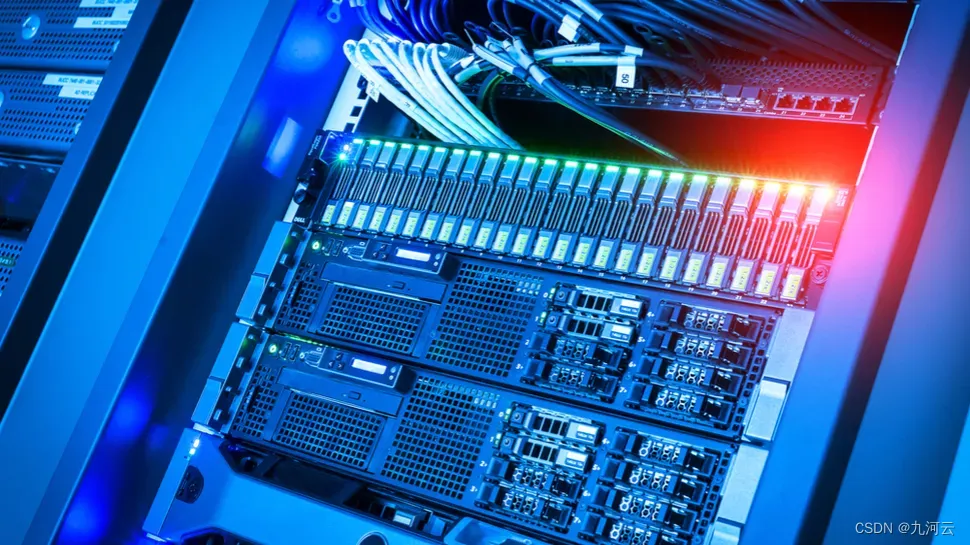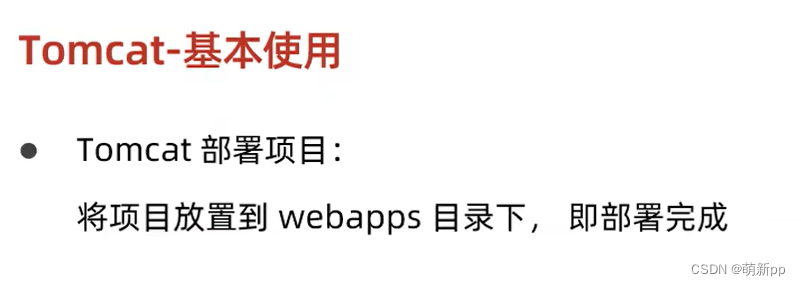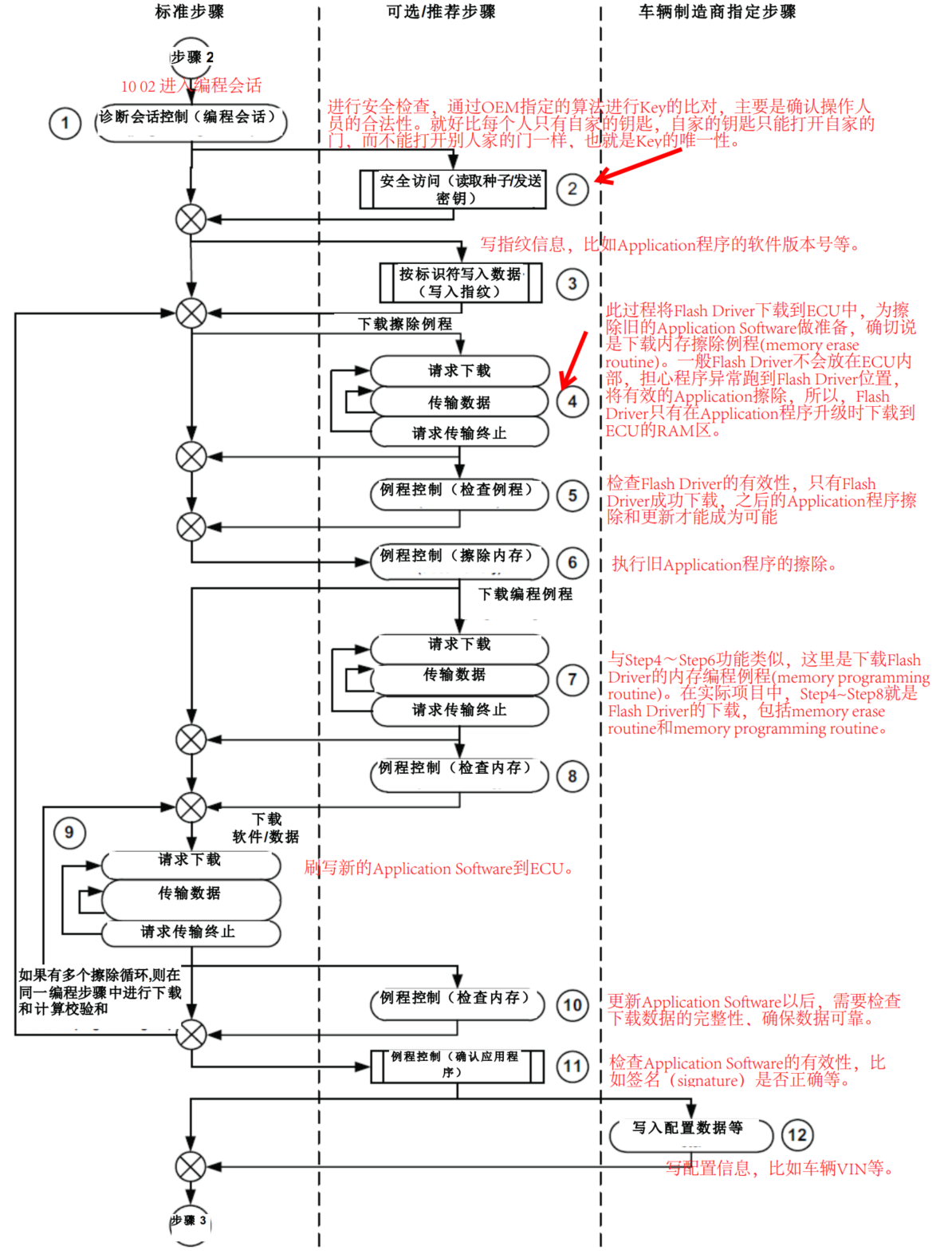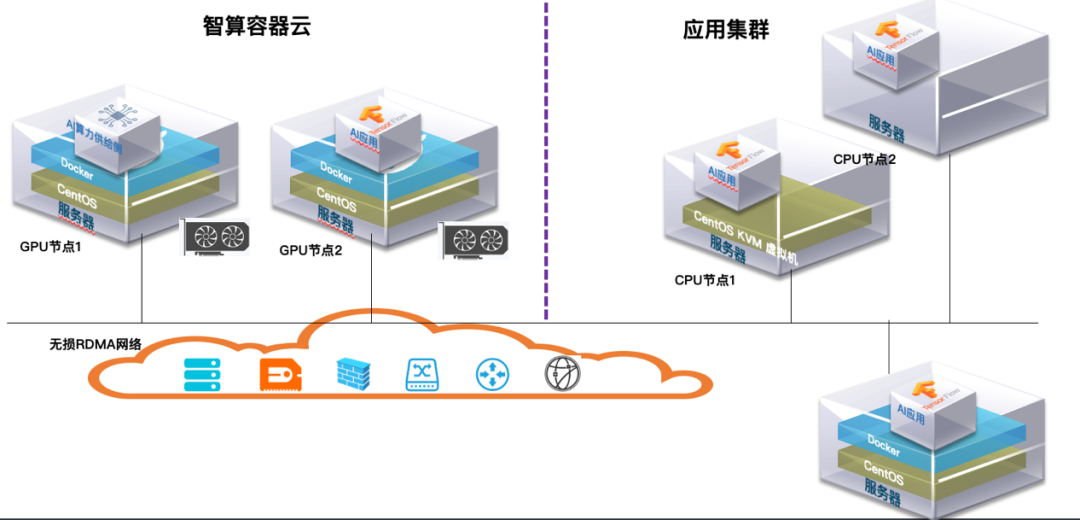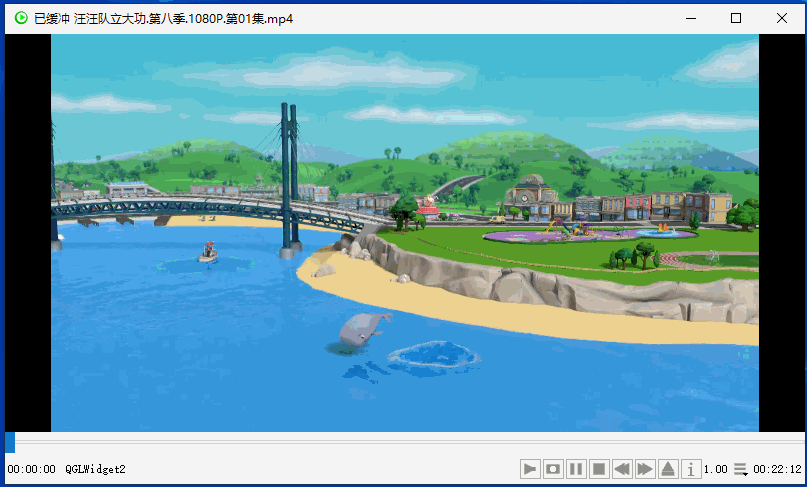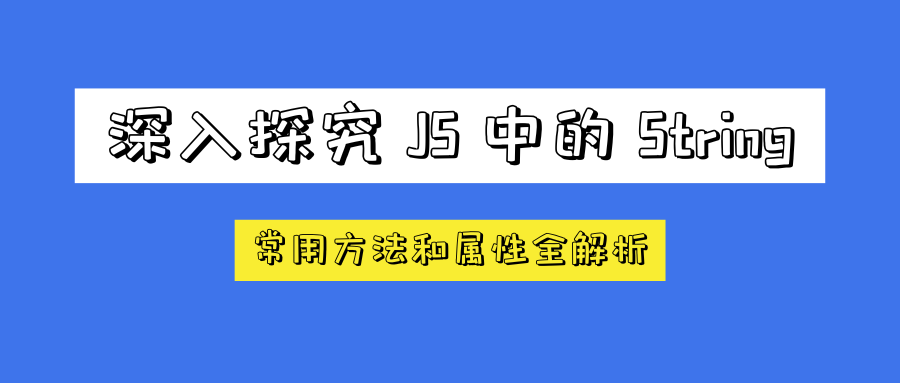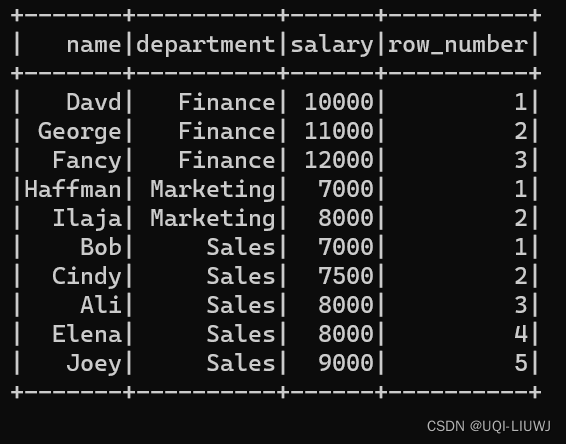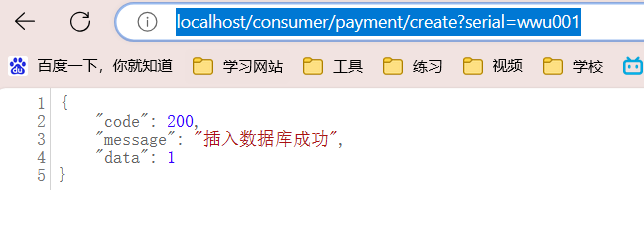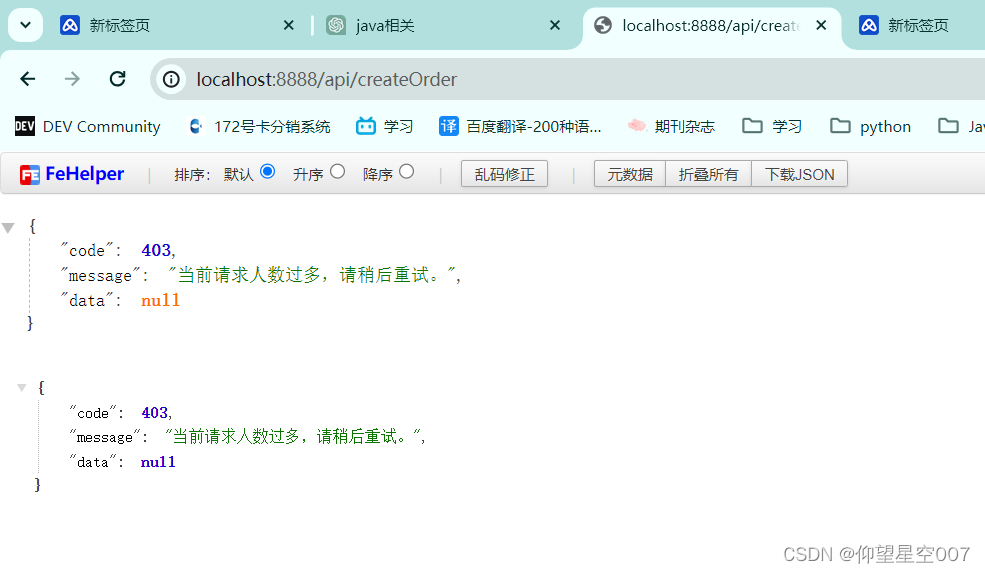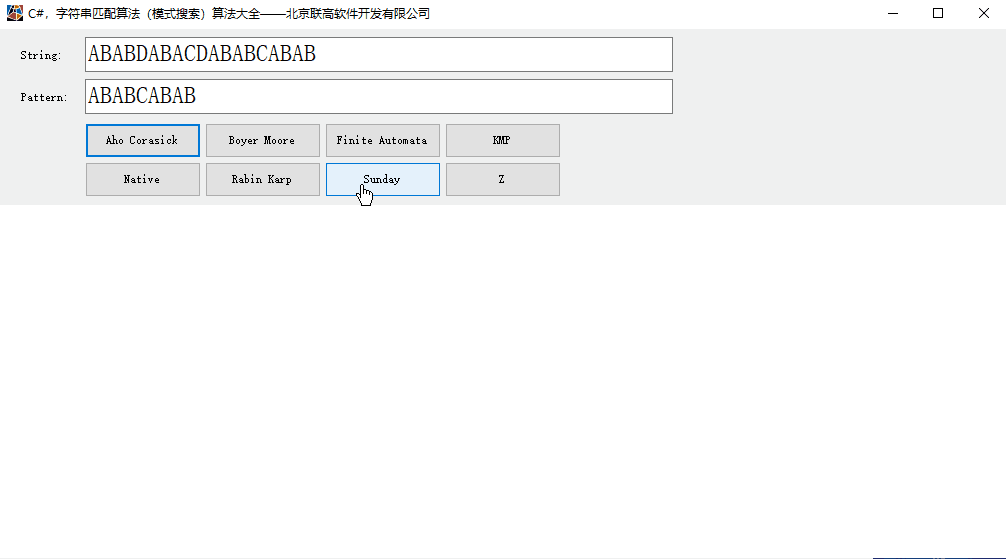一、代码
<html>
<head><meta charset="utf-8" /><meta name="viewport"content="initial-scale=1,maximum-scale=1,user-scalable=no" /><title>Build a custom layer view using deck.gl | Sample | ArcGIS API forJavaScript 4.23</title><link rel="stylesheet" href="http://localhost/arcgis_js_api_424/4.24/esri/css/main.css" /><script src="http://localhost/arcgis_js_api_424/4.24/init.js"></script><style>html,body,#viewDiv {padding: 0;margin: 0;height: 100%;width: 100%;}#infoDiv {padding: 10px;}</style><script>require(["esri/Map", "esri/views/MapView", "esri/Graphic", "esri/layers/GraphicsLayer","esri/widgets/Editor","esri/layers/TileLayer", "esri/layers/WMTSLayer", "esri/layers/WebTileLayer","esri/geometry/Extent", "esri/geometry/Point","esri/widgets/Sketch/SketchViewModel","esri/layers/FeatureLayer", "esri/geometry/SpatialReference","esri/symbols/SimpleFillSymbol", "esri/geometry/Polygon", "esri/symbols/SimpleMarkerSymbol","esri/symbols/SimpleLineSymbol","esri/renderers/HeatmapRenderer", "esri/renderers/UniqueValueRenderer", "esri/Color","esri/layers/support/LabelClass", "esri/widgets/Legend", "esri/widgets/Expand",], (Map,MapView, Graphic, GraphicsLayer, Editor,TileLayer, WMTSLayer, WebTileLayer, Extent, Point, SketchViewModel,FeatureLayer, SpatialReference, SimpleFillSymbol, Polygon, SimpleMarkerSymbol,SimpleLineSymbol, HeatmapRenderer, UniqueValueRenderer, Color, LabelClass, Legend, Expand) => {$.ajax({url: "./data/point.json",type: "get",dataType: "json",success: function (data) {map = new Map({// basemap: "streets-vector"});console.log(data)const view = new MapView({container: "viewDiv",map: map,// center: [113.55, 34.78],//zoom:12,spspatialReference: {wkid: 4547},extent: new Extent({xmin: 344577.88,ymin: 2380651.49,xmax: 655422.12,ymax: 5036050.38,spatialReference: new SpatialReference({ wkid: 4547 })})});var features = data.features;let symbol = {type: "simple-marker", // autocasts as new SimpleMarkerSymbol()style: "square",color: "blue",size: "18px", outline: { // autocasts as new SimpleLineSymbol()color: [255, 255, 0],width: 3 // points}};var graphicList = [];for (var i = 0; i < 50000; i++) {var feature = features[i];if (i < 30000) {graphicList.push(new Graphic({geometry: new Point({x: feature.geometry.coordinates[0],y: feature.geometry.coordinates[1],spatialReference: {wkid: 4547}}),symbol: symbol,attributes: { "ObjectID": i + 1, "PatrolStatus": "已巡","Rate":1.0 }}));}if (i >= 30000) {graphicList.push(new Graphic({geometry: new Point({x: feature.geometry.coordinates[0],y: feature.geometry.coordinates[1],spatialReference: {wkid: 4547}}),symbol: symbol,attributes: { "ObjectID": i + 1, "PatrolStatus": "未巡", "Rate": 0.0 }}))};}var renderer = {type: "unique-value",field: "PatrolStatus",defaultSymbol: null,uniqueValueInfos: [{value: "已巡",symbol: {type: "simple-marker", style: "circle",color: "rgb(182,232,105)",size: "12px", outline: { color: "rgb(140,203,23)",width: "4px",}}}, {value: "未巡",symbol: {type: "simple-marker", style: "circle",color: "rgb(195,195,195)",size: "12px",outline: { color: "rgb(164,164,164)",width: "4px",}}}]}const clusterConfig = {type: "cluster",clusterRadius: 40,maxScale: 5000,popupTemplate: {title: "巡检点聚类信息",content: "此聚类表示 {cluster_count} 个巡检点",fieldInfos: [{fieldName: "cluster_count",format: {places: 0,digitSeparator: true}}],labelingInfo: [{deconflictionStrategy: "none",labelExpressionInfo: {expression: "Text($feature.cluster_count, '#,###')"},symbol: {type: "text",color: "#004a5d",font: {weight: "bold",family: "Noto Sans",size: "12px"}},labelPlacement: "center-center",}],//clusterMinSize: "24px",//clusterMaxSize: "60px",}};let featureLayer = new FeatureLayer({fields: [{name: "ObjectID",alias: "ObjectID",type: "oid"},{name: "PatrolStatus",alias: "巡检状态",//用于图例上显示中文type: "string"},{name: "Rate",alias: "Rate",type: "double"}],outFields: ["*"],opacity: 1,source: graphicList,featureReduction: clusterConfig,renderer: renderer,popupTemplate: {title: "巡检点信息",content: [{type: "fields",fieldInfos: [{fieldName: "ObjectID",label: "巡检ID"},{fieldName: "PatrolStatus",label: "巡检状态"},]}]}});map.add(featureLayer);const legend = new Legend({view: view,container: "legendDiv"});const infoDiv = document.getElementById("infoDiv");view.ui.add(new Expand({view: view,content: infoDiv,expandIcon: "list-bullet",expanded: false}), "top-left");const toggleButton = document.getElementById("cluster");toggleButton.addEventListener("click", () => {let fr = featureLayer.featureReduction;featureLayer.featureReduction = fr && fr.type === "cluster" ? null : clusterConfig;toggleButton.innerText = toggleButton.innerText === "开启聚合" ? "取消聚合" : "开启聚合";});}})});</script>
</head><body><div id="viewDiv"></div><div id="infoDiv" class="esri-widget"><button id="cluster" class="esri-button">取消聚合</button><div id="legendDiv"></div></div>
</body>
</html>
二、效果
1.开启聚合

2.取消聚合
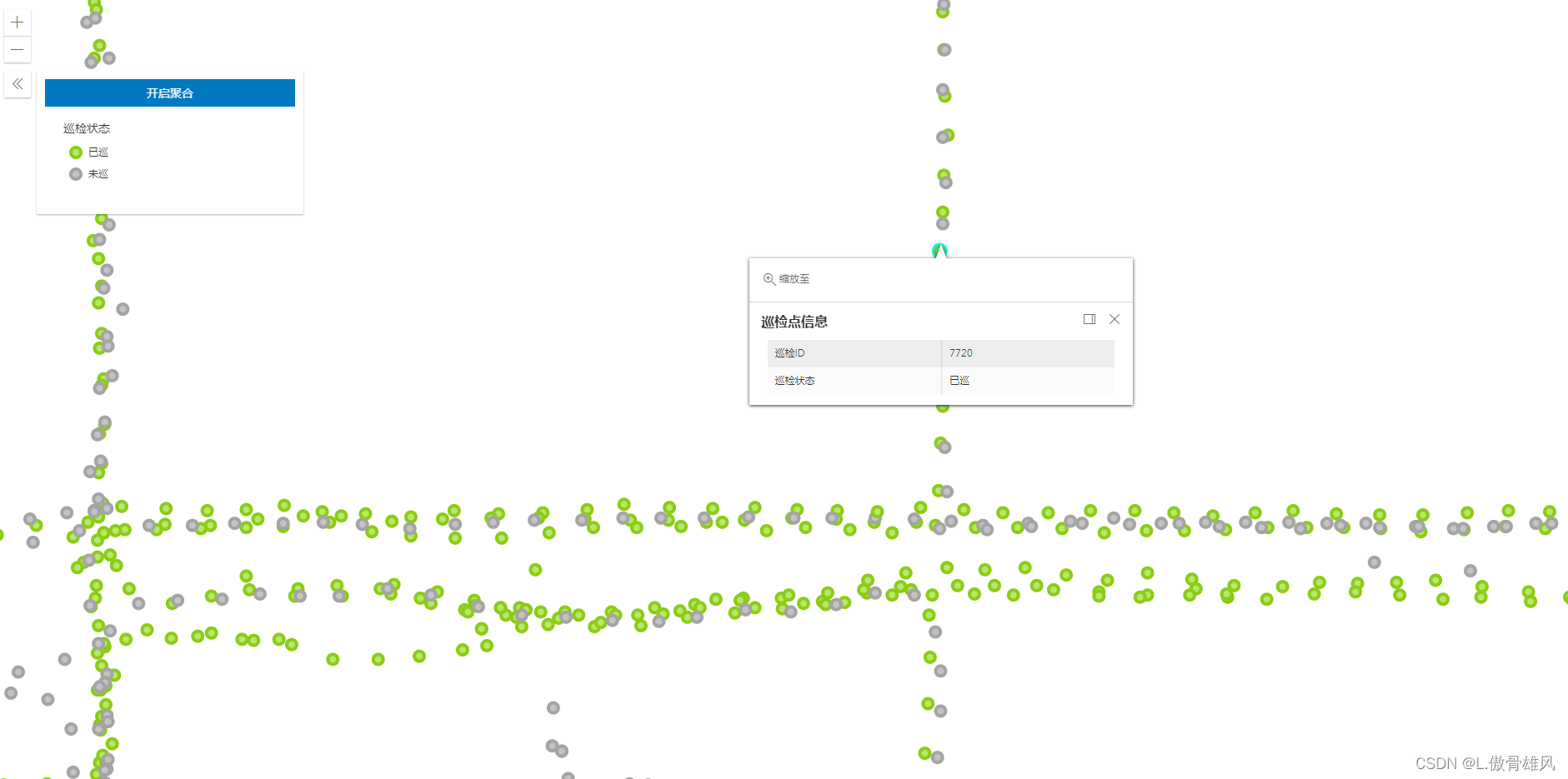
![ElasticSearch扫盲概念篇[ES系列] - 第500篇](https://img-blog.csdnimg.cn/img_convert/aba21b37d7995dfb8a954ef15ed02eda.jpeg)