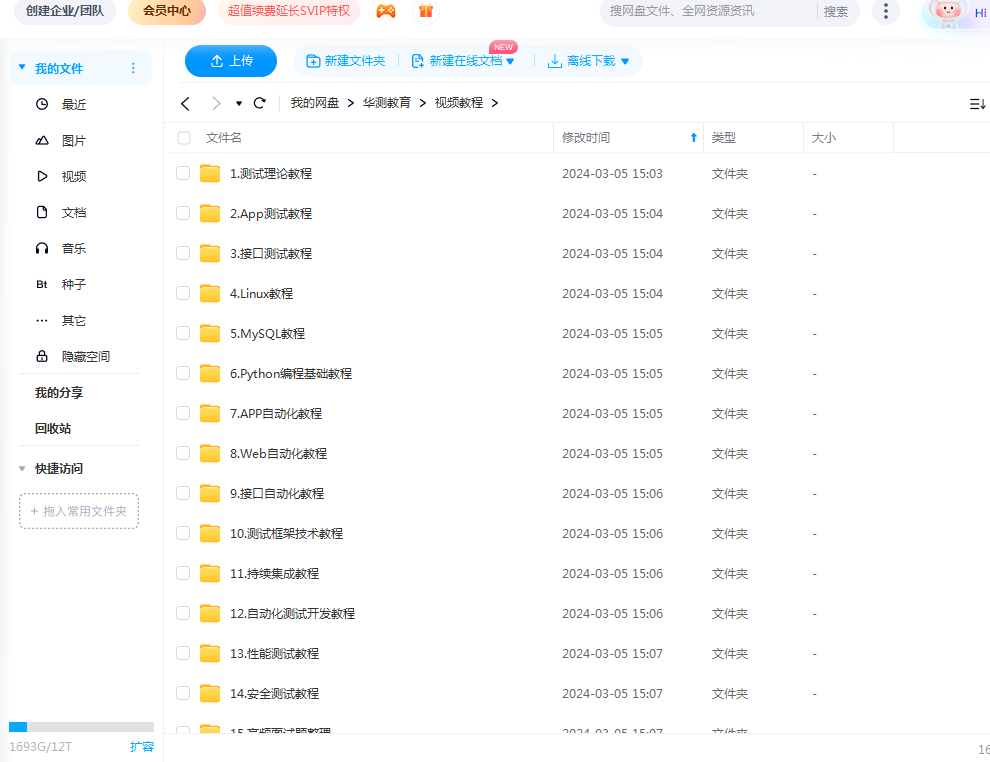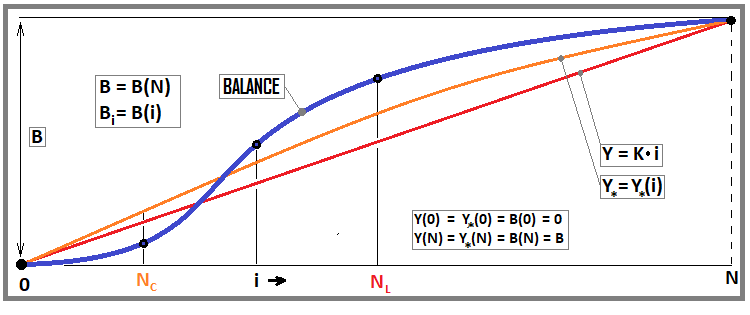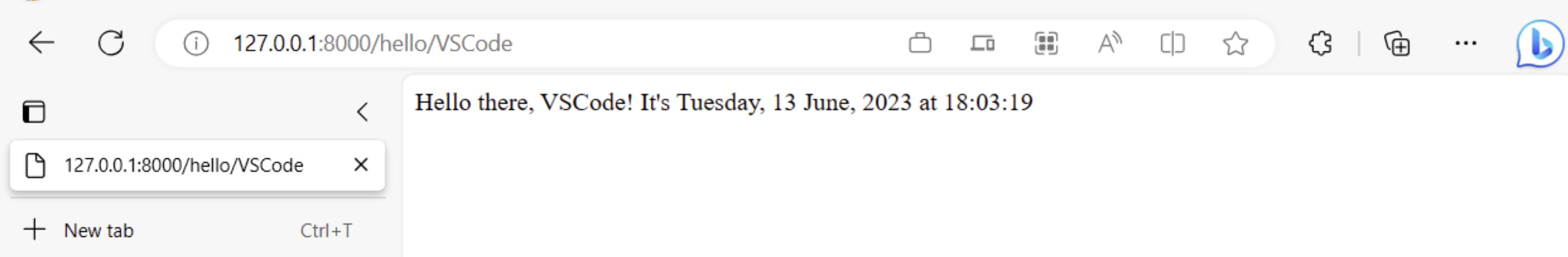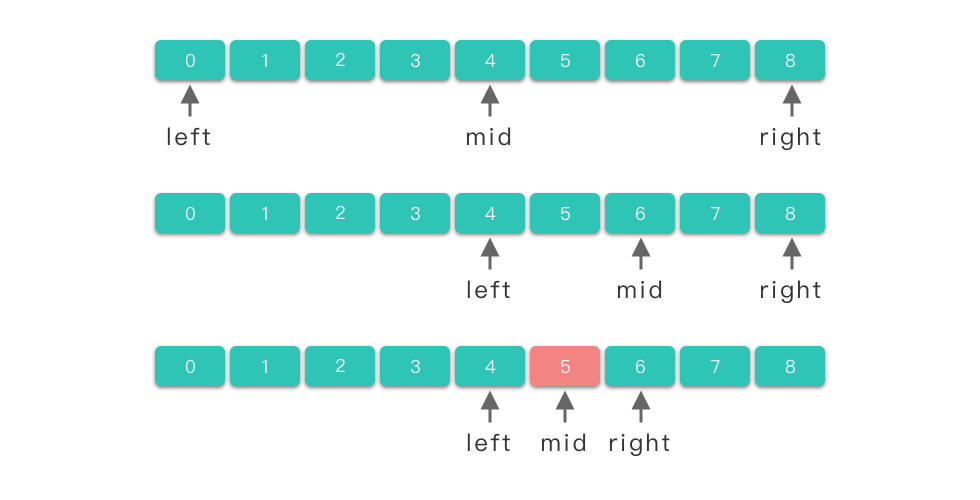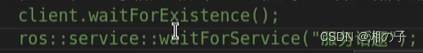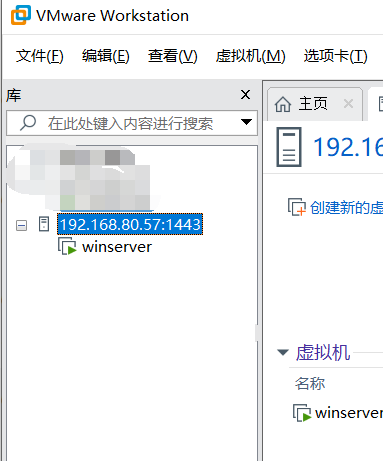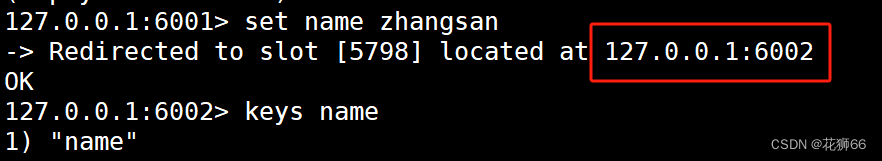1、演示
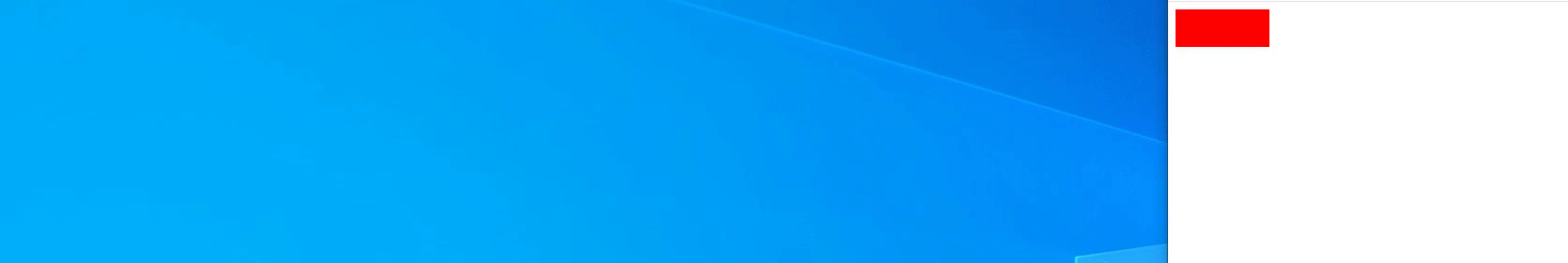
2、未优化前的代码
.header {width: 100px;height: 100px;background-color: red; } @media (min-width: 320px) and (max-width: 480px) {.header {width: 10px;} } @media (min-width: 320px) and (max-width: 480px) {.header {height: 20px;} } @media (min-width: 481px) and (max-width: 768px) {.header {height: 40px;} } @media (min-width: 769px) and (max-width: 1024px) {.header {height: 60px;} } @media (min-width: 1025px) and (max-width: 1200px) {.header {height: 80px;} } @media (min-width: 1201px) {.header {height: 100px;} }可以想象一下,在真实的项目里面有这么多选择器要写,有这么多根据不同的设备处理不同的样式,这个代码根本看不了。
3、优化方法
想办法优化成容易书写,容易维护,可以借助预编译器 Sass 或者 less
4、Sass中的混合
什么叫做混合: 可以提取一部分的公共代码
未编译前的代码,可以公共使用
@mixin flex{display: flex;justify-content: center;align-items: center; }.header{width: 100%;@include flex; } .nav{@include flex; }编译后的代码,会被编译为存粹的Css,最终的运行结果也是这个存粹的Css
.header{width: 100%;display: flex;justify-content: center;align-items: center; } .nav{display: flex;justify-content: center;align-items: center; }
5、传递参数
编译前的scss文件
@mixin flex($layout){display: flex;justify-content: $layout;align-items: $layout; }.header{width: 100%;@include flex(center) } .nav{@include flex(start) }编译后的css文件
.header{width: 100%;display: flex;justify-content: center;align-items: center; } .nav{display: flex;justify-content: start;align-items: start; }
6、传递内容
编译前的scss文件
@mixin flex($layout){display: flex;justify-content: $layout;align-items: $layout;@content; }.header{width: 100%;@include flex(center){background-color: red;} } .nav{@include flex(start){position: relative;} }编译前的css文件
.header{width: 100%;display: flex;justify-content: center;align-items: center;background-color: red; } .nav{display: flex;justify-content: center;align-items: center;position: relative; }
7、优化后的代码
$typePoint:('phone':(320px,480px),'pad':(481px,768px), 'notebook':(769px,1024px),'desktop':(1025px,1200px),'tv':1201px, );@mixin responseTo($type){$bp:map-get($typePoint,$type);@if type-of($bp) == 'list' {@media (min-width: nth($bp,1)) and (max-width: nth($bp,2)) {@content;}} @else {@media (min-width: $bp) {@content;}} }.header{width: 100%;@include responseTo('phone'){height: 50px;}@include responseTo('pad'){height: 70px;}@include responseTo('notebook'){height: 90px;}@include responseTo('desktop'){height: 110px;}@include responseTo('tv'){height: 130px;}}写完保存过后,生成的css文件内容和第二步一模一样,而且上面这个代码只需要做一次,不需要每次都写,项目里面做一次甚至可以跨越项目,后边要做的无非就是使用这个混合