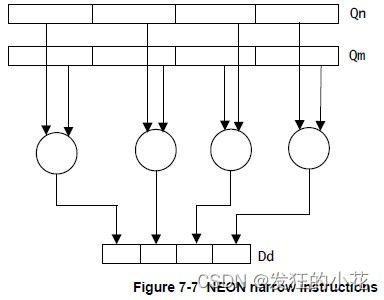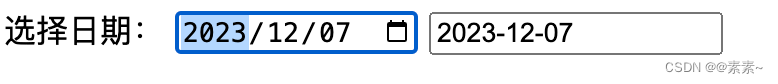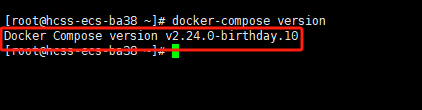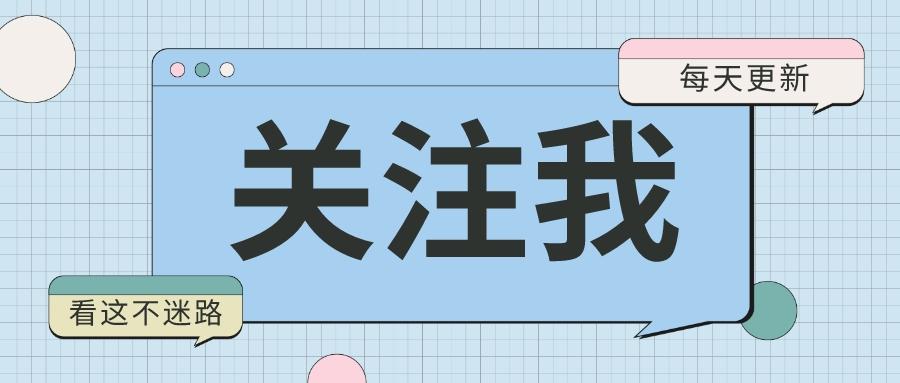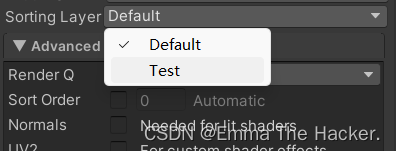文章目录
- 服务器环境说明
- 单机部署(非挂载conf文件版)
- debian:buster-slim容器简介
- 实现步骤
- 创建Dockerfile
- 创建SNMP配置文件 (snmpd.conf)
- 构建Docker镜像
- 运行Docker容器
- 注意
- 补充
- 复制容器文件到本地
- 容器、镜像操作
- 单机部署(挂载conf文件版)
- 批量部署
- 说明
- 创建Dockerfile
- 创建SNMP配置文件 (snmpd.conf)
- 构建Docker镜像
- 编辑python脚本命令
- 执行脚本
- 启动所有服务
- 批量删除命令
服务器环境说明
- linux宿主系统为centos7
- 提前安装docker环境,并注意配置国内镜像源
- 推荐使用1panel管理面板进行可视化操作和容器管理
- 记得关闭防火墙,简化操作
- 项目源码地址
单机部署(非挂载conf文件版)
debian:buster-slim容器简介
- Debian是一个流行的Linux发行版之一,而"Buster"是Debian的代号,用于代表其发布版本号的名称。"Slim"版本的Docker镜像是指一个精简过的、轻量级的Debian Buster镜像.
- Debian Buster Slim镜像的主要特点包括:
- 精简尺寸: Slim版本的镜像相比标准版本会更小,删除一些不必要的软件包和组件。
- 最小化安装: 这些镜像通常只包含操作系统的核心组件和必要的软件,以最大程度地减少容器的大小和资源占用。
- 适合特定用途: 适合作为基础镜像用于构建应用程序或服务。由于其精简的特性,它们常用于需要高度可控和安全性的容器环境中。
实现步骤
创建Dockerfile
- 创建一个Dockerfile,用于构建一个包含SNMP服务的Docker镜像。
# 使用Debian的slim版本作为基础镜像
FROM debian:buster-slim
# 设置清华大学TUNA镜像源
RUN sed -i 's/deb.debian.org/mirrors.tuna.tsinghua.edu.cn/g' /etc/apt/sources.list \&& sed -i 's/security.debian.org/mirrors.tuna.tsinghua.edu.cn/g' /etc/apt/sources.list \&& apt-get update && apt-get install -y snmp snmpd# 使用非自由软件包源(non-free repositories)来安装完整的MIB包
RUN sed -i 's/main/main non-free/' /etc/apt/sources.list \&& apt-get update && apt-get install -y snmp-mibs-downloader# 拷贝SNMPD配置文件到容器中
COPY snmpd.conf /etc/snmp/# 开放161端口,SNMP标准端口
EXPOSE 161/udp# 启动snmpd服务
CMD [ "snmpd", "-f", "-Lo" ]创建SNMP配置文件 (snmpd.conf)
- SNMP配置文件来配置snmpd服务,基于debian:buster-slim中默认snmp.conf文件修改而来,这里给出完整的内容,大家可以在此基础上进行完善和修改
###############################################################################
#
# EXAMPLE.conf:
# An example configuration file for configuring the Net-SNMP agent ('snmpd')
# See the 'snmpd.conf(5)' man page for details
#
# Some entries are deliberately commented out, and will need to be explicitly activated
#
###############################################################################
#
# AGENT BEHAVIOUR
## Listen for connections from the local system only
#agentAddress udp:127.0.0.1:161
# Listen for connections on all interfaces (both IPv4 *and* IPv6)
#agentAddress udp:161,udp6:[::1]:161
agentAddress udp:161###############################################################################
#
# SNMPv3 AUTHENTICATION
#
# Note that these particular settings don't actually belong here.
# They should be copied to the file /var/lib/snmp/snmpd.conf
# and the passwords changed, before being uncommented in that file *only*.
# Then restart the agent# createUser authOnlyUser MD5 "remember to change this password"
# createUser authPrivUser SHA "remember to change this one too" DES
# createUser internalUser MD5 "this is only ever used internally, but still change the password"# If you also change the usernames (which might be sensible),
# then remember to update the other occurances in this example config file to match.###############################################################################
#
# ACCESS CONTROL
## system + hrSystem groups only
view systemonly included .1.3.6.1.2.1.1
view systemonly included .1.3.6.1.2.1.25.1# Full access from the local host
#rocommunity public localhost
# Default access to basic system info
rocommunity public default -V systemonly
# rocommunity6 is for IPv6
rocommunity6 public default -V systemonly# Full access from an example network# Adjust this network address to match your local# settings, change the community string,# and check the 'agentAddress' setting above
#rocommunity secret 10.0.0.0/16# Full read-only access for SNMPv3rouser authOnlyUser
# Full write access for encrypted requests
# Remember to activate the 'createUser' lines above
#rwuser authPrivUser priv# It's no longer typically necessary to use the full 'com2sec/group/access' configuration
# r[ow]user and r[ow]community, together with suitable views, should cover most requirements###############################################################################
#
# SYSTEM INFORMATION
## Note that setting these values here, results in the corresponding MIB objects being 'read-only'
# See snmpd.conf(5) for more details
sysLocation Sitting on the Dock of the Bay
sysContact Me <me@example.org># Application + End-to-End layers
sysServices 72#
# Process Monitoring
#
# At least one 'mountd' process
proc mountd
# No more than 4 'ntalkd' processes - 0 is OK
proc ntalkd 4
# At least one 'sendmail' process, but no more than 10
proc sendmail 10 1# Walk the UCD-SNMP-MIB::prTable to see the resulting output
# Note that this table will be empty if there are no "proc" entries in the snmpd.conf file#
# Disk Monitoring
#
# 10MBs required on root disk, 5% free on /var, 10% free on all other disks
disk / 10000
disk /var 5%
includeAllDisks 10%# Walk the UCD-SNMP-MIB::dskTable to see the resulting output
# Note that this table will be empty if there are no "disk" entries in the snmpd.conf file#
# System Load
#
# Unacceptable 1-, 5-, and 15-minute load averages
load 12 10 5# Walk the UCD-SNMP-MIB::laTable to see the resulting output
# Note that this table *will* be populated, even without a "load" entry in the snmpd.conf file###############################################################################
#
# ACTIVE MONITORING
## send SNMPv1 traps
trapsink localhost public
# send SNMPv2c traps
#trap2sink localhost public
# send SNMPv2c INFORMs
#informsink localhost public# Note that you typically only want *one* of these three lines
# Uncommenting two (or all three) will result in multiple copies of each notification.#
# Event MIB - automatically generate alerts
#
# Remember to activate the 'createUser' lines above
iquerySecName internalUser
rouser internalUser
# generate traps on UCD error conditions
defaultMonitors no
# generate traps on linkUp/Down
linkUpDownNotifications yes###############################################################################
#
# EXTENDING THE AGENT
##
# Arbitrary extension commands
#extend test1 /bin/echo Hello, world!extend-sh test2 echo Hello, world! ; echo Hi there ; exit 35
#extend-sh test3 /bin/sh /tmp/shtest# Note that this last entry requires the script '/tmp/shtest' to be created first,
# containing the same three shell commands, before the line is uncommented# Walk the NET-SNMP-EXTEND-MIB tables (nsExtendConfigTable, nsExtendOutput1Table
# and nsExtendOutput2Table) to see the resulting output# Note that the "extend" directive supercedes the previous "exec" and "sh" directives
# However, walking the UCD-SNMP-MIB::extTable should still returns the same output,
# as well as the fuller results in the above tables.#
# "Pass-through" MIB extension command
#
#pass .1.3.6.1.4.1.8072.2.255 /bin/sh PREFIX/local/passtest
#pass .1.3.6.1.4.1.8072.2.255 /usr/bin/perl PREFIX/local/passtest.pl# Note that this requires one of the two 'passtest' scripts to be installed first,
# before the appropriate line is uncommented.
# These scripts can be found in the 'local' directory of the source distribution,
# and are not installed automatically.# Walk the NET-SNMP-PASS-MIB::netSnmpPassExamples subtree to see the resulting output#
# AgentX Sub-agents
#
# Run as an AgentX master agentmaster agentx
# Listen for network connections (from localhost)
# rather than the default named socket /var/agentx/master
#agentXSocket tcp:localhost:705构建Docker镜像
docker build -t snmp-router .
运行Docker容器
docker run -d --name=snmp-router-1 -p 1610:161/udp snmp-router
注意
- snmpd.conf配置文件145一定要配置为no,因为容器中系统服务不完整
# generate traps on UCD error conditions defaultMonitors no - 否则会导致报错
/etc/snmp/snmpd.conf: line 145: Error: unknown monitor OID
补充
复制容器文件到本地
- 找到容器的ID或名称:
docker ps - 复制文件:
docker cp <container_id_or_name>:/path/to/snmpd.conf /path/to/destination
- 例如:
docker cp my-snmp-container:/etc/snmp/snmpd.conf ./snmpd.conf
容器、镜像操作
# 停止容器
docker stop s<container_name_or_id>
# 删除容器
docker rm <container_name_or_id>
# 删除镜像
docker rmi <container_name_or_id>
单机部署(挂载conf文件版)
- 整体步骤与单机部署(非挂载conf文件版)相同,只是在Dockerfile内容和运行Docker容器不同
- Dockerfile
# 使用Debian的slim版本作为基础镜像
FROM debian:buster-slim
# 设置清华大学TUNA镜像源
RUN sed -i 's/deb.debian.org/mirrors.tuna.tsinghua.edu.cn/g' /etc/apt/sources.list \&& sed -i 's/security.debian.org/mirrors.tuna.tsinghua.edu.cn/g' /etc/apt/sources.list \&& apt-get update && apt-get install -y snmp snmpd# 使用非自由软件包源(non-free repositories)来安装完整的MIB包
RUN sed -i 's/main/main non-free/' /etc/apt/sources.list \&& apt-get update && apt-get install -y snmp-mibs-downloader
# 开放161端口,SNMP标准端口
EXPOSE 161/udp# 启动snmpd服务
CMD [ "snmpd", "-f", "-Lo" ]
- 运行Docker容器命令
docker run -d --name=snmp-router-1 -p 1610:161/udp -v /path/to/snmpd.conf:/etc/snmp/snmpd.conf snmp-router
批量部署
说明
- 脚本执行需要python环境
sudo yum update
sudo yum install python3
python3 --version
创建Dockerfile
- 创建一个Dockerfile,用于构建一个包含SNMP服务的Docker镜像。
# 使用Debian的slim版本作为基础镜像
FROM debian:buster-slim
# 设置清华大学TUNA镜像源
RUN sed -i 's/deb.debian.org/mirrors.tuna.tsinghua.edu.cn/g' /etc/apt/sources.list \&& sed -i 's/security.debian.org/mirrors.tuna.tsinghua.edu.cn/g' /etc/apt/sources.list \&& apt-get update && apt-get install -y snmp snmpd# 使用非自由软件包源(non-free repositories)来安装完整的MIB包
RUN sed -i 's/main/main non-free/' /etc/apt/sources.list \&& apt-get update && apt-get install -y snmp-mibs-downloader# 拷贝SNMPD配置文件到容器中
COPY snmpd.conf /etc/snmp/# 开放161端口,SNMP标准端口
EXPOSE 161/udp# 启动snmpd服务
CMD [ "snmpd", "-f", "-Lo" ]创建SNMP配置文件 (snmpd.conf)
- SNMP配置文件来配置snmpd服务,基于debian:buster-slim中默认snmp.conf文件修改而来,这里给出完整的内容,大家可以在此基础上进行完善和修改
###############################################################################
#
# EXAMPLE.conf:
# An example configuration file for configuring the Net-SNMP agent ('snmpd')
# See the 'snmpd.conf(5)' man page for details
#
# Some entries are deliberately commented out, and will need to be explicitly activated
#
###############################################################################
#
# AGENT BEHAVIOUR
## Listen for connections from the local system only
#agentAddress udp:127.0.0.1:161
# Listen for connections on all interfaces (both IPv4 *and* IPv6)
#agentAddress udp:161,udp6:[::1]:161
agentAddress udp:161###############################################################################
#
# SNMPv3 AUTHENTICATION
#
# Note that these particular settings don't actually belong here.
# They should be copied to the file /var/lib/snmp/snmpd.conf
# and the passwords changed, before being uncommented in that file *only*.
# Then restart the agent# createUser authOnlyUser MD5 "remember to change this password"
# createUser authPrivUser SHA "remember to change this one too" DES
# createUser internalUser MD5 "this is only ever used internally, but still change the password"# If you also change the usernames (which might be sensible),
# then remember to update the other occurances in this example config file to match.###############################################################################
#
# ACCESS CONTROL
## system + hrSystem groups only
view systemonly included .1.3.6.1.2.1.1
view systemonly included .1.3.6.1.2.1.25.1# Full access from the local host
#rocommunity public localhost
# Default access to basic system info
rocommunity public default -V systemonly
# rocommunity6 is for IPv6
rocommunity6 public default -V systemonly# Full access from an example network# Adjust this network address to match your local# settings, change the community string,# and check the 'agentAddress' setting above
#rocommunity secret 10.0.0.0/16# Full read-only access for SNMPv3rouser authOnlyUser
# Full write access for encrypted requests
# Remember to activate the 'createUser' lines above
#rwuser authPrivUser priv# It's no longer typically necessary to use the full 'com2sec/group/access' configuration
# r[ow]user and r[ow]community, together with suitable views, should cover most requirements###############################################################################
#
# SYSTEM INFORMATION
## Note that setting these values here, results in the corresponding MIB objects being 'read-only'
# See snmpd.conf(5) for more details
sysLocation Sitting on the Dock of the Bay
sysContact Me <me@example.org># Application + End-to-End layers
sysServices 72#
# Process Monitoring
#
# At least one 'mountd' process
proc mountd
# No more than 4 'ntalkd' processes - 0 is OK
proc ntalkd 4
# At least one 'sendmail' process, but no more than 10
proc sendmail 10 1# Walk the UCD-SNMP-MIB::prTable to see the resulting output
# Note that this table will be empty if there are no "proc" entries in the snmpd.conf file#
# Disk Monitoring
#
# 10MBs required on root disk, 5% free on /var, 10% free on all other disks
disk / 10000
disk /var 5%
includeAllDisks 10%# Walk the UCD-SNMP-MIB::dskTable to see the resulting output
# Note that this table will be empty if there are no "disk" entries in the snmpd.conf file#
# System Load
#
# Unacceptable 1-, 5-, and 15-minute load averages
load 12 10 5# Walk the UCD-SNMP-MIB::laTable to see the resulting output
# Note that this table *will* be populated, even without a "load" entry in the snmpd.conf file###############################################################################
#
# ACTIVE MONITORING
## send SNMPv1 traps
trapsink localhost public
# send SNMPv2c traps
#trap2sink localhost public
# send SNMPv2c INFORMs
#informsink localhost public# Note that you typically only want *one* of these three lines
# Uncommenting two (or all three) will result in multiple copies of each notification.#
# Event MIB - automatically generate alerts
#
# Remember to activate the 'createUser' lines above
iquerySecName internalUser
rouser internalUser
# generate traps on UCD error conditions
defaultMonitors no
# generate traps on linkUp/Down
linkUpDownNotifications yes###############################################################################
#
# EXTENDING THE AGENT
##
# Arbitrary extension commands
#extend test1 /bin/echo Hello, world!extend-sh test2 echo Hello, world! ; echo Hi there ; exit 35
#extend-sh test3 /bin/sh /tmp/shtest# Note that this last entry requires the script '/tmp/shtest' to be created first,
# containing the same three shell commands, before the line is uncommented# Walk the NET-SNMP-EXTEND-MIB tables (nsExtendConfigTable, nsExtendOutput1Table
# and nsExtendOutput2Table) to see the resulting output# Note that the "extend" directive supercedes the previous "exec" and "sh" directives
# However, walking the UCD-SNMP-MIB::extTable should still returns the same output,
# as well as the fuller results in the above tables.#
# "Pass-through" MIB extension command
#
#pass .1.3.6.1.4.1.8072.2.255 /bin/sh PREFIX/local/passtest
#pass .1.3.6.1.4.1.8072.2.255 /usr/bin/perl PREFIX/local/passtest.pl# Note that this requires one of the two 'passtest' scripts to be installed first,
# before the appropriate line is uncommented.
# These scripts can be found in the 'local' directory of the source distribution,
# and are not installed automatically.# Walk the NET-SNMP-PASS-MIB::netSnmpPassExamples subtree to see the resulting output#
# AgentX Sub-agents
#
# Run as an AgentX master agentmaster agentx
# Listen for network connections (from localhost)
# rather than the default named socket /var/agentx/master
#agentXSocket tcp:localhost:705构建Docker镜像
docker build -t snmp-router .
编辑python脚本命令
- 生成的docker-compose.yml文件格式,不太正确但是不影响正常执行
- num_instances定义实例个数,可自定义
import yamldef generate_compose(num_instances, base_port, config_template):services = {}for i in range(1, num_instances + 1): # 从1开始到num_instances(包括)service_name = f"snmp{i}"services[service_name] = {'image': 'snmp-router','build': '.','ports': [f"{base_port + i}:161/udp"], # base_port从16201开始'volumes': [f"{config_template}:/etc/snmp/snmpd.conf"]}compose_dict = {'version': '3.8','services': services}# 使用 safe_dump 来避免包含 Python 具体的对象标签with open('docker-compose.yml', 'w') as f:yaml.safe_dump(compose_dict, f, default_flow_style=False)num_instances = 50 # 实例数量
base_port = 16200 # 第一个服务的基础端口号
config_template = "./snmpd.conf" # 配置文件路径模板generate_compose(num_instances, base_port, config_template)执行脚本
python3 generate_compose.py
启动所有服务
docker-compose up -d

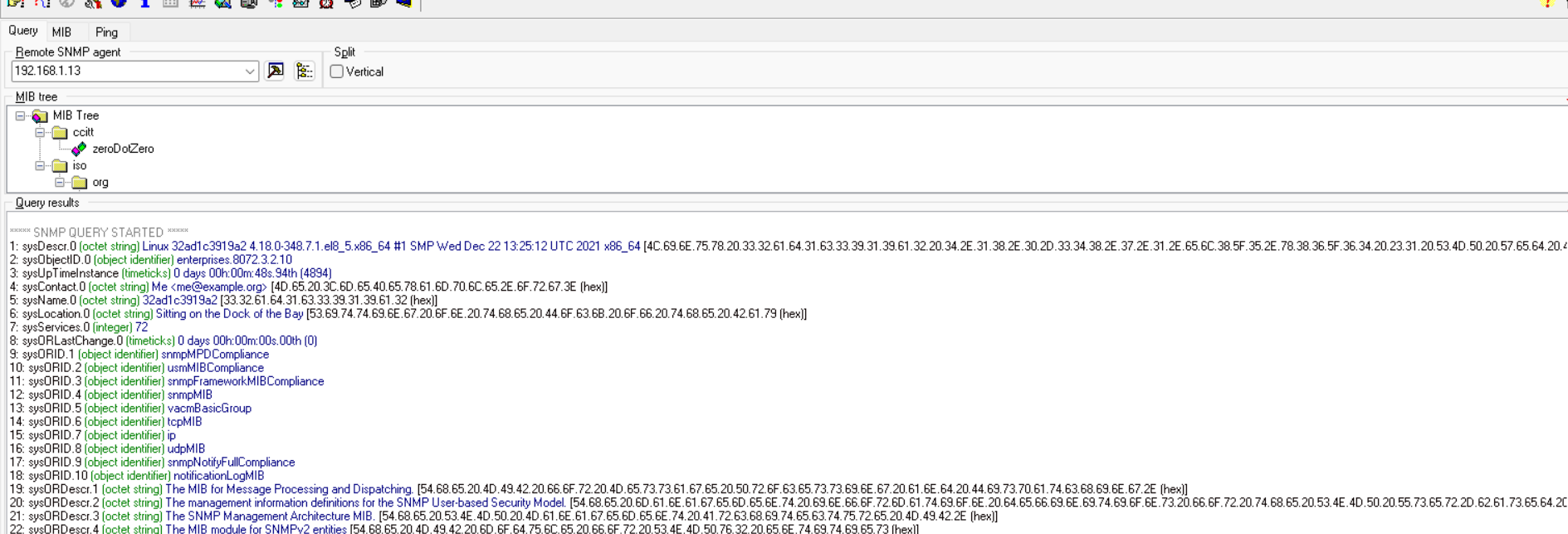
批量删除命令
docker ps -a | awk '$NF ~ /^more-snmp/ {print $1}' | xargs -r docker rm -f
- docker ps -a:列出所有容器,包括停止的容器。
- awk ‘$NF ~ /^more-snmp/ {print $1}’:使用 awk 过滤出容器名以 “more-snmp” 开头的行,并打印出这些行中的第一个字段,即容器的 ID 或名称。
- xargs -r docker rm -f:将上一步得到的容器 ID 或名称传递给 docker rm -f 命令,强制删除这些容器。
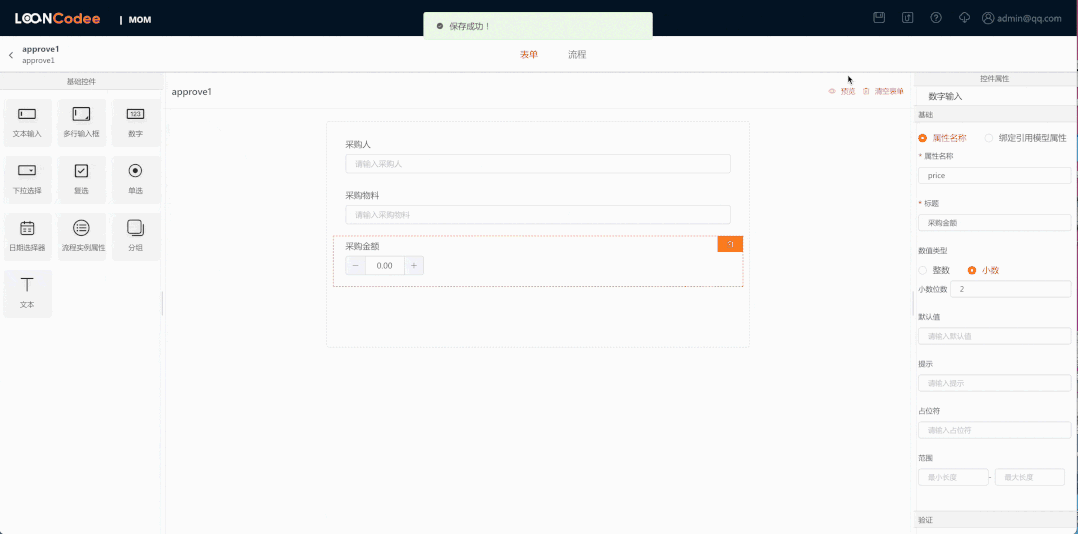
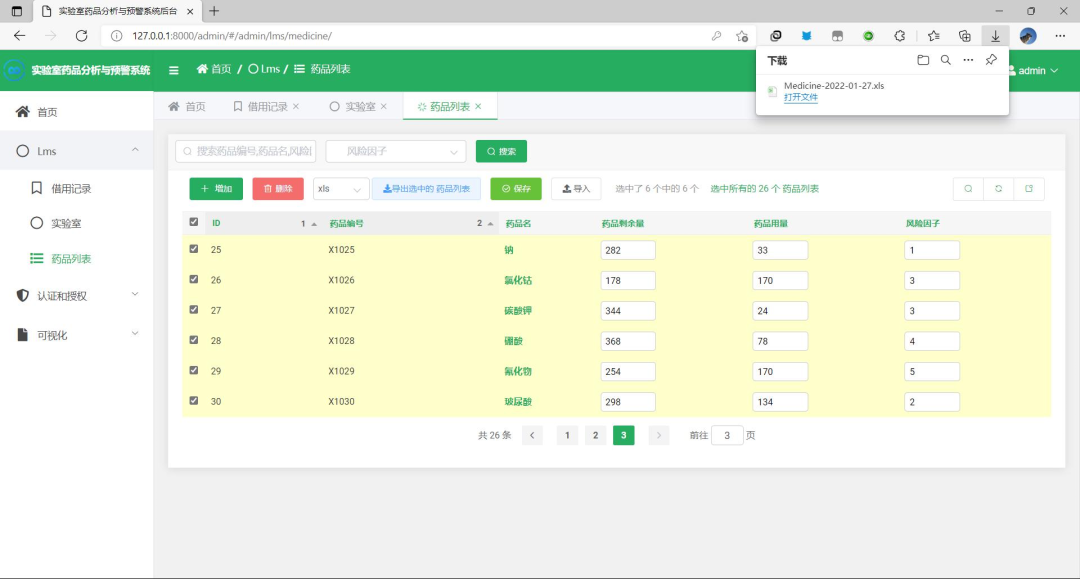
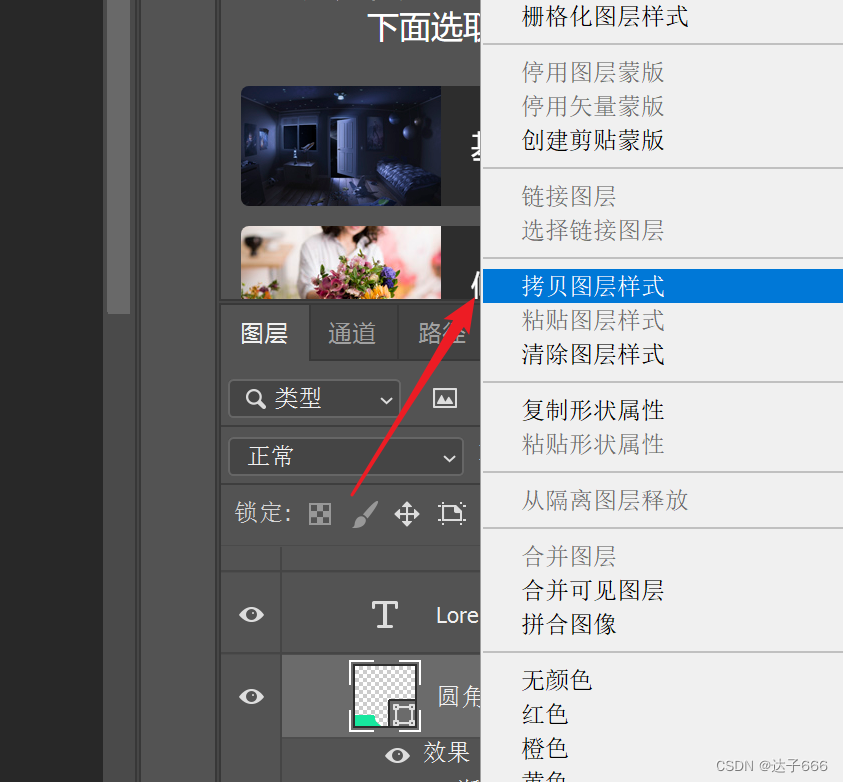

![[嵌入式AI从0开始到入土]9_yolov5在昇腾上推理](https://img-blog.csdnimg.cn/direct/993ed03ce22442aba322d22a0550a23d.png)